This tutorial will help you writing one of Indonesian traditional scripts, Javanese, also known as Aksara Jawa (ꦲꦏ꧀ꦱꦫꦗꦮ) or Hanacaraka (ꦲꦤꦕꦫꦏ), on Ubuntu computer. This is the real Javanese language spoken by Javanese people in Java island and not a programming language with similar name. We will show you that you can type Javanese using Firefox browser, Text Editor, LibreOffice, Gimp, Inkscape and Scribus. Now let's exercise.
Subscribe to UbuntuBuzz Telegram Channel to get article updates.
Basic Knowledge
Javanese script or Carakan or Hanacaraka is already worldwide standardized through Unicode UA980 and ISO 15924. It is also supported on Ubuntu through the Input Methods as well as Noto Sans Javanese from Noto Fonts family. Below is a table of basic 20 letters of Javanese script.
Tools
- Ubuntu
- LibreOffice
- Web Browser
- Text Editor
- Gimp
- Inkscape
- Scribus
Method 1
Adding Javanese Input
1. Open System Settings.
2. Open Region & Language.
3. Under Input Sources, click Plus (+).
4. On the dialog, find Indonesian (Javanese) and add it up.
5. Once added, you will have two Input Sources namely English (US) and Indonesian (Javanese) and also "en/jv" on the top panel.
Method 2
Typing Javanese Script
1. Open LibreOffice Writer. Set the font to Noto Sans Javanese.
2. Switch to jv input source by clicking the top panel option or Windows key+Space.
3. Type "h n c r k" with your physical keyboard and you will get "ꦲ ꦤ ꦕ ꦫ ꦏ".
4. Type "d t s w l" and you will get "ꦢ ꦠ ꦱ ꦮ ꦭ".
5. Type "p D j y x" and you will get "ꦥ ꦣ ꦗ ꦪ ꦚ".
6. Type "m g b T z" and you will get "ꦩ ꦒ ꦧ ꦡ ꦔ".
7. Press Windows key+Space to switch between Javanese and Alphabet writing. Alternatively, feel free to click the top bar "en/jv" option.
7. Use the table and keyboard picture above as reference to type more.
8. Do the same with other software applications as you need:
- LibreOffice Calc
- LibreOffice Impress
- Firefox browser
- Text editor
- etc.
Final Result
LibreOffice Writer word processor:
LibreOffice Calc spreadsheet:
Gimp photo editor:
Inkscape illustrator:
Scribus desktop publishing:
Useful Resources
Javanese Script (Wikipedia)
Javanese-Latin Quick Translate (Kongres Aksara Jawa)
Javanese-Latin Quick Translate (Benny Lin)
Afterword
That's all. We hope this will help you and everyone everywhere especially those who need to write Javanese script on computer. See you next time.
This article is licensed under CC BY-SA 3.0.
Originally posted here: https://ift.tt/7KrlALJ

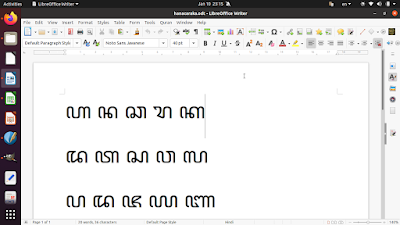
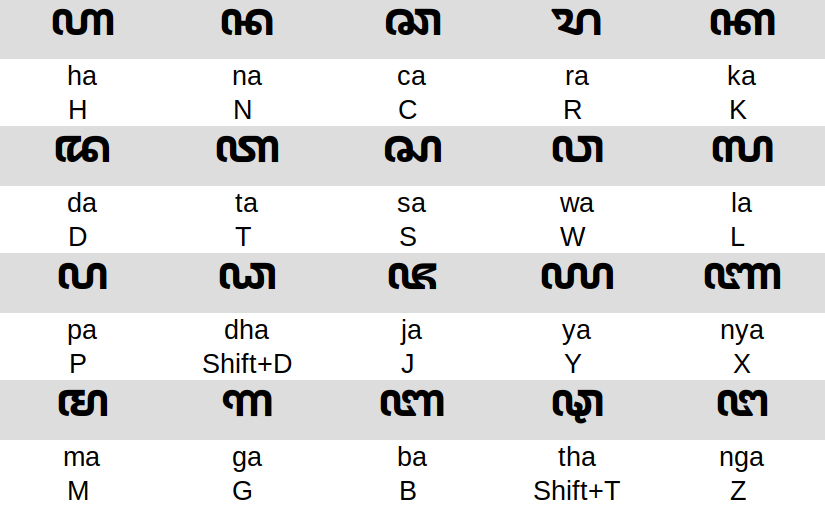



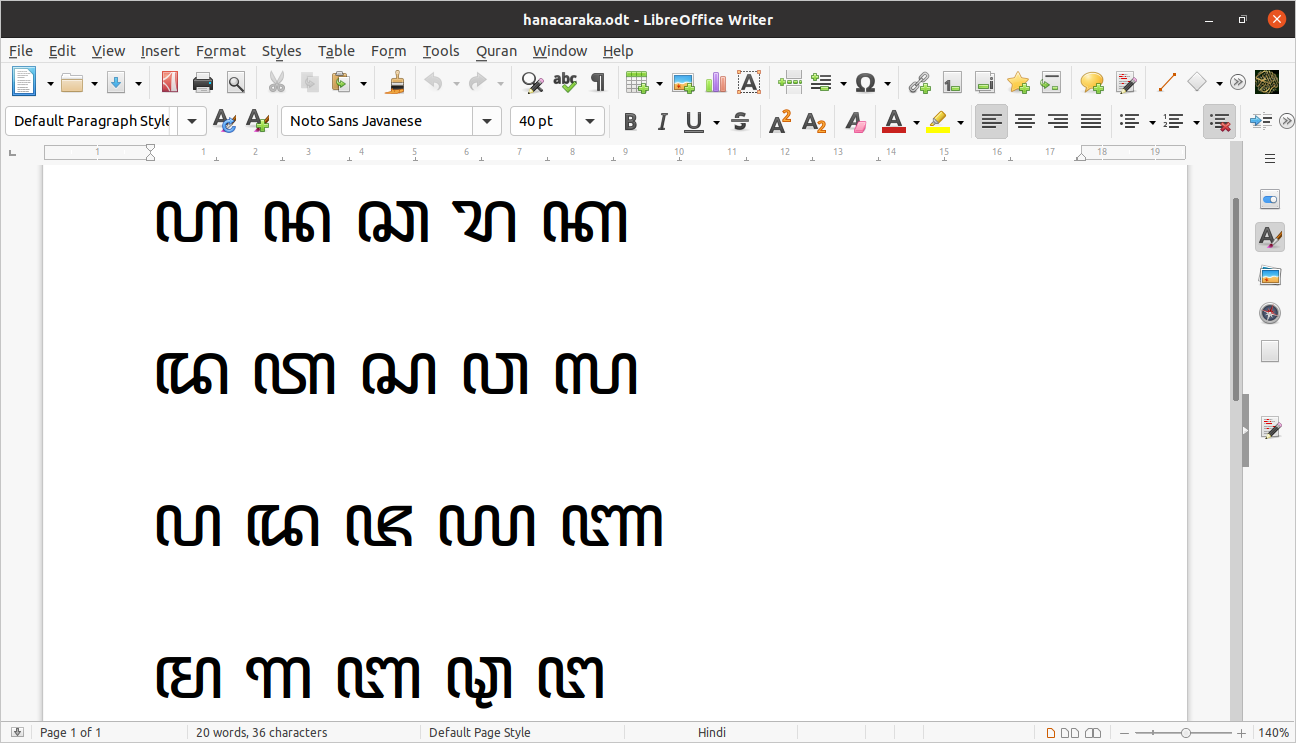


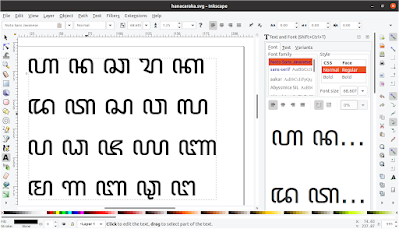








0 comments:
Post a Comment