An update to WSATools fixes a pesky bug that prevented parts of the app from working.
What you need to know
- WSATools is an app that simplifies the process for sideloading Android apps onto Windows 11 PCs.
- A recent update to WSATools fixes a bug that caused the automatic installation of the Android Debug Bridge to get stuck.
- Android app support is currently in testing on Windows 11.
Microsoft is currently testing Android app support on Windows 11. At the moment, only select apps from the Amazon Appstore are supported. Luckily, it is possible to sideload apps onto Windows 11. WSATools is an app that simplifies the sideloading process, as it can be quite complex. A recent update to WSATools fixes a bug that caused the automatic installation of the Android Debug Bridge (ADB) from working. ADB is required to use Android apps on Windows 11.
WSATools was spotted in the Microsoft Store a few days before it was ready for general release. The app's developer, Simone Franco, released the first stable version of the app on November 5, 2021. Some users ran into an issue with the app after its initial release that caused the automatic installation of ADB to get stuck, preventing parts of the app from working.
The recent update brings the app to version 0.1.55 and fixes the ADB-related issue. There's actually a small update to version 0.1.56 that you may see instead, but it just fixes a typo.
Once the app is up to date, it allows you to easily install Android apps onto your PC with just a few clicks.
If you prefer not to use WSATools, you can check out our guide on how to sideload Android apps onto Windows 11.
WSATools
This tool allows you to sideload Android apps onto Windows 11 without having to know how to use command line or ADB.

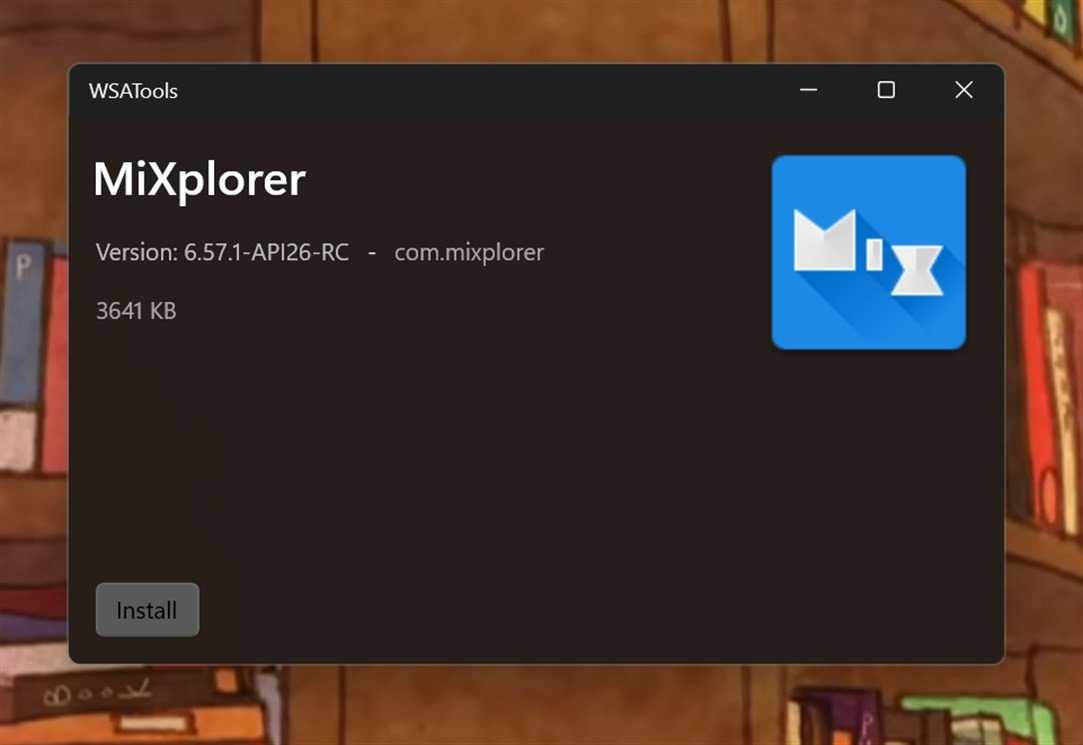




0 comments:
Post a Comment