Halo Infinite's beta preload is set to go live shortly ahead of tomorrow's kick-off.
Microsoft is soon expected to debut its second Halo Infinite multiplayer beta on Xbox consoles and PCs, providing a work-in-progress glimpse into its player-versus-player (PvP) action. The upcoming technical preview means more hours with Halo Infinite before release, including the world-first hands-on with its expanded Big Team Battle mode.
Halo Infinite developer 343 Industries has outlined plans to offer a beta preload later today, providing a small window to download the game, before matchmaking servers go live on Friday. Here's what you need to know before the Halo Infinite beta goes live.
What to expect from Halo Infinite beta
The Halo Infinite multiplayer technical preview returns this week, providing the latest hands-on opportunity with Microsoft's upcoming shooter, before its Dec. 8 street date. This week's flight returns bigger and better, bolstered with more multiplayer content than the previous July trials, and available to all Halo Insiders who registered on time.
Successful applicants score two weekends with Halo Infinite's multiplayer, and for 343 Industries, that means larger player counts to test its online offerings. With playtimes slated for Sept. 24 through Sept. 26, the first weekend centers around its traditional four-versus-four Arena modes. Big Team Battle, now upgraded with up to 24 player lobbies, arrives one week later, from Oct. 1 to Oct 3. Notably, Arena will also be available alongside Big Team Battle during the second weekend of testing.
The first Halo Infinite preview spotlighted its new Training Mode, featuring AI-controlled bots designed to emulate real-world players and sharpen your aim. While 343 Industries has published a strict schedule of Halo Infinite beta times for matchmaking, its bots will remain playable throughout the three-day test windows. Halo Infinite's battle pass and new customization systems also return in this flight.
When is the Halo Infinite beta available for download?
343 Industries has outlined plans to release its latest Halo Infinite build on Sept. 23, before its initial playtesting sessions on Sept. 24. We expect pre-loads to go live on the "evening" of Sept. 23, although the team operates out of Washington, suggesting Sept. 24 availability for those in Europe and eastern regions.
However, the team has stated "late-breaking issues" could derail the rollout, with tweaks already made to beta plans. The preload remains on track for Sept. 23 but the beta opening has been delayed to 12 p.m. ET/9 a.m. PT/5 p.m. BST on Sept. 24. It was once slated to go live alongside the download but now falls one hour before the first scheduled matchmaking session.
We expect further clarity around downloads over the coming hours, with 343 Industries currently preparing for the initial rollout.
Thank you to everyone for tuning into the live stream today! Awesome to share the team's work and very excited to play it together soon.
— Brian Jarrard (@ske7ch) September 23, 2021
No updates on flight timing yet, we're in a holding pattern as work continues. We'll see how things are looking tomorrow AM and make the call.
Halo Infinite beta download size
The Halo Infinite preview download size remains unclear ahead of launch, although we don't have long to wait, with flighting expected to commence on Sept. 23. While 343 Industries has announced a strict schedule of Halo Infinite beta times for matchmaking, the download will go live ahead of the first scheduled play session, providing ample time to download the initial build.
The first Halo Infinite technical preview weighed in between 11GB and 19GB, with Xbox Series X|S and PC boasting larger file sizes. We expect marginally larger download sizes with this next round of testing, given the new Big Team Battle maps and modes available.
We may also see an additional update for the Halo Infinite preview later this month ahead of the second week of playtesting. This update would precede the addition of Big Team Battle with various bug-fixing tweaks, not uncommon, given the work-in-progress nature of the project.
How to download Halo Infinite beta
While the second Halo Infinite technical preview build is yet to roll out among accepted applicants, we expect Microsoft to adopt the same installation process as its first test. The previous July preview leveraged Microsoft's Xbox Insider Program on Xbox consoles, requiring players to register for access before downloading the title via the integrated Microsoft Store. A redeemable Steam key, used to unlocked the build, was provided to testers on PC.
The Halo Infinite beta download isn't currently live on Xbox and PC.
We've provided a brief overview of steps likely required of users to download the forthcoming Halo Infinite technical preview. This guide will be updated with additional guidance once the second flight commences.
How to download Halo Infinite beta on Xbox One, Series X|S
Microsoft distributes its Halo Infinite flights via the Xbox Insider Program, a dedicated channel for pre-release Xbox OS updates, games, and other work-in-progress software. Those successfully registered and invited to Halo Infinite tests will be able to download the game to Xbox One or Xbox Series X|S consoles via the following steps, when the download goes live.
- Open the Microsoft Store on your Xbox console.
- Select the Search tile.
- Search for "Xbox Insider"
-
Open the Xbox Insider Hub app. Install the Xbox Insider Hub app, if not currently installed.
- Navigate to the Previews tab.
- Select Halo Infinite — Insider from the "Available" previews list.
- Select Join. The registration process will now commence.
Those who join the Halo Infinite flight via the Xbox Insider app will receive on-screen steps, walking applicants through terms and conditions, before triggering a download via the Microsoft Store. Once installed, Halo Infinite is playable via the "My games & apps menu," alongside other titles installed on your console.
How to download Halo Infinite beta on PC
Downloading and installing the Halo Infinite beta on PC is equally simple, provided you signed up as a Halo Insider before Sept. 13, and received an invite. Microsoft is once again expected to use Steam for testing on PC, with keys provided via the Halo Insider website. Here's what to expect when emails arrive, based on the previous technical preview.
- Navigate to the Halo Insider profile page (make sure you login to your Halo Waypoint account).
- Navigate to the My Flights tab at the bottom of your profile.
- Under the Additional Info heading, look for a Steam Key listing next to the name of the current beta test.
-
Click on Steam Key to display the Steam download code for the beta test.
- On Steam, click on the Add A Game button found in the bottom-left corner of the Steam client.
- Select Activate a Product on Steam...
- Select Next.
- Select I Agree after reading the Steam Subscriber Agreement.
- Paste the Halo Infinite beta code into the code box.
- Select Next.
- Select Install when asked if you want to install the game.
Once the beta build of the game finishes installing, you can launch and play the Halo Infinite beta.





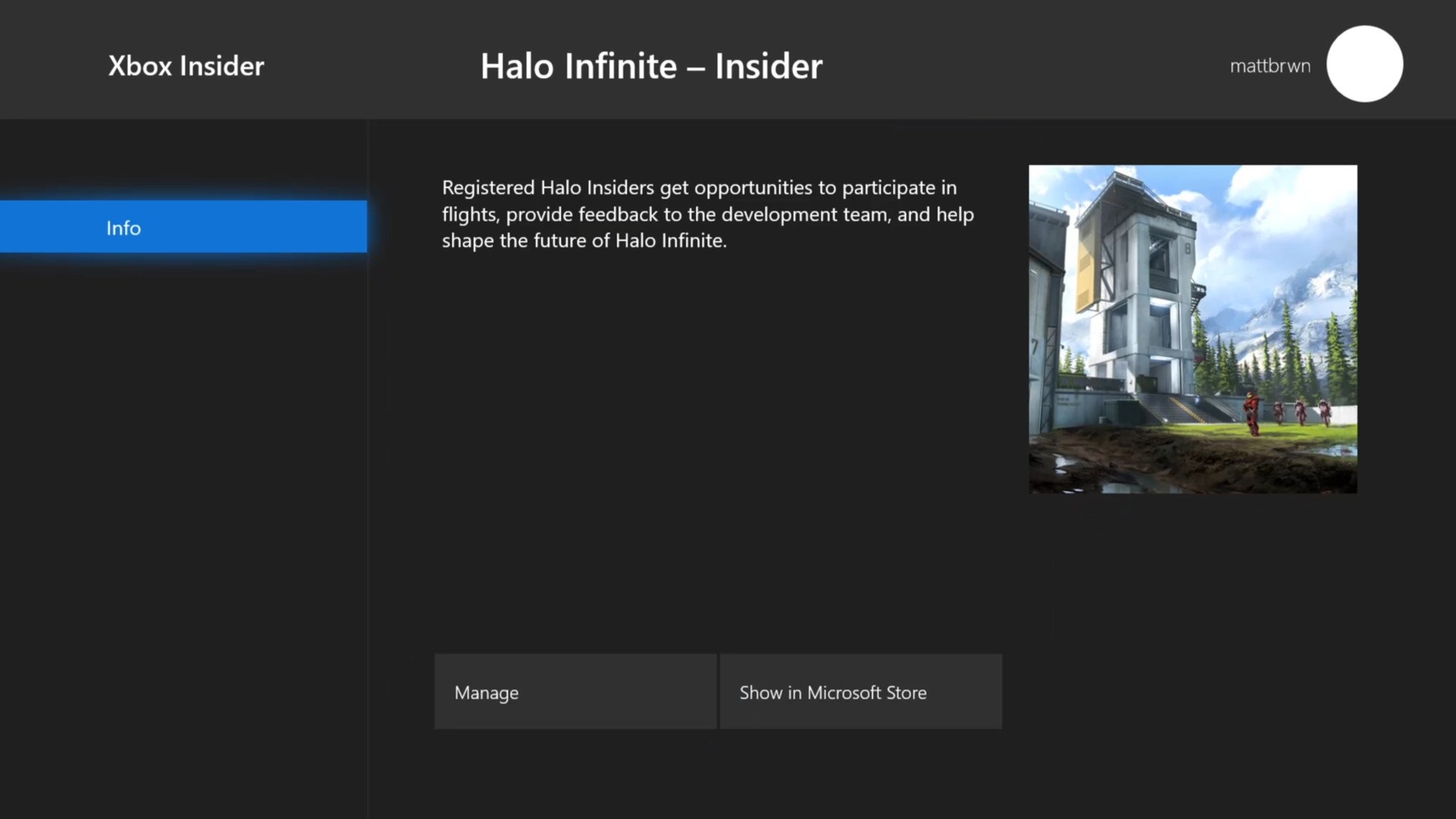
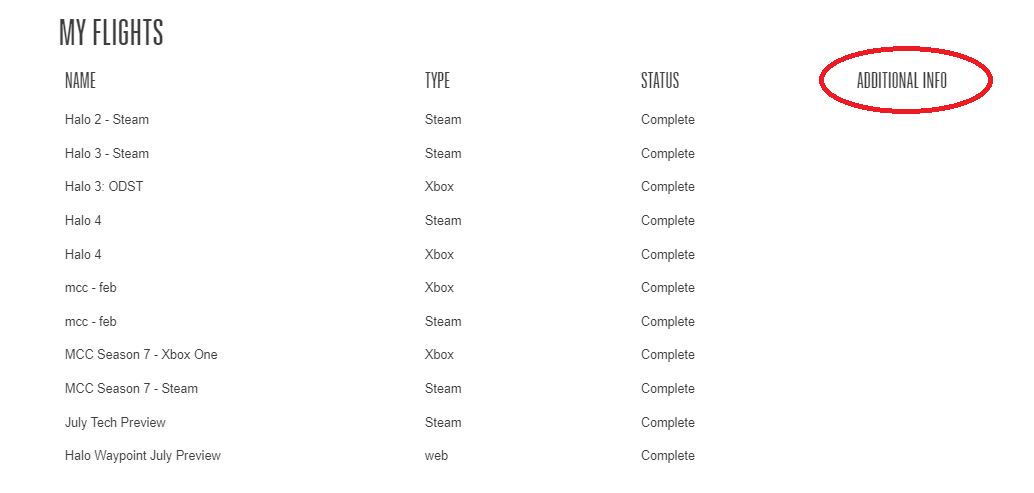




0 comments:
Post a Comment