When it comes to putting together a gaming PC, the GPU, or graphics card, will arguably be the most important piece of hardware in the entire system. Since games are graphics-intensive, a good (and separate) GPU is incredibly important to have. While the very best graphics cards are pricey, you can also get strong performance out of more affordable options. Out of all of the budget-friendly GPUs on the market, our favorite is the EVGA GeForce GTX 1660 Super because it performs very strongly for a GPU in its tier.
Best Overall: EVGA GeForce GTX 1660 Super
If you're looking for a card that has the perfect balance between price and performance, look no further than EVGA's variant of the GeForce GTX 1660 Super. It's got enough power to deliver an ultra-quality, high-FPS gaming experience at 1080p, and you can even enjoy 1440p gaming if you're willing to turn down a few settings. Pair that with 6GB of DDR6 VRAM, and you have a GPU that performs incredibly well for the price.
Pros:
- Perfect for ultra-quality HD gaming
- Can comfortably handle medium 1440p
- Excellent value
Cons:
- Struggles with ultra-level 1440p
- Only 6GB of DDR6 VRAM
Best Overall
EVGA GeForce GTX 1660 Super
The perfect balance
The EVGA GTX 1660 Super offers the perfect balance between price and performance, making it our top pick.
Best for 1440p: MSI Radeon RX 5700
If your heart is set on enjoying 1440p gaming at maxed out quality but you don't want to break the bank, the MSI Radeon RX 5700 is your best option. It has plenty of horsepower to support the highest tiers of the 1440p gaming experience, and the 8GB of DDR6 VRAM will provide all the memory you need. It's on the pricier side of the affordable GPU spectrum, but the cost may be worth it if you want the best 1440p experience possible.
Pros:
- Excellent for ultra-quality 1440p gaming
- Also great for 100+ FPS maxed out 1080p
- Full 8GB of VRAM
Cons:
- Priciest of all the affordable GPUs
Best for 1440p
MSI Radeon RX 5700
High performance, good price
This GPU enables a good maxed out 1440p experience for a solid price, making it fantastic for people who need high quality.
1440p Alternative: GIGABYTE Radeon RX 5600 XT
This GPU is a step down from the MSI Radeon RX 5700, but it still performs great at the 1440p level, with the difference being that it's better suited to high settings instead of maxed out ones. It's due to the slightly reduced horsepower and the fact it has 6GB of DDR6 VRAM instead of 8GB. The tradeoff is that it costs considerably less, which is good if your budget is very tight but you still want to enjoy 1440p at a high quality level. The GIGABYTE Radeon RX 5600 XT also performs excellently as a card for 100+ FPS 1080p gaming, too.
Pros:
- Excellent for high-quality 1440p gaming
- Also great for 100+ FPS maxed out 1080p
- More affordable than the RX 5700
Cons:
- Still a bit pricey
- Only 6GB of DDR6 VRAM
1440p Alternative
GIGABYTE Radeon RX 5600 XT
The other option for 1440p
If you want to enjoy 1440p gaming at the high, but not ultra-high, level, this is the GPU for you.
Best for 1080p: GIGABYTE GeForce GTX 1650 Super
If you're after a graphics card that can handle ultra-quality HD gaming at 60 FPS and you're not interested in pushing into 1440p territory, the GIGABYTE GeForce GTX 1650 Super will be right up your alley. It's got just enough "umph" to tackle the highest levels of 1080p for a price that's more affordable than the GeForce GTX 1660 Super, making it a superb choice for dedicated HD players. Just don't expect it to go above and beyond, as its limited by only having 4GB of DDR6 VRAM.
Pros:
- Perfect for ultra-quality 1080p gaming
- Also good for 60+ FPS with some lowered settings
- Very affordable
Cons:
- Can't push into 1440p territory
- Only 4GB of VRAM
Best for 1080p
GIGABYTE GeForce GTX 1650 Super
Quality HD gaming for cheap
This card gives you top HD performance for a low price, making it an excellent option.
Best Sub-$100: ZOTAC GeForce GT 1030
The ZOTAC GeForce GT 1030 is ideal for folks who want to spend the absolute bare minimum while still being able to have a decent experience playing games. It can support 1080p gaming, although you'll need to lower a lot of settings due to the low power and the small 2GB of DDR5 VRAM. However, considering how inexpensive the GPU is, it may be worth it if you're looking to build a very cheap system. The small size of the GPU also makes it a good option for inexpensive mini-ITX rigs as well.
Pros:
- Can handle 1080p with lowered settings
- Good option for inexpensive mini-ITX systems
- Most affordable option
Cons:
- Can't enjoy high settings
- Only 2GB of VRAM
Best Sub-$100
ZOTAC GeForce GT 1030
As low as you should go
This GPU provides enough performance for low-end HD at a rock bottom price, making it great for people on extremely tight budgets.
Bottom line
No matter what type of gaming system you're putting together, you'll need an appropriate graphics card in order to handle today's games reliably. While the best GPUs on the market are pretty pricey, it's very possible to get your hands on quality graphics cards for low, affordable prices.
All of the GPUs on this list are great, but if we had to pick a favorite, it would be the EVGA GeForce GTX 1660 Super. With its high performance and relatively low cost, it's a graphics card that nearly all mainstream gamers will enjoy, especially if you're planning on enjoying ultra-quality 1080p settings. It also gives you the freedom to push into 1440p territory as well, giving the card even more value.
Make sure to check out our list of the best graphics cards if you're interested in more expensive options. Meanwhile, folks who want to pay even less for a GPU should check out the best graphics cards under $100.
Credits — The team that worked on this guide
![]()
Brendan Lowry is a Windows Central writer with a burning passion for video games, of which he's been an avid fan since childhood. He's relatively new to the writing scene, but he counters that lack of experience with a rock-solid work ethic and a desire to improve at every opportunity. You'll find him doing reviews, editorials, and general coverage on everything Xbox and PC. Follow him on Twitter.




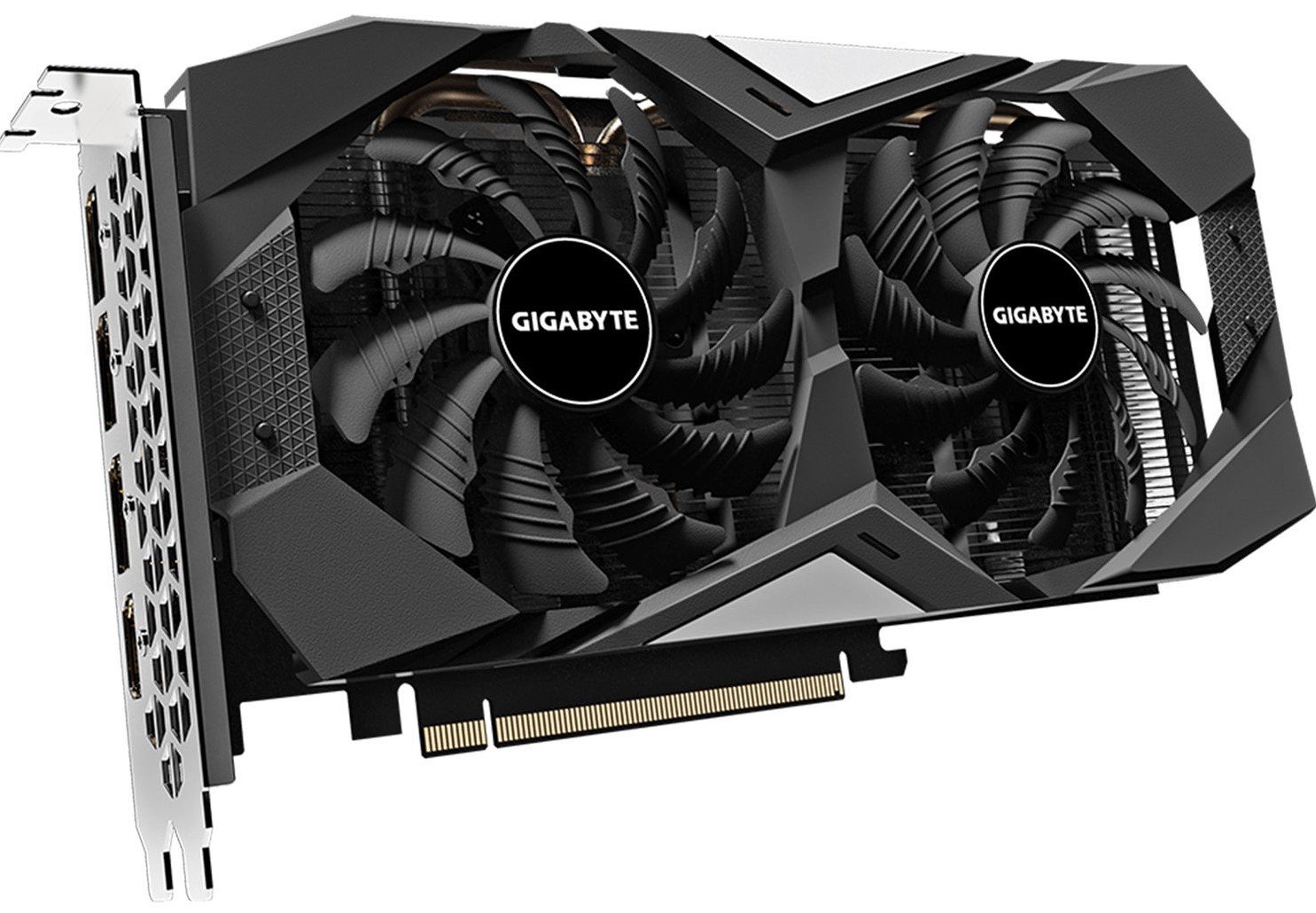





0 comments:
Post a Comment