The best external monitors for Microsoft's Surface Book 2 and Surface Book 3 complement the device's strengths. There are plenty of times when extra screen real estate can make a big difference, especially in terms of productivity (like editing and design) or gaming. If you are keen on setting up a workstation for your Surface Book, you're probably looking for some external monitor suggestions. I've rounded up here the best for a variety of budgets and usage scenarios.
Multipurpose QHD
Dell UltraSharp U2719D LED Display
Editor's pick
Dell's U2719D 27-inch monitor has a 2560x1440 (QHD) resolution and IPS panel for a beautiful picture, and its lack of bezel makes it seem like the picture is much larger. Connect with HDMI or DisplayPort, take advantage of five USB-A 3.0 ports, and mount the monitor easily thanks to VESA support. This is a perfect monitor for productivity work.
27-inch curved gaming
MSI Optix MAG272CQR
Staff gaming pick
With a 165Hz refresh rate, 1ms response time, and a slight curve to the QHD display, you'll get an immersive, high-end gaming experience from this monitor. Connect with DisplayPort or HDMI, enjoy built-in RGB lighting, and hang your headset on the side with a retractable hook. Our MSI Optix MAG272CQR review has more information.
Slim 4K
HP Z27
HP's Z27 is an excellent general-purpose pick for most people thanks to a beautiful slim build with an adjustable stand, wide viewing angles thanks to an IPS panel, and USB-C connectivity. It has superb color and contrast for a vivid picture, a 60Hz refresh rate, and an 8ms response time for smooth visuals.
16:10 aspect ratio
Dell UltraSharp U2421E
Sick of a 16:9 aspect ratio and want something taller with more screen real estate? The Dell U2421E has a 16:10 aspect ratio, 1920x1200 resolution, and precise sRGB color for a vivid picture. It has a thin bezel, it can be VESA mounted, and it has a ton of ports, including a USB-C hub, for easy connectivity.
Best for design
BenQ PD2720U
If you need a professional-grade monitor with precise sRGB, AdobeRGB, and DCI-P3 color reproduction, BenQ's PD2720U is a great pick. The 27-inch display has a 4K resolution, HDR10 support, and unreal color. Connect with HDMI, DisplayPort, or Thunderbolt 3. Check out our BenQ PD2720U review for a closer look.
Portable 14-inch display
Lenovo ThinkVision M14
Lenovo's ThinkVision M14 is our top pick for a portable display. It weighs just 1.26 pounds (570g), making it easy to carry around with your Book 2 or Book 3, it comes with a matte 1080p display with IPS panel, and its built-in stand keeps it at a proper angle for easy productivity. Connect with USB-C and enjoy 99% sRGB color. For more information, check out our Lenovo ThinkVision M14 review.
Budget gaming
BenQ Zowie XL2411P
If you'd like to partake in some gaming but don't want to spend a lot on a suitable monitor, BenQ's Zowie XL2411P should be a great pick. It has a 144Hz refresh rate, a 1ms response time, and the FHD resolution looks great at 24 inches. It comes with a strong warranty, adjustable stand, and VESA mounting compatibility. Connect with DisplayPort, HDMI, or DVI.
Ultrawide picture
LG 25UM58-P
For getting more done at once, this 25-inch ultrawide monitor from LG allows you to split the screen up to four times. It has a resolution of 2560x1080 with a 21:9 aspect ratio, an IPS panel, and two HDMI ports for connecting two PCs at once. Enjoy a refresh rate of 60Hz and 99% sRGB color reproduction.
High-end multipurpose
Razer Raptor 27
The Raptor 27 with 2560x1440 resolution tries to do it all and mostly succeeds, though it's more expensive than a lot of other 27-inch monitors. It manages a fine balance between gaming, editing, and media consumption thanks to excellent color reproduction, 144Hz refresh rate, and 1ms response time. It's also compatible with G-Sync and FreeSync to work with more hardware. Take a look at our Razer Raptor 27 review to see more.
High-end ultrawide
LG 38WN95C-W
If you want a top-tier ultrawide monitor and the price isn't an issue, the LG 38WN95C-W should be a top option with its 3840x1600 resolution. It has a color-accurate display (100% sRGB, 88% AdobeRGB, 95% DCI-P3), HDR 600, Thunderbolt 3, and a sturdy stand. Whether it's productivity or gaming on the day's schedule, this monitor will crush what you throw its way. Our LG 38WN95C-W review takes a closer look.
If we're making some suggestions
All of these great PC monitors can deliver a satisfying experience. But we don't blame you if you're still unsure of which one you'd like to spend your money on. If you need a monitor that can handle just about anything you throw at, Dell's UltraSharp U2719D is a tremendous multipurpose pick available at a competitive price.
At 27 inches, it's an ideal size, it has a 2560x1440 resolution and IPS panel for a beautiful picture, and Dell has done a great job of removing the bezel almost completely. Overall, it's a beautiful monitor that can fit into any home or office.
On the other hand, if you want to push your Surface Book 2's or Surface Book 3's hardware and get yourself one of the best PC gaming monitors, the MSI Optix MAG272CQR is a great 27-inch pick. We gave it a Recommended Award in our MSI MAG Optix MAG272CQR review, noting high refresh rate and low response time, superb color and contrast, and a high-quality build with built-in RGB lighting.
It's slightly curved to up immersion, and while it doesn't natively support G-Sync (instead, it supports FreeSync), I had no trouble enabling the technology to work with an NVIDIA RTX graphics card. If you're looking to do some gaming with your Book 2 or Book 3, this monitor will make a great choice.
If these external monitor options aren't quite what you're looking for, our broader roundup of best computer monitors has much more hardware to choose from.




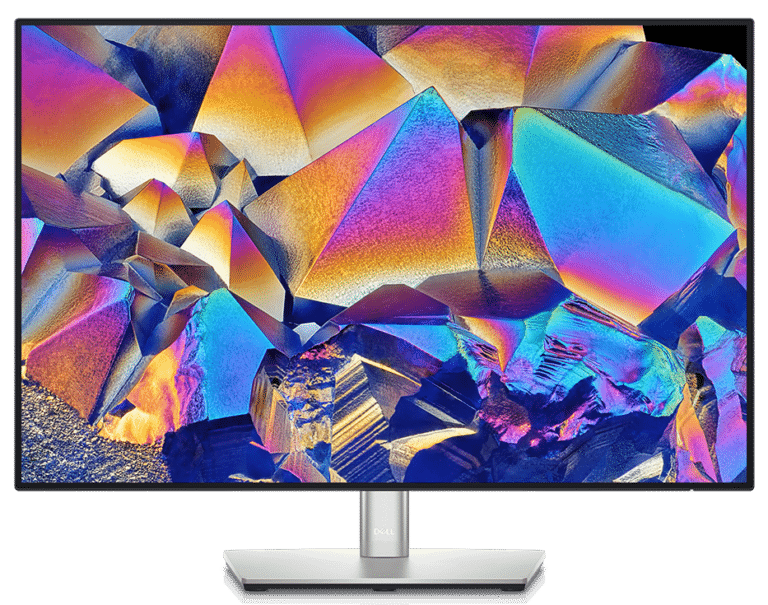











0 comments:
Post a Comment