Let us know by voting!
It's finally here: Windows 11 has been formally announced by Microsoft, and people are excited! Well, some people. Others are either disinterested or irritated because, according to Microsoft, their PCs aren't ready to run Windows 11.
Microsoft itself admits its "are you ready for Windows 11?" health checking diagnostic tool hasn't been doing its job as well as one would hope, and that updates to it are planned, including one that just recently went live to help clarify what's keeping your machine from achieving Windows 11 eligibility. Work with the tool and cross-reference with the official Windows 11 hardware requirements. Does your machine meet the cutoff?
Note that Microsoft has very clearly outlined a hard floor and soft floor cutoff in its Windows 11 guidelines, so those of you who at least meet the soft floor are in no danger of being excluded from Windows 11; you'll simply be "advised" against going with it by Microsoft. But this is Windows, and you know the rules. Nothing is set in stone until launch, and even if the official requirements stay just a tad out of reach for you, that doesn't mean there won't be other ways to get the OS running on your rig.
A lot of confusion stems from Windows 11's current TPM requirements, which is a facet of the spec cutoffs not a lot of people are familiar with. Most recent machines are equipped with this security-minded component, but plenty are falling outside the bounds of what Microsoft recommends.
Of course, this issue hasn't been immediately apparent to everyone using the health checking tool. In its launch form, it neglected to state what the specific issues were with users' configurations, leading to confusion for those with extraordinarily strong gaming rigs that could run the latest games at maximum settings but apparently not Microsoft's next entry-level-user-tolerant OS.

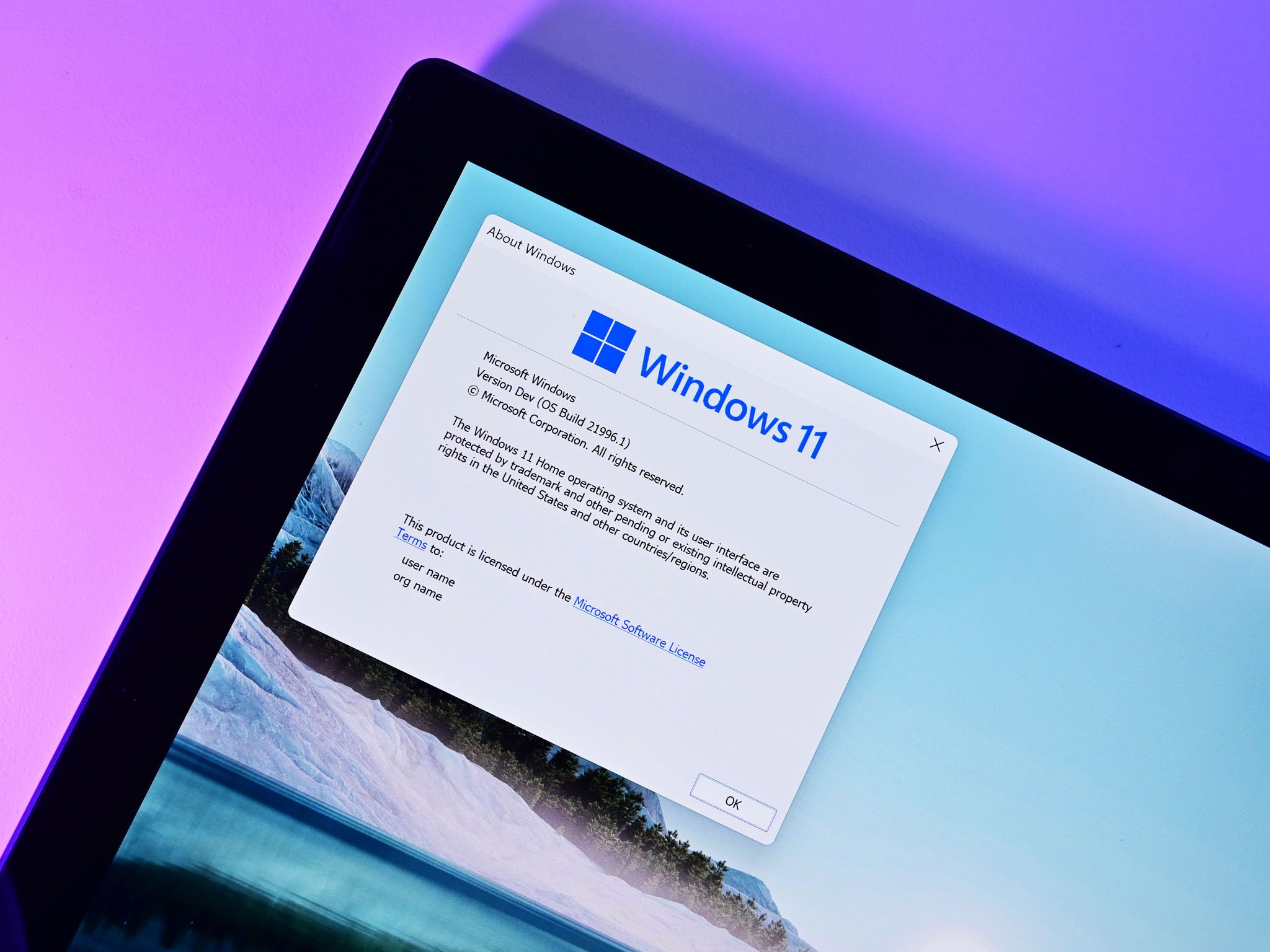




0 comments:
Post a Comment