HyperX brings its excellent Alloy Origins to market in a new tiny 60 percent design with excellent results.
One of the biggest crazes in mechanical keyboards over the last 12 months has been the rise of so-called 60 percent form factors. The design not only omits the number pad but the function row, macros, and arrow keys as well to make one of the smallest and most compact solutions for your desk.
HyperX teamed up with Ducky a few months ago for a limited-edition 60 percent design, but now HyperX is back with a non-limited edition featuring for the first time its own Red linear mechanical switches.
The $99 HyperX Alloy Origins 60 is now available for purchase, and I have been using it for the last few weeks. Here's what you need to know.
HyperX Alloy Origins 60
Bottom line: The new $99 HyperX Alloy Origins 60 featuring HyperX Red linear mechanical switches brings a compact design, RGB, and a premium design to gamers looking for a compact look.
The Good
- Excellent Red linear switches
- Exposed LED for brighter RGB
- Full aircraft-grade aluminum body
- Well-done design and quality feel
The Bad
- No other switch options
These are good switches
HyperX Alloy Origins 60: What I like
Confession: I'm typically not a fan of Red linear switches and instead lean more towards Blue tactile. That said, these are some of the nicest Red switches I have used simply because the travel (3.8mm) and actuation (1.8mm) are well-balanced to the point I could easily use this for day-to-day typing in addition to gaming. I make fewer mistakes, and HyperX's keys feel less mushy than other Red linear keyboard options. The way the keys bottom out and bounce back reminds me of a bit of a Japanese Topre with domed rubber switches – it is satisfying to use and probably my favorite feature.
HyperX's PBT keys have a nice divot to them that seems a bit steeper than other keyboards. It feels better for my fingertips to find their targets. Because there are no dedicated function keys, secondary markings are found on the bottom front of each key, with additional functions enabled when holding down the FN key.
| Category | DeviceNameTKTKTK |
|---|---|
| Switch | HyperX Mechanical Red |
| Operation style | Linear |
| Keycaps | Double shot PBT |
| Operating force | 45g |
| Actuation point | 1.8 mm |
| Total travel | 3.8 mm |
| Life span (keystrokes) | 80 million |
| Backlight | RGB (16,777,216 colors) |
| Lighting | Per-key RGB lighting and five brightness levels |
| Onboard memory | Three profiles |
| Connection | USB-C to USB-A |
| Anti-ghosting | 100% anti-ghosting |
| Key rollover | N-key |
| Game Mode | Yes |
| OS | Windows 10, 8.1, 8, 7 |
| Cable | Type Detachable, Braided |
| Length | 1.8 m |
| Dimensions | Width 296.0 mm x Depth 105.5 x Height 36.9 mm |
| Weight | 781.5 g (keyboard + cable) |
The RGB (16 million colors) is exceptional, with an exceptionally smooth pulsing ("wave") by default. HyperX throws in a special "exclusive HyperX-designed spacebar," which looks fantastic with the five-stage backlighting (a keycap puller is included too, plus a special HX ESC keycap).
You don't need to install HyperX's NGENUITY software to get essential functions, including a few RGB presets, but the software is recommended for advanced features like presets, custom RGB per-key, key assignment, and firmware updates. The software is available in the Microsoft Store (UWP) and is simple to use.
Due to the aircraft-grade aluminum body, this keyboard has a nice heft to it at 781.5 grams (1.7lbs), ensuring it does not slide around your desk when gaming or just web surfing. The whole thing feels like quality with no flex or creaking. Dual-stage kickstands let you angle the Alloy Origins 60 to a comfortable typing angle – indeed, it feels a bit taller than some other options out there. Without the kickstands, you get a natural 3-degree angle with 7 degrees and 11 degrees, being the other two options with the kickstands enabled.
Alloy Origins 60 uses a Type-C to Type-A USB cable for power and connectivity. It is a rope design and matches the quality of the keyboard itself.
Some minor complaints
HyperX Alloy Origins 60: What I don't like
The NGENUITY software still needs some refinement. When customizing the keys for RGB, some of them either did not match up or were missing. It is a simple software fix but something that could cause some irritation.
The biggest issue is two-fold:
- Do you like Red linear switches?
- Are you OK with a 60 percent design?
I've already commented on the key switch here, and I give HyperX credit: these are excellent Red linear switches. If you like mostly silent, not tactile/clicky, these are for you, but if you wanted a Blue or Green switch, there is no option (yet).
Removing the number pad is one thing as many gamers or even typists don't require such a feature. But 60 percent is a bit extreme, primarily due to removing arrow keys, which I use daily on a LG 38-inch-wide monitor for app snapping. Sure, you can simulate the arrow keys, but it is now a three-key process (e.g., Win + FN + ALT) requiring a bit more thought. I prefer the more rare but increasingly popular 65 percent keyboards that keep a minimalist design along with the arrow keys.
HyperX Alloy Origins 60: The competition
Razer's Huntsman Mini is the perfect option if you are already into the Razer ecosystem and want a few more options, including an all-white colorway and official optional Razer keycaps. You also get the choice of clicky or linear, which is awesome, but you pay an extra $20 ($120) for the privilege.
Ducky is still considered by many to be the reigning champ of mechanical gaming keyboards at the 60 percent range, and the Ducky Channel One 2 Mini got very high marks in our recent review. It comes in at just $89 with a range of Cherry switch options, including MX Black, Brown, Blue, Red, Silver, and Silent Red.
For more ideas, see our best mechanical keyboards roundup for which ones we like the most.
HyperX Alloy Origins 60: Should you buy?
You should buy this if ...
- You love Red linear PBT switches
- Want a clean, minimalist 60 percent keyboard
- Enjoy high-quality keyboards and typing
- Like RGB lighting
- Like the HyperX brand
You should not buy this if ...
- You prefer dedicated media, function, arrow, or number keys
- You're already invested in the Razer ecosystem
- You prefer tactile or clicky switches
Keyboards can be challenging to review because they are so personal combined with an overwhelming range of options, designs, and configurations. I've been impressed with the quality of HyperX a lot lately, including its range of microphones and headphones (I use the Cloud II Wireless 7.1 nearly every day).
The bottom line is I love the look, feel, and quality of the HyperX Alloy Origins 60. I find the keys/switches even better than the limited-edition HyperX/Ducky collaboration, and I like the matte-black aluminum base, which feels exceptionally sturdy and solid. There is something about the way this switch actuates and feels when bottoming that I relish.
But suppose you are OK with the 60 percent design and want an RGB keyboard for gaming (or even that clean, minimalist setup). In that case, the $99 price for the Alloy Origins 60 falls nicely between Ducky and Razer giving another solid choice on an increasingly crowded market.
HyperX Alloy Origins 60
Bottom line: The new $99 HyperX Alloy Origins 60 featuring HyperX Red linear mechanical switches brings a compact design, RGB, and a premium design to gamers looking for a compact look.



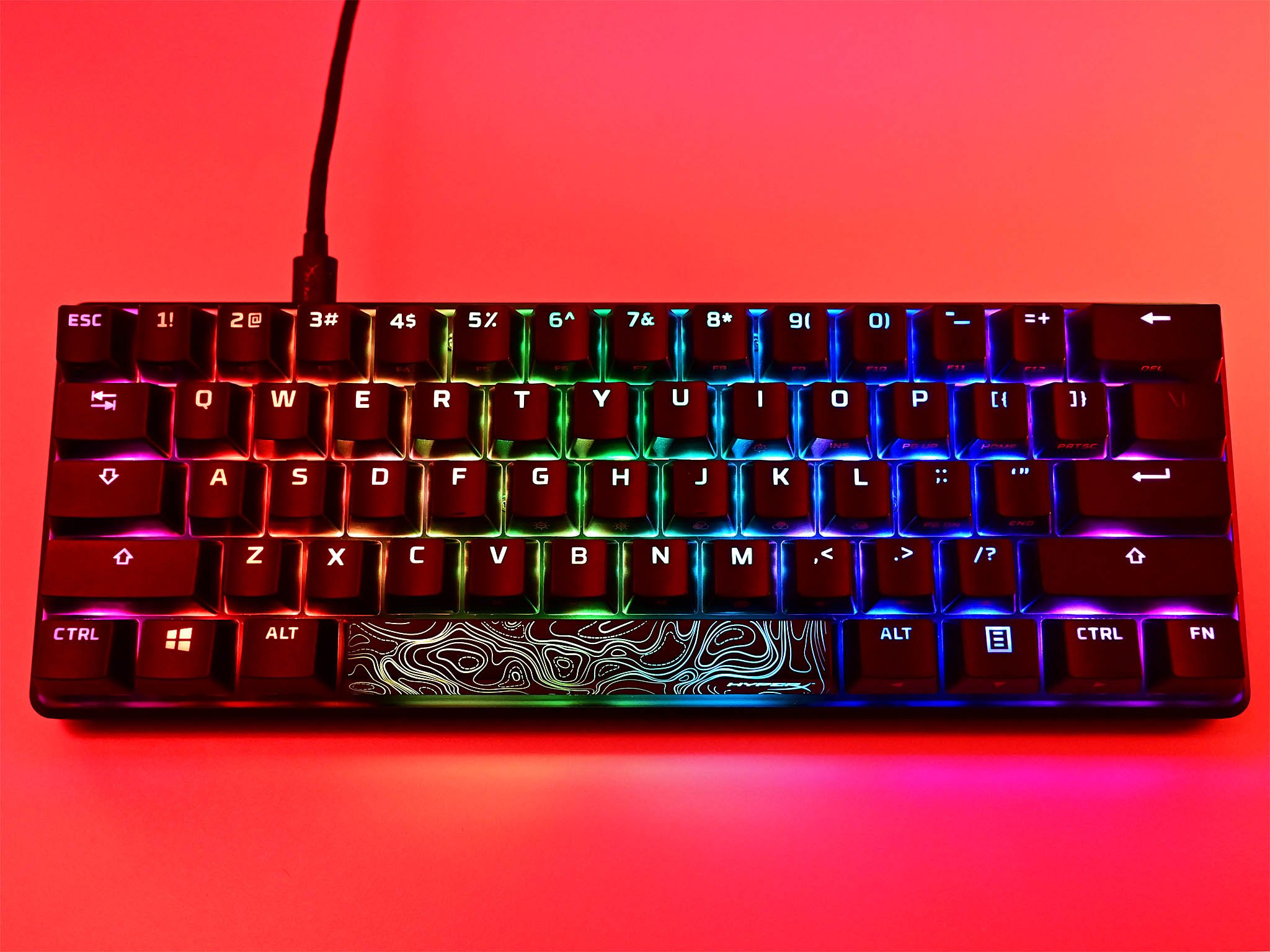


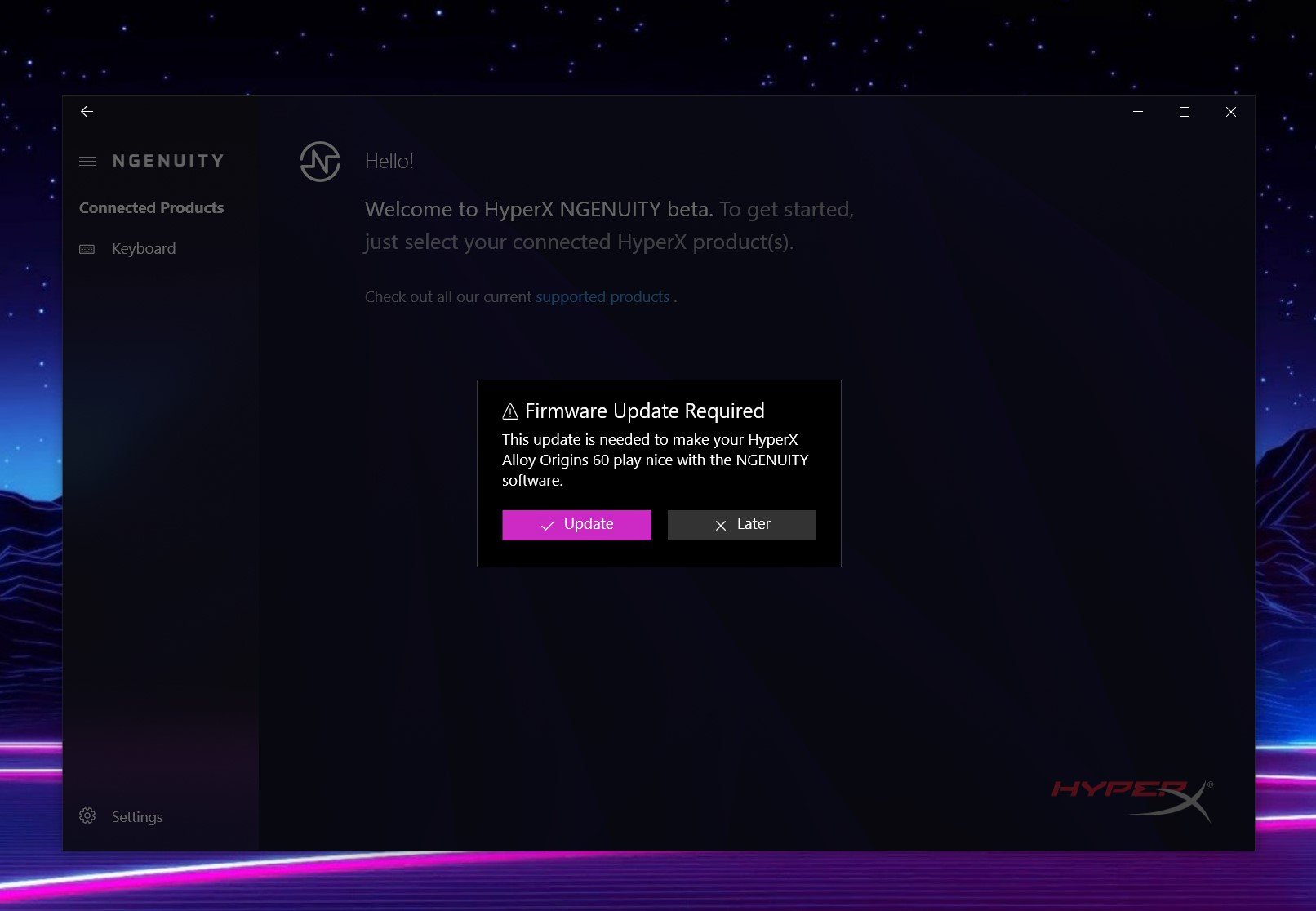









0 comments:
Post a Comment