Check out your favorite Amazon Prime shows in a group large or small, and for once, Windows users have the advantage.
With 2020 being the year of remote, well, everything, we've all had to learn to do things with our friends and family in a more virtual space. One such experience is the watch party, with both official and unofficial methods employed to watch a TV show or movie in a group at the same time.
Amazon has the feature built into Prime Video and with the latest special episode of The Grand Tour — A Massive Hunt — launching just in time for the holidays, what better time than to round up your nearest and dearest and enjoy together.
And for once, Windows users have an advantage, because it's only available on desktop right now.
How to use Amazon Prime Video Watch Party
There are some prerequisites to using this feature. The first is that it's not necessarily available in all regions and you're limited to watching with people from the same region as you and your Amazon Prime account.
The second is that it requires the desktop, no mobile app support, Windows app support or console support is included at this time. If you're on Windows, you're set, but any of your Mac-using friends will, according to Amazon, have to switch away from Safari to use this.
And it goes without saying that each member of your Watch Party must have a valid Amazon Prime subscription.
To set it up, log in to your Prime account and then follow these simple steps.
- Navigate to the show you want to watch, it should be possible with any Prime show (not purchased content).
-
If the correct episode is shown at the top, click the large Watch Party button to begin.
-
If you wish to choose a different episode, scroll through the list and click the smaller Watch Party button beneath the correct one.
- Enter your desired screen name.
-
Click Create Watch Party.
You'll now be into your Watch Party and you'll be the only one with control over playback. There are a couple of important windows next to the video player, too.
The first is where you'll find the link your other party members will need to join you. You can either copy and paste this or share it from within the web app to social or email. Remember, anyone with the link can watch with you, so if you want to keep it to a small group, be careful who you send it to.
The other important button is to end the party when you're done, though you can continue beyond the current episode you're watching if you're having a good time.
The chat window is exactly that, the place your party can chat among themselves while viewing, all without anyone talking over the content. Personally, I think this is much better than someone actually talking to you during your favorite show.
It's basic, but functional, and Amazon provides a selection of stickers, if you're into that sort of thing.
But that's all there is to it. You'd hope that it will eventually roll out beyond just desktop use, especially since most people will watch Prime Video on a TV. Perhaps a split experience where you can chat with your mobile device and watch on the big screen would be good? Happy to sell you that idea, Amazon.
Now, go forth and socialise!
Watch this ...
Amazon Prime Video
All the video
From countless original series and movies to the best that Hollywood has to offer — plus a deep bench of subscription channels — Amazon Prime Video is a must-have.




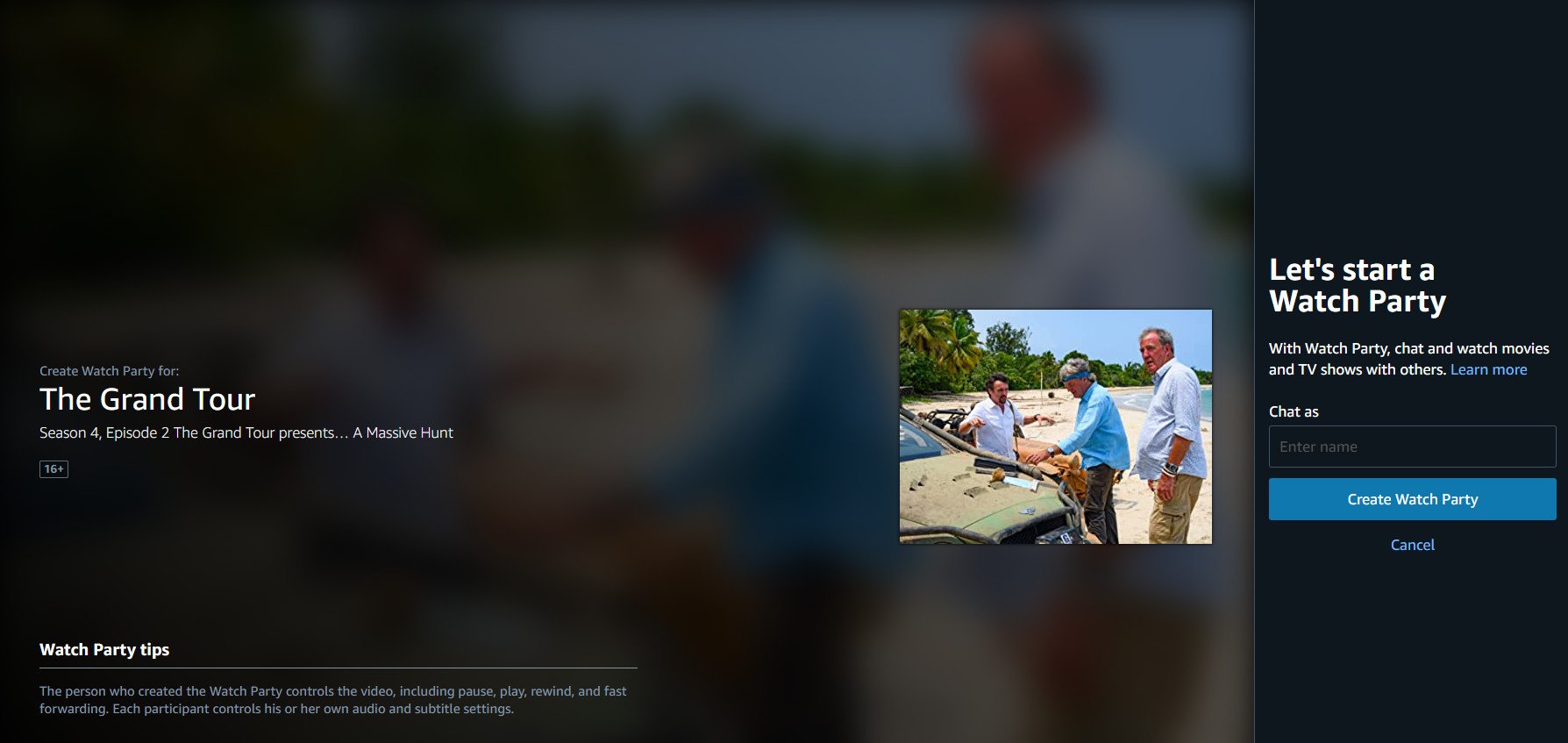







Good day I am so grateful I found your blog, I really found you by accident, while I was browsing on Bing for something else, Anyways I am here now and would just like to say thanks a lot for a marvelous post and an all-round interesting blog (I also love the theme/design), I have bookmarked it and also added your RSS feeds. I really love the information you provided about the fast and furious here. Please do keep up the fantastic job. I hope you see my article about Free Movies or Waptrick!
ReplyDeleteNever knew this was on the internet, this was really helpful and it was nice reading it. I will be glad to share it with others. You can also check mine too, it might be helpful.
ReplyDeletereason for facebook, twitter, instagram shutdown
Play Candy crush while on Facebook Now.
ReplyDeleteYour writing indeed helped me assimilate better. You'll enjoy this new game, DOWNLOAD NOW.
ReplyDeleteGood content https://techbenzy.com/waptrick/
ReplyDelete