The all-new XPS 13 (9300) for 2020 earned our highest rating yet.
Dell has been pushing boundaries for years now with the XPS 13 and XPS 15. These were the first laptops to use the InfinityEdge display with micro bezels, which started a trend amongst all high-end laptops. For 2020, Dell redesigned the XPS 13 (9300), and it now mirrors its convertible sibling the XPS 13 2-in-1 (7390), one of our highest-rated laptops to date.
The new XPS 13 (9300) is easily the best 13-inch Ultrabook on the market right now. With a jaw-dropping design, outstanding display, improved keyboard, and notably superior performance, there is not a single thing wrong with it. Literally.
Because of that, the XPS 13 (9300) has earned a very rare five out of five stars for this review.
Update 10/4/2020: Dell has refreshed this laptop with newer 11th Gen processor options. The laptop remains the same, it just has a newer CPU.
It's perfect
Dell XPS 13 (9300)
From $1,600 at Amazon (10th Gen)
Bottom line: The 2020 Dell XPS 13 (9300) is close to perfection. With a taller 16:10 aspect, gorgeous redesign, fast 10th-Gen Intel processor, improved keyboard, and particularly good battery life, this laptop has it all. It's also the best-looking laptop on the market.
Pros:
- Micro-thin bezels on all four-sides
- Exceptional 16:10 anti-reflective full HD display
- Magnificent look and design
- Excellent keyboard and audio
- Very good performance
Cons:
- No option for 4G LTE
What's different in 2020
What's new with the Dell XPS 13 (9300)
The XPS 13 (9300) is a complete redesign of the previous version, including the recently refreshed XPS 13 (7390). That version is the old design from 2019, but it does ship with Intel's 10th-Gen "Comet Lake" six-core Core i7-10710U, which is a bit more powerful, though it lacks Iris Plus graphics, making it a wash. That laptop is still available for those who need more power, but it is hard to recommend otherwise.
The 2020 Dell XPS 13 is easily the best 13-inch Ultrabook on the market.
Dell effectively mirrored the XPS 13 2-in-1 (7390) from late 2019. That's a good thing as that 2-in-1 was also nearly perfect. Dell, though, did make one subtle change, which is instead of a white border around the bezel, it went with black.
Here are the major changes with the XPS 13 (9300) for 2020:
- New 16:10 aspect ratio
- Four-sided InfinityEdge Display (91.5 percent screen-to-body ratio)
- 10th-Gen Intel "Ice Lake" processor with Iris Plus graphics
- Windows Hello IR top-mounted camera
- Keyboard keycaps are nine percent larger
- The trackpad is 17 percent larger
- Intel "Project Athena" optimized
Dell had already moved the web camera from the bottom bezel to the top in 2019, but it still did not have Windows Hello infrared (IR) sensor. Instead, Dell relied on a fingerprint reader in the power button. That's an OK solution, but on the XPS 13 (9300), it went all out with a Windows Hello IR and a fingerprint reader in a redesigned power button. That button is now rectangular and feels a million times better.
The XPS 13 (9300) comes in two color choices: platinum silver with black carbon fiber palm rest and frost white with alpine white composite fiber palm rest. For this review, Dell loaned us the frost white version, which costs $50 extra but is well worth it.
Standard choices
Dell XPS 13 (9300) specs and features
Dell lets you buy the XPS 13 (9300) direct, or you can customize your order.
For the processor, there is a choice of Intel i5-1035G1 (3.6GHz) or Intel i7-1065G7 (3.9GHz). RAM ranges from 4GB (coming soon) to 32GB of on-board (soldered) LPDDR4x at 3,733MHz. Storage ranges from 256GB to 2TB PCIe NVMe solid-state drive (SSD). The SSD is user-upgradable.
Dell offers a set of display types this year. While all are 13.4-inch 16:10, users can pick between full HD, non-touch with anti-glare, full HD with touch and anti-reflective, or 4K, touch with anti-reflective.
The displays all support 500+ nits of brightness and Dolby Vision, while the 4K model is VESA certified for DisplayHDR 400. The touch versions also have Corning Gorilla Glass 6 for scratch protection.
| Category | XPS 13 (9300) |
|---|---|
| OS | Windows 10 Home or Pro Ubuntu 18.04 |
| Display | 13.4-inches (16:10) Full HD, non-touch, anti-glare (matte) Full HD, touch, anti-reflective 4K, touch, anti-reflective Dolby Vision, 500 nits |
| Processor | 10th Gen Intel Core i3-1005G1 i5-1035G1 i7-1065G7 |
| Graphics | Intel UHD Intel Iris Plus |
| Memory | 4, 8, 16, or 32GB LPDDR4X (3733MHz) |
| Storage | 256GB, 512GB, 1TB, or 2TB PCIe NVMe SSD |
| Expandable storage | microSD |
| Front camera | HD 720P (top bezel) |
| Security | Windows Hello IR camera (face) Windows Hello fingerprint (power button) |
| Connectivity | Killer Wi-Fi 6 AX1650 Bluetooth 5 Killer Wi-Fi 6 AX500-DBS |
| Ports | 2x Thunderbolt 3 1x 3.5mm headphone Type-C to Type-A converter included |
| Audio | 2x 2.5W (4W peak) stereo |
| Battery | 52WHr |
| Dimensions | Height: 14.8mm (0.58") x Width: 295.7mm (11.64") x Depth: 198.7mm (7.82") |
| Weight | 1.2kg (2.64lbs.) for non-touch 1.27 kg (2.8 lbs.) for touch |
| Colors | CNC machined aluminum (outer) Black carbon fiber (interior) Arctic white woven glass fiber (interior) |
All models come with Killer Wireless with Wi-Fi 6 technology (Killer AX1650) and Bluetooth 5.0.
Ports are very minimal this year with just two USB Type-C that both support Thunderbolt 3 (DisplayPort and Power Delivery, at 4X). There is still a microSD reader, as well as a combo headphone microphone jack.
Dell includes a Type-C to Type-A adapter in the box, along with a compact 45-watt wall travel charger with cable extension and folding prongs. Both accessories match the XPS 13's colorway, which is a nice touch.
Pricing starts at $1,200 for the base Core i5 model with 8GB of RAM, 256GB of storage, and full HD non-touch. You can max out the XPS 13 at an eye-watering $2,460 with 4K touch, 2TB storage, 32GB of RAM, and a Core i7 with Windows 10 Pro.
A Core i3 model with 4GB of RAM is expected later this year for $999.
For this review, my unit was configured with a Core i7, 16GB, 512GB of storage, and full HD with touch and anti-reflective display. The total cost is $1,750.
Eye candy
Dell XPS 13 (9300) display and web camera
In 2020, it is safe to say that all premium Ultrabooks have incredibly good displays, but Dell's Sharp IGZO partnership still takes the crown.
The new 16:10 display aspect is an excellent addition. For too long, the XPS 13 was just too narrow of a laptop due to the tight 16:9 InfinityEdge design. Following last year's 2-in-1 revamp, Dell is now bringing 16:10 to all its XPS line, and Dell deserves applause. This display is now taller, and it shows significantly more information, while also looking better.
The full HD touch display here is terrific. Color accuracy is remarkably high with 100 percent sRGB, 78 percent AdobeRGB, and an impressive 82 percent DCI-P3. Brightness ranges from 30 nits at zero percent brightness to a very satisfying 614 nits of peak brightness, making it one of the best and brightest displays on a PC Ultrabook. There is an auto-brightness sensor as well, which I found to be perfectly tuned and not overly aggressive. Calibration is also mostly on point, though Dell does push a bit warm/yellow, which is expected.
I really appreciate Dell's use of the anti-reflective coating. While users can opt for a true matte (non-touch) display, anti-reflective is non-matte while retaining color vibrancy and contrast without causing eye strain. Other companies are dabbling with this technology, but Dell does it best right now.
The XPS 13 (9300) is the best-looking laptop available. Period.
With four-sided edge-to-edge InfinityEdge glass, the XPS 13 (9300) is very even and symmetrical.
Unlike last year's XPS 13 2-in-1, Dell has squeezed in Windows Hello IR to that 720P web camera. It works very well with dual IR lenses, but users can also use the fingerprint reader in the power button. That fingerprint reader is not "single sign-on," meaning you must press it once to power on, and a second time to log into Windows 10. I'd prefer to have the choice in BIOS to enable such a feature.
The 720P camera is OK for video but is still years behind Microsoft's Surface web camera or those found on a smartphone. Still, the top bezel placement and IR cameras were the right choices here.
New keyboard is good
Dell XPS 13 (9300) keyboard, trackpad, and audio
Dell's keyboard on the XPS 13 was getting stale with small chicklet keys and was not a very satisfying experience when compared to Microsoft, HP, or Lenovo options. Luckily, the XPS 13 (9300) has a new, redesigned keyboard, and it is superb. The key caps are nine percent larger than last year's model, and you notice it. The keys are easy to hit, have adequate travel, and feel very even. Two-stage backlighting works well, too, even on the alpine white keyboard (at least in a dark room; with lights on the contrast is indiscernible).
Dell did not using its second-generation MagLev keyboard found in the 2-in-1 XPS 13. While I enjoy MagLev, it is still a bit divisive due to the shallow typing experience. The XPS 13's keys are normal scissor-switches with no adjustment curve to learn.
 The speakers on the XPS 13 (9300) are much better than expected.
The speakers on the XPS 13 (9300) are much better than expected.
This trackpad is also the best Dell has ever done. It is 17 percent larger than last year's XPS 13, which is directly attributable to that new 16:10 display (since it lets Dell have a larger keyboard deck). The trackpad uses Microsoft Precision drivers, is glass, smooth, and I had no false reading or scrolling errors.
Dell has been making substantial progress on audio, and that is exemplified here. The XPS 13 (9300) has dual 2.5-watt speakers (four-watt peak), which is a slight bump from the dual two-watt speakers of the XPS 13 2-in-1. While the speakers are on the lower edge of the laptop, when combined with the Dell CinemaSound 2.0 and Waves MaxxAudio Pro software tweaks, the experience is very satisfying. The audio is loud, clear and has functional resonance. These are outstanding speakers.
Finally, dual far-field microphones are found on the top edge of the display, which was satisfactory for VoIP calls on Skype and other teleconferencing software.
quite powerful
Dell XPS 13 (9300) power, benchmarks, and battery
Dell did a respectable job with thermals on the XPS 13 (9300). The Core i7 can hold its own compared to other laptops in this class, which is impressive considering the thin chassis design.
The dual-fan setup is incredibly quiet, with only a faint whirring noise under load. For some reason, it is much better than the 2-in-1's fans, which were slightly more disruptive.
Peak temperatures after a fifteen-minute stress test were 108 degrees Fahrenheit (42 degrees C) on the top keyboard deck, while the bottom was typically cooler at approximately 93 degrees Fahrenheit (34 degrees C). These temperatures were run under Dell's extreme ultra-performance setting, meaning "optimized" should yield lower temperatures. These results are within the normal range for an Ultrabook.
Geekbench 5
Geekbench 5.0 (CPU) (Higher is better)
| Device | CPU | Single core | Multi core |
|---|---|---|---|
| Dell XPS 13 (9300) | i7-1065G7 | 1,284 | 4,848 |
| Dell XPS 13 2-in-1 7390 | i7-1065G7 | 1,209 | 3,571 |
| Surface Laptop 3 15 | i7-1065G7 | 1,336 | 4,893 |
| HP Elite Dragonfly | i7-8665U | 1,125 | 2,942 |
| Surface Laptop 3 13.5 | i5-1035G7 | 1,177 | 4,413 |
| Lenovo Yoga C740 | i5-10210U | 1,094 | 3,767 |
| HP Spectre x360 13 | i7-1065G7 | 1,006 | 3,402 |
| Surface Pro X | SQ1 | 725 | 2,819 |
| Surface Laptop 3 15 | Ryzen 5 | 769 | 2,720 |
| Galaxy Book S | SD 8cx | 685 | 2,681 |
| Acer Swift 7 | i7-8500Y | 732 | 1,106 |
Surface Pro 7 | i5-1035G4 | 1,191 | 4,441
PCMark
PCMark 10
| Device | Score |
|---|---|
| Dell XPS 13 (9300) | 4,524 |
| Surface Laptop 3 15 (Intel) | 4,604 |
| Lenovo Yoga C740 | 4,941 |
| Dell XPS 13 2-in-1 | 4,554 |
| HP Spectre x360 13 | 4,261 |
| Surface Laptop 3 15 (AMD) | 4,006 |
| HP Elite Dragonfly | 3,716 |
| LG gram 17 | 4,157 |
| Acer Swift 5 (SF514-54T) | 4,415 |
| Surface Pro 7 (i5) | 3,992 |
| Dell Inspiron 13 7390 2-in-1 | 3,764 |
| Dell XPS 15 7590 | 5,521 |
SSD
CrystalDiskMark (Higher is better)
| Device | Read | Write |
|---|---|---|
| Dell XPS 13 (9300) | 3,000 MB/s | 1,217 MB/s |
| HP Spectre x360 (Optane) | 2,092 MB/s | 515 MB/s |
| Dell XPS 13 2-in-1 | 2,400 MB/s | 1,228 MB/s |
| HP Elite Dragonfly (Optane) | 2,124 MB/s | 548 MB/s |
| Lenovo Yoga C740 | 3,408 MB/s | 2,982 MB/s |
| LG gram 17 (2020) | 3,477 MB/s | 2,900 MB/s |
| Surface Laptop 3 15 | 2,028 MB/s | 806 MB/s |
| Surface Laptop 3 13.5 | 2,338 MB/s | 1,583 MB/s |
| Acer Swift 5 (SF514-54T) | 1,641 MB/s | 1,025 MB/s |
| Lenovo ThinkPad X1 Extreme (Gen 2) | 3,416 MB/s | 3,016 MB/s |
| Lenovo ThinkPad P53 | 3,567.23 MB/s | 2,813.25 MB/s |
| Lenovo ThinkPad P52 | 3,120 MB/s | 1,551.5 MB/s |
| Dell XPS 15 7590 | 3,000 MB/s | 2,796 MB/s |
| MSI PS63 Modern | 3,300 MB/s | 1,875 MB/s |
.
Dell also lets you control performance with various power settings, including optimized, quiet, cool, and ultra-performance using Dell Power Manager. Under optimized (default), the laptop will thermally throttle after around 10 minutes of sustained load. However, it never gets to a point where the computer begins to stutter or have severe limitations.
On 3DMark's TimeSpy Stress Test the XPS 13 earned a passing grade of 99 percent frames-per-second stability (run under ultra performance). Considering this laptop is meant for office and productivity work, not so much gaming or 4K video editing, the performance and thermal management seem fine.
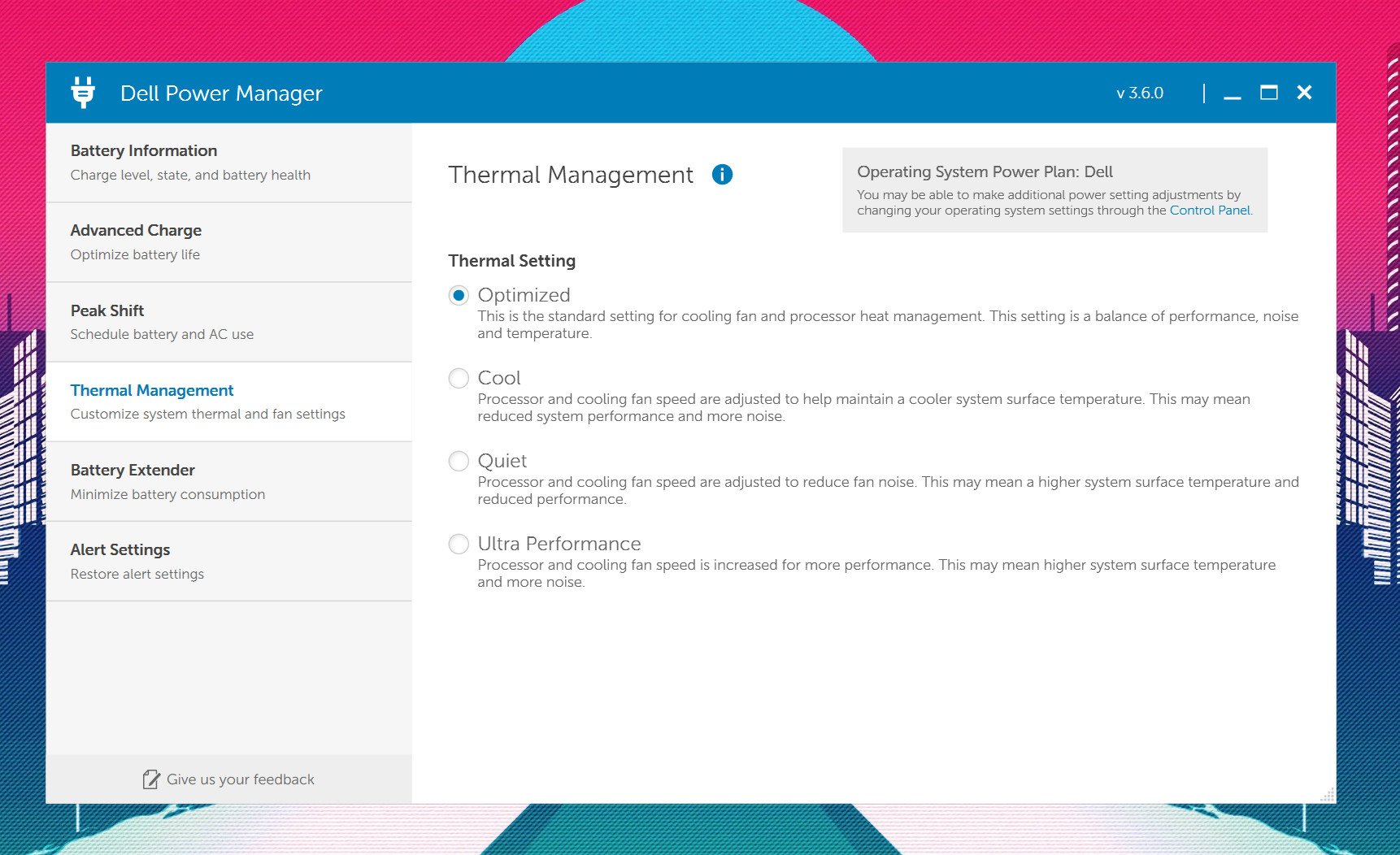 Dell's Power Manager app lets you tune system performance based on preferences.
Dell's Power Manager app lets you tune system performance based on preferences.
Dell used a 512GB Intel Pro 7600p SSD in this review unit, which delivers significantly faster sequential speeds for read (3,000 MB/s) when compared to the Toshiba drive found in the XPS 13 2-in-1 (2,400 MB/s). Comparatively speaking, the SSD performance is excellent.
This is one of the first Dell laptops that does not have coil whine. This issue was prevalent on the XPS 13 2-in-1, but Dell seems to have completely fixed it on this model.
Battery life is quite good but not jaw-dropping. Companies like Dell and HP are using the power of Intel's 10th-Gen chips to reduce the size and weight of Ultrabooks rather than use that efficiency for extended battery life.
Dell's super compact 45-watt charger and Type-A dongle nicely match the XPS 13.
Using the Windows 10 battery report, the XPS 13 (9300) averaged around eight hours of real-world usage from the 52WHr battery. That means, on some occasions, the XPS 13 would hit 10 hours, on other days, around 6.5 hours, likely depending on workload and display brightness.
PCMark 10 Battery (Modern Office)
| Device | Time | Battery |
|---|---|---|
| Galaxy Book S | 11 hours, 11 mins | 21 percent left |
| Surface Laptop 3 13 | 9 hours, 13 minutes | 20 percent left |
| Surface Pro X | 8 hours, 31 minutes | 20 percent left |
| Dell XPS 13 | 8 hours, 17 minutes | 20 percent left |
Turning to synthetic tests like PCMark 10's Modern Office, which loops between Microsoft Office Win32 apps, the XPS 13 yielded eight hours and 17 minutes with 20 percent of the battery left and display brightness fixed at 30 percent. That falls just behind the Surface Pro X (Snapdragon 8cx) and Surface Laptop 3 13 with a Core i5 processor. Considering the Core i7 in this review unit, these are respectable results. And the compact 45-watt charger makes powering up on the go a breeze.
A near-flawless device
Dell XPS 13 (9300) is the best 13-inch Ultrabook
Dell did an extraordinary job with the revised XPS 13 (9300) for 2020.
The XPS 13 2-in-1 set the stage for this laptop, but Dell improved upon it with the black bezel, quieter fans, no coil whine, better keyboard, and Windows Hello IR. Every decision made here was the right one. Even the packaging is now made with recycled materials with no excess plastics.
If you want the best, you need this XPS 13.
There are no significant blind spots with the XPS 13 (9300). Sure, we can always ask for more ports or lament losing Type-A, but it's been four years since Apple famously went all Type-C in its MacBook Pro line, and it's about time the industry moves on already.
Dell still hasn't added optional 4G LTE, unlike HP, which has been more bullish on it. But even here, this is a niche concern that most people won't be bothered with (though it'd still be great to have).
Display, audio, typing, trackpad, comfort, looks, and performance all earn strong marks across the board. On appearance alone, the XPS 13 is the most beautiful looking laptop available today.
For recommendations, unless you're really hooked on black and silver, go for the alpine white ($50 more). It not only feels better, but it won't smudge with hand grease after a few weeks of usage. You'll be the envy of your coffee shop.
The new XPS 13 is flawless in features and functionality.
While the Core i7 model is terrific, if you're buying this for productivity and regular computing, save some money and go for the quad-core Core i5 (and get slightly more battery life). Storage should be fine at 256GB (you can always upgrade later), and the full HD with touch is the display nearly all people should buy. Most people will be OK with 8GB of RAM, but you can get 16GB for just $100 more.
Such a configuration for the Dell XPS 13 runs a modest $1,450 and is the sweet spot for many users. That configuration is about $250 less than a similarly configured Apple MacBook Pro 13 ($1,700), which is still sporting an older 8th-Gen processor and has no touch screen.
The Microsoft Surface Laptop 3 13 is also a great alternative (see our versus comparison). Still, you don't get nearly as many bells and whistles, including a fingerprint reader, microSD reader, Thunderbolt 3, or anti-reflective display. You can also only get 8GB of RAM with the Core i5 model ($1,300), and instead, need to step up to an i7 to get 16GB ($1,600) making is still slightly more expensive.
 Dell Mobile Connect lets you pair up your iPhone or Android phone to your XPS 13.
Dell Mobile Connect lets you pair up your iPhone or Android phone to your XPS 13.
Dell includes some excellent software with the XPS 13. While Microsoft's Your Phone is an outstanding option for using an Android phone with your PC, Dell's Mobile Connect software can do more things, and it now works with iPhone, too. While the screen-mirroring with an iPhone is hacky, the ability to take calls and send SMS messages from your PC works flawlessly with Apple's hardware. No other PC maker can claim that.
Dell also ships a trifecta of multimedia-tuned apps with CinemaSound (Waves MaxxAudio Pro tuning), CinemaColor (custom color profiles), and CinemaStream (prioritized video streaming). They all enhance movie watching and add substantial value to the XPS 13.
Overall, the Dell XPS 13 (9300) is the pinnacle of 13-inch, non-convertible Ultrabooks. HP, Lenovo, and Microsoft all have worthy competitor laptops, but right now, Dell has the fewest compromises and issues. There's no question it should be at the top of your list, too. If you want the best, you need this XPS 13.
Flawless
Dell XPS 13 (9300) for 2020
From $1,600 at Amazon (10th Gen)
The latest XPS 13 features a taller 16:10 display, 10th-Gen Intel processor with all-day battery life and a design unmatched by any other PC on the market. It's flawless in features and functionality, making it the best 13-inch non-convertible Ultrabook around, without question.















0 comments:
Post a Comment