Ultrabooks are shedding ports due to space constraints; hubs like this one from Aukey are becoming ever more important.
Let's say you just bought a new Surface Go 2. It's a beautiful 2-in-1 laptop that's made for life on the move, but its ports are limited to just one USB-C. Likewise, the XPS 13 9300 — a popular Ultrabook — comes with just two USB-C. There's a lot of hardware to pack into laptops this small, and it's clear space for ports often takes a hit. Manufacturers are slowly bringing consumers around to simply dealing with the issue, and users are reconciling with the need for a dongle or hub.
Focused attachments that add a few USB-A ports, an SD card reader or two, or an Ethernet connection are available. Still, you can also buy hubs that combine a bunch of popular connectivity options. The Aukey Link PD Pro (CB-C71) — also called the Unity Link PD III in some documentation — is an 8-in-1 hub that connects to the host with USB-C, ideal for a lot of modern laptops, phones, and tablets. I've been using it within my usual workflow for a couple of weeks to see what it's all about and, ultimately, whether or not it's worth a buy.
Eight-Port USB-C Hub
Aukey Link PD Pro
Bottom line: The Aukey Link PD Pro is a well-rounded, well-built USB-C hub with varied connectivity and up to 100W of charging power back to your device. The host cable isn't removable, and the USB-C port is for power delivery only, but it remains a great option if your laptop is lacking in ports.
Pros
- LED power and Ethernet indicators
- Affordable price and good construction
- Eight total ports
- Up to 100W charging power
- Strong port performance
Cons
- Non-removable host cable
- USB-C port is strictly for power delivery
- No 4K@60Hz support
What I loved about the Aukey Link PD Pro
The Aukey Link PD Pro is made up of an ABS and PC plastic top portion with a zinc alloy base. The hub weighs in at around 0.24 pounds (109g), yet it seems to be built well with no flex or bend at any point. It's light enough to slip into a laptop sleeve pocket or a backpack without noticing it's there. As a bit of a bonus for those concerned with the hub getting scratched up, Aukey includes a stitched carrying pouch.
| Category | Spec |
|---|---|
| Connectivity | USB-C |
| Host cable | Non-removable |
| Ports | Three USB-A 3.0 HDMI Gigabit Ethernet USB-C (PD only) SD card reader MicroSD card reader |
| Max display resolution | 4K@30Hz |
| Power delivery | Up to 100W |
| Dimensions | 4.02 x 2.24 x 0.59 inches (102mm x 57mm x 15mm) |
| Weight | 0.24 pounds (109g) |
The top of the hub has a single green LED to show it's plugged in and working, as well as an etched Aukey logo. The bottom has some rubber feet to keep the hub from slipping around on a desk, important when it's loaded with peripherals.
Aukey has included eight total ports here, enough to handle nearly all accessories I use on a daily basis. There are SD and microSD card readers for transferring photos, three USB-A 3.0 ports handle 5Gbps data transfer, and an HDMI port offers external display support up to a 4K resolution at a 30Hz refresh rate. On the end is also a Gigabit Ethernet port for times when Wi-Fi isn't available. For a slim travel hub, that's not bad at all.
The hub has no need for an external power source to work. However, if your device regularly uses an AC adapter with a USB-C end, it can be plugged into the hub. All connected, it will deliver up to 100W of power back to the host device (say an XPS 13 or ThinkPad L13 Yoga that includes an AC adapter with USB-C end). Using a 65W AC adapter, I measured 52W of charging power, just 7W less than I measured plugging directly into the laptop.
Even with all ports in use, the Aukey Link PD Pro had no trouble keeping up with a heavy workload.
Attaching external storage in the form of a USB-A hard drive, SD card, or microSD card sees it recognized immediately, and there are no issues with ejecting. Some hubs will hang up, but not this one. I tested the speed of the SD card reader with a card that regularly hits about 164 MB/s read, and 95 MB/s write with a built-in UHS-II reader. Plugged into the hub, I saw read speeds at about 85 MB/s and write speeds at about 80 MB/s. If you're a photographer working with a lot of large files, you'll no doubt want to stick with a speedier UHS-II card reader, but for most people working with smaller stills and other regular media, this should be fine.
To see how well the hub works under pressure, I connected at once an SD card, a microSD card, external solid-state drive (SSD), external hard-disk drive (HDD), 2.4GHz wireless dongle, FHD monitor, and the laptop's AC adapter. Despite documentation mentioning that only one storage solution will work at a time, I was able to access all storage simultaneously.
I was opening photos from an SD card, reading an ebook from a microSD card, streaming video and audio from hard drives, using a wireless mouse, and projecting to an external 1080p display (at a 56Hz refresh rate) without so much as a hitch. Even without the AC adapter plugged into the hub's USB-C port, there didn't seem to be any issue with power.
Because Thunderbolt 3 uses the USB-C form factor, this hub is totally fine if your laptop has the more powerful port, and you don't want to spring for a far more expensive Thunderbolt 3 docking station. I tested the hub with all ports in use again using Thunderbolt 3, and, as expected, there were no issues.
The Link PD Pro is designed to work with a lot of devices. When it's not connected to your Windows device, it can also work with macOS or iPadOS, as well as Android and Chrome OS. Paired with my Samsung Note 9, it excels under DeX, Samsung's app that makes it easy to turn your phone into a PC. If you're in a pinch and need to project your phone onto a display or use external storage, this hub will get the job done.
What I dislike about the Aukey Link PD Pro
Considering the $38 price tag, high build quality, and solid performance of the Link PD Pro, it's hard to dislike. However, there are some things to make a note of before making a final decision.
The host cable, which is long enough at six inches to leave enough space to plug everything in but not long enough to cause its own cable tangles, is not removable. This isn't a huge deal, but keep in mind if something happens to the host cable, you're likely not going to be able to use the hub at all without a complete replacement.
A USB-C port is built into the hub, but good luck using it for data; it's meant for power delivery only. If your laptop uses an AC adapter with USB-C end, this is how you deliver up to 100W of power back to your device. On something like the XPS 13 9300 with just two Thunderbolt 3 ports, this is very important. USB-C charging can also work in reverse, but like the USB-A ports, don't expect anything miraculous. I measured at most just 2W going back to a phone connected with USB-C, which isn't much better than the USB-A ports. They have a combined 4.5W output, so shouldn't be relied on for charging. If you need a hub with USB-C ports for data or USB-A ports for charging, you'll want to look elsewhere.
Should you buy the Aukey Link PD Pro USB-C Hub?
The Aukey Link PD Pro USB-C hub is easy to recommend to anyone who wants something slim and light that nevertheless delivers strong performance. Its lack of a USB-C port for data is a drag for anyone who needs multiple USB-C connections. The SD card readers work well but don't match up to a UHS-II reader, really only a problem for power users transferring large files. And the non-removable host cable would pose a problem if damaged. But other than those qualms, this hub has been a great addition to my arsenal over the last couple of weeks.
It handled everything I threw its way, including external monitor, multiple external storage solutions, and Ethernet, and didn't seem to have a problem keeping up. It even kept my laptop charged while in use, allowing me to unplug and hit the road without worrying about battery.
Keep in mind there are other options out there if you don't often use removable SD storage, don't need Ethernet, or want some USB-C ports with data instead of just power. But at the asking price, the Aukey Link PD Pro is a great option that I'll keep in my laptop bag for use with Ultrabooks.
Eight-Port USB-C Hub
Aukey Link PD Pro
Great performance, high-quality build
Add three USB-A, HDMI, SD, and microSD readers, Ethernet, and USB-C power delivery with this hub, ideal for Ultrabooks where ports are limited.

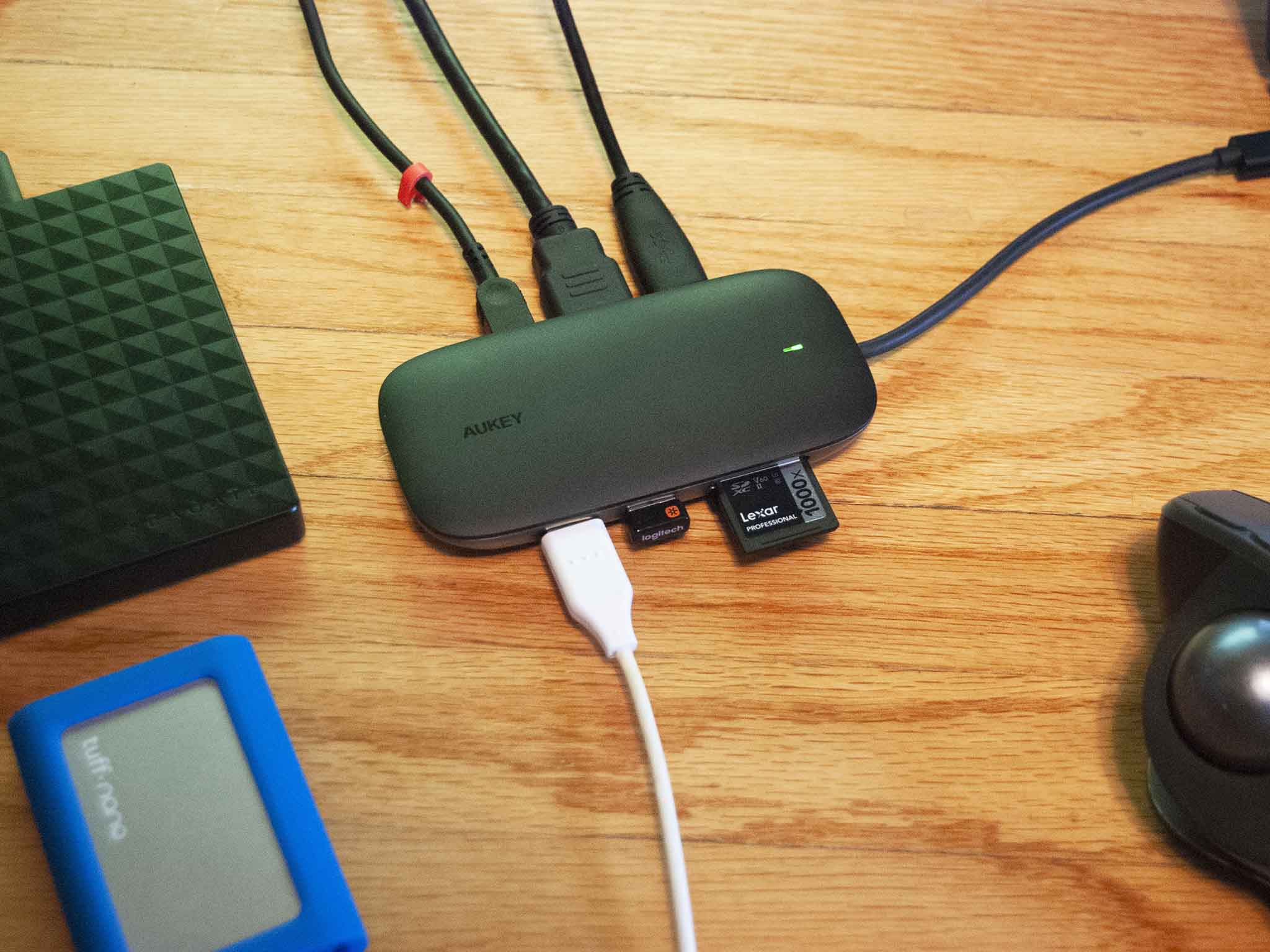









0 comments:
Post a Comment