When it comes to storing files and games, it's hard to beat the value proposition of the classic hard disk drive (HDD). Sure, it's old technology at this point, but with high-capacity SSDs still costing significantly more in some cases, it's no wonder that HDDs have stuck around. Seagate's FireCuda is still one of the best ones you can buy right now. Its flash-accelerated disk means that load times ought to be faster than traditional hard drives, and it goes up to a 2TB capacity. It also comes in either a 3.5-inch or a compact 2.5-inch size, meaning it'll fit nicely in your case or enclosure.
Best Overall: Seagate FireCuda
Not quite a hard drive, not quite an SSD, the Seagate FireCuda blends both storage types into one unit, an SSHD, if you will. It features an embedded 8GB NAND along with up to 2TB of traditional storage to create an enhanced drive. The flash unit speeds up read/write speeds. With SATA 6Gb/s support onboard, Seagate promises a 140MB/s read speed. At 5400rpm, the drive itself is quieter and generates less heat.
The benefits of the 8GB NAND aren't always readily apparent since the drive effectively learns your most used applications and loads them faster. For games, it might help with initial load times after you've launched the game a few times. It's easy to get excited about the possibilities with this drive, but even a SATA SSD will still outpace it by a considerable margin.
The whole point of the FireCuda is to enhance the traditional mechanical hard drive. You can still get higher capacities without breaking the bank, all while experiencing improved performance that is noticeably better than even a 7200rpm HDD.
Pros:
- Great value
- Faster than traditional HDDs
- Five-year warranty
Cons:
- Still outclassed by SSDs
- Flash-acceleration results don't always appear immediately
- Not as many storage options
Best Overall
Seagate FireCuda
Faster than an HDD
The FireCuda is the perfect option if you want an inexpensive storage option that blends HDD and SSD technology into one package.
Runner-up: Western Digital Black
Western Digital's cream of the crop, the Black line, represents some of the best the company has to offer with traditional mechanical hard drives. While not the fastest performer, outdone by both the FireCuda and WD VelociRaptor, the Black drives are trustworthy and reliable. They're great for game storage, especially titles that don't need to load super quick like single-player games.
In a world where the FireCuda SSHD doesn't exist, the WD Black would be my top choice, not only for its performance and reliability but also for its price. More expensive than its Blue cousin — which we'll get to in a bit — the Black still represents a tremendous performance-to-value ratio.
Thankfully, Western Digital dropped the "Caviar" moniker, opting for just naming its HDD lines by their respective colors. You can start at as little as 500GB or get up to 6TB, depending on your budget. These are the drives I run in my rig, and I've never had a problem. If you're worried, WD throws in a five-year warranty.
Pros:
- Great value
- Reliable
- Five-year warranty
Cons:
- Can get loud
- Outpaced by the FireCuda
Runner-up
WD Black
A solid performer
Western Digital's flagship HDD line, the Black, is an excellent drive for storing games and other media.
Best Storage: Seagate BarraCuda Pro
In a similar vein to the WD Black, we have the Seagate BarraCuda Pro series of mechanical hard drives. Sporting Seagate's most robust reliability claims and a higher warranty than the regular BarraCuda — again, we'll get to that shortly — the Pro series aims to last for years to come.
The BarraCuda Pro features a 300TB/year workload maximum, so like the WD Black, it's best left for things like games where you're not going to be moving them back and forth. It's a 7200rpm drive that supports SATA 6Gb/s for that fast transfer speed.
Where the BarraCuda Pro outclasses, the WD Black is the storage options available. You start at 2TB and can climb up to a ludicrous 14TB. You'll pay a pretty penny for that much space, though.
Pros:
- Excellent performance
- Plenty of storage options
- Five-year warranty
Cons:
- Not as good of a value as the WD Black or FireCuda
- Beaten by the FireCuda for speed
Best Storage
Seagate BarraCuda Pro
Another great HDD
Seagate's BarraCuda Pro features more storage options that the WD Black, but comes in at a higher price.
Best Performance: Western Digital VelociRaptor
If you're looking for best-in-class HDD performance, then look no further than the WD VelociRaptor. Western Digital is a massive name in the hard drive market, best known for a variety of product categories, including internal hard drives. There are several different WD options — Blue for budget, Red for NAS, Black for performance, Purple for surveillance — but the 10,000rpm VelociRaptor is the king among hard disk drives.
However, this drive is pricy and comes in lower storage sizes, not to mention the SSDs still outclass it. The 2TB Kingston A400 SSD, for example, is roughly the same price and runs laps around this drive at double the space. There's no longer a place for a drive like this.
But, I suppose if you're set on sticking with HDDs, and don't want to go with an SSHD, then the VelociRaptor is the best you'll get in terms of performance. Western Digital also includes a five-year warranty in case anything goes wrong.
Pros
- Fast 10,000rpm
- Five-year warranty
- Highly reliable
Cons
- Still outclassed by SSDs
- Questionable value
- Limited storage options
Best Performance
WD VelociRaptor
High-performance at a price
The fastest HDD available, the WD VelociRaptor, is neat, but it's a questionable value when you consider similarly priced SSDs.
Best Value: Seagate BarraCuda
If you want to save money and get the best bang for your buck, then the Seagate BarraCuda is it. The value here is nothing to sneeze at. Undercutting its own Pro cousin, the regular BarraCuda packs in the same 7200rpm rotational speed, SATA 6Gb/s, and generous storage options.
There isn't too much else to say here. Frankly, you can't beat the value of the BarraCuda, and word has it that the reliability of this drive has improved drastically in recent years. One of its most significant downsides from all reports is that it lacks robustness when it comes to random read/write speeds — arguably a better indication of real-world use.
The BarraCuda HDD starts at 1TB and goes up to 8TB, with the value proposition getting better and better at the higher capacities.
Pros:
- Incredible value
- Plenty of storage options
- Two-year warranty
- Generally a quiet drive
Cons:
- Sketchy reliability in the past
- Lower random read/write speeds
- Shorter warranty than the Pro
Best Value
Seagate BarraCuda
Best bang for your buck
If you need to add storage to your PC and want to keep the price down, the Seagate BarraCuda is the best option.
Most Reliable: Western Digital Blue
Coming in hot behind the BarraCuda is the WD Blue, Western Digital's budget line of HDDs. They're essentially comparable to the BarraCuda but generally run for a few bucks more on average. Western Digital has typically had a better reputation for reliability.
The WD Blue is to the Black like the BarraCuda is to the Pro. Essentially, it's the same drive with a shorter warranty and a few performance tweaks left off to keep costs down. That's fine, but Western Digital needs to keep an eye out on Seagate and drop its prices a tad to stay competitive beyond simple brand loyalty.
Pros:
- Great value
- Several storage options
- Two-year warranty
Cons:
- Slightly more expensive than Seagate
- Some trouble reported with the warranty
- Shorter warranty than the Black
Most Reliable
WD Blue
Runner-up
The WD Blue line is second only to the BarraCuda in terms of value.
Best for a NAS: Seagate IronWolf
What if you're not looking for game storage, but rather something for all of your important files? That's where a NAS (network-attached storage) comes in. Whether you're building your own or buying one ready to go, you'll need some hard drives to keep everything backed up. And my pick for that is Seagate's IronWolf.
I run these personally in my own NAS, and they're great. NAS drives are a bit different than desktop-class HDDs because they're designed to run 24/7 while maintaining a higher level of performance. According to Seagate, the IronWolf comes in storage sizes ranging from 1TB up to 16TB with a three-year warranty. There's also the IronWolf Pro line, but that's aimed more at the business and otherwise professional level.
If you opt for the 3TB or above, you'll get Seagate's IronWolf Health Management, which works well with some NAS manufacturers to make sure that the drive is running at its best. Also, bear in mind that the 4TB drives and below run at 5,900rpm rather than 7,200rpm. The 1TB and 2TB models lack the vibration sensing features. The Pro line doesn't feature these disparities, but you pay a bit more of a premium to compensate.
Pros:
- Excellent value
- Multiple storage options
- Three-year warranty
- Solid reliability
Cons:
- Lower capacity drives lack some features
- Shorter warranty than the IronWolf Pro
Best for a NAS
Seagate IronWolf
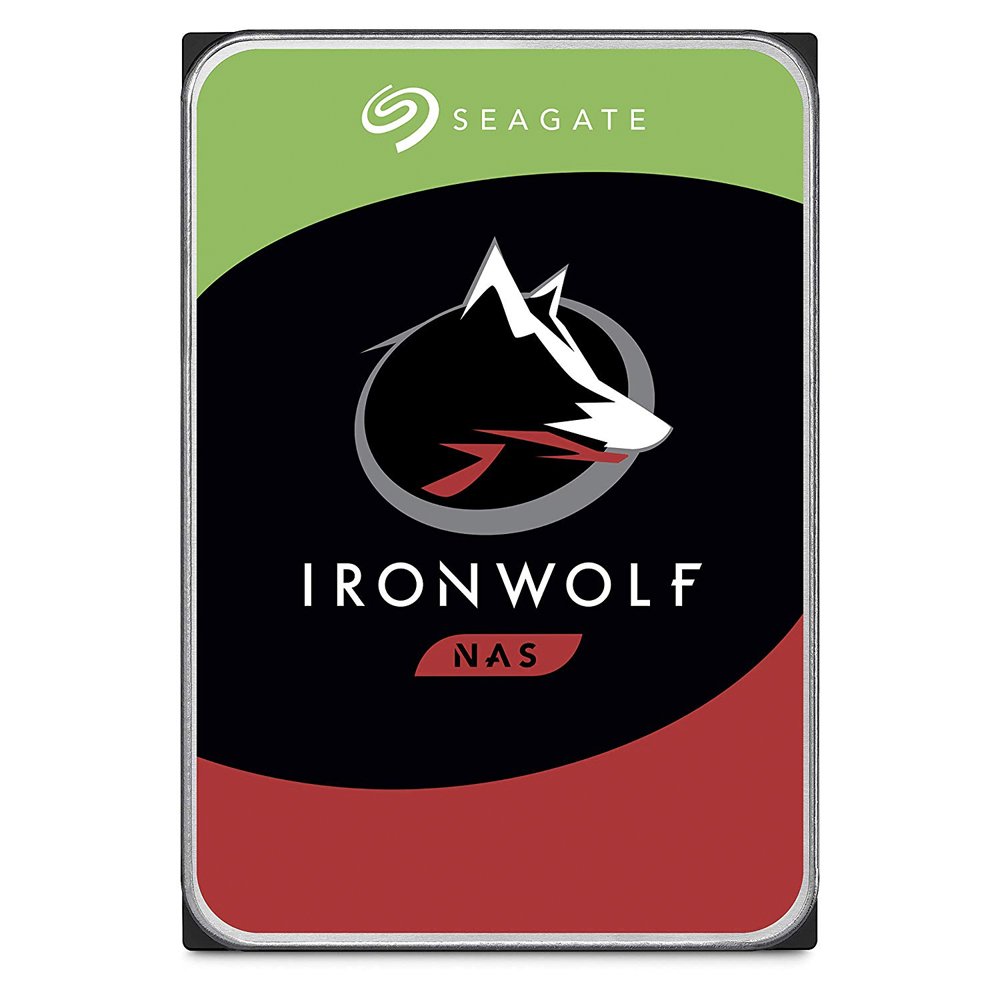
Great NAS performance
If you're building a NAS or expanding your existing one's storage, the Seagate IronWolf is the best drive for the job.
Best Enterprise HDD: Seagate Exos X
Once again, Seagate has come out with a drive that matches Western Digital's offering and beats it on price. Above the IronWolf, and even the IronWolf Pro, is the Exos X. These enterprise-grade HDDs are meant for servers and are a bit outside the scope of the consumer market unless you're a "prosumer" who's running a home lab or just want some of the best and most reliable performance you can get.
The Exos X ranges from 8TB to 16TB, with the top of the line X16 models sporting 14TB and 16TB capacities. It's much easier to find the X16, though the X10 model (a few steps down) and X14 are available, too. All told, the Exos X16 can handle 550TB of workload per year and has a Mean Time Before Failure (MTBF) of 2.5 million hours. That's pretty awesome. Seagate also includes a 5-year warranty.
Whether you go with a Seagate or a Western Digital — or even HGST — enterprise drive depends on your brand loyalty and what's on sale when you're shopping; the performance is nearly identical between the brands. Keep in mind that these enterprise-grade drives come at quite a cost over NAS or desktop HDDs.
Pros:
- Good performance
- Five-year warranty
- Power efficient
Cons:
- Pricey
- Lacks some of the IronWolf features
- Fewer smaller storage options
Best Enterprise HDD
Seagate Exos X
Enterprise-grade
Seagate seemingly one-upped Western Digital again with the Exos X enterprise hard drives. These go all the way up to 16TB capacities, but they're a premium.
Bottom line
Long gone is the heyday of HDDs, but they're still a great option if you want the best GB-to-dollar ratio. Seagate and Western Digital remain the big players in this space. Yet, ultimately, our recommendation for the best HDD for your money isn't an HDD at all, but the SSHD FireCuda. It packs a great value with some extra performance, outpacing the next runner-up.
As I've said multiple times, a SATA SSD will still outclass each of the drives mentioned on this list, even the FireCuda, and VelociRaptor. While you don't get quite the spacious storage options, you can pick up an SSD as a boot drive for pretty cheap these days. Assuming you want to just bulk up your storage for your games library without breaking the bank, then the Seagate FireCuda is the way to go.
And if you want to move beyond desktop-class drives for a NAS or home server rack, Seagate's got the IronWolf, and Exos X drives to do what you need them to. I run four IronWolf drives in my NAS, and I have found that they're great performers, plus they sport some useful features.



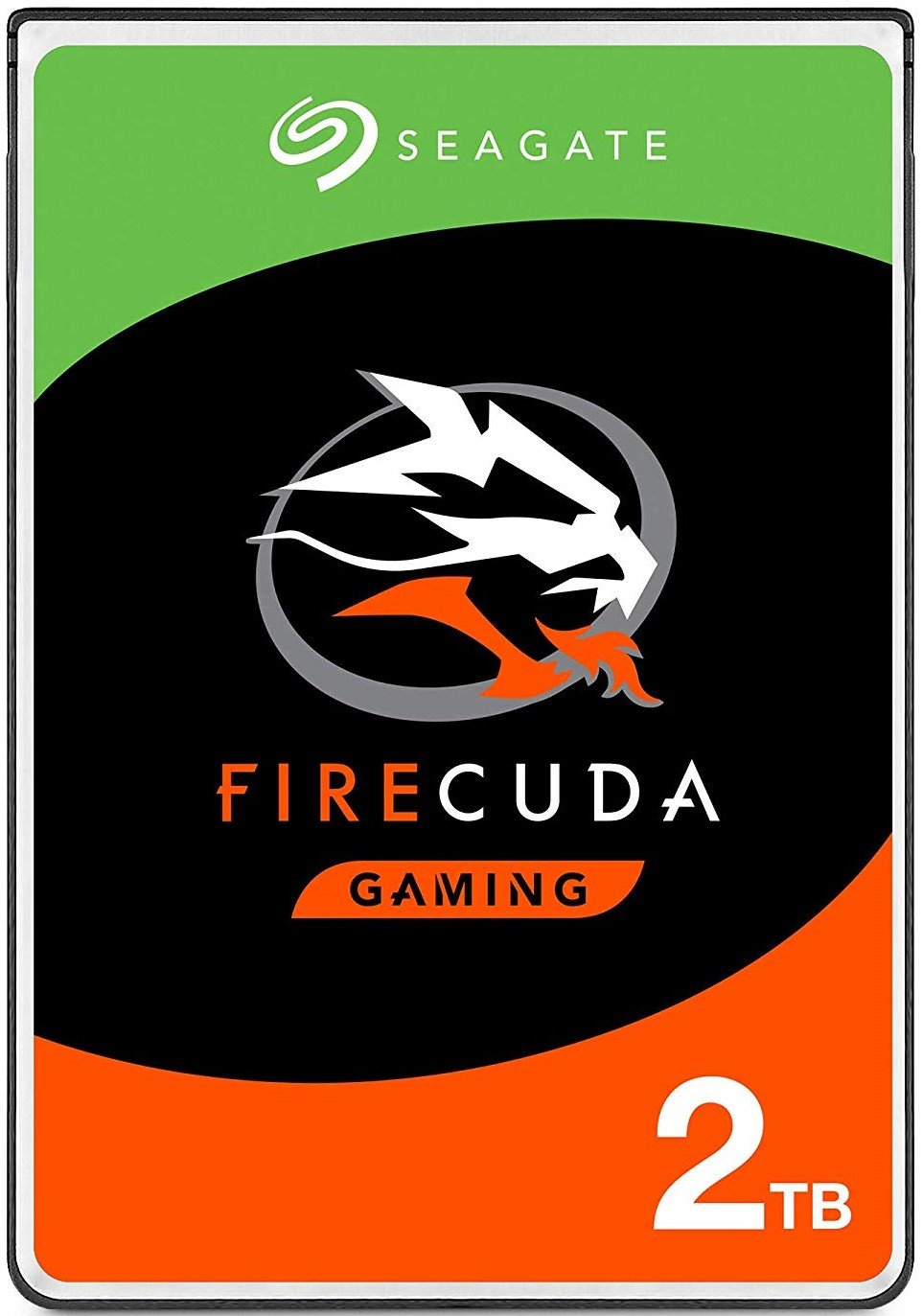

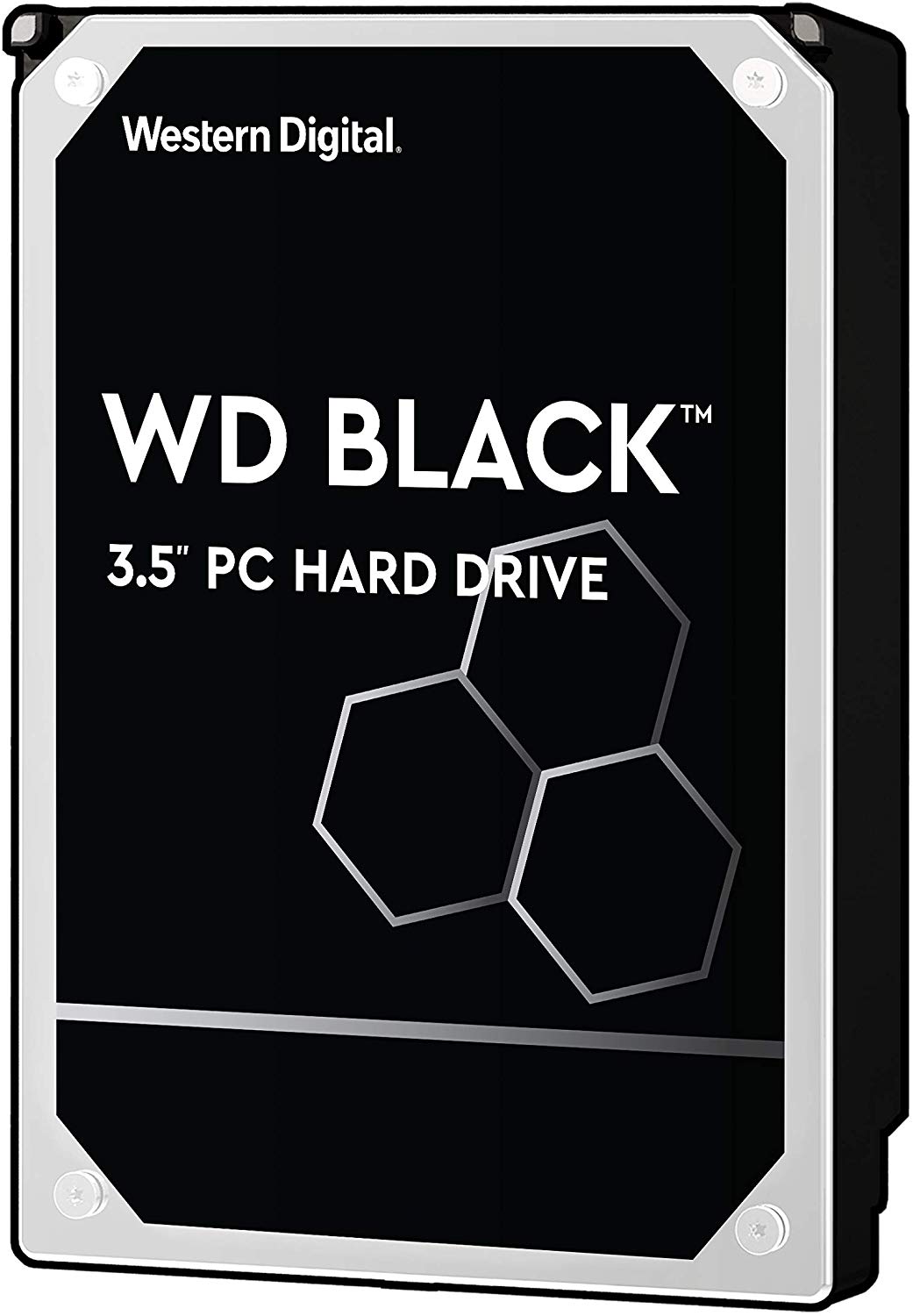

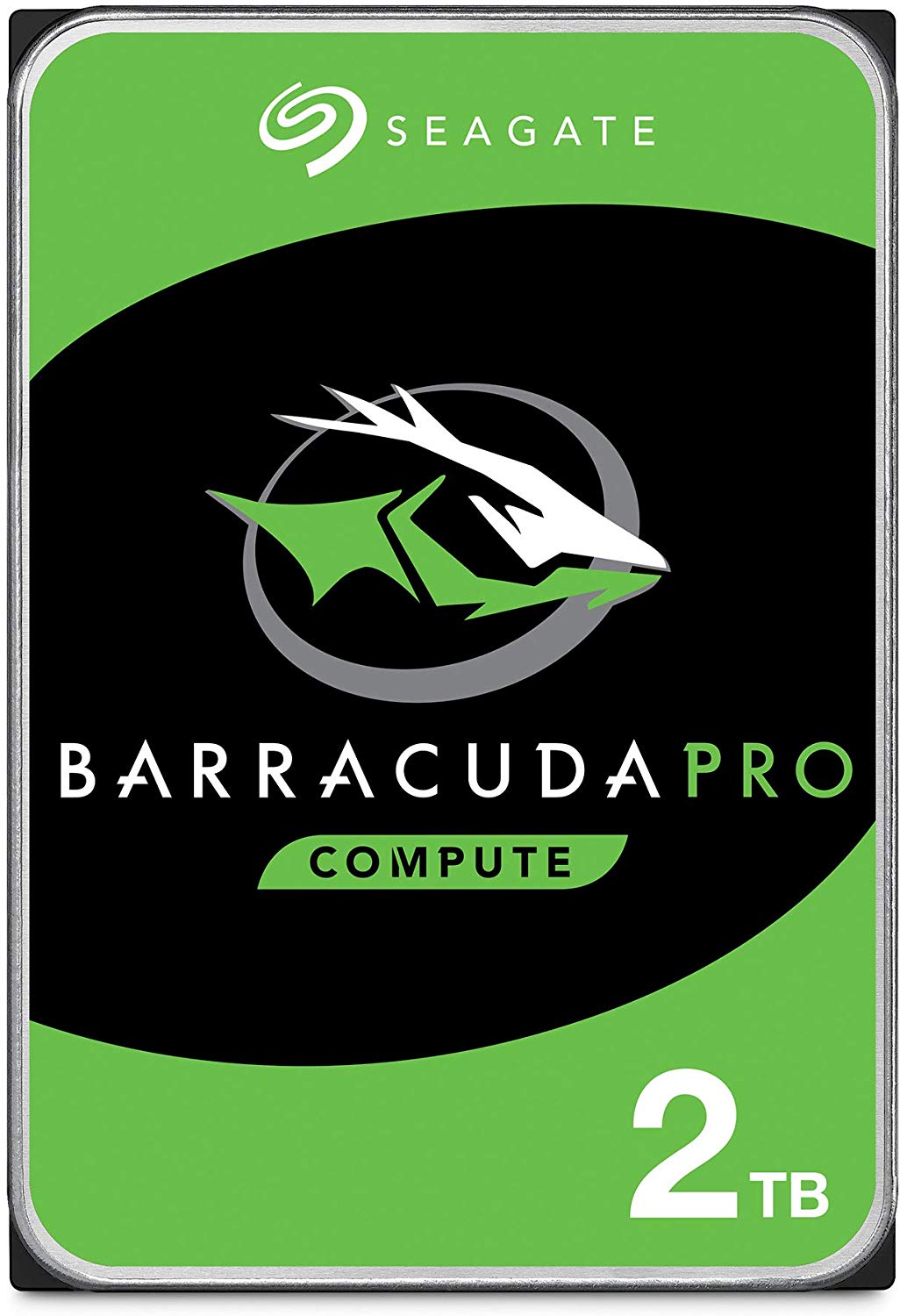



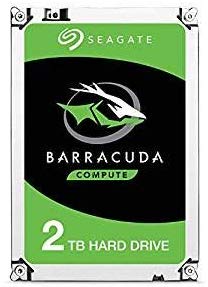

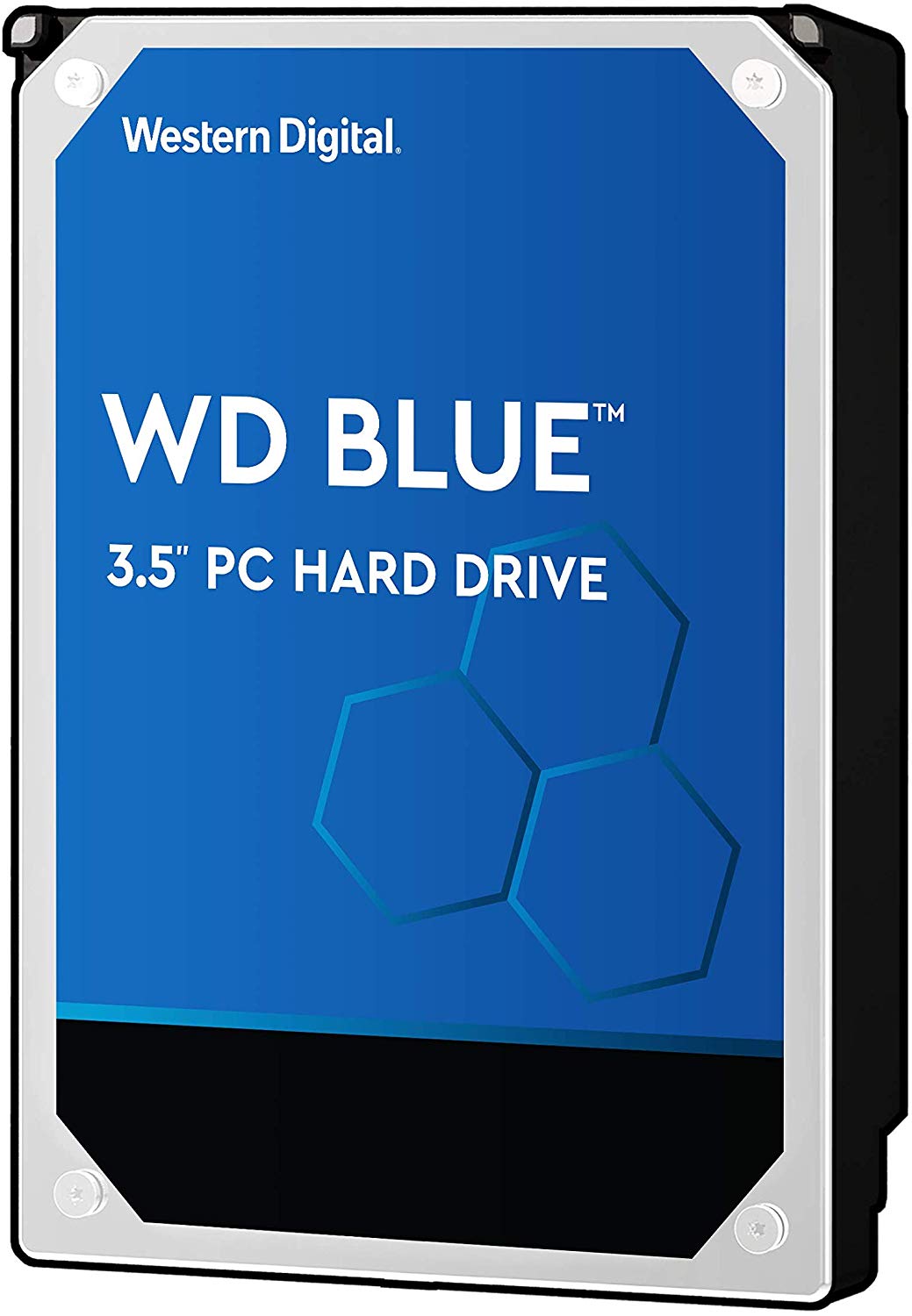
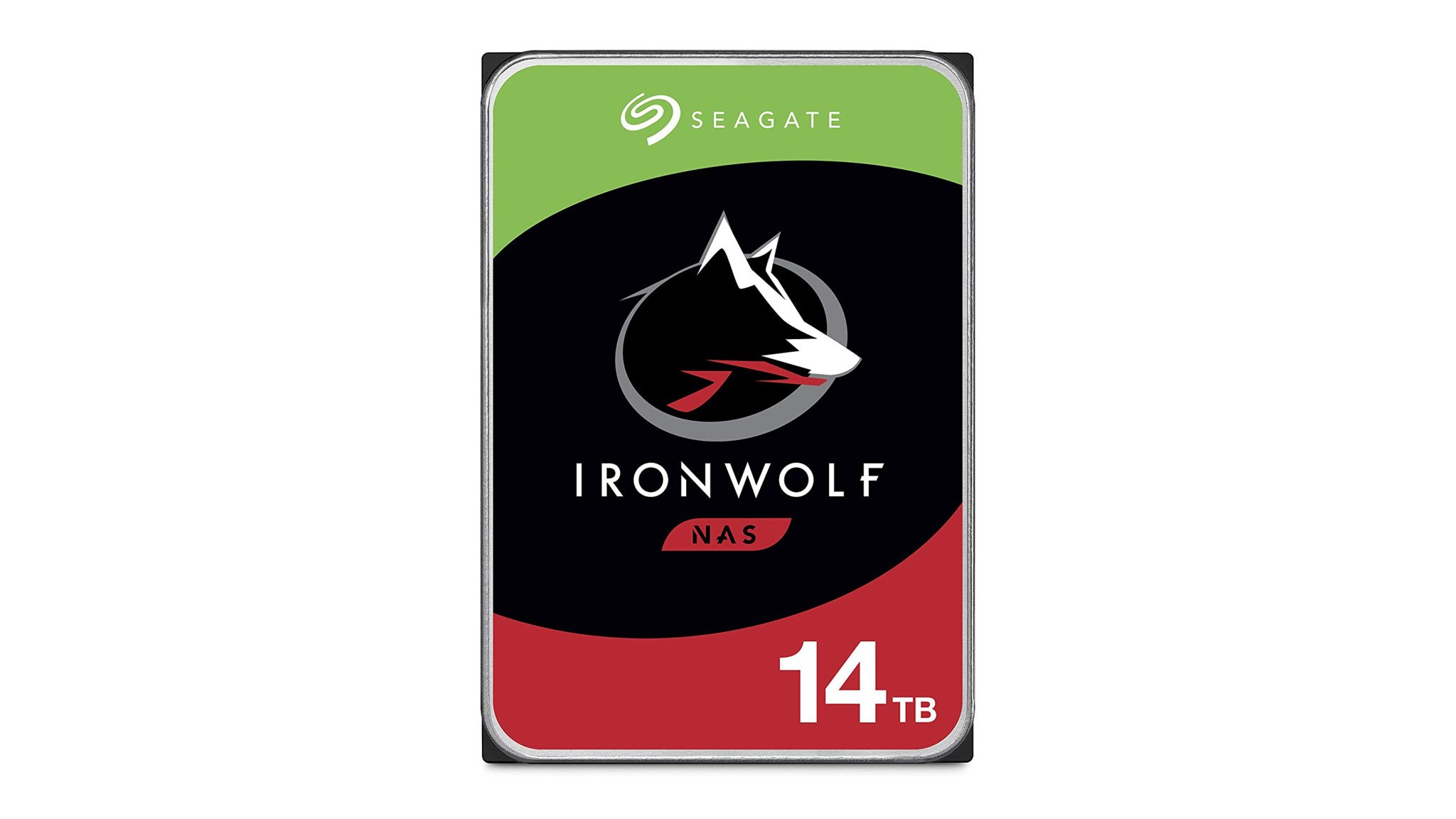
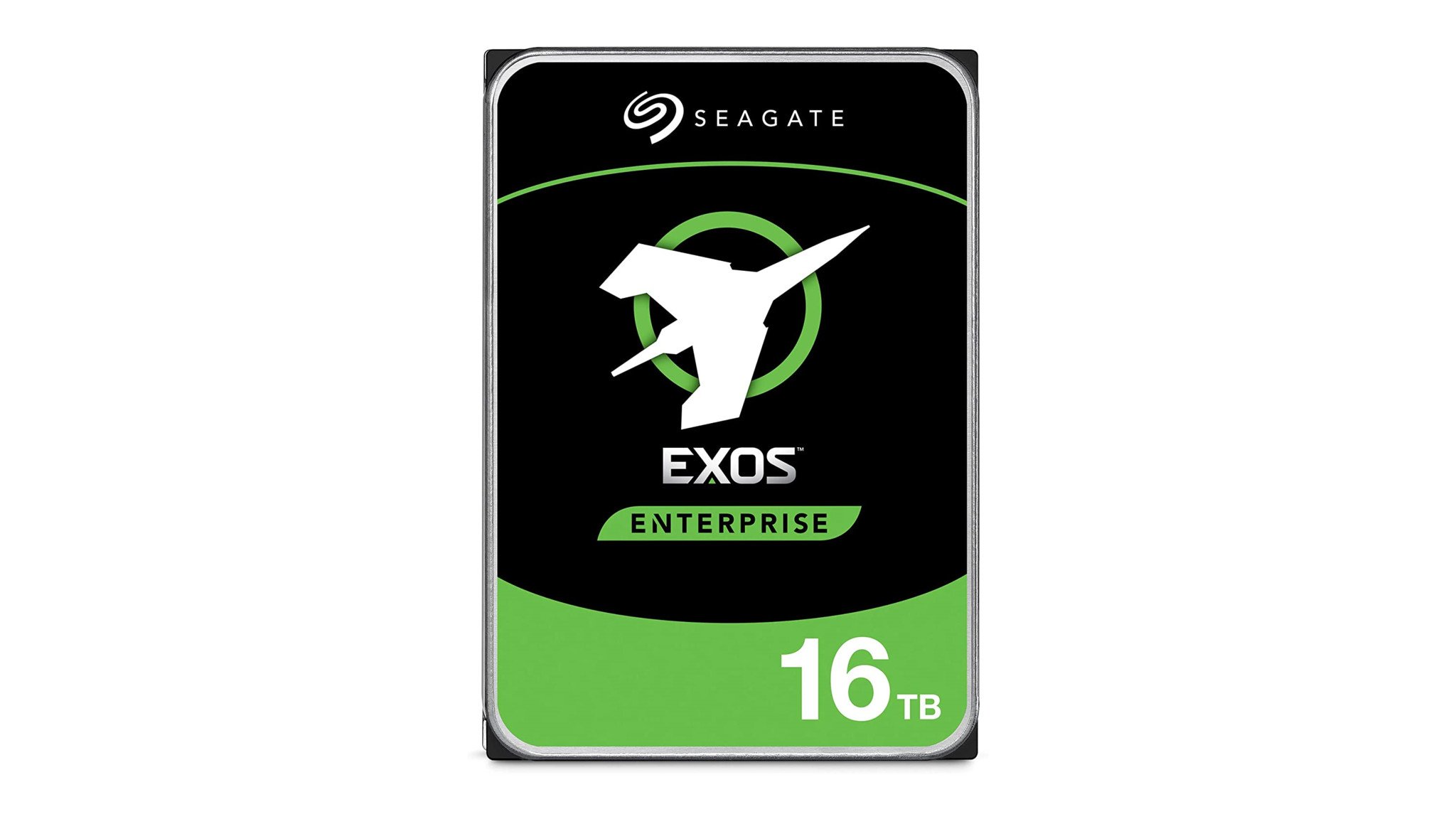




0 comments:
Post a Comment