Microsoft's Surface Duo has been officially announced for preorders. While we know a lot about Microsoft's dual-screen Android device, there are also many questions.
Here is our compiled list of the most frequently asked questions (FAQ) about Surface Duo, including all we know (so far).
Preorder today
Microsoft Surface Duo
From $1,400 at Microsoft From $1,400 at Best Buy From $1,400 at AT&T
Two screens are better than one
Microsoft delves into the future of foldables with an ambitious dual-screen device, featuring two ultra-thin 5.6-inch AMOLED displays bound by a 360-degree hinge. This pocketable inking-enabled Android smartphone marks the latest in the Surface lineup, geared for mobile productivity.
Jump to:
- When do Surface Duo preorders begin?
- What is Surface Duo release date?
- How much does Surface Duo cost?
- Where can you buy Surface Duo?
- Will Surface Duo be on display in stores?
- Can I trade in my old phone for a discount?
- What is Microsoft Store return policy on Surface Duo?
- Is there education or military discounts for Surface Duo?
- Will Surface Duo be available via Surface All Access?
- What countries is Surface Duo available in?
- Can Surface Duo be ordered overseas?
- Is Surface Duo a phone?
- Who is Surface Duo for?
- Will there be a Surface Duo 2?
- What version of Android does Surface Duo run?
- Will Duo get Android updates?
- Will Surface Duo have an unlockable bootloader?
- Does Surface Duo have any unique security features?
- What are the full specs of Surface Duo?
- What is included with Surface Duo?
- Can the protective bumper be removed and reused?
- Are there more colors for case bumpers?
- Is Surface Duo metal or glass?
- Does Surface Duo have AMOLED displays?
- Does Surface Duo have an always-on-display (AOD)?
- What LTE bands does Surface Duo support?
- Does Surface Duo support GPS and which modes?
- Is it carrier unlocked?
- Can eSIM and physical SIM be active at the same time (dual-SIM)?
- Which carriers does Surface Duo work on?
- Does Surface Duo work on Sprint?
- Does Surface Duo support 5G?
- Does Duo support Your Phone?
- Which Surface Pens work on Duo?
- Does Surface Pen Slim attach magnetically to Surface Duo?
- How many cameras does Surface Duo have?
- What Microsoft apps ship with Duo?
- What Google apps ship with Duo?
- What launcher does Surface Duo use?
- What unique functions can Surface Duo do?
- Do Android apps need to be special?
- Is Amazon Kindle optimzed for Surface Duo?
- Does Surface Duo come in another color?
- Is there NFC and contactless payment?
- Can you use a smartwatch for tap-to-pay/NFC?
- Can Duo charge with Qi wireless?
- Does Surface Duo have a 3.5mm headphone jack?
- Is there expandable storage?
- Does Surface Duo support Continuum or docking?
- Is there water resistance or an IP rating?
- Where is your review?
When do Surface Duo preorders begin?
Pre-orders begin August 12, 2020, in the US.
What is Surface Duo release date?
Shipping is expected for September 10, 2020.
What is the Surface Duo price?
The price for Surface Duo is $1,399 for the 128GB model.
The 256GB edition costs $1,499.
Where can you buy Surface Duo?
Surface Duo will be available both online and physical stores (where applicable) from:
- Microsoft Store
- Best Buy
- AT&T
Will Surface Duo be on display in stores?
Yes.
Both AT&T and Best Buy stores will have Surface Duo on display for users to interact with beginning Friday, August 28th. Presumably, users can hold the device and play with the software just like other smartphones on display.
Can I trade in my old phone for a discount?
Yes.
Microsoft is accepting trade-ins of old tablets, phones, and laptops. Users can use the Microsoft Store Trade-in Program online and get up to $700 off the Surface Duo cost. Microsoft accepts old Apple iPhones, BlackBerry, Google, Nokia, Samsung, Razer phones, and more. Trade-in value depends on the year of the device and condition.
More info about the program can be found here.
What is Microsoft Store return policy on Surface Duo?
60 days.
No questions asked, no restocking fee. Item must be in its original packaging and "like new" condition.
Microsoft outlines its "Surface promise", where it details its Microsoft Store policies on Surace purchases.
It includes:
- Fast, free shipping (2-3 days)
- 60-day return policy: Must be returned as "like new" in its original packaging
- 60-day low price promise: If Microsoft drops the price of the Surface you purchased within 60 days, it will refund the difference
- 90 days free support: Free technical phone assistance for your device
Is there education or military discounts for Surface Duo?
No.
Typically, Microsoft offers a 10% discount for eligible students, parents, teachers, and the military. However, as of right now, no such deduction is being provided with Surface Duo.
Will Surface Duo be available via Surface All Access?
No.
Microsoft is not making Surface Duo available through its Surface All Access program. However, Microsoft offers financing options, including 0% interest payments over 24 months, through the company directly and other options via third-party retail and reseller partners.
What countries is Surface Duo available in?
United States only (for now).
In a statement to Windows Central, Microsoft said, "Initially, Surface Duo will be available in the US. We'll share more information about market expansion at a later date." That sounds like Microsoft is testing the market with the US first, and may expand later if Surface Duo is well received, and sales meet expectations.
Can Surface Duo be ordered overseas?
Yes, (unofficially).
Microsoft is not selling Surface Duo direct to customers outside of the US. However, there are third-party sites like Big Apple Buddy, who can facilitate the transaction. The process is simple: You order from Big Apple Buddy, they order from a US retailer, they ship you Surface Duo. Of course, such a service requires a $50 fee, plus FedEx shipping, and any import fees or taxes adding close to an extra $200 to Surface Duo's retail price.
Is Surface Duo a phone?
Yes and no.
Yes, Surface Duo can make phone calls just like a regular smartphone. Users rotate the 360-degree hinge back on itself and operate Surface Duo like any single-screen device. It uses the default Google phone app and supports global LTE for voice and data.
It can also send and receive SMS text messages.
However, Microsoft refers to Surface Duo as a "new dual-screen device, purpose-built for mobile productivity." According to press materials, "Microsoft saw an opportunity to create something new with Surface Duo - not to reinvent the phone, but to inspire people to rethink how they want to use the device in their pocket."
In that sense, Surface Duo is more than a phone, as it is a new form of productivity. But, pragmatically speaking, it is still technically a phone.
Who is Surface Duo for?
Surface Duo is for anyone who wants to be more productive while mobile. Specifically, those who find they can't get enough work done on just a smartphone and don't always have a laptop with them. With dual screens, Microsoft believes, like, with dual-screen PC desktop setups, people will be able to get more work done.
On a more fundamental level, Microsoft says Surface Duo is for Surface and Microsoft fans, and those who live in the Microsoft ecosystem. Microsoft's chief product officer Panos Panay has stated that Surface Duo is "the Microsoft you love and the Android you know."
Long term, Microsoft hopes to see dual-screen usage grow with subsequent Surface Duo releases, or even from Android OEMs, who may make similar devices.
Will there be a Surface Duo 2?
Microsoft has not publicly announced any plans for Surface Duo 2.
However, our reporting from sources familiar with the project have told us that work on Surface Duo 2 is well underway. Like every other smartphone OEM, Microsoft is like to follow a yearly-upgrade cadence, making a late 2021 release for Surface Duo 2 a possibility.
In July 2020, Microsoft bought Movial. Movial was contracted to help Microsoft build the customized Android experience for Surface Duo. Microsoft is now bringing those employees in-house to Microsoft to streamline development for the next-gen of Surface Duo.
Surface Duo 2 is likely to fix many of Surface Duo's initial shortcomings, including the lack of NFC, Qi, and just one camera. However, nothing is yet finalized.
What version of Android does Surface Duo run?
Android 10.
Surface Duo is expected to get Android 11 later on after validation.
Will Surface Duo get regular Android OS updates?
Yes. For 3 years.
Microsoft is committed to updating Surface Duo with regular Android and security updates. Specifically, the Surface Duo will receive both OS and security updates for three years, according to Microsoft.
Will Surface Duo have an unlockable bootloader?
Yes.
Microsoft has confirmed with XDA that Surface Duo has an unlockable bootloader.
Such a move opens the door for users to mod, root, or install a custom ROM to Surface Duo. It is unclear if this action voids the warranty, but typically it does not. It is also unclear if one could force Windows 10 or Windows 10X on it, though surely someone in the XDA community may try after its release.
Does Surface Duo have any unique security features?
Yes.
As Microsoft has built Surface Duo with professionals and businesses in mind, the device "utilizes Android security features at the OS level and at the Google services layer."
Specifically, Surface Duo has:
- Custom engineered UEFI
- Verified Boot
- App separation
- Google Play Protect
- Microsoft Defender ATP (InTune only)
More information and details about Duo's security can be found in Microsoft's documentation.
List of Microsoft Surface Duo specs
| Category | Surface Duo |
|---|---|
| OS | Android 10 |
| Display | Single: 5.6 inch (1800x1350), 401 ppi, 4:3 aspect ratio Opened: 8.1 inch (2700x1800), 401 ppi, 3:2 aspect ratio Type: AMOLED Wide color gamut: 100% SRGB and 100% DCI-P3 Corning Gorilla Glass |
| Processor | Qualcomm Snapdragon 855 |
| Network | WiFi-5 802.11ac (2.4/5GHz) Bluetooth 5.0 LTE: 4x4 MIMO, Cat.18 DL / Cat 5 UL |
| SIM | Nano SIM + eSIM (no eSIM on AT&T model) |
| Network bands | FDD-LTE: 1,2,3,4,5,7,8,12,13,14,19 20,25,26,28,29,30,66 TD-LTE: 38,39,40,41,46 WCDMA: 1,2,5,8 GSM/GPRS: GSM-850, E-GSM-900, DCS-1800, PCS-1900 |
| Memory | 6GB RAM |
| Storage | 128GB or 256GB UFS 3.0 |
| Expandable storage | None |
| Camera | 11MP, ƒ/2.0 1.0um, PDAF, 84.0° diagonal FOV Optimized with AI for front and rear |
| Audio | Mono speaker Dual mic with noise suppression and echo cancellation Qualcomm aptX Adaptive |
| Security | Fingerprint |
| Ports | 1x USB-C 3.1 |
| Battery | 3,577mAh Up to 15.5 hours of Local Video Playback Up to 10 days of Standby Time Up to 27 hours of Talk Time Fast Charging using 18W in-box power supply |
| Pen | Surface Pen (not included) |
| Dimensions | Open: 145.2mm (H) x 186.9mm (W) x 4.8mm (T) Closed: 145.2mm (H) x 93.3mm (W) x 9.9mm (T at hinge) |
| Weight | 250 grams |
What is included with Surface Duo?
Surface Duo ships with the following in the box:
- Surface Duo
- Surface Duo Bumper (Color: Glacier)
- Surface Duo USB-C Power Supply (18w) + Cable
- Quick Start Guide Warranty and Compliance Guide
- SIM Ejector tool
Can the protective bumper be removed and reused?
Microsoft includes a matching glacier-white bumper in the box with Surface Duo. The bumper allows Surface Duo to be opened in both directions without interference, but also offers protection to its edges and corners.
The bumper is held on by two-way tape. Users can remove the case, but multiple reapplications will eventually wear out the stickiness. Presumably, using some third-party two-way tape can be used if this were to occur.
Are there more colors for case bumpers?
As of August 25th, Microsoft only has a white bumper, which is included with every Surface Duo. However, our sources have said three more colors will be offered after launch, including:
- Ember (bright red)
- Ice Blue
- Graphite (dark grey/black)
These colors exactly match current Surface Pro Signature Type Covers. Pricing is expected to be $40 per bumper.
Is Surface Duo metal or glass?
Glass.
Surface Duo's dual displays and exterior shell are all Corning Gorilla Glass. The outer frame is metal.
Microsoft likely uses glass on the exterior to help with processor and chip thermal regulation (glass does not transfer heat like metal) and longevity (metal cases can scratch or dent). Glass also feels very premium.
Does Surface Duo have an AMOLED display?
Yes.
Surface Duo has two AMOLED 5.6 inch (1800x1350) displays with 441 pixel-per-inch (ppi) and Corning Gorilla Glass for protection. Each display has a 4:3 aspect, but when the two screens are combined, it results in an 8.1 inch (2700x1800) screen with a 3:2 aspect ratio and 441ppi.
The displays support wide color gamut and are calibrated for 100 percent sRGB and 100 percent DCI-P3. The 360-degree hinge lets the displays fold back on each other, allowing users to make phone calls or use the Surface Duo like a traditional smartphone.
The tech behind the screens is proprietary and unique to Surface Duo. Microsoft goes into some detail about what makes the Duo's screen special:
Duo uses a custom pixel stack and each set of panels undergo extensive color and luminance calibration. We developed a new manufacturing processes to actively align pixels across screens. The proprietary digitizer algorithms even consider when you are crossing the seam with your finger, making it feel like it's one fluid screen. Within the Dynamic 360-degree hinge, custom designed cables connect the displays to work together, across a variety of postures. We designed a completely new dual system architecture to deliver optimal performance and battery within the thinnest, lightest design possible. Every detail from the layout of the motherboard and multi-cell battery to the placement of inertial sensors, mics, and antennas was purposefully designed to unlock an entirely new interaction model across two screens.
Does Surface Duo have an always-on-display (AOD)?
No.
Currently, Surface Duo does not have an always-on-display (AOD). However, there is consideration to add one later on through an OS software update as there is, reportedly, no technical limitation preventing it.
What LTE bands does Surface Duo support?
The Surface Duo supports the following global bands:
- FDD-LTE: 1,2,3,4,5,7,8,12,13,14,19, 20,25,26,28, 29,30,66
- TD-LTE: 38,39,40,41,46
- WCDMA: 1,2,5,8
- GSM/GPRS: GSM-850, E-GSM-900, DCS-1800, PCS-1900
Does Surface Duo support GPS?
Yes.
Surface Duo supports the following GPS modes:
- GPS
- Galileo
- GLONASS
- BeiDou
- QZSS
Is Surface Duo carrier and SIM unlocked?
Yes.
The version sold directly by Microsoft, and Best Buy is carrier and SIM unlocked. That version supports a Nano-SIM and eSIM.
The AT&T model, however, is carrier locked and lacks eSIM.
Can eSIM and physical SIM be active at the same time (dual-SIM)?
No.
While the unlocked version of Surface Duo supports eSIM (electronic) and nanoSIM (physical), only one SIM for calls, texts, and data can be active at one time.
Which U.S. carriers does Duo work on?
The Surface Duo is confirmed to work on all major carriers, including:
- AT&T (unlocked, or AT&T-locked model)
- Verizon
- T-Mobile/Sprint
If customers buy the unlocked model, it should also work on any mobile virtual network operator (MVNO) e.g., Mint Mobile, Boost Mobile, etc.
Can Sprint customers use Surface Duo?
Yes.
However, since the companies have merged, customers will need to acquire a T-Mobile SIM to function.
Does the Surface Duo support 5G?
No.
The Surface Duo does not support 5G. It runs on a Snapdragon 855 rather than the newer Snapdragon 865 or other processors that support 5G. That means if you're trying to decide which carrier to use the Surface Duo on, 5G isn't a factor.
The Surface Duo supports the 4G bands required to work on all major networks in the U.S., but it doesn't have any 5G capabilities.
Does Surface Duo support Microsoft Your Phone?
Yes.
Surface Duo can connect wirelessly to any Windows 10 PC for phone calls, messages, notifications, and streaming of apps like Samsung phones and "Link to Windows."
Which Surface Pen works with Surface Duo?
Surface Duo supports all in market generations of Surface Slim Pen, Surface Pen and Surface Hub 2 Pen.
Simultaneous Pen and touch are supported
The pen is not included with purchase.
Does Surface Pen Slim attach magnetically to Surface Duo?
No.
While earlier prototypes did have a way to let the Surface Slim Pen attach magnetically to the exterior of Surface Duo, the production model does not have any such method, according to Microsoft.
There are magnets in Surface Duo to turn the device on when opened, and Surface Pen can, clumsily, stick to these magnets. However, it is not by design nor intended for that purpose.
How many cameras does Surface Duo have?
There is just one camera above the right display. It's 11MP with an ƒ/2.0 aperture and a 1.0um sensor.
Its autofocus system uses the well-received and standard Phase Detection Autofocus (PDAF) tech, which is useful in brighter environments but is not as good as Laser Auto Focus for low-light situations.
The camera can be used for conference calls (Skype, Microsoft Teams, Google Duo, etc.), or users can flip the display around and use it has a regular camera. Since one camera is being used for selfies and regular photos. Microsoft is including some artificial intelligence (AI) to assist with scene detection and optimization.
Which Microsoft apps are included with Surface Duo?
The following apps from Microsoft are preinstalled with Surface Duo:
- Microsoft Office: Word, Excel, PowerPoint, Office Lens, PDF reader, and More
- Microsoft Outlook
- Microsoft Teams
- Microsoft OneDrive
- Microsoft Edge
- Microsoft OneNote
- Microsoft To Do
- Microsoft News
- Microsoft Authenticator
- Microsoft Bing Search
- Intune Company Portal
- Microsoft Solitaire Collection
- Surface Audio
- Microsoft SwiftKey
Which Google apps are preinstalled on Surface Duo?
To comply with Google's policies, Microsoft has preloaded the following Google apps on Surface Duo:
- Google Search
- Google Assistant
- Google Calendar
- Google Drive
- Google Duo
- Google Photos
- Google Play Movies & TV
- Google Play Store
- Google Maps
- Chrome
- Gmail
- YouTube
- YouTube Music
- Contacts
- Messages
- Phone
- Files
- Clock
- Calculator
- Sound recorder
What Android launcher does Surface Duo use?
The Surface Duo ships with a version of Microsoft Launcher optimized for dual screens.
Customers should be able to switch to any other Android launcher freely, however, they likely will not be as optimized for dual screens as Microsoft Launcher.
What unique features can Surface Duo do?
Microsoft and Google have optimized surface Duo and the Android OS for dual screens. The result is the following unique functions to Surface Duo:
- Dual screen windowing
- Adaptive modes
- App Groups
- Microsoft 365 Feed
- Dynamic dock
- Universal Search
- Adaptive Camera
- Microsoft SwiftKey Adaptive Keyboard
- Your Phone Companion - Link to Windows
Do all Android apps work with Surface Duo?
Yes.
Any app on Android and the Google Play store will just work on Surface Duo. Opening links in one app will open the app on the other display, so long as there is nothing already present.
There is no app incompatibility, and there are no limitations on what can be installed to Surface Duo.
Developers optionally can optimize apps for Surface Duo to take advantage of the dual-screen functionality by utilizing the official Microsoft Surface Duo SDK. Examples of optimized apps (so far) include Spotify, Amazon Kindle, and Mylio (photo editor).
Is Amazon Kindle optimized for Surface Duo?
Yes.
Amazon has an updated version of its Kindle app for Android, whereby the app can "span" to both display and function just like a book. Each screen will feature a page, and users can simply swipe to turn the page.
Because Surface Duo has dual 4:3 displays and can pivot just like a book, the reading experience on Surface Duo should be exceptionally good.
What colors does Surface Duo come in?
Just one color so far: glacier (white). Earlier prototypes reveal that Microsoft was considering all-black/graphite as a color too, but that version is not shipping right now.
Does Surface Duo support NFC and contactless payments?
No.
Surface Duo does not have NFC. Therefore it lacks the ability for contactless payments. Microsoft has commented about the lack of NFC on Surface Duo:
"Surface Duo does not currently offer NFC. The role of any first-generation design is to focus on fundamental scenarios that solve customer challenges. Surface Duo is purpose-built for mobile productivity and giving people new ways to complete complex tasks while away from their computer. With this core priority complete, we will listen to customer feedback and apply that lens to future iterations of the product."
Can you use a smartwatch for tap-to-pay/NFC?
Yes.
Surface Duo, like other Android phones, supports third-party smartwatches like Samsung Galaxy Watch Active 2, Galaxy Watch 3, various Fitbits like Versa 2/Charge 4, or anything with Android Wear e.g., Fossil 5.
When paired up with Surface Duo, these devices can be used to track health, steps, receive and respond to notifications, and use various tap-to-pay services like Samsung Pay, Google Wallet, and Fitbit Pay.
Can Surface Duo charge wirelessly via Qi?
No.
Surface Duo does not have Qi wireless charging. It does support 18-watt Fast Charging through its Type-C 3.1 port with included charger.
Does Surface Duo have a 3.5mm headphone jack?
No.
Surface Duo handles audio through the USB Type-C 3.1 port on the bottom (wired) or via Bluetooth 5.0 headphones like Surface Headphones, Surface Earbuds, or any other Bluetooth headset.
Is there expandable storage on Surface Duo or microSD card?
No.
There is no microSD card slot or expandable storage on Surface Duo.
Does Surface Duo support Continuum or docking?
No.
Although Surface Duo's Type-C 3.1 port supports video out, this does not mean it has a "docking mode" or support for Microsoft Continuum. In other words, plugging into an external display will not give you something similar to Samsung DeX.
Is there water resistance or an IP rating?
No.
Surface Duo does not have any IP rating for drops or water resistance, including the rain.
Where is your review of Surface Duo?
Our review of Surface Duo will be published in the following weeks. Stay tuned!
Preorder today
Microsoft Surface Duo
From $1,400 at Microsoft From $1,400 at Best Buy From $1,400 at AT&T
Two screens are better than one
Microsoft delves into the future of foldables with an ambitious dual-screen device, featuring two ultra-thin 5.6-inch AMOLED displays bound by a 360-degree hinge. This pocketable inking-enabled Android smartphone marks the latest in the Surface lineup, geared for mobile productivity.



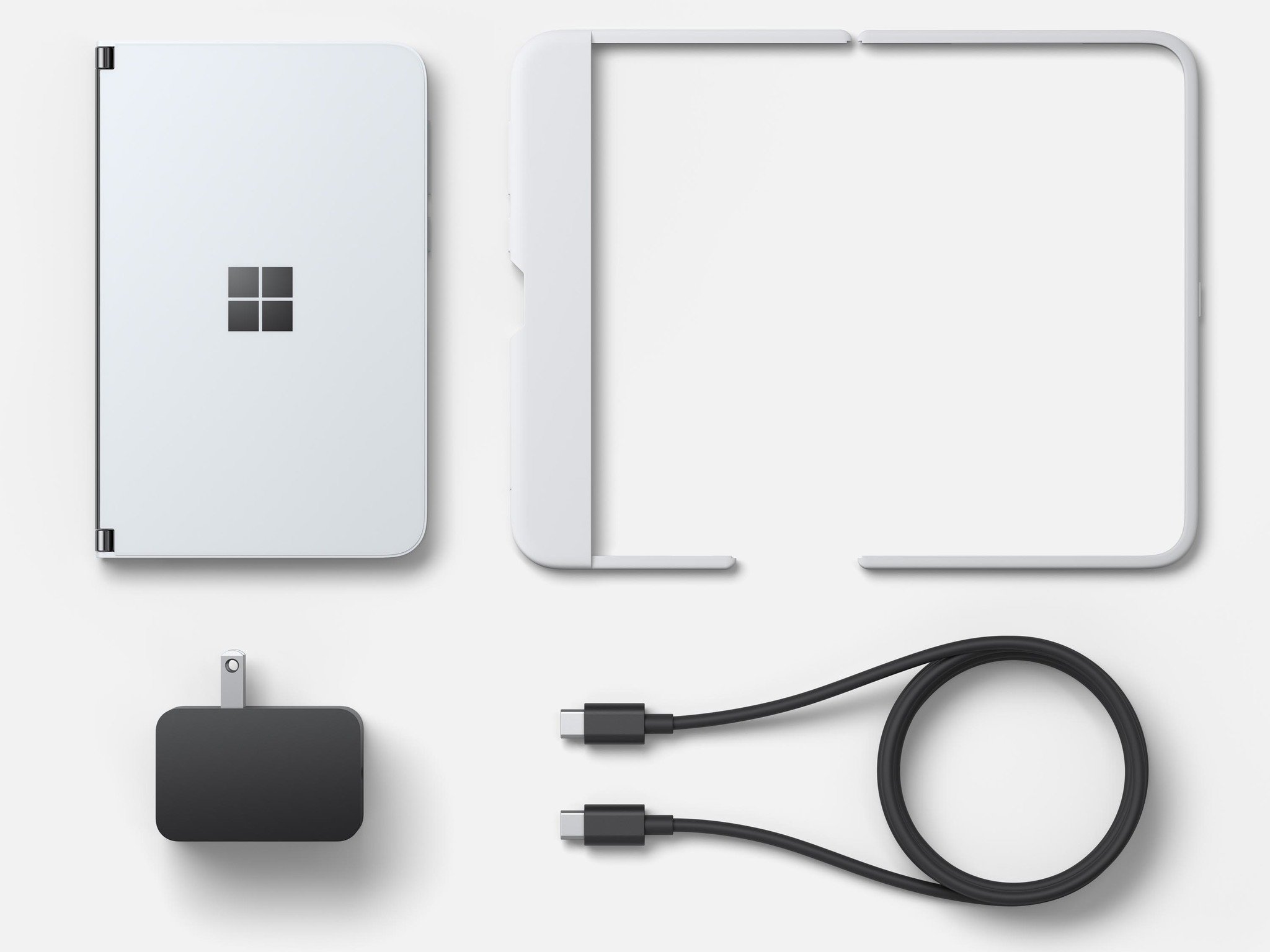


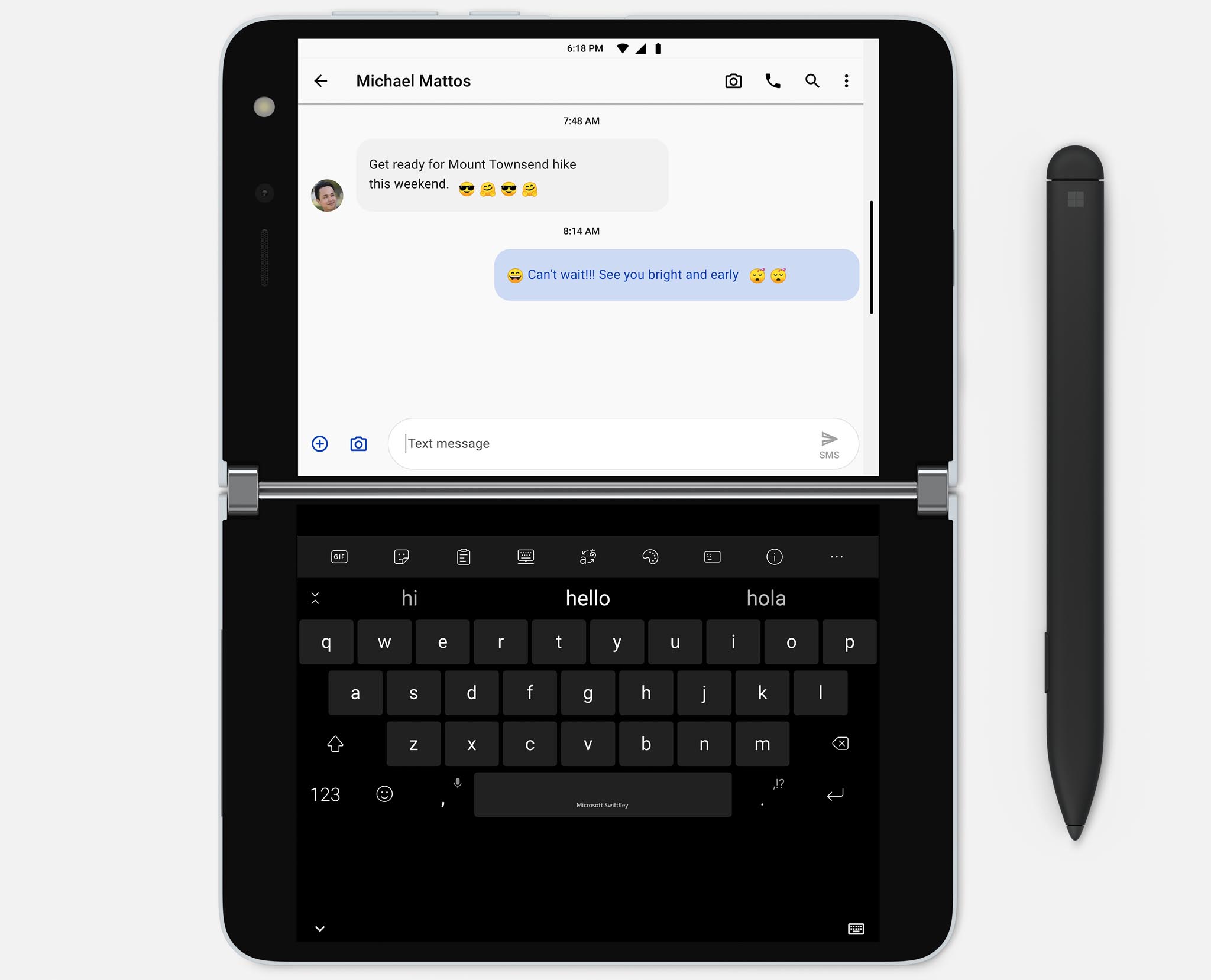





0 comments:
Post a Comment