Native notifications appear to be just around the corner for Microsoft Teams.
What you need to know
- Microsoft Teams appears to have system-level notifications available in preview.
- The feature was spotted and shared on Twitter by a Microsoft MVP.
- Microsoft Teams currently uses its own built-in notifications.
Microsoft Teams uses its own notifications that run separately from the system it's running on. It appears that people will soon have an option to choose between using Teams' own notification setup or system notifications from macOS or Windows 10. Matt Wade, a Microsoft MVP spotted OS-level notifications for Microsoft Teams on his device running macOS. In a follow up tweet Wade said that it's available for Windows as well.
The feature appears to be limited to preview releases of Teams, meaning that it could change before any official release. Microsoft's roadmap states that Windows 10 native notifications will be supported in September 2020, so rolling out in preview to some people seems to line up well.
Lookie what I've got! 👀 OS-level notifications in #MicrosoftTeams! 😍 (Rumor has it it's only available for macOS at the moment. 😉) pic.twitter.com/bu5by1XxNF
— Matt Wade (@thatmattwade) August 25, 2020
Based on the screenshots that Wade shared, the feature will be optional. Within the notification section of the app's settings, there is a dropdown menu that allows you to pic the notification style you prefer.
Native notifications can be easier to manage because they show up in a unified area alongside notifications from other apps. On Windows 10, native notifications can also take advantage of features such as in-line replies. Native notifications also adhere to settings such as do not disturb.
On the flip side of things, some people prefer to have app notifications run separately from system notifications.
Microsoft Teams
Microsoft Teams allows you to collaborate with colleagues, upload files, send messages, and chat through video. It integrates with Office 365 and several other cloud services.

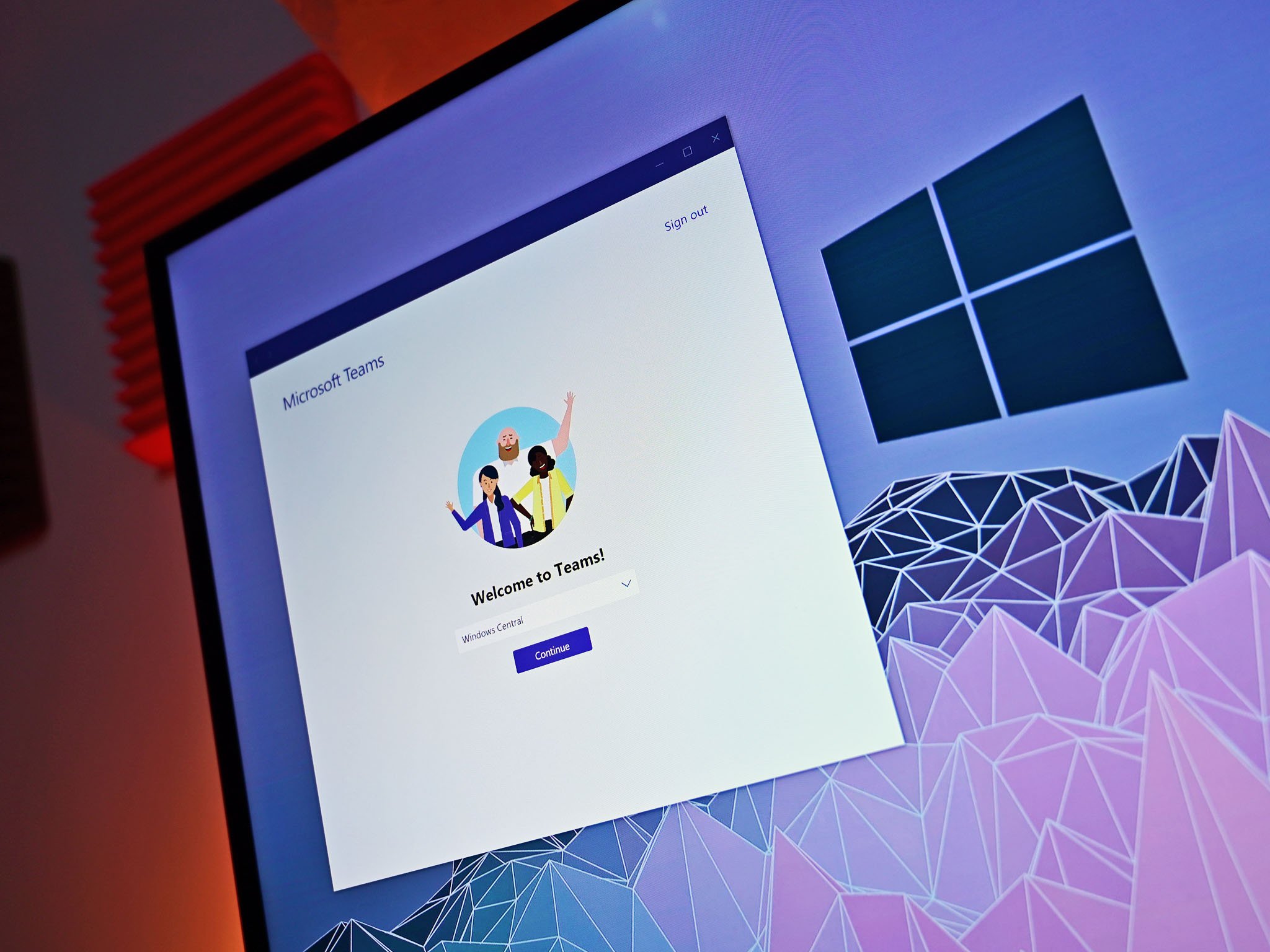




0 comments:
Post a Comment