Ready to protect your PC or Mac with the best antivirus software but not quite sure where to start? Microsoft bundles Windows Defender with Windows 10, but is that really enough? We strongly recommend adding an extra antivirus software to your computer to prevent threats and attacks from taking over you computer.
Best Antivirus Software in 2020 at a glance
- Bitdefender Antivirus Plus 2020
- AVG AntiVirus
- Norton 360 with LifeLock
- Avast Premium Security
- Windows Defender
After looking at the various options on the market, we firmly believe that Bitdefender Antivirus Plus is the best antivirus software for most users. It stops malware attacks before they have a chance to start, and includes additional tools like VPN.
1. Bitdefender Antivirus Plus 2020: The best antivirus software for most people
Pros:
- Real-time protection
- Automatic malware scrubbing
- Extra protection tools
Cons:
- Takes time to scan
- No firewall
Bitdefender Antivirus Plus provides fantastic protection against system-crippling viruses and other annoying malware, and for the price, it's the best option. It includes several advanced protection tools that basic antivirus programs typically don't have, including a VPN, safe banking tools, and a password manager.
During my tests, Bitdefender consistently stopped threats before they had a chance to start the download process, including ransomware, Trojans, and rootkits. When we attempted to visit a website that harbored malicious links and files, Bitdefender usually blocked them and displayed a warning message about what was lurking there. It did an excellent job of blocking phishing schemes, including those designed to look like social media and banking login pages. There were a couple of threats Bitdefender wasn't sure were completely dangerous, but instead of letting them go free, the files were placed in the quarantine folder. This folder allowed me to look at them first before allowing Bitdefender to take care of them. When Bitdefender stops a threat, it scrubs your system to make sure it is clean. It then permanently removes the malware in a way that it can't escape and re-infect your computer.
Virus and system scans take a bit longer than other antivirus solutions. Most antivirus programs take about five minutes to perform a quick scan and 20 for deep scans. Bitdefender took twice as long. However, Bitdefender doesn't use a lot of system resources, so you can still work and play online without noticing any slowdown. I was able to upload and download files, send email messages, watch videos, and play online games while Bitdefender scanned my computers.
After July 2020, Bitdefender will discontinue several features from all of its programs. The most significant for Antivirus Plus users are the removal of Safe Files. Safe Files is a feature that places extra protection on essential files that you want to keep safe from ransomware. For users running an older version of Bitdefender, this tool will still be there until you upgrade. However, it will no longer be supported by Bitdefender's help support team after July 2021.
Bitdefender Antivirus Plus 2020
This antivirus monitors your computer in real-time to stop malicious files before they have a chance to start downloading.
Best Antivirus Software 2020
- 1. Bitdefender Antivirus Plus ($30/yr)
- 2. AVG Antivirus Free (Free)
- 3. Norton 360 with LifeLock ($100/yr)
- 4. Avast Premium Security ($70/yr)
- 5. Windows Defender (Free)
- 6. McAfee Total Security ($40/yr)
- 7. Kaspersky Anti-Virus ($30/yr)
- 8. Trend Micro Antivirus+ Security ($30/yr)
- 9. VIPRE Advanced Security ($39/yr)
- 10. Malwarebytes (Free)
When it comes to antivirus options, there is absolutely no shortage out there. Odds are that by now you have heard of brands like Norton, McAfee, AVG, Trend, and more. Knowing which ones of these to pick is probably the hardest part of the process. Over the years there has been a lot of stuff said about antivirus software, and people tend to have very strong opinions about whether or not you even need to be using it.
Unfortunately, creators of malware and viruses aren't going anywhere, and they are actually only getting smarter. They continue to look for new ways to get in and infect your PC, but luckily the antivirus companies are getting smarter as well. You may not find a need on a daily basis to have one of the best antivirus software options installed on your computer, but that's ok. If you are looking for some peace of mind and extra security, it's well worth checking out the whole list here and spending a bit of money to keep your stuff protected.
A few bucks a month proves to be a very small amount of money in the grand scheme of things when you think about how much personal data is on your computer that you need to protect. Let's continue looking at the other options for best antivirus software in 2020 for your computer now.
2. AVG AntiVirus Free: A great free antivirus choice to consider
Pros:
- Best antivirus that is free
- Works along with other programs
- Good protection
- Upgradable
Cons:
- Lots of ads
- Some slow down
AVG's free antivirus program is one of the easiest to install and use. Its dashboard uses icons for each function with those available colored green and those not ready in red. It does have a lot more features listed on its dashboard than are available with the free program. If you decide to upgrade to a paid subscription, these icons will turn green, too.
One of the best features of AVG is that is works in tandem with other antivirus programs, including Windows Defender. Other programs, during the install process, will notify you of other antivirus programs installed and require you to uninstall them before using their program. AVG lets you use both. It automatically recognizes when your other program is running in the primary position and will take a back seat. With its excellent protection ability, it will snatch up any threats your first security program misses. AVG does a great job of blocking phishing schemes, too.
During testing, I did notice that AVG does have some lag issues. It was most noticeable when I first opened a browser, or while waiting for a video to download or a page to fully load. Once the initial startup was done for any of these functions, I didn't have any issues. Of course, since this is a free antivirus program, you will notice some ads enticing you to upgrade to AVG's paid antivirus program. This does add to the slowdown issue a bit, but more often, it's simply just annoying.
AVG AntiVirus Free
AVG works alongside other antivirus programs to scoop up threats they may miss. It also includes a system vulnerability scanner.
3. Norton 360 with LifeLock: One of the most premium services
Pros:
- Unlimited device protection
- Stops phishing schemes
- Identity theft monitoring
- Best for people with multiple devices
Cons:
- Slowdowns are apparent
- Expensive
Norton 360 offers some of the best malware protection around and coupled with LifeLock, you get identity theft protection, too. During my tests, I found it easily identified and stopped malicious files during the download phase. When I attempted to access phishing schemes, Norton blocked me from them, including several made to look like login pages from popular sites like Facebook and PayPal. I've checked out LifeLock over the years, too, and I know it works hard to keep your personal information private and to ensure your identity isn't being sold on the black market, used for insurance or medical fraud, or been used to clone social media and other online accounts.
With safe browsing tools, Norton tags malicious sites in search results so you can avoid visiting a sketchy one and possibly inadvertently infecting your computer with a virus. Norton also includes a VPN that hides your online identity and computer IP address to make it harder for adware, trackers, and cookies to follow your online movements. This antivirus program also has special banking protections that ensure when you're logging into a real site that your passwords are masked and financial information is protected from being swiped. My biggest complaint is that when Norton was installed on my home computers and mobile devices, the slowdown was very apparent and very frustrating.
To help protect younger members of your family, Norton 360 has parental controls that both block inappropriate content and let you set time limits of when and how long children can be online. It also has webcam protection that monitors your computer's camera and ensures programs or people can't access it without your permission.
All of these features cost over $100, which is a lot more than most basic antivirus programs. However, on top of excellent protection and extra security features, you also get a user license that works on unlimited devices. This means you can protect home computers — both Windows and Mac machines — and mobile devices, too. When you figure in this versatility, the overall cost per device tends to come in much, much lower than a single device license from any of the other best antivirus software.
Norton 360 with LifeLock
Norton does a decent job stopping internet threats, plus a single user license is enough to protect all your devices.
4. Avast Premium Security: Includes all the top security features
Pros:
- Excellent malware protection
- Automatic gamer mode
- Webcam monitoring
- Tons of extra features
- Works across devices
Cons:
- Expensive
- No parental controls
Avast Premium comes with advanced security tools not typically included with basic antivirus programs, like secure banking tools to keep personal and financial information, a personal firewall to monitor your internet connection, and webcam monitoring to ensure complete privacy in your home. Avast also includes a password manager, system optimization scanner, and a VPN. All Avast programs include its free web browser that looks, feels, and works similarly to Google Chrome. The one feature missing that would make Avast Premium the ultimate security program is parental controls to keep a closer eye on kids while they are online.
I have Avast Premium Security on more personal devices than any other antivirus program, especially the computers my children use for gaming. This is because, on top of near-perfect malware protection, Avast has an impressive gamer mode. This function recognizes when you tap into gaming websites, like Steam and Origins, and automatically places them on its list of approved sites. While it still keeps malicious files at bay, it also reduces the number of resources being used and doesn't interrupt your gameplay with annoying notifications or popups. And it holds off on performing scheduled scans until after you're done playing. This is all to give you the best online gaming experience without any slowdown or interruptions. If you visit a gaming app that Avast doesn't recognize, you can add it to the gaming list, and Avast will automatically apply all the same gaming standards from that point on.
Avast Premium Security costs more than many antivirus programs because of the number of tools it includes. For new users, you can get ten user licenses to protect multiple devices for under $100. Avast works on both Windows and Mac machines and Android and iOS cell phones.
Avast Premium Security
This premium antivirus solution is packed with extra security tools for banking, monitoring webcams, and protecting passwords.
5. Windows Defender: Already installed on your PC
Pros:
- Designed specifically for Windows users
- Firewall included
- Free
Cons:
- Weak browser protection
- High false-positive rate
Windows Defender comes already installed and set up on any computer or laptop running Windows 10, and for most people, it's enough protection. This antivirus program includes a firewall that monitors internet and network connections for ransomware or hackers trying to sneak in. It quickly stops malware files downloading to your computer. And since Windows Defender comes with Windows 10, you don't have to pay more for the protection.
This antivirus program does have a higher than normal false positive rating. This means it sometimes tags and blocks files as dangerous when they're not. Also, it doesn't stop threats within web browsers themselves, unless you're running it in conjunction with Microsoft Edge. In this case, the two programs support each other well to keep your whole system safe. However, for those using Chrome or Firefox, you won't get the same browser protections. I have found that having click-happy kids opens computers up to additional threats that Windows 10 can't stop on its own, including phishing schemes. Third-party antivirus programs seem to understand many users will click on any link and download programs from iffy sites and therefore have a few more protections at the browser level than Windows Defender.
If all your family's devices are also running Windows 10, and are correctly registered, you can control when and what your kids see through the family tab. You can see reports of each device, including if there are any programs that need to be updated. Windows Defender lets you set up virus scans and system scans that look for vulnerabilities. Knowing where to find these functions and set them up is a bit of a challenge since they are not laid out nicely on a dashboard like other antivirus programs. Still, overall, Windows Defender is an excellent protection program.
Windows Defender
Windows Defender comes already up and running with computers running Windows 10. It includes a firewall and parental controls.
6. McAfee Total Security: The best solution for your whole family
Pros:
- Includes parental controls
- Has a firewall
- ID theft protection
- Compatible across devices
- A lot of security features for families
Cons:
- Slow down on some devices
- A bit pricy
For families, I highly recommend McAfee Total Protection as one of the best antivirus software options. This antivirus is chock-full of security features that monitor all your online activities without becoming too intrusive. For example, it has parental controls that let you set time limits and internet filters for when your children are online. It has safe browsing features to stop malicious files from downloading, including gaming sites that sometimes have hidden dangers. It also includes home network monitoring, also known as a firewall, to keep an eye on all communication come and leaving your computer through your internet connections.
McAfee is compatible with multiple devices, including Android and iOS phones, so it doesn't matter what devices your family uses — they can all be protected. If you enroll in McAfee's autorenewal program, you also have access to its ID theft protection. This keeps tabs on your personal information and scours the dark web to ensure it isn't being used maliciously or illegally.
In my tests, most of the over 100 samples used were recognized and quickly stopped by the software before the threats had a chance to download fully. Other test labs found similar results. Overall, McAfee earned an average protection score of 95%. Since the median score for all antivirus solutions is around 92%, this means McAfee protects better than average. I also looked at McAfee's performance, and while I didn't experience a lot of slowdowns when running McAfee on either lab test computers or while installed on personal home computers, it did create a little lag on some mobile devices.
McAfee Total Security
McAfee includes parental controls for tracking online activity, setting time controls, and blocking dangerous content.
7. Kaspersky Anti-Virus: Uses minimal PC resources
Pros:
- Uses minimal resources
- Real-time protection
- Virtual keyboard
Cons:
- Not recommended for government workers
Kaspersky Anti-Virus easily makes it to the top of my list because of its ease of use and the number of resources it uses to provide almost near perfect protection. Kaspersky, in my many years of testing antivirus programs, has consistently stopped most threats before files have a chance to download completely. This means, using real-time protection, Kaspersky doesn't give malware a chance to come close to infecting your computer. Plus, it was one of the few programs that stopped me from accessing every phishing scheme I used during testing. Some of these threats were made to look like legitimate login pages for Facebook, PayPal, Instagram, and Twitter, so I feel very confident in recommending Kaspersky AntiVirus for home use.
This basic antivirus program also includes webcam monitoring, along with safe browsing tools that both tag and block malicious websites from being accessed and ensure banking and shopping accounts are accessed from a legitimate website. To give you even more security, all of Kaspersky's antivirus programs include an in-browser keyboard. This lets you enter usernames and passwords, or other sensitive information, into text fields without worrying that a keylogger with capture it.
Kaspersky has gotten a pretty bad wrap because of the accusations made a few years back about possible filtering of information, gathered from Kaspersky users' computers, to the Russian government, As a precaution, the U.S. banned the use of Kaspersky programs from being used on any of its departments' computers. But for most users, Kaspersky is just fine to use.
Kaspersky Anti-Virus
Kaspersky features excellent malware protection without using a lot of system resources or causing slowdown on your computer.
8. Trend Micro Antivirus+ Security: Best protection for online banking
Pros:
- Perfect protection score
- Web reputation technology
- Pay Guard
Cons:
- Creates noticeable lag
- Difficult to set up
Trend Micro is impressively good at stopping malware threats. In our tests, Trend Micro successfully prevented every single one of the hundreds of malware samples used. It didn't wait until after the file was downloaded entirely before snatching the threat, either. Trend Micro also prevented us from accessing phishing schemes and other dangerous websites known to harbor malicious links by displaying a warning message with some information about what was being stopped. This is done by using web reputation technology that looks for signs of a fake site and quickly marks it as dangerous.
Most importantly, this antivirus program includes Pay Guard, a tool specifically designed to shield your online banking and shopping transactions, so personal, account, financial, and other sensitive information isn't tracked or stolen. Pay Guard lets you store credit card numbers and bank accounts, so you don't have to pull out your credit card every time you shop online — much like how a password manager stores passwords, so you don't have to remember them. However, Pay Guard has a lot more protections to keep your information more secure from being stolen.
As impressed as I am of Trend Micro Antivirus+ Security, it did create a noticeable slowdown on both lab and personal computers while installed and created a lot of lag while running virus scans. It was frustrating trying to download or upload files or even navigate the web because my mouse couldn't keep up with my movements. In between scans, the lag wasn't as bad, but it did take websites longer to load and apps more time to open.
Trend Micro Antivirus+ Security
Trend Micro is one of the few program tests that earned a perfect protection score. It includes tools that protect financial and personal information.
9. VIPRE Advanced Security: A great basic option for beginners
Pros:
- Includes a firewall
- Quarantines email messages
- No drag on computers
Cons:
- Bit of a learning curve
- Lacks extra features
If you don't want to mess with all the extra features and tools that come with a lot of antivirus solutions, then I suggest looking into VIPRE. VIPRE Advanced Security is simple antivirus protection, although it does come with a firewall, the number one antivirus tool besides malware blocking that I suggest having. VIPRE's firewall looks at your internet connection and the messages going out from and coming into your device to ensure they are safe and not making your system or personal information vulnerable to threats.
VIPRE monitors email messages and blocks links or downloads sent in them. If you are sent suspicious messages, like a phishing scheme, VIPRE sends a copy of the message to its quarantine folder. Here you can open and read messages in a secure space without worrying about anything dangerous being let out.
Unfortunately, there's a bit of a learning curve to using VIPRE. Though the dashboard is uncluttered, it takes a moment to learn that there are additional tools beyond the few located on the dashboard landing page. However, everything you need is on the dashboard, including enabling safe browsing. This is much simpler than trying to install and enable a browser extension, the method used by many of the best antivirus software options. Even without a browser extension, VIPRE is good at stopping malicious files during the download process and keeping them from infecting your computer.
VIPRE Advanced Security
VIPRE is a basic antivirus program that doesn't use a lot of resources and includes both firewall and email protection.
10. Malwarebytes: Best for already-infected computers
Pros:
- Finds existing threats
- Fast
Cons:
- Doesn't stop ransomware
- Won't prevent future attacks
If you've discovered your PC is already infected with malware, it may be pretty tricky to get it off. Most antivirus software only stops threats from attacking in the first place. However, Malwarebytes has a free program designed to find and remove existing malware on your computer. And it does it very well and very fast.
Malwarebytes is very basic and doesn't stop future attacks. It also isn't effective at removing ransomware. But spyware, viruses, and Trojans are all easily spotted and quarantined by Malwarebytes. Once in quarantine, you can check out the threat to make sure it really is malware. After a few days, Malwarebytes will empty the quarantine folder and permanently scrub the threat clean off your PC with nothing left to reinfect your computer, possibly.
After using Malwarebytes, you can keep using it alongside a full antivirus program. Or you can upgrade to one of Malwarebytes' paid antivirus solutions. These programs haven't been vetted as well by third-party testing labs, including AV-Test, so it isn't known how well they do in stopping threats.
Malwarebytes
Malwarebytes rounds up threats already on your computer and quarantines them so your PC can run clean.
Here's why Bitdefender dominates
Over the five years I've been testing antivirus programs, Bitdefender has held the top spot most of the time. This year is no exception. Bitdefender Antivirus Plus 2020 has all the great features you need to secure your computer from some of the nastiest threats, including ransomware, Trojans, worms, and rootkits. It did an excellent job of recognizing phishing schemes designed to look like login pages of popular websites like Facebook and PayPal.
I love that Bitdefender stops infected files before the download process even begins and scrubs the threats clean from your computer immediately. If Bitdefender does come across a new threat or a suspicious file it doesn't recognize, it places it in quarantine for a few days before permanently removing it.
The only real downside is how long it takes to scan your computer for viruses. Where other programs take under five minutes, Bitdefender quickly takes five times longer. I do appreciate that Bitdefender is so thorough, and I like that it doesn't take up too many resources so I can keep working or playing online during these scans and not worry about being disrupted by any slowdown.
Antivirus software and data sharing
There has been a lot of news about antivirus companies using its software to collect user information. For example, in 2019, Avast acknowledged it collected user information, such as search results and online browser histories, and sold it to third-parties, such as Google. It has since discontinued this program, but every antivirus solution still collects and uses customer data in some form or another.
The first reason for antivirus programs to collect user data is to ensure updated malware information is logged in threat databases quickly. Zero-day threats, which are malware files so new they haven't had a chance to be named, yet, are the most common threats picked up on user computers then shared with these databases. Without this information, too many systems would be vulnerable to malware attacks because it would take too long for antivirus programs to figure out these threats and how to stop them on each computer. Getting this information to shared databases quickly is the best way to protect everyone.
The second reason for collecting user information is for product research. It's helpful for many software companies to know how their clients interact with the world wide web. Security software, especially, gathers information to create better programs that recognize spam messages, phishing schemes, and websites that tend to harbor malicious files. It's also helpful to know information, such as how often users download videos and games, or shop and bank online, to better design and optimized protection tools for these activities.
The third reason for user data is to make money. It isn't a secret that websites and software gather information about its users and send it along to business partners. These partners then use this information to created targeted ads. This is why, after searching for a blender on Amazon, you are suddenly inundated with blender ads on Facebook.
It might make you uneasy to think about your information being gathered and shared. However, each antivirus program does give you the chance to opt-out of its data collection program. Every software I tested asked me during the initial download and set up if I wanted to participate in its collection program. In each instance, I opted out, though I could change my mind and opt back in simply by adjusting the appropriate settings. However, even when opting out of these programs, there is still going to be some information gathered. It is the only way software programs can better serve its users.
Credits — The team that worked on this guide
Nicole Johnston writes for multiple Future Publishing brands, including Windows Central, covering primarily internet security and privacy programs. She has over 13 years of research and writing experience in both the public and private sectors, including seven years of testing and reviewing consumer products and five evaluating antivirus software, parental controls, VPNs, and identity theft services.



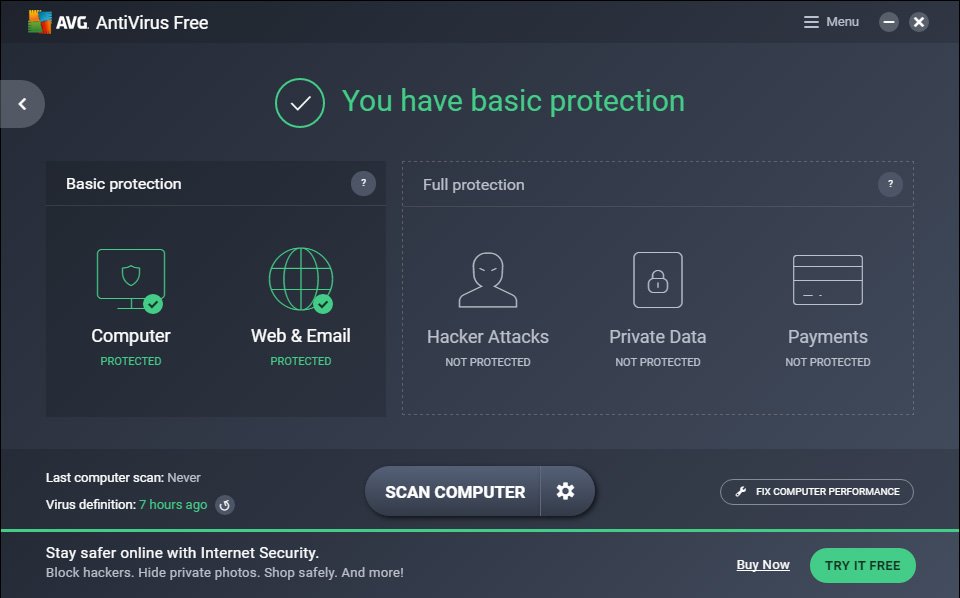

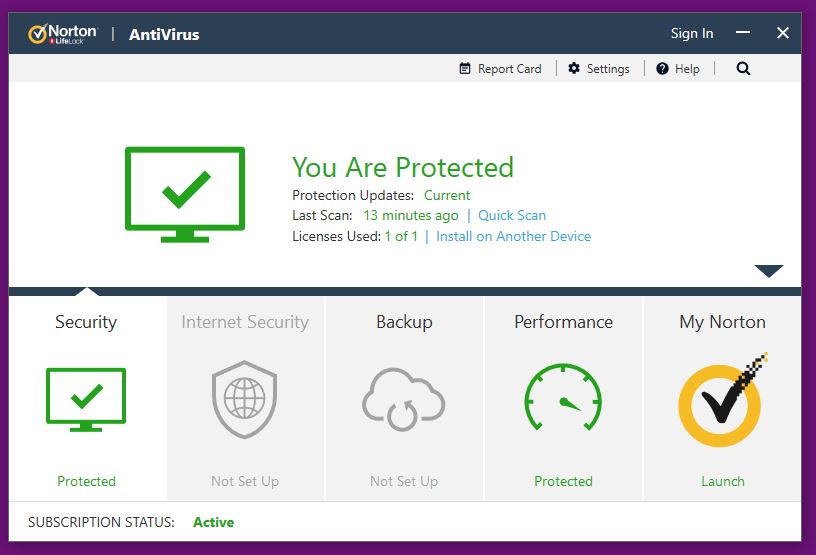



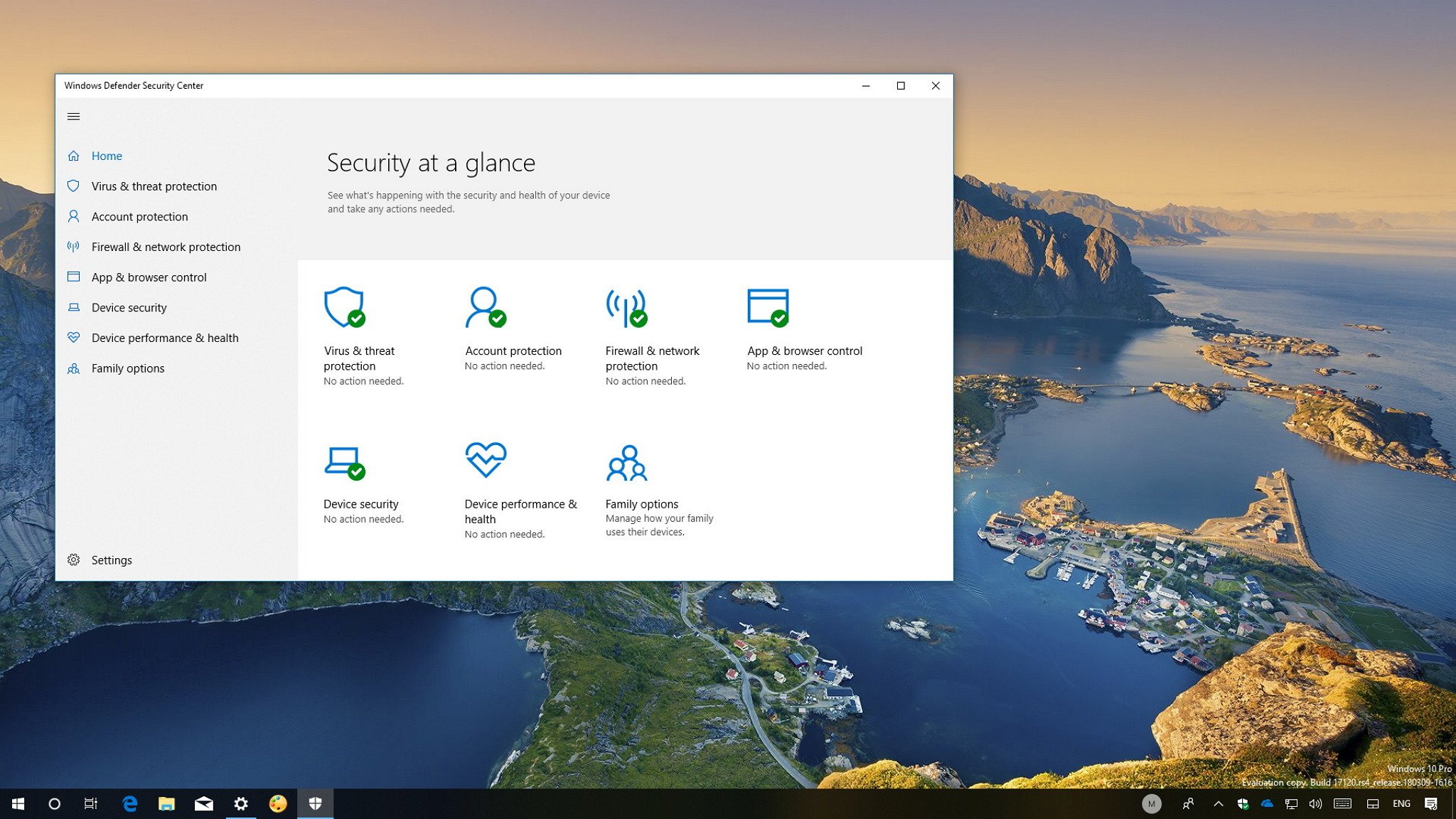



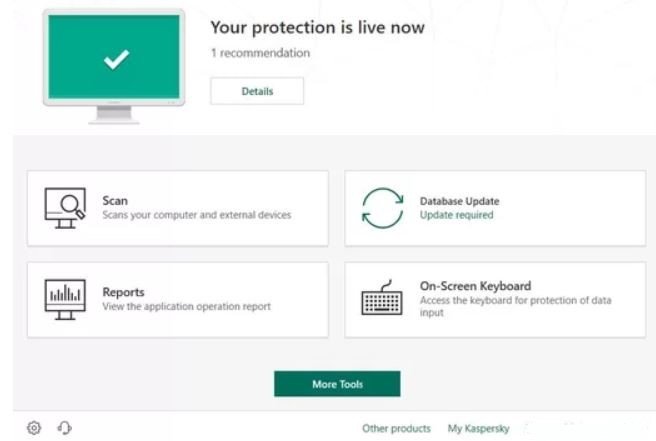







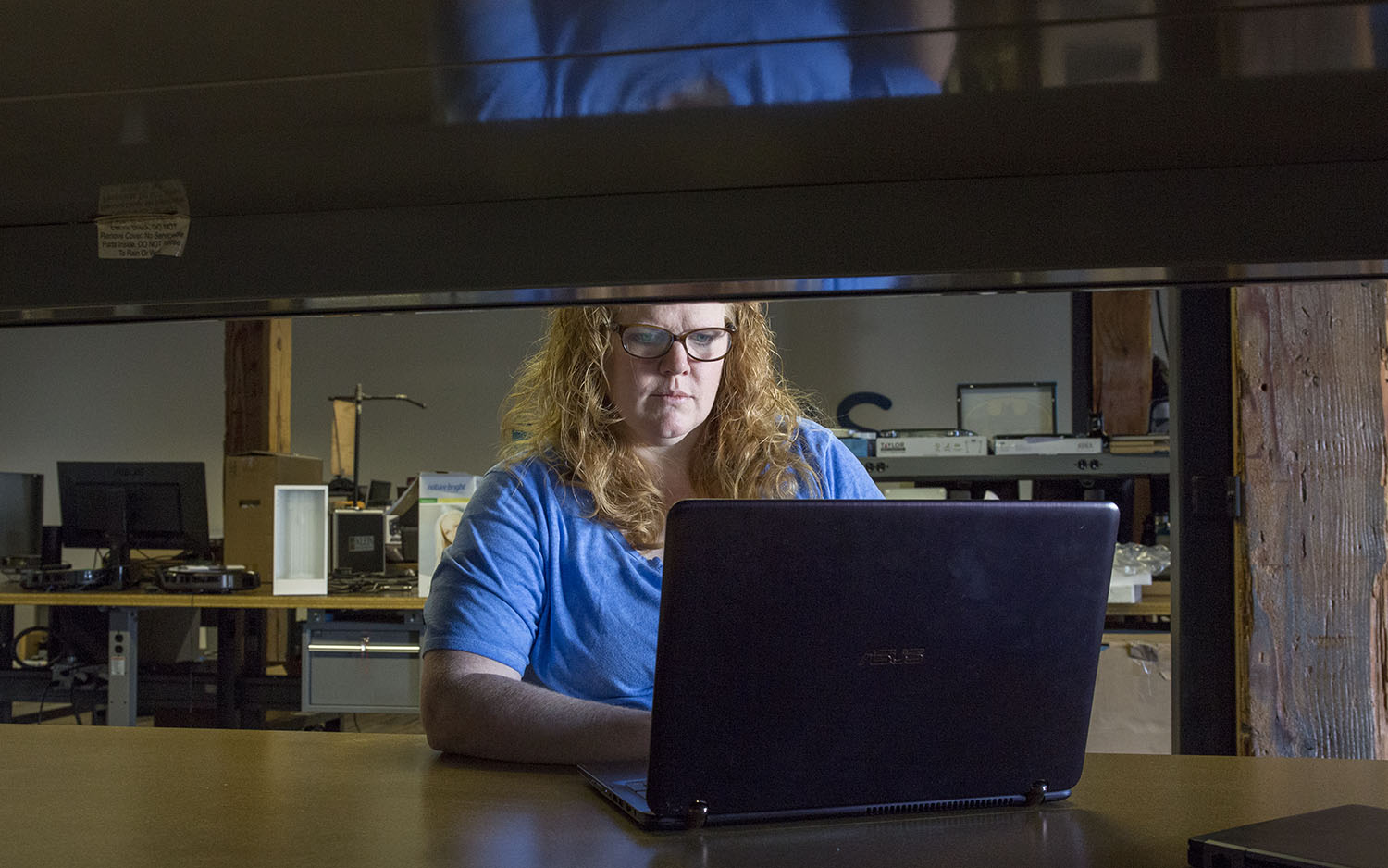







0 comments:
Post a Comment