Yes, there's a lot to do and see, but we're here to help.
Elite: Dangerous has been around for several years now and has almost completely morphed as developer Frontier Developments (FDev) has made changes to the quality of life or to keep things fresh.
In Elite: Dangerous, you make your own stories. We've compiled a list of things to do, whether you're new or returning, and the community resources we use when making the most out of our playtime.
o7
Elite: Dangerous Deluxe Edition
$60 at Steam $60 at Microsoft Store (Xbox)
Fly safe, Commanders
Take to the stars in this massive 1:1 scale Milky Way galaxy. Pilot a variety of ships, choose your profession, and engage in power plays, exploration, battles with aliens, and much more.
Jump to:
Getting started
Elite: Dangerous offers many opportunities for new and returning players alike, with shifting economies, galactic superpowers at play, and what Frontier calls the Background Simulation (BGS). You can, of course, ignore all of that and go out into the black on your own. You won't be strapped for things to do, but it's up to you to make your own story.
If you have friends who play, or you meet some along the way, Elite: Dangerous offers two forms of co-op: wings and multi-crew. The former lets you fly together, watching each other's backs and keeping yourselves company out in the desolate void. Multi-crew is a bit more personal. Assuming one of you has a ship with enough room for a crew, one of you can embark on the other's ship and fly together that way. One person mans the helm, the other can do things like aim turrets or pilot fighters in combat.
What profession you decide to take on in the game depends on your choices. Certain ships excel at certain activities and you'll need to be smart about how you approach things. But that doesn't mean you can't change it up along the way; I'm often a miner, an explorer, and sometimes a bounty hunter, depending on how much money I want to make versus how much I want to grind.
We'll diverge here for a bit, so which section you head to next depends on whether you're a new Commander or one who has returned from a long hiatus. Either way, welcome to Elite: Dangerous, Commanders.
New Commanders
Before you load into an Elite: Dangerous instance and start your career, you absolutely should take advantage of the training modules that Frontier has made available to you. They'll teach you how to fly, jump to a new star system, supercruise, mine, fight, and most importantly, land. So don't head into Open Play or Solo Mode just yet, check out the Training section and master the basic tasks.
Once you feel confident you've got a handle on how to play the game, I recommend loading into Solo Mode for a while. You can definitely go into Open Play, where you'll likely meet other players, but in Solo Mode, you'll only have NPCs to deal with.
Your first ship is called the Sidewinder. If at any point in the future your ship gets destroyed and you can't afford the rebuy, you'll find yourself back in the Sidewinder. It's a trusty little guy, but it can't do much on its own — it's the space equivalent of a sneeze with little in the way of teeth to bare. Even so, Elite is about playing smart.
You'll be in the space equivalent of a sneeze with little in the way of teeth to bare.
In your starting port, you'll find a lot of services available to you. Right now, most of them won't be of much to use, but you can sell star chart data, buy and sell in the commodity market, buy new ships and add-ons, and so on. As a new Commander, the most important section is the mission board.
Missions are a good way to earn reputation and rank with factions, though they're almost always an inferior way to make money in Elite: Dangerous. However, for now, you can run a few if you'd like. Bear in mind that once you leave your starting system, you can't return, so you're out on your own in the black.
If you want my opinion, though, the best way to make money quick when you start out is bounty hunting in Resource Extraction Zones. Open your left panel from your main HUD. The default is the Navigation panel, which will show you every place in the system you can go to. Look for "Resource Extraction Zone (High)". I'll talk more about that in the Combat section, but that's an excellent way to make some money quick so that you can upgrade to a better ship.
Returning Commanders
Welcome back, Commander. Elite: Dangerous is still as huge as always. If you've been gone a while like I was, you'll find things a bit different now. Mining is still king for money-making, humanity is officially at war with the Thargoid aliens, and engineers are easier to deal with now. Plus there's some more aspirational content that isn't just an Anaconda, Cutter, or Corvette. There are Guardian (ancient technologically advanced aliens who were wiped out by their own AIs) modules, hardpoints, and even fighters to grind for.
When I came back a few weeks ago, it was right before the Fleet Carrier update dropped, so I was mining away in Borann. That was some insane money fast, enough for me to upgrade to a Python. So if you are only interested in making money as fast as you can, be sure to check back to our money-making guide.
But there's more to Elite than just making money, though many in the community would disagree. A few years ago, sure, it was that and grinding rank for your preferred superpower, but now there's a good backlog of content to grind now. The first thing on your list should definitely be going for the Guardian FSD Booster, which can improve your jump range by up to 10.5ly without engineering. It's maybe a few hours worth of work to get everything if you're unlucky or have trouble with the SRV. We'll be doing a dedicated guide for Guardian stuff later because that's a whole can of worms.
Speaking of engineers, if you unlocked some a while back, they're worth revisiting. Any previous upgrades are marked as legacy, and the game will prompt you to move to the new engineering mode. For example, visit Felicity Farseer in Deciat for that precious FSD engineering and you'll find her upgrades a lot easier and less reliant on RNG than before.
The first thing on your list should definitely be going for the Guardian FSD Booster.
While you're there, be sure to bookmark that FSD blueprint, because you can now use the Remote Workshop feature at a station to work on a single upgrade from each engineer without having to go back out to visit them. However, if you want to unlock the higher grades, you'll need to go back out to see them to unlock their other modules to improve your "reputation" with them.
Whatever catches your interest, there's plenty to do in Elite: Dangerous. With the launch of the Fleet Carriers, you can even possibly join long-range expeditions with other players who are ferrying Commanders deep into space, like to Colonia and Beagle Point. Just pay attention to what the community is up to. Speaking of which, you can find some resources in the appropriate section below.
Combat
Combat skills are a must in Elite: Dangerous if you plan to do any kind of bounty hunting or pirating. Both will see you in normal space, flying around and trying to take down other ships and players. While combat is fun, if you're new to the game or want to get back into it, I suggest holding off on any serious combat until you have the credits to afford and outfit (not to mention rebuy in case something goes wrong) the ships listed below. However, that doesn't mean you can't get your hands dirty, even as a brand new player.
The best place to get some action is in a Resource Extraction Zone (High). This is where the game will spawn some of the worst pirates and harshest cops and where you can score some bounty money. It's all about working smart, not hard, so I suggest letting the space cops do most of the work for you.
You can be in the best ship with the best equipment and still find yourself lacking if your skills aren't up to par.
When you arrive in a Resource Extraction Zone, look for a dogfight and scan the ships by targeting them. You're looking for a "Wanted" status in the bottom left corner of your HUD. Once you've confirmed that someone is wanted, it's time to get close and let the cops wear down the pirate's shields. Once they're gone, open fire and score a hit. You don't have to land the killing blow to get credit for the bounty, just inflict some damage within 20 seconds of the ship's death.
True combat requires a lot more game sense, including paying attention to your ship and the other one you're fighting. That can involve deploying fighters or limping away if necessary. If you're set on a dogfight, whether you've been interdicted (pulled out of supercruise) or you're serving out some justice, then keep your throttle in the sweet spot; that's the blue zone on your speedometer if you're on the default HUD colors.
Excelling in combat means having a ship for the job. Below is a list of the best combat ships in order from least to most expensive, including some starter ones if you want to get good. The buying cost of each of these is just the tip of the iceberg. You'll need to spend money on outfitting, upgrading core internals, and possibly even engineering your hardpoints and modules to be the best.
But you can be in the best ship with the best equipment and still find yourself lacking if your skills aren't up to par. So get out there and practice, making sure you always have enough for a rebuy if something goes wrong.
Without further ado, here are the ships you should be eyeing if you're looking for some combat.
-
Eagle
- Cost: 44,800 CR
- Hardpoints: 3x Small, 1x Utility
- Internals: 4x Size 1, 1x Size 2, 1x Size 3, 1x Size 2 Military
- Strengths: Inexpensive and good starting fighter ship; a significant upgrade for new Commanders from a Sidewinder; the most maneuverable ship in the game
- Weaknesses: Only three small hardpoints; weak armor and shields; success depends on piloting skills
-
Imperial Eagle
- Cost: 110,830 CR
- Hardpoints, 1x Medium, 2x Small, 1x Utility
- Internals: 4x Size 1, 1x Size 2, 1x Size 3, 1x Size 2 Military
- Strengths: Expands what made the original Eagle strong; maneuverable, agile, and fast; upgraded armor and shields over original Eagle; looks sexy as hell
- Weaknesses: Usability limited to combat only; not as maneuverable as the Eagle; weak against attacks
-
Vulture
- Cost: 4,925,615 CR
- Hardpoints: 2x Large, 4x Utility
- Internals: 4x Size 1, 1x Size 2, 1x Size 3, 1x Size 4, 1x Size 5, 1x Size 5 Military
- Strengths: Packs a lot of power; great against larger ships; lots of utility mounts and internals for shield boosters and armor additions
- Weaknesses: Slow and not maneuverable; limited to combat; overheating issues
-
Federal Assault Ship
- Cost: 19,814,210 CR
- Hardpoints: 2x Large, 2x Medium, 4x Utility
- Internals: 1x Size 1, 2x Size 2, 1x Size 3, 1x Size 4, 2x Size 5, 2x Size 4 Military
- Strengths: Built like a tank; plenty of firepower and combat outfitting potential; high boost speed for hit-and-run; one of the best combat ships available
- Weaknesses: Flies like a tank; requires Federal Navy rank of Chief Petty Officer; weak shields
-
Fer-de-Lance (FDL)
- Cost: 51,567,040 CR
- Hardpoints: 1x Huge, 4x Medium, 6x Utility
- Internals: 2x Size 1, 1x Size 2, 2x Size 4, 1x Size 5
- Strengths: The meta combat ship; extremely high damage output for its class, fast and maneuverable, strong shields; good jump range
- Weaknesses: Low mass lock factor; expensive to purchase and outfit
-
Anaconda
- Cost: 146,969,450 CR
- Hardpoints: 1x Huge, 3x Large, 2x Medium, 2x Small, 8x Utility
- Internals: 1x Size 1, 1x Size 2, 3x Size 4, 3x Size 5, 3x Size 6, 1x Size 7, 1x Size 5 Military
- Strengths: Good at everything; plenty of hardpoints and excellent damage potential; can be outfitted for maximum durability; high mass lock factor
- Weaknesses: Stiff handling; very expensive to purchase and outfit; slow and not maneuverable
-
Federal Corvette
- Cost: 187,969,450 CR
- Hardpoints: 2x Huge, 1x Large, 2x Medium, 2x Small, 8x Utility
- Internals: 1x Size 1, 1x Size 3, 2x Size 4, 2x Size 5, 2x Size 6, 3x Size 7, 2x Size 5 Military
- Strengths: The most powerful ship in the game, best for fighting other ships or hunting Thargoids; everything about it is built for combat; good maneuverability for its size
- Weaknesses: Exceedingly expensive to purchase and outfit; requires Federal Navy rank of Rear Admiral; garbage jump range without a Booster and engineering
-
Imperial Cutter
- Cost: 208,969,451 CR
- Hardpoints: 1x Huge, 2x Large, 4x Medium, 8x Utility
- Internals: 1x Size 1, 1x Size 3, 1x Size 4, 2x Size 5, 3x Size 6, 2x Size 8, 2x Size 5 Military
- Strengths: Plenty of firepower potential; sexiest ship in the game; very versatile
- Weaknesses: Most expensive ship in the game to purchase and outfit; requires Imperial Navy rank of Duke; smaller power distributor has trouble powering all weapons
Exploration
Exploration is a simple profession for those who want to see what the stars have to offer. It's my favorite thing to do in Elite: Dangerous, just venturing out into the black to see what I can find. There's little skill required here, just know how to refuel at stars (and refuel often in case you jump to a star that isn't compatible with the fuel scoop).
For this profession, you'll want the best jump range you can get, including engineering and the Guardian FSD Booster — both of which are a must for any explorer — a vehicle hangar with an SRV, the best fuel scoop you can equip, heatsink launchers, a Detailed Surface Scanner, and your integrated Discovery Scanner on your main firegroup.
So let's look at the best exploration ships in Elite: Dangerous, in order from least to most expensive.
-
Diamondback Explorer
- Cost: 1,894,760 CR
- Hardpoints: 1x Large, 2x Medium, 4x Utility
- Internals: 2x Size 1, 2x Size 2, 2x Size 3, 2x Size 4
- Strengths: The best exploration ship for new Commanders; impressive jump range with lots of potential; small and versatile, can land on any planet fairly easily; inexpensive; good combat potential to ward off pirates
- Weaknesses: Smaller cargo capacity
-
Asp Explorer
- Cost: 6,661,153 CR
- Hardpoints: 2x Medium, 4x Small, 4x Utility
- Internals: 1x Size 1, 2x Size 2, 3x Size 3, 1x Size 5, 1x Size 6
- Strengths: Considered to be the best exploration vessel for most Commanders; good combat, trading, and mining potential; inexpensive; excellent jump range; speedy and good maneuverability; best cockpit view in the game
- Weaknesses: None really, I love this ship
-
Krait Phantom
- Cost: 37,472,254 CR
- Hardpoints: 2x Large, 2x Medium, 2x Utility
- Internals: 1x Size 1, 1x Size, 3x Size 3, 3x Size 5, 1x Size 6
- Strengths: Excellent for exploration; versatility in combat and mining scenarios; longer max jump range than the Asp Explorer
- Weaknesses: More expensive and less accessible than the Asp Explorer
-
Anaconda
- Cost: 146,969,450 CR
- Hardpoints: 1x Huge, 3x Large, 2x Medium, 2x Small, 8x Utility
- Internals: 1x Size 1, 1x Size 2, 3x Size 4, 3x Size 5, 3x Size 6, 1x Size 7, 1x Size 5 Military
- Strengths: A jack of all trades; highest possible jump range in the game; plenty of combat and mining potential
- Weaknesses: Slow and not maneuverable; expensive to purchase, outfit, and maintain; not available for free at Hutton Orbital
Trading
This is one of those expected professions in a space sim. It's basically being a glorified space trucker and merchant, buying goods low and selling high. There's not much else to it than that, but if you're intent on playing Elite: Dangerous this way, then Inara is your friend. You can read more about that in the Community Resources section below.
When you're ferrying goods from one port to another, you're likely to get interdicted by pirates or ganked by other players. It pays to have as much firepower as you can afford on your ship to give you a fighting chance in battle, or throw all pips to Engines (and the rest to Systems) and fly away as fast as you can to engage your FSD. Otherwise, fill up your ship with cargo racks, a fuel scoop, and whatever hardpoints you can slap on for that added protection.
Keep in mind that you can also to do passenger mission in hauler-type vessels. Just swap out the cargo rack for a passenger cabin and head to the Passenger Lounge at any given station. There's good money to be ferrying people around if you look for the right opportunities.
These are the best ships for trading, ranked from least expensive to the most.
-
Hauler
- Cost: 52,720 CR
- Hardpoints: 1x Small, 2x Utility
- Internals: 3x Size 1, 1x Size 2, 2x Size 3
- Strengths: The best starter trading ship; cheap and easy to outfit; good jump range
- Weaknesses: Poor shields; small cargo capacity kneecaps high profits; one hardpoint leaves it almost defenseless
-
Adder
- Cost: 87,808 CR
- Hardpoints: 2x Medium, 1x Small, 2x Utililty
- Internals: 3x Size 1, 2x Size 2, 2x Size 3
- Strengths: An excellent multipurpose ship; good armor and defense capabilities; good jump range; can carry a decent amount of cargo
- Weaknesses: Lower jump range than the Hauler
-
Cobra MkIII
- Cost: 349,718 CR
- Hardpoints: 2x Medium, 2x Small, 2x Utility
- Internals: 2x Size 1, 3x Size 2, 3x Size 4
- Strengths: An exceptional ship for many purposes; can carry more cargo than both the Hauler and Adder; excellent defensive capabilities, agile and quick; decent jump range
- Weaknesses: I really can't think of any, this is a fantastic ship
-
Type-6 Transporter
- Cost: 1,045,945 CR
- Hardpoints: 2x Small, 3x Utility
- Internals: 1x Size 1, 2x Size 2, 1x Size 3, 2x Size 4, 2x Size 5
- Strengths: Inexpensive; huge carrying capacity; good jump range; maneuverable; versatile for any kind of hauling (cargo or passenger)
- Weaknesses: Garbage defense capabilities
-
Asp Explorer
- Cost: 6,661,153 CR
- Hardpoints: 2x Medium, 4x Small, 4x Utility
- Internals: 1x Size 1, 2x Size 2, 3x Size 3, 1x Size 5, 1x Size 6
- Strengths: Superb jump range; great defense capabilities; lots of room for cargo or passengers; inexpensive
- Weaknesses: Poorer heat dissipation; I got nothing else
-
Type-7 Transporter
- Cost: 17,472,252 CR
- Hardpoints: 4x Small, 4x Utility
- Internals: 1x Size 1, 1x Size 2, 2x Size 3, 3x Size 5, 3x Size 6
- Strengths: Fantastic carrying capacity; slightly better defenses than the Type-6; decent jump range
- Weaknesses: Big and bulky; terrible heat dissipation; sluggish and not very maneuverable; requires a large landing pad
-
Imperial Clipper
- Cost: 22,295,860 CR
- Hardpoints: 2x Large, 2x Medium, 4x Utility
- Internals: 1x Size 1, 2x Size 2, 2x Size 3, 2x Size 4, 1x Size 6, 1x Size 7
- Strengths: Excellent cargo capacity; great defense capabilities; stylish; adaptable; good speed and boost; strong shields; agile
- Weaknesses: Requires a large landing pad; requires Imperial Navy rank of Baron
-
Python
- Cost: 56,978,180 CR
- Hardpoints: 3x Large, 2x Medium, 4x Utility
- Internals: 1x Size 1, 1x Size 2, 2x Size 3, 1x Size 4, 2x Size 5, 3x Size 6
- Strengths: One of the best all around ships in the game, great at basically everything except long-range exploration; superb defenses; highest cargo capacity of all medium-sized ships
- Weaknesses: Power distributor has trouble keeping up in fully deployed combat; weaker jump range; expensive; can't launch fighters
-
Type-9 Heavy
- Cost: 76,555,842 CR
- Hardpoints: 3x Medium, 2x Small, 4x Utility
- Internals: 1x Size 1, 1x Size 2, 2x Size 3, 2x Size 4, 1x Size 5, 1x Size 6, 1x Size 7, 2x Size 8
- Strengths: Second highest cargo capacity in the game; decent defense capabilities
- Weaknesses: Terrible maneuverability; flies like a massive space brick; slowest ship in the game; difficult to fly due to sheer size and bulkiness; easily interdicted
-
Imperial Cutter
- Cost: 208,969,451 CR
- Hardpoints: 1x Huge, 2x Large, 4x Medium, 8x Utility
- Internals: 1x Size 1, 1x Size 3, 1x Size 4, 2x Size 5, 3x Size 6, 2x Size 8, 2x Size 5 Military
- Strengths: Plenty of firepower potential; sexiest ship in the game; very versatile; the most cargo storage possible
- Weaknesses: Most expensive ship in the game to purchase and outfit; requires Imperial Navy rank of Duke; smaller power distributor has trouble powering all weapons
Mining
Mining is the best way to make money in the game, though which commodity and methodology you go for can change depending on FDev's balancing acts. At the time of writing this, the king is Low Temperature Diamonds (LTDs). If you're going to mine, then you'll be spending a lot of time in ring systems surrounding celestial bodies as you look for the goods buried in the asteroids.
When mining, there's three different methods, each with their own output yields and drawbacks. Those are: laser (surface) mining, subsurface mining, and deep core mining. Each requires different tools, knowledge, and practice to master.
The easiest of the bunch is laser mining. Find a rock, aim at it, and hold down the trigger. Subsurface mining requires scanning for the best asteroids, then playing a minigame to get the best extraction using your subsurface missiles. Deep core mining requires the most skill. You need to find a core asteroid, look for fissures, plant seismic charges in those fissures, time them all right, back up, and blow apart the asteroid and pick up the innards with an Abrasion Blaster and collector limpets.
Right now, the money is in subsurface LTD mining, which requires Subsurface Missiles and Abrasion Blasters. Subsurface mining can often go hand-in-hand with deep core mining, so if your ship can handle it, bring a Seismic Charge Launcher if you can. Otherwise, pack in at least a 2A Refinery, a bunch of Collector Limpet Controllers, a Prospector Limpet Controller, as much cargo space as you can, a shield generator, a Pulse Wave Analyzer, and a Detailed Surface Scanner. Don't forget to buy your limpets in the Advanced Maintenance section at a station before you leave.
For now, we'll leave it there. I'll have a more detailed mining guide coming out at some point, so be looking for that. For now, let's talk ships, again from least to most expensive.
-
Adder
- Cost: 87,808 CR
- Hardpoints: 2x Medium, 1x Small, 2x Utililty
- Internals: 3x Size 1, 2x Size 2, 2x Size 3
- Strengths: Cheap and easy to outfit; a good jump range; can hold a enough cargo to make the mining run worth it
- Weaknesses: Smaller cargo capacity; limited hardpoint selection
-
Cobra MkIII
- Cost: 349,718 CR
- Hardpoints: 2x Medium, 2x Small, 2x Utility
- Internals: 2x Size 1, 3x Size 2, 3x Size 4
- Strengths: An exceptional ship for many purposes; can carry plenty of cargo; excellent defensive capabilities, agile and quick; decent jump range; good hardpoint selection for mining; great internal layout for mining
- Weaknesses: Er... none?
-
Asp Explorer
- Cost: 6,661,153 CR
- Hardpoints: 2x Medium, 4x Small, 4x Utility
- Internals: 1x Size 1, 2x Size 2, 3x Size 3, 1x Size 5, 1x Size 6
- Strengths: Superb jump range; great defense and/or mining capabilities; lots of room for cargo; durable and maneuverable for asteroid fields
- Weaknesses: When mining, none
-
Imperial Clipper
- Cost: 22,295,860 CR
- Hardpoints: 2x Large, 2x Medium, 4x Utility
- Internals: 1x Size 1, 2x Size 2, 2x Size 3, 2x Size 4, 1x Size 6, 1x Size 7
- Strengths: Excellent cargo capacity; great defense and mining capabilities; stylish; adaptable; good speed and boost; strong shields; agile for navigating asteroid fields
- Weaknesses: Requires a large landing pad; requires Imperial Navy rank of Baron
-
Python
- Cost: 56,978,180 CR
- Hardpoints: 3x Large, 2x Medium, 4x Utility
- Internals: 1x Size 1, 1x Size 2, 2x Size 3, 1x Size 4, 2x Size 5, 3x Size 6
- Strengths: One of the best mining ships; superb mining hardpoint selection; highest cargo capacity of all medium-sized ships
- Weaknesses: Weaker jump range
-
Anaconda
- Cost: 146,969,450 CR
- Hardpoints: 1x Huge, 3x Large, 2x Medium, 2x Small, 8x Utility
- Internals: 1x Size 1, 1x Size 2, 3x Size 4, 3x Size 5, 3x Size 6, 1x Size 7, 1x Size 5 Military
- Strengths: A jack of all trades; highest possible jump range in the game; plenty of combat and mining potential
- Weaknesses: Slow and not maneuverable; expensive to purchase, outfit, and maintain
-
Imperial Cutter
- Cost: 208,969,451 CR
- Hardpoints: 1x Huge, 2x Large, 4x Medium, 8x Utility
- Internals: 1x Size 1, 1x Size 3, 1x Size 4, 2x Size 5, 3x Size 6, 2x Size 8, 2x Size 5 Military
- Strengths: Plenty of mining hardpoint options; sexiest ship in the game; very versatile; the most cargo storage possible
- Weaknesses: Most expensive ship in the game to purchase and outfit; requires Imperial Navy rank of Duke
Accessories
Elite: Dangerous supports HOTAS, or hands-on throttle and stick, which adds a whole new level of immersion to this game. And if you have a VR headset, this is one of the best games you can use it for. Simply put, Elite: Dangerous lets you go all out to really make you feel like a space pilot.
There are several HOTAS units available, but the one I use is the Thrustmaster T-Flight HOTAS X. It's inexpensive and fully compatible with the game. I can map most of my controls to it (minus landing gear, cargo scoop, and stow hardpoints). It has a ton of features while being spartan enough to keep costs down. It doesn't really feel cheap, despite being completely plastic.
Elite: Dangerous can be played with just a mouse and keyboard or a controller if you don't want to spend the extra money for peripherals. We'll have a roundup of the best HOTAS units coming soon, though, so stay tuned.
You can also add a second screen with an app called Power Grid, which is free on Android and iOS. There's an Elite: Dangerous preset available that you can find on the internet and download, which lets you map controls to your tablet or phone. It's pretty neat, but I haven't tried it out fully for myself yet.
Finally, you can add voice controls to your cockpit with VoiceAttack. It's a premium purchase for $12 on Steam. It's a bit wonky from what I understand, but it adds both some additional immersion or some extra accessibility options to the game. You can probably tell, but I haven't tried this out for myself at this point. If you have, be sure to let us know.
A great HOTAS
Thrustmaster T-Flight HOTAS X
My pick
This is the HOTAS I use for playing Elite: Dangerous. It balances cost with features and adds a whole new level of awesomeness to my gameplay. It's ergonomic even for big hands, though the cable connecting the two pieces has trouble reaching around a full-size keyboard.
Community resources
When it comes to community resources, there are a few things I want to point out to help your Elite journey. First of all, the two main subreddits, r/EliteDangerous and r/EliteMiners. The former is a great place to discuss what's going on, talk to other Commanders, and get your questions answered. The Elite Miners subreddit is for talking about the best mining practices, where and what to mine, and such. The Elite Facebook group is also a helpful resource if you frequent Facebook more often than Reddit.
There are three resources you need to know about to get the most out of Elite: Dangerous. Those are Inara, EDDB, and the Miner's Tool.
When you're looking for where to buy or sell commodities, get info about what's going on, find systems to buy a certain ship or module, and anything else you can think of besides playing the game for you, Inara has it. This tool is vital to any trader and miner out there. It will also list engineering and Guardian material requirements so you can farm for what you need effectively. It's an incredibly powerful resource and should be a staple of your Elite journey.
There are three resources you need to know about to get the most out of Elite: Dangerous. Those are Inara, EDDB, and the Miner's Tool.
Filling a similar function to Inara is EDDB, though it sports less features. However, due to its simpler interface, this is what I use when I'm looking for a specific module near me. I put in my current system, tell the site what I'm looking for, and click search. It will bring up the closest locations to me, allowing me to plot the most effective trips when needed.
And if you're looking to get into mining and making serious cash, the Miner's Tool is incredibly helpful. Simply tell it what you want to mine, e.g. Low Temperature Diamonds, and where you are, and it'll bring up the closest known locations. It will also tell you where to sell your goods when you're done, just like Inara does.
Finally, I can recommend my personal favorite Elite: Dangerous YouTubers. I've been watching ObsidianAnt for years, mostly for news and updates. For making money and anything that goes along with that, check out Hawkes Gaming. Finally, for some really in-depth stuff, there's Down to Earth Astronomy. There are others, of course, but these three are my personal favorites and the ones from whom I get the most and best information.
And that's it. Hope you found this helpful, Commanders, and be sure to be looking for more in-depth content coming soon. Fly safe out in the black.
o7
Elite: Dangerous Deluxe Edition
$60 at Steam $60 at Microsoft Store (Xbox)
Fly safe, Commanders
Take to the stars in this massive 1:1 scale Milky Way galaxy. Pilot a variety of ships, choose your profession, and engage in power plays, exploration, battles with aliens, and much more.




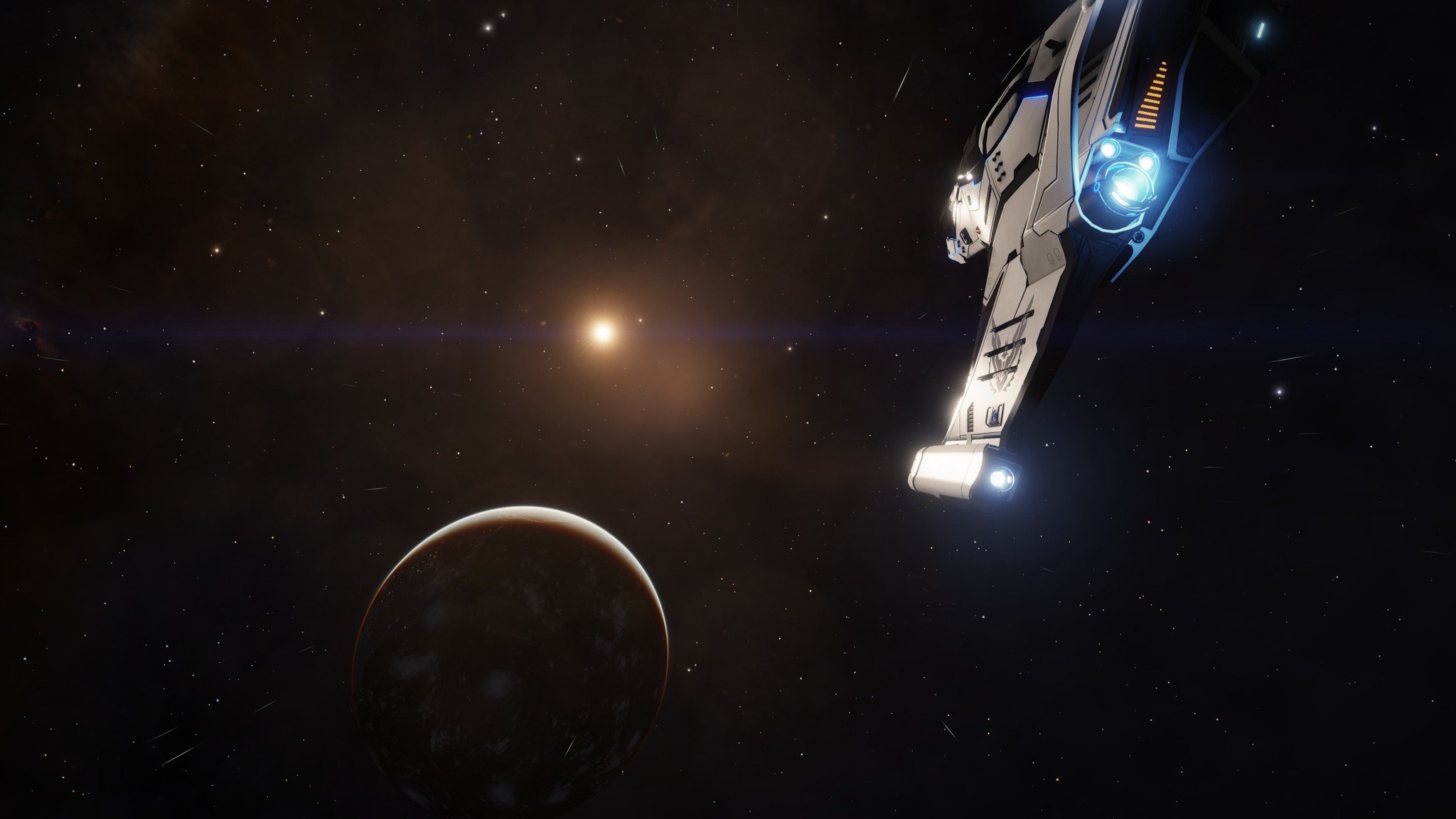
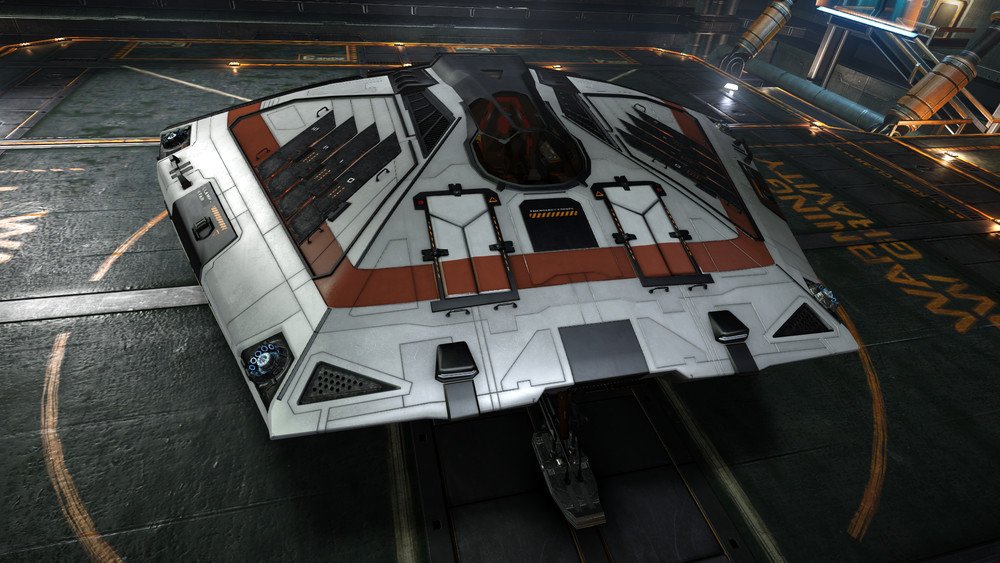









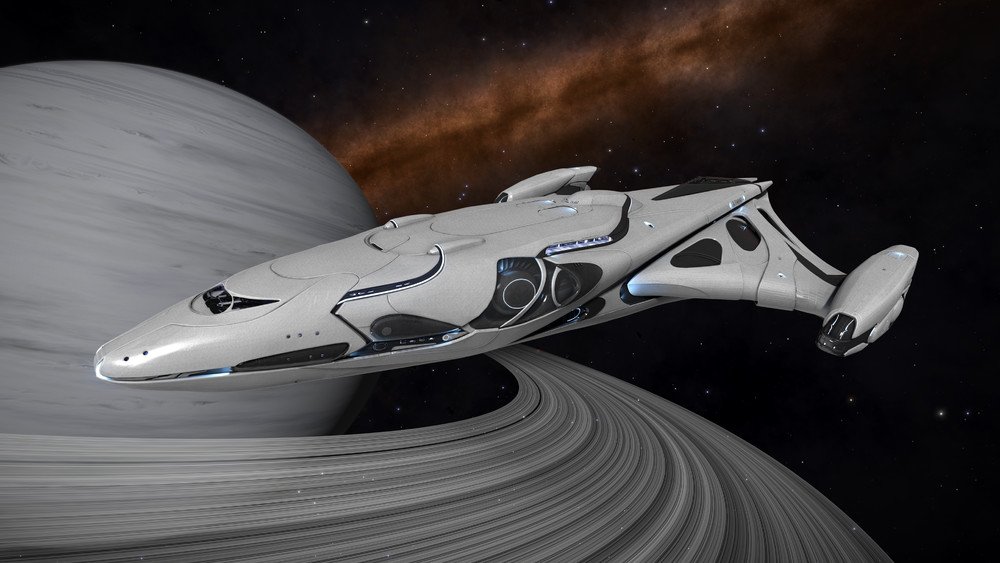



















0 comments:
Post a Comment