Microsoft Lists showcases the benefits of Project Nucleus, including offline support.
What you need to know
- Microsoft Lists: Fast and offline is now generally available.
- The functionality allows people to access content from Microsoft Lists locally, allowing offline use and faster load times.
- The improvements come as a result of Microsoft's Project Nucleus and the company's work on Progressive Web Apps.
Microsoft has worked to increase the performance of in-page interactivity in certain web apps by up to 57%. These improvements come as a result of Microsoft's work with Progressive Web Apps and the company's Project Nucleus. The changes are outlined in a Tech Community post that also announced the general availability of Microsoft Lists: Fast and offline, which allows users to access content offline and more quickly.
Microsoft Lists is one of the company's first apps to be transformed into a PWA (OneDrive is another). The benefits of converting to progressive web apps are outlined by Microsoft:
PWAs allow us to provide access to open web technologies for cross-platform interoperability. And in turn, you get an app-like experience customized for your devices. They are websites progressively enhanced to function like installed apps. PWAs allow us to combine the best of the web and native apps, like websites with app features: The ability to load offline, run within the local operating system, support push notifications and periodic background updates, access hardware features, and more.
While there are benefits to providing services as PWAs, Microsoft had to look elsewhere to improve offline functionality for Lists. Support of local storage for fast data retrieval was made possible through Microsoft's Project Nucleus. Apps that utilize this, including Lists, can store data locally, lowering the reliance on cloud data retrieval. This speeds up various operations, such as sorting and filtering. It also allows people to work offline and then have changes synced when a device reconnects to the web.
Microsoft.SharePoint.exe is component that facilitates this process. It works with OneDrive sync to create a smart cache of web app data on a local device. This allows the web app to interact with local data instead of always having to fetch content from the cloud.
Microsoft Lists is the first web app to take advantage of these new options. As a result, people can view and edit list data online or offline. Loading and interaction speeds are also improved. The features also prevent throttling. The video above demonstrates the improvements (jump to 13:32).

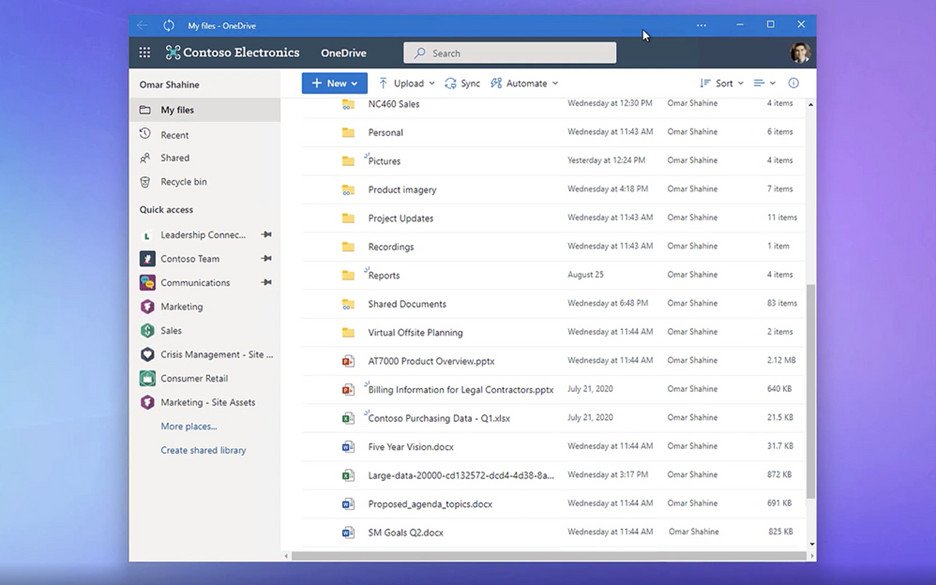




0 comments:
Post a Comment