A simple extension lets you grab the hex code of any color on your screen.
What you need to know
- A new extension called Eye Dropper allows you to pick colors from anywhere on the screen of a PC.
- The extension works in Chromium browsers, including Microsoft Edge and Google Chrome.
- The hex code of a selected color is saved to your clipboard.
Eye Dropper, an extension that allows you to pick a color from anywhere on your PC's screen, recently became available. The extension has a simple interface that allows you to click on any color to see a corresponding hex code. Eye Dropper also copies the hex code to your clipboard and remembers colors that you've selected.
The developer of Eye Dropper, Patrick Brosset, is a project manager at Microsoft working on the Edge browser. Previously, he worked at Mozilla. Brosset details the development process of the Eye Dropper extension in a blog post.
Because Eye Dropper relies on the Eye Dropper API, it only works in Chromium browsers such as Microsoft Edge or Google Chrome. The API was implemented in version 96 of Chromium.
New blog post 📃!
— Patrick (@patrickbrosset) November 24, 2021
I created a small browser extension that lets you grab colors from 🌟 anywhere on your screen 🌟 (not just the webpage).
Learn more about it here https://t.co/e8RDb5zq6z pic.twitter.com/twTyyctzEE
The extension is straightforward. An icon for it appears at the top of your browser. You can open Eye Dropper and then select any portion of your screen to pick a color. Your recently picked colors appear within a small box whenever you open the extension. Clicking on any of these copies their hex code to your clipboard.
In addition to being a handy tool, Eye Dropper serves as a catalyst for a discussion about development. Brosset breaks down his process of creating Eye Dropper in his blog post.
If you'd like to have a color picker outside of your browser, you can use PowerToys, which is available for free on Windows.
Eye Dropper
With this extension, you can pick any color from your PC's screen. It copies the hex code of the color to your clipboard.

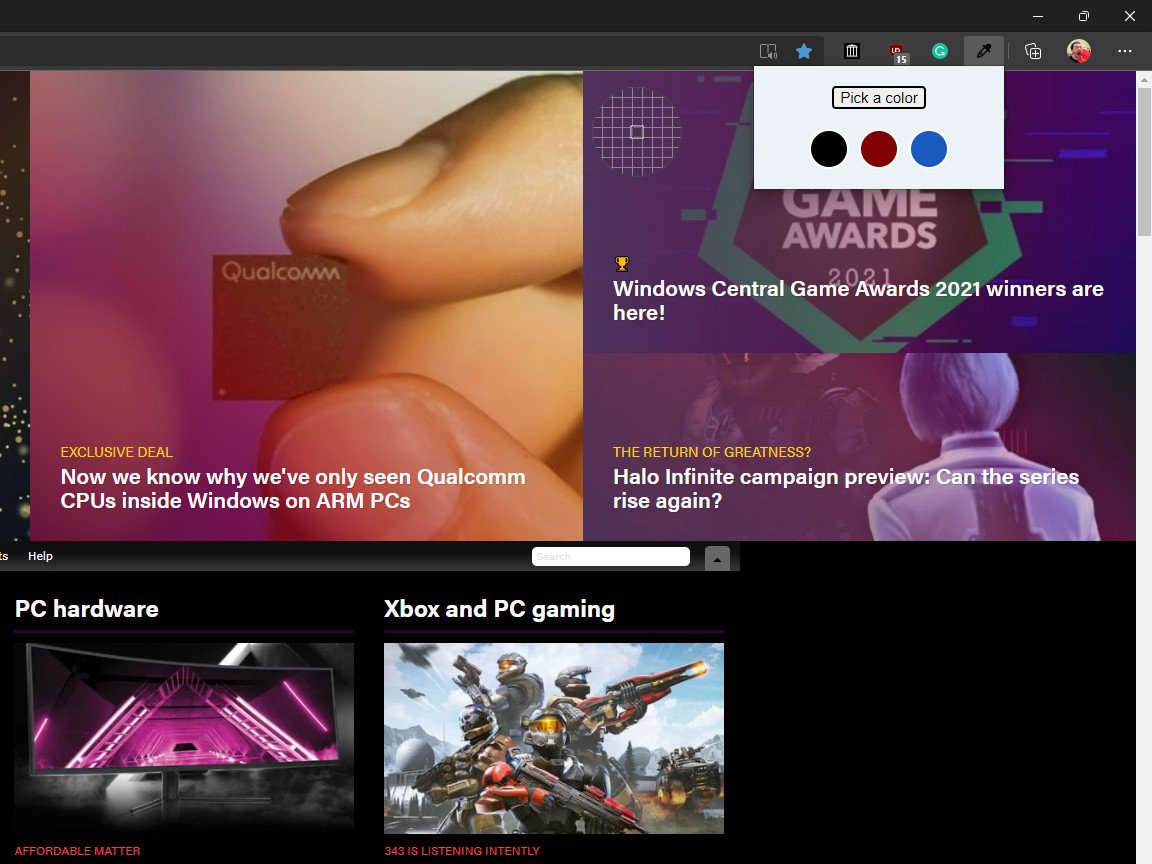



0 comments:
Post a Comment