The latest version of Microsoft Edge Dev brings a couple of small features to the browser.
What you need to know
- Microsoft Edge Dev recently received an update to version 97.0.1069.0.
- The update includes a handful of new features, including the ability to pin the Edge bar to either side of the screen.
- Several new management policy options are also available following the update.
Microsoft Edge Dev just received an update to version 97.0.1069.0. The update includes several new features and improvements, such as the ability for the browser to register as a handler for XML files in OS settings. There are also a few new management policy options available following the update.
Here's everything that's new in Edge Dev version 97.0.1069.0:
Added the ability to pin the Edge bar to either side of the screen.
- Enabled the Extensions menu by default. Note that this has also been enabled in version 96, which is currently in Beta.
- Added the ability for the browser to register as a handler for XML files in the OS settings.
- Management policies (note that updates to documentation and administrative templates may not have occurred yet):
- Added a management policy to control if Edge Discover is Enabled, which controls if Bing is allowed to search in the background for content related to the current page.
- Enabled support for management policies from Chromium to control Screen Capture in more granular ways: by setting Screen Capture Allowed By Origins, Window Capture Allowed By Origins, Tab Capture Allowed By Origins, and Same Origin Tab Capture Allowed By Origins.
- Enabled support for management policies from Chromium to set Serial Allow All Ports For Urls and Serial Allow Usb Devices For Urls.
- Added an experimental API to WebView2 apps to allow any website to be displayed in an iframe (Issue 1243).
The update also brings several fixes and changed behaviors, which are detailed in its changelog from Microsoft.
Microsoft Edge
Free at Microsoft Free at Microsoft (Beta) Free at Microsoft (Dev) Free at Microsoft (Canary)
You can test out new and experimental features in the various preview versions of Microsoft Edge.


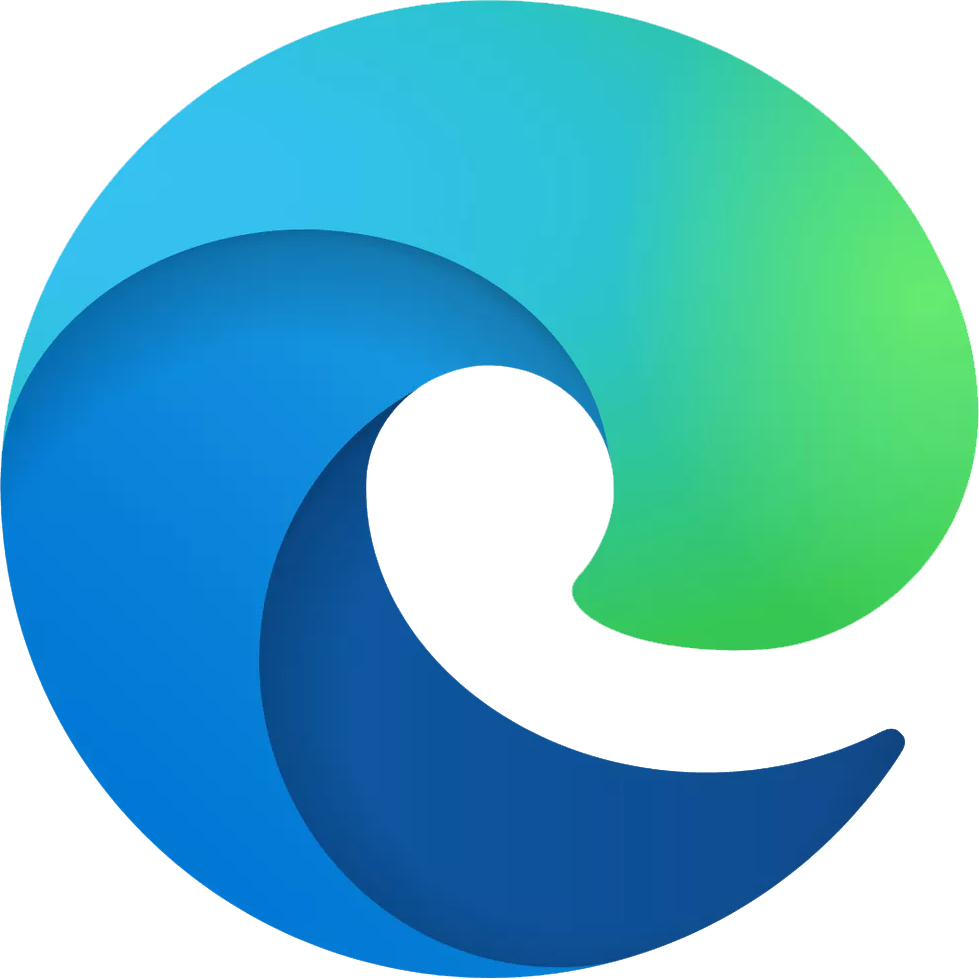




0 comments:
Post a Comment