We go hands-on with HP's stunning juggernaut 34-inch AIO, which features a 16MP camera and other hefty hardware chops.
While a lot of last week's news was focused on Microsoft's momentous Surface event, HP announced quite a few new Windows 11 PCs. Some of those computers included a few All-in-One (AIO) desktops, which have seen a resurgence thanks to the transforming work environments and work-from-home.
The HP ENVY 34 All-in-One Desktop PC was one of the computers, and it wowed us.
Featuring a 5K, color-calibrated 34-inch display, a desktop-class Intel 11th Gen processor, 16MP webcam (with multiple attachment points), and NVIDIA GeForce RTX Laptop graphics, this do-it-all computer is the complete package.
HP was nice enough to send over a late-stage prototype sample of the new ENVY 34, which goes on sale later in October and ships with Windows 11. Here are some photos of it in action and five things you need to know about it.
| Category | HP Envy 34 AiO |
|---|---|
| OS | Windows 11 Home |
| Processor | 11th Gen Inte Core i7-11700 to Core i9-11900 |
| RAM | Up to 128GB DDR4-2400 (user accessible) |
| Graphics | Up to NVIDIA RTX 3080 Laptop |
| Storage | Up to 2TB M.2 PCIe NVMe SSD (user accessible) |
| Display | 34 inches 5120x2160 (5K) IPS, anti-reflective 500 nits, 98% DCI-P3 |
| Ports | Six USB-A Two Thunderbolt 4 USB-C HDMI SD card reader 3.5mm audio Ethernet |
| Audio | 2x Bang & Olufsen tuning |
| Connectivity | Wi-Fi 6 Bluetooth |
| Camera | Front-facing 16MP IR camera |
| Keyboard | Included |
| Mouse | Included |
| Security | IR camera |
| Dimensions | 32.17 x 8.78 x 14.50 inches (81.7cm x 22.3cm x 36.8cm) |
| Weight | 24.36 pounds (11.05kg) |
| Color | Turbo silver |
| Extras | Qi wireless charging |
The model I'm testing features a 65W 11th Gen Intel Core i7-11700, NVIDIA RTX 3060 Laptop GPU, 32GB of DDR-2400 RAM, and 1TB PCIe NVMe SSD.
1. The 5K display is insanely good
 It's like a high-end TV, not a PC.
It's like a high-end TV, not a PC.
With a resolution of 5120x2160, this color-calibrated 500-nit display is flat-out ridiculous. Is it almost too good? (Hint: No.)
The best way I could describe it is like taking the best laptop display (Dell XPS 17) and blowing it up to 34-inches while knocking up the resolution. The colors are punchy, the sharpness is excellent, and the blacks are inky with a delta e<2 color accuracy. It's also glossy but anti-reflective and reminds me very much of an Apple display. Additionally, it's a very consistent image from corner to corner.
The bottom line is I'm using it right now to write this, and I'm not sure I can go back to anything else. Sure, it's "only" a 60Hz display, but we are not quite there yet for a 120Hz 5K screen in an AIO. Plus, this isn't a gaming PC; it's meant for creatives doing photo and video editing.
2. Just one single cable
 Just plug in and you're done with the setup.
Just plug in and you're done with the setup.
Considering the horsepower this thing packs, it's incredible that HP squeezed the power brick into the PC itself (like how Microsoft does with its latest Xboxes). That means there is just one single gray cable for the whole machine. This wasn't the case on the older ENVY 32.
Don't forget, the included keyboard and mouse are wireless. And the 16MP webcam is the only other cabled system with a Type-A.
The ENVY 34 is truly a minimalist's dream.
3. It's easy to move around and set up
 The 16MP magnetic webcam with Windows Hello.
The 16MP magnetic webcam with Windows Hello.
The whole computer weighs 25 lbs, which is heavier than a laptop but not bad for a 34-inch AIO.
Once out of the box, you can cradle the display under your arms and move it with ease. While many people may not move their desktop PC, the fact you could do so easily with this machine is a nice bonus. The included mouse and keyboard are pre-paired, so the initial setup is fast and easy. You just add batteries, and the system is good to go.
4. Yup, there's a fan
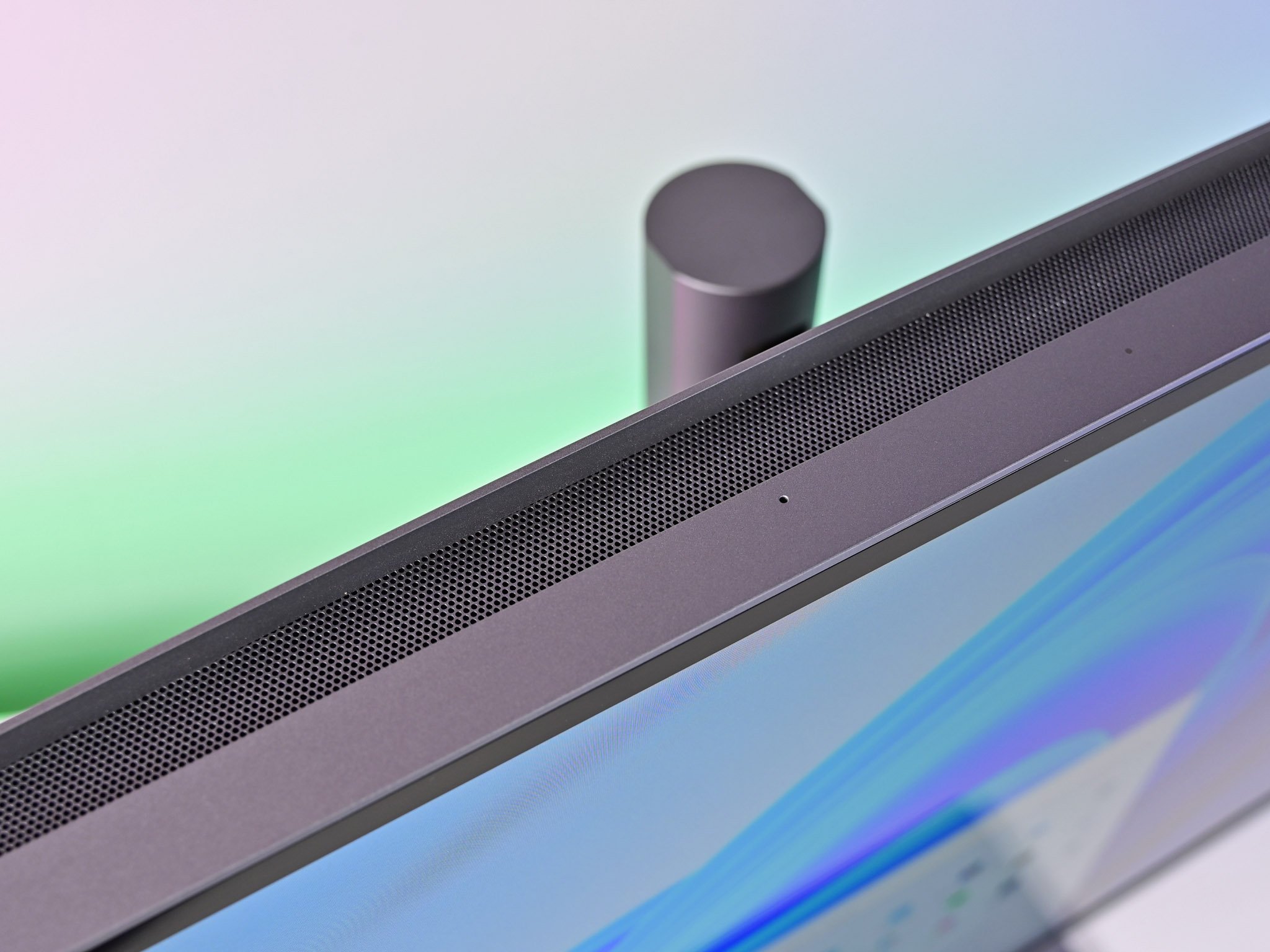 Top grills keep the ENVY 34 cool.
Top grills keep the ENVY 34 cool.
Putting that much silicon into an AIO has been done before — after all, HP did with the ENVY 32, which I used for a very long time. And like that PC, there is a fan here, and you will hear it when under load, like during a Windows update or rendering something with that RTX 3060 GPU. That's likely more valid for the Core i9 model with an RTX 3080 Laptop GPU.
The fan has a whooshing effect and is akin to a gaming laptop in heavy use. It's mostly silent when using ENVY 34 for productivity (Word, web, Slack, Skype, etc.), but can ramp up when watching 4K video. HP seems to have done a solid job with thermals — air is pulled in through the bottom (the whole thing is grilled) and is expelled at the top (more grills), letting the fan and natural convection do the work. But it's definitely not a silent machine.
Still, when considering what this thing is doing and the output in performance, I'm not even mad.
5. It's the most complete AIO I have ever used
While I gave the ENVY 32 high praise a few years ago, the ENVY 34 pushing things even further. What makes this AIO so great, though, is everything about it is top tier. For instance, upgrades.
AIOs are notorious for being feature-locked. But HP put a panel onto the back of the ENVY 34, letting you upgrade RAM (up to 128GB) and the SSD (up to 2TB) with ease. Like, the panel simply pulls off (magnets hold it in place). It's genius.
The 16MP webcam can move to one of eight zones as it's magnetic. It does Windows Hello and has a privacy shutter built into it. So far, it's very good, although Logitech still wins on color science and features.
And being built around, and for, Windows 11 has its perks too. Windows Hello is extremely fast for logging in, and the PC can cold-boot in about 11 seconds. Cold boot, not resume.
The included keyboard and mouse are excellent. Sure, if you prefer the best mechanical keyboard or want a high-DPI gaming mouse, you'll want to use those, but out-of-the-box, these are fine accessories, not cheap "better than nothing" offerings.
 Lift cover. Add more RAM. Done.
Lift cover. Add more RAM. Done.
The stand has Qi wireless built-in for your phone (15W). It even has LEDs to let you know charge status (orange = charging; white = charged). The extra ports on the stand (two Type-A, SD reader, one Type-C) are super practical as you don't have to reach behind the computer.
And for my needs, this now has enough ports. The ENVY 32 only had three Type-As — this has six. Instead of just two Type-Cs (one being Thunderbolt 3), ENVY 34 now has three (two being Thunderbolt 4).
While the speakers here pale to the ENVY 32, they are better than I thought. They're akin to good TV speakers and get quite loud. I've opted not to use external speakers because I find these suitable.
HP ENVY 34 All-in-One Desktop PC = gorgeous
Just 24 hours into using the ENVY 34, and I'm smitten. Pricing starts at $2,000 (i7, GTX 1650, 32GB), which is not cheap, but it seems fair for a 5K display like this and all the other bonuses. The maxed-out version with a Core i9 and RTX 3080 will be substantially more, but at least HP gives you a choice.
Being a production prototype, I can't publish benchmarks, but off the cuff, it's very good (the SSD is quite fast).
There is no word on the exact October release date for the ENVY 34, especially with the ongoing chip shortage, but we'll let you know when it goes live. We'll also have a full review when HP gives us the green light to do so, so stay tuned for that.
In the meantime, if you have any questions about the ENVY 34, ask away in the comments, and I'll try to answer!
HP ENVY 34 All-in-One Desktop
HP's latest all-in-one desktop PC is made for creators, video editors, and anyone who needs power and a 34-inch 5K display. The 16MP IR webcam, dual Thunderbolt 4, and up to Core i9, 128GB of RAM, and RTX 3080 make this one elegant, but potent, Windows 11 PC.


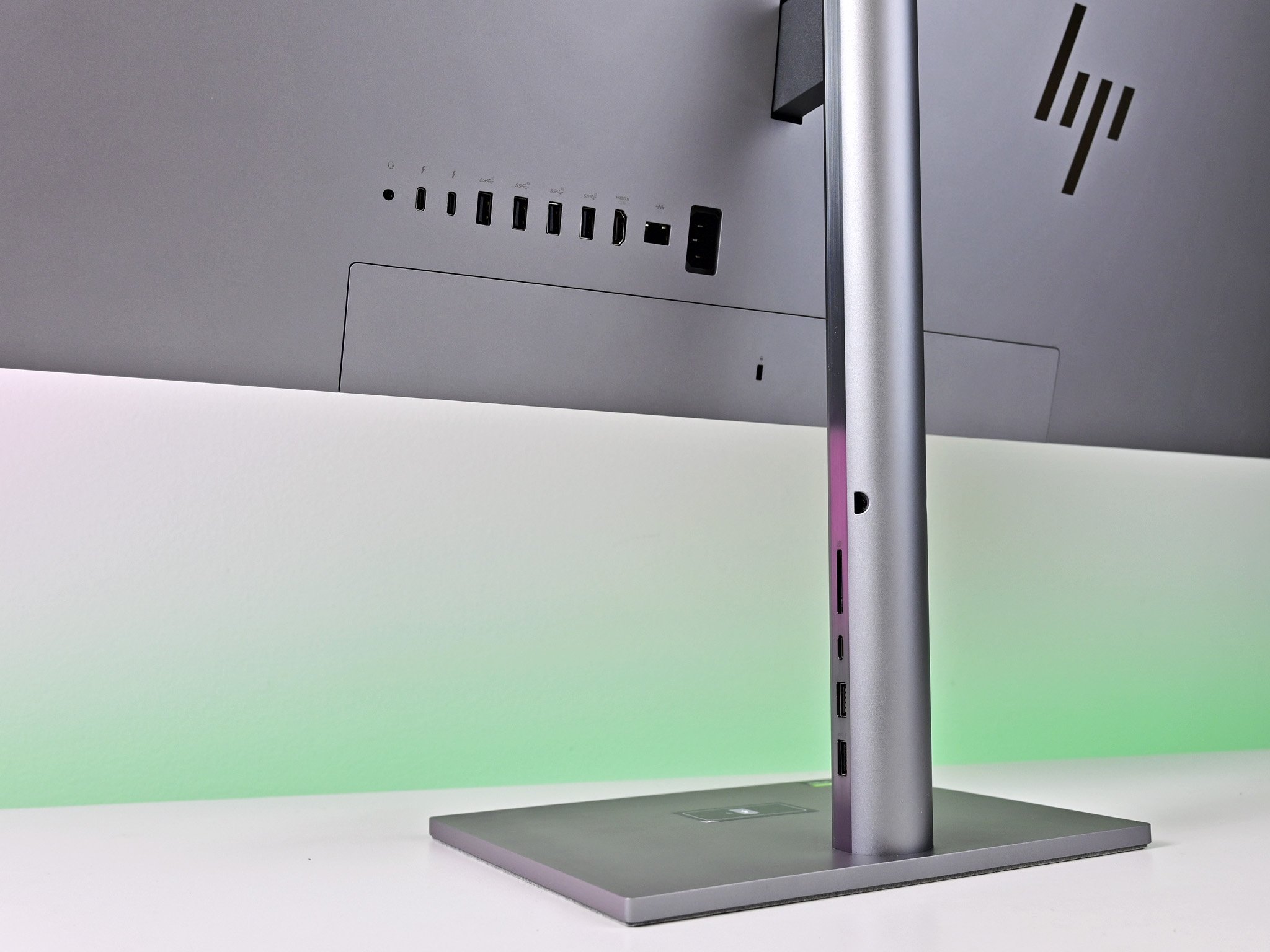
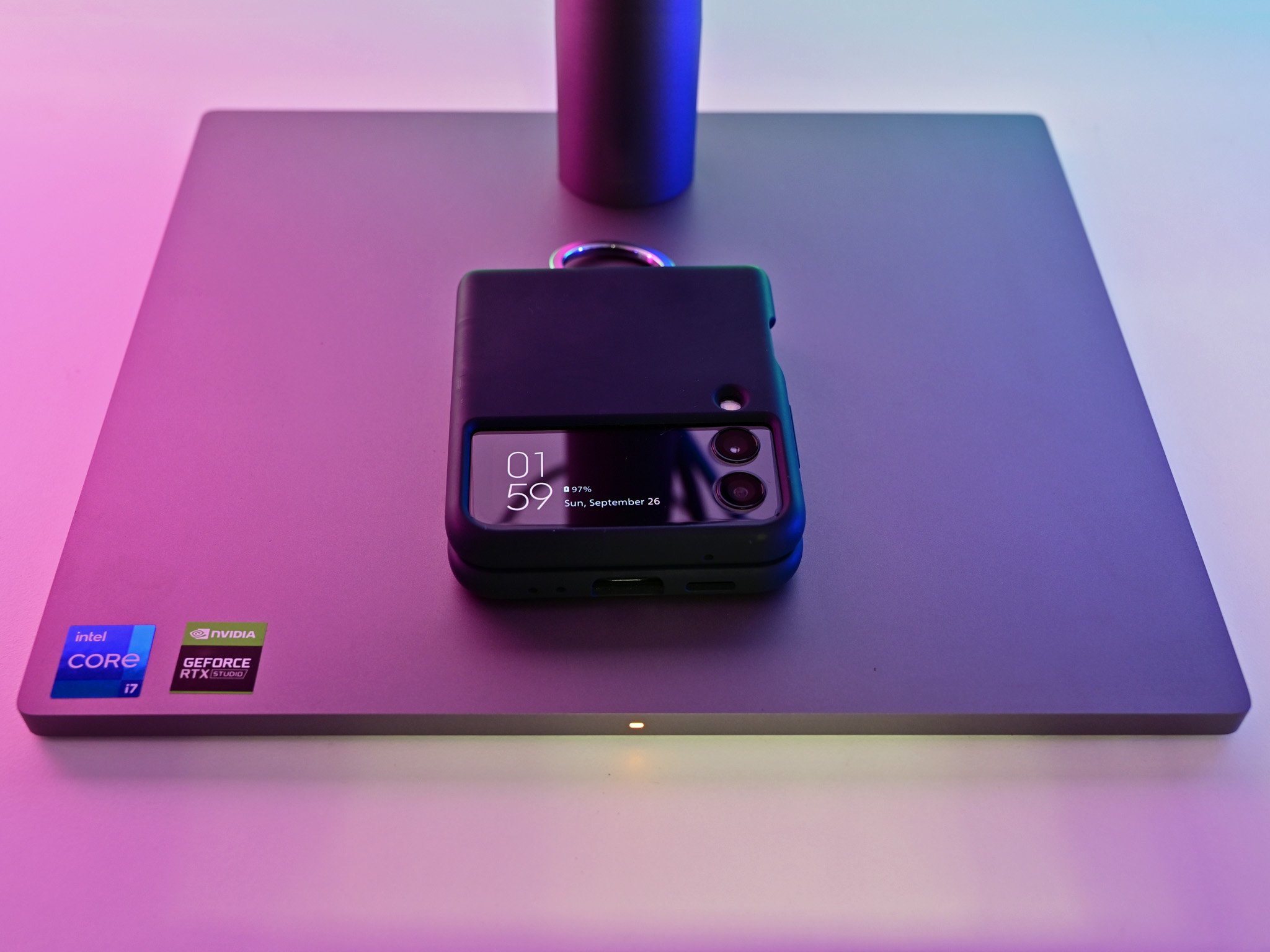







0 comments:
Post a Comment