Microsoft delivers its vision for the next generation with Xbox Series X and Xbox Series S, its duo of consoles boasting leading hardware. Hardware advancements see graphical leaps, high framerates, and speedy load times on the cards, with an approach split between a power-hungry Xbox Series X and an affordable Xbox Series S.
But the latest in Xbox consoles shine when coupled with the best 4K TVs, and a growing lineup of displays already account for the next generation's flagship features. The Xbox Series X boasts unparalleled performance, with 4K resolution at up to 120 frames per second (FPS), while Xbox Series S features much of the same up to 1440p resolution. We've rounded up the best 4K TVs for Xbox Series X and Xbox Series S, with the features and specs that draw the most from next-generation consoles.
Best Xbox Series X, Xbox Series S TVs 2021
- LG C1 OLED — Best overall: One of the best 4K TVs money can buy.
- Samsung QN90A — Best premium: This 2021 flagship delivers your best alternative to OLED, rocking its new Neo QLED technology, packed with all the gaming features.
- LG G1 OLED — Best flagship: The G1 series sits above other LG OLEDs with its "OLED evo" panel, serving rich high-contrast images, brighter and punchier than ever before.
- Hisense U8G — Best value: This 4K LED TV packs all the next-generation features at an incredible price, while still looking great.
- LG NANO 85 — Best budget (4K 120Hz): Experience the fundamentals of Xbox Series X with the affordable LG NANO 85.
- TCL 6-Series R635 — Best budget (US): TCL never disappoints with its affordable 4K TVs, and the R635 delivers its best yet if you can forgo HDMI 2.1 support.
- Samsung TU8000 — Best budget: Save on 4K gaming with the entry-level TU8000.
- TCL 5-Series S535 — Best cheap: The S535 provides the best low-cost entry point into 4K HDR.
Best 4K TVs for Xbox Series X, Series S:
- 1. LG C1 OLED (From $1,497)
- 2. Samsung QN90A (From $1,448)
- 3. LG G1 OLED (From $2,000)
- 4. Hisense U8G (From $950)
- 5. LG NANO 85 (From $800)
- 6. TCL 6-Series R635 (From $948)
- 7. Samsung TU8000 (From $493)
- 8. TCL 5-Series S535 (From $598)
What to know about best 4K TVs for Xbox
When it comes to graphics, the value you draw from your console hugely depends on your display. With 4K TVs increasingly the norm, they're the best way to experience next-generation gaming on a big screen in your living room. Those with tighter spaces like a desk may also want to consider smaller 27-inch or 32-inch options from the best monitors for Xbox Series X and Xbox Series S.
Consider new features like 4K resolution at 120Hz when shopping, with high clarity and fluidity enabled by the new HDMI 2.1 specification. Other enhancements to watch include high dynamic range (HDR) support that improves colors and contrast, while variable refresh rate (VRR) support keeps your games smooth. You also want the best overall picture quality, considering how brightness, contrast, and colors appear on-screen.
It's a perfect time to buy a new 4K TV with new consoles on the market. While the next annual refreshes sit ahead, worth watching if you can wait, they're mostly minor year-to-year iterations on existing models. It means that buying any discounted TV today will hold up, regardless of future models to come. The only issue is availability, with high demand stripping stock from some retailers in early 2021.
Best overall TV for Xbox Series X|S: LG C1
Screen sizes: 48, 55, 65, 77, 83-inch | Display type: OLED | Resolution: 4K | Refresh rate: 120Hz | HDR: Dolby Vision, HDR10, HLG | HDMI ports: HDMI 2.1 x 4
For a stellar 4K TV suited to Xbox Series X, the LG C1 is currently the best on the market, packing all the features to deliver a complete next-generation gaming experience. It's the successor to the beloved LG CX, the 4K TV that provided the best Xbox Series X experience at launch, even claiming our best 4K TV award in 2020 for its unique feature set. It's not like the LG CX needed an upgrade, but the 2021 refresh is a serious upgrade for all entertainment. The LG C1 is the gold standard for 4K, 120Hz gaming, especially for Xbox Series X and PlayStation 5.
The LG C1 retains the same striking OLED panel as its predecessor, presenting some of the best images compared to other display technologies. The LG panel impresses with its out-of-box appearance, including color accuracy and vibrancy. It supports the most popular high dynamic range (HDR) standards, with eye-catching contrast between blacks and highlights. It also proves generous with wide viewing angles, providing the versatility needed as a living room centerpiece. While some may worry about OLED burn-in, where images are partially retained on-screen, it's only a big issue if you leave news channels running 24/7.
LG also supports everything that matters for Xbox Series X and other next-generation gaming machines. It supports 4K resolutions and framerates up to 120Hz, delivering an ideal balance of clarity and gameplay fluidity. It ensures all of the best details of Xbox Series X games shine while enabling fast reaction times in high FPS titles. Blockbusters like Call of Duty: Black Ops Cold War, Halo: The Master Chief Collection, and DiRT 5 are among the early pioneers with 120 FPS support on Xbox, with TVs like the LG C1 enabling those smooth, stutter-free experiences. It also supports HDMI 2.1 across all four ports, the new connector that unleashes the full capabilities of Xbox Series X, required for full-fledged 4K 120Hz experiences.
And for Xbox Series X (and Series S), the LG C1 boasts a rich assortment of gaming features, all of which tie back to Microsoft's ambitions to make games feel more responsive. This display has auto low latency mode (ALLM) to seamlessly reduce lag, variable refresh rate (VRR) support to reduce screen tearing, and relatively low response times to never miss the action. LG also opted for both G-Sync and FreeSync integration, which hugely benefits those considering PC gaming, too.
While we recommend the LG C1 over the LG CX, with tangible improvements for a year-over-year upgrade, don't overlook its predecessor. The LG CX remains extremely capable in 2021, and with current discounts, it regularly undercuts the newer model. If you catch a good deal on the LG CX, you won't be disappointed with the results.
The LG C1 provides one of the few opportunities to experience the best of upcoming Xbox games, knowing you're getting the maximum value from your new console. With five sizes, 48- through 77-inch, LG C1 pricing starts at $1,497 in the U.S. right now. That makes this a costly option, especially for larger screen sizes that best highlight its triumphs. But the result is one of the few devices that shows the full potential of Xbox Series X, with more than enough headroom to support games pushing 4K and 120Hz. And while the same benefits affect Xbox Series S, the lower horsepower and 1440p target (although games do go above it) could make cheaper alternatives better suited.
Pros:
- 4K, 120Hz support
- Vibrant, rich colors
- OLED produces perfect blacks
- Low response time
- All the next-gen features you need
Cons:
- Expensive
- Small risk of burn-in
Best overall
LG C1 OLED TV (OLED55C1)
This 4K OLED unleashes the full potential of Xbox Series X and Xbox Series S, presented with a stunning image and all the features to best experience next-generation gaming.
Recommended alternative: LG CX OLED (2020)
Screen sizes: 48, 55, 65, 77, 83-inch | Display type: OLED | Resolution: 4K | Refresh rate: 120Hz | HDR: Dolby Vision, HDR10, HLG | HDMI ports: HDMI 2.1 x 4
While the LG C1 tops our roundup, last year's LG CX remains extremely capable while presenting an opportunity to save some cash. The previous version of this flagship OLED shares many specifications ideal for next-generation consoles, including a 4K, 120Hz panel with full HDMI 2.1 ports. It has the same features that deliver the best Xbox Series X experience, only skipping a handful of iterative refinements tied to the 2021 model.
The LG CX sports the Alpha 9 Gen-3 processor, whereas the LG C1 adopts its speedier fourth iteration, although neither display is a slouch. You'll miss out on the C1's advancements in motion processing and overall image handling, plus a new webOS 6.0 operating system, shaking up the user interface. The LG C1 also has a "Game Optimizer" menu, condensing relevant settings for Xbox consoles into a single, unified dashboard.
However, LG CX availability hugely varies, with manufacturing shifting toward the newer 2021 models. If you find the LG CX significantly undercutting its equivalent in the C1 series, the saving could be worthwhile given the relatively minor compromise. We also recommend looking out for the 55-inch model, priced below the 48-inch model at many retailers.
Best overall for less
LG CX OLED TV (OLED55CX)
The LG CX remains an incredible 4K OLED, despite a worthy successor now on the market. With ongoing discounts pricing this TV cheaper than ever, this is a huge saving with minimal compromise.
Best premium TV for Xbox Series X/S: Samsung QN90A
Screen sizes: 50, 55, 65, 75, 85-inch | Display type: Neo QLED | Resolution: 4K | Refresh rate: 120Hz | HDR: HDR10, HDR10+, HLG | HDMI ports: HDMI 2.1 x 1, HDMI 2.0 x 3
For an alternative 4K TV readied for Xbox Series X, draw your attention to the Samsung QN90A. This 4K TV is one of the best alternatives to OLED, adopting a new "Neo QLED" panel, with impressive image quality and next-generation-ready features to match. You're missing out on several advantages of organic panels, namely best-in-class blacks, but the technology has several benefits alongside a lower price.
The QN90A series delivers a solid baseline for Xbox Series X and Series S, with 4K resolution and 120Hz support to push the max from next-generation hardware. It also supports HDR10 needed for Xbox gaming, Samsung-developed HDR10+, and broadcast-ready HLG, but no Dolby Vision.
You get a vivid image enabled by its "Neo QLED" quantum dot technology, an upgrade over previous QLED panels, which adopts Mini LED backlighting. Primary advantages include brighter pictures and better local dimming, improving contrast over your standard LCD panel. While the color and contrast still fall short of OLED panels, you're getting a much brighter image than the LG OLED lineup.
The LG C1 and the previous LG CX generally present better images, especially in darker scenes. But the advancements to Neo QLED straddle the line between OLED and LCD, among the best from Samsung in 2021. The picture won't disappoint, packing all the detail and fluidity you'd want from the new Xbox consoles.
4K and 120Hz require the high-bandwidth connection enabled by HDMI 2.1, with one compliant port present on the QN90A. It also enjoys speedy response times, ALLM-enhanced low latency, and VRR to eliminate screen tearing. Those features help position the QN90A among the top end of 4K TVs, supporting all the tools that define the new boxes.
The QN90A comes in various sizes, from 50- through 85-inch, with the entry-level model costing $1,448. You can pick up the popular 55-inch model for $1,598 in the U.S., with larger models available with added investment. This 4K TV is part of the "Neo QLED" series, the first Mini LED-equipped Samsung displays, positioned alongside the cheaper QN85A. While sharing similar display technologies, we prefer the premium QN90A, with upped contrast ratios inching closer to OLED. But the added saving may be worthwhile for some, and with no 55-inch model, prices start at $1,500 for the 55-inch display.
But for Xbox Series X and Xbox Series S, the Samsung QN90A remains one of the best 4K TVs, specifically for those looking for a great picture without the massive hit to the savings. It's a premium option that doesn't feel overkill, packing all the best at a suitable price.
Pros:
- 4K, 120Hz support
- Great colors
- All the next-gen features you need
- Low response time
- No risk of burn-in
Cons:
- No Dolby Vision
- Contrast falls short of OLED
Best premium
Samsung QN90A (QN55QN90A)
Samsung brings the QN90A to market with new Mini LED technology, elevated above rivals with outstanding contrast and brightness, without the risk of OLED burn-in.
Best flagship for Xbox Series X/S: LG G1
Screen sizes: 55, 65, 75-inch | Display type: LED | Resolution: 4K | Refresh rate: 120Hz | HDR: Dolby Vision, HDR10, HLG | HDMI ports: HDMI 2.1 x 4
The LG G1 now represents the best in 4K OLEDs, and while it delivers best-in-class visuals, it's not for everyone. This bleeding-edge display distances itself from its C1 sibling with "OLED evo" technology, an upgraded OLED panel with various visual upgrades. It's slimline, and most importantly, designed with wall mounting in mind. But for the best 4K gaming experience on the market, the LG G1 exceeds expectations with incredible visuals and a slick ultra-thin design.
The G1 is the latest in LG's flagship "gallery" series, thin OLEDs with a flat back designed to mount flush against the wall. The result is just 2 centimeters thick, only a fraction of freestanding alternatives like the LG C1. While you can also stand up the LG G1, the required feet cost an extra $100.
But the new OLED evo panel helps differentiate its 2021 model, the latest advancement in the display technology, currently exclusive to the G1 line. You can all the usual benefits of OLED displays, including per-pixel precision over blacks and punchy high-contrast images. The difference is especially evident across HDR content, including movies and games.
While the LG G1 introduces a new OLED panel and tweaked form factor, the experience is familiar to the LG C1. It remains an unbeaten choice for 4K gaming, supporting simultaneous 4K, 120Hz gameplay via Xbox Series X and PlayStation 5. Stellar HDR support also comes standard, with HDR10 and HLG onboard, plus Dolby Vision, especially handy with the first Xbox games gaining support. Other staples like VRR and ALLM help deliver a smoother experience, a bonus not guaranteed with some manufacturers.
The LG G1 isn't cheap but all the improvements translate to that higher price tag. The G1 series is available in 55-, 65-, and 75-inch models, with prices retailing from $2,200, but currently available from $2,000.
But if you're looking for the best 4K OLED in existence, the LG G1 is the best out there for Xbox Series X. We still recommend the LG C1 to most, with that sizeable pricing disparity hard to justify, especially when shopping for a freestanding TV. But if you want a living centerpiece that never fails to disappoint, the wall-mounted LG G1 offers it all.
Pros:
- 4K, 120Hz support
- New OLED evo panel with brighter, punchier images
- OLED produces perfect blacks
- Low response time
- All the next-gen features you need
Cons:
- Expensive
- Small risk of burn-in
Best Ultra
LG G1 OLED (OLED65G1)
The LG G1 represents the top-end with its 4K "OLED evo," bolstering the best with improved picture quality. This slick flagship looks amazing when wall-mounted due to its ultra-thin silhouette, but you'll be paying a premium for the luxury.
Best mid-range TV for Xbox Series X/S: Hisense U8G
Screen sizes: 55, 65-inch | Display type: LED | Resolution: 4K | Refresh rate: 120Hz | HDR: Dolby Vision, HDR10, HLG | HDMI ports: HDMI 2.1 x 2, HDMI 2.0 x 2
Experiencing the best of Xbox Series X and Series S doesn't need to be prohibitively costly, with the switch from OLED to LED one of the best ways to reduce the cost. That opens your options to displays like the Hisense U8G, one of its latest 4K TVs designed with next-gen considerations. You're getting incredible value, rivaling the best from rivals when used with gaming consoles.
The Hisense U8G hits 4K resolution at 120Hz, once again pushing the best in resolution and refresh rate from Xbox Series X. It achieves this with the aid of HDMI 2.1 compliance, a core pillar of these new consoles. The resulting setup pushes the finer details of on-screen action down to the pixel, with smooth framerates and low latency streamlining gameplay.
While OLED remains the quality king, this LED display still delivers a vivid image, demonstrated by high contrast and vibrancy. While the chosen technology sacrifices blacks in some scenes, the contrast and a wider color gamut of this panel still fuel true-to-life visuals. The switch to LED also has benefits, primarily dropping the cost while avoiding burn-in seen with some OLED displays.
The U8G is also among the 4K TVs with full support for next-generation features, including ALLM and VRR over HDMI 2.1. Two of four HDMI inputs boast HDMI 2.1 compliance, providing ample ports for multiple devices, including a full-fledged 4K experience at 120Hz refresh rates. HDR support also holds up, with HDR10, HLG, and Dolby Vision on board, bringing added impact to a vast content library.
The U8G provides an ideal alternative to the Samsung QN90A, with significant savings and minimal compromise in movies and gaming. The price bracket includes competitors like the X90J, but with VRR and ALLM still absent from the latest Sony TVs, the U8G takes our top spot. Sony has promised those features in future updates, but it made the same promise with the X900H in 2020, with those still to materialize one year later.
The U8G comes in 55-, 65-, 75-, and 85-inch variants, now starting around $950 in the U.S. It provides a more palatable price than some OLED leaders, with small discounts available across the available configurations.
If opting for LED, whether for cost savings or other motives, the Hisense U8G is now a must-buy for new Xbox Series X and PlayStation 5 owners. It accompanies a great image with considerations for next-gen features you'd expect from a 4K TV. This is ideal for those investing in a new Xbox, shying away from the costlier alternatives.
Pros:
- 4K, 120Hz support
- Great colors
- Low response time
- Packs the best of next-gen for less
Cons:
- Viewing angles could be improved
Best premium
Hisense U8G (55U8G)
The Hisense U8G comes ready for the future, rocking all the next generation's fundamental features, presented with 4K and 120Hz.
Best budget 4K 120Hz TV for Xbox Series X/S: LG NANO 85 / LG NANO 86
Screen sizes: 49, 55, 65, 75-inch | Display type: LCD | Resolution: 4K | Refresh rate: 120Hz | HDR: HDR10, Dolby Vision, HLG | HDMI ports: HDMI 2.1 x 2, HDMI 2.0 x 2
Presenting an opportunity to experience next-generation features without the asking price demanded by premium 4K TVs, the LG NanoCell 85 (or LG NanoCell 86 in Europe) is a top contender for Xbox Series X owners. It sits firmly within the budget bracket, undercutting most HDMI 2.1-compliant TVs but packing many of the features fundamental to the latest consoles. It assembles an attractive display for those demanding the best resolution and framerate, but with compromises to consider due to the chosen IPS panel.
Onboard features elevate the NanoCell 85 above alternatives, allowing you to draw more from Xbox Series X if your budget allows. It includes support for 4K resolution up to 120Hz, one of the flagship additions enabling sharper and smoother images. It also boasts low input lag and response times, which, when coupled with a variable refresh rate (VRR) and auto low latency mode (ALLM) support, leaves games feeling great to play.
LG also delivers vital color accuracy, resulting in realistic, rich colors, with wide viewing angles ideal for larger spaces. But affordability means picture quality falters in several areas, primarily suffering from a mediocre contrast ratio and poor local dimming. The TV suffers when it comes to deep blacks while losing finer details compared to others at this price. You also see robust HDR support with HDR10, Dolby Vision, and HLG, but with limited peak brightness throttling its capabilities.
The NanoCell 85 comes in 49-, 55-, 65-, and 75-inch variants, with its smallest panels relatively affordable starting with a $650 RRP. European buyers can expect similar prices, although sans the 75-inch model exclusive to the U.S. However, this older model remains in high demand, with many prices only climbing higher in 2021, due to this limited availability.
The LG NanoCell 85 works out as a good pickup for those looking to experience the newest Xbox Series X features, including HDMI 2.1 support's full potential. While it compromises the resulting image, it's still a recommended 4K TV with the foundations to support the next-gen essentials.
Pros:
- 4K, 120Hz support
- More budget-friendly price
- Low input lag, response time
- Supports VRR, ALLM, and other gaming features
Cons:
- Poor contrast
- HDR falls short
Best budget 4K 120Hz
LG NanoCell 85 (55NANO85)
Experience all the features associated with HDMI 2.1 gaming, including 4K resolution at 120Hz, and VRR support, at an affordable starting price.
Best budget TV for Xbox Series X/S (US): TCL 6-Series R635
Screen sizes: 55, 65, 75-inch | Display type: QLED | Resolution: 4K | Refresh rate: 120Hz | HDR: HDR10, Dolby Vision, HLG | HDMI ports: HDMI 2.0 x 4
TCL's affordable TVs deliver outstanding value for budget 4K viewing, and we still love the R635 series from 2020, available with low starting prices. The R635 family still offers superb visuals for a third of some TVs in our roundup, implementing many of the features associated with the next generation of consoles. While that means some firm limitations throttling potential, it's best in this price bracket, especially suited to Microsoft's Xbox Series S.
The TCL R635 caters to the fundamental pillars of Xbox Series X and Series S, with a sharp 4K and a buttery-smooth 120Hz refresh rate. It also supports all major HDR standards — HDR10, Dolby Vision, and HLG — with an image that far exceeds expectations within this bracket. The cheaper panel means blacks suffer, with mediocre viewing angles, but you're otherwise looking at a vivid display that nails colors in HDR content.
The main issue with TCL's 6 Series comes from limited HDMI 2.1 support, including bandwidth limitations that limit both 4K and 120Hz simultaneously. The TV instead limits 120Hz video to 1440p resolution, while the clarity of 4K drops to a 60Hz refresh rate. That back and forth is an unfortunate consequence of cheaper 4K TVs. It's especially suited to the Xbox Series S, Microsoft's lower-tier console that targets 1440p gameplay at 120Hz, without forgoing 4K movies. And with only a small fraction of video games maximizing resolution and framerate, it's far from a deal-breaker for Xbox Series X.
Various other gaming-oriented tweaks feature, including ALLM support for easy low latency and VRR up to 120Hz. It even packs a THX-certified game mode, which optimizes the image around reducing latency. And while not needed for Xbox consoles, FreeSync and G-Sync didn't make the cut.
The R635 provides quality unmatched on a budget, making only a handful of compromises, but with a big payoff in the final price. It allows you to pick up its cheapest 55-inch panel from just $948, with 65-inch and 75-inch models also available at attractive rates. It's a shame you won't find this in Europe, making an alternative like the Samsung TU8000 the better pick in this bracket.
TCL makes some of the best budget 4K TVs for Xbox Series X and Series S, especially suited to those with less cash after forking out for a new console. With its newest 6-Series lineup focused exclusively on 8K, R635 is capable of incredible visuals in 2021. It's a deal that's hard to pass up, and if you're happy with minor compromises, it's one to check out.
Pros:
- More budget-friendly price
- 120Hz support
- Good image for the price
- Low response time
- Supports VRR, ALLM, and other gaming features
Cons:
- Doesn't support 4K and 120Hz simultaneously
- Poor viewing angles
Best budget
TCL R635 (55R635)
From $948 at Amazon From $948 at Walmart From $950 at Best Buy
Have an Xbox Series X or Xbox Series S but on a budget? The R635 delivers it all, only bottlenecked by partial HDMI 2.1 support.
Best budget TV for Xbox Series X/S: Samsung TU8000
Screen sizes: 43, 50, 55, 65, 75, 82, 85-inch | Display type: LED | Resolution: 4K | Refresh rate: 60Hz | HDR: HDR10, HDR10+, and HLG | HDMI ports: HDMI 2.0 x 3
Priced out of the 4K flagships? In that case, the Samsung TU8000 delivers one of the best entry-level experiences, especially when hooked up to Xbox Series X or Xbox Series S. The latest in the affordable 4K series embraces the fundamentals, if happy to settle on decent image quality while clocking 4K resolution at 60Hz refresh rates. It makes for an ideal alternative to the TCL R635, especially overseas, given its global accessibility and freely available stock. That low price also provides a perfect route to upgrade your TV size without the four-figure price tags demanded by the market leaders.
The TU8000 supports all the staples you expect from recommended TVs for games and video playback, with 4K resolution and support for top HDR standards like HDR10, HDR10+, and HLG. Its contrast ratio also helps deliver deep, unified blacks and strong color, although the chosen LED panel with no local dimming still leaves room for improvement. And while that couples with mediocre HDR peak brightness, it's still a considerable advancement over your standard range alternatives. The result is a great image, as long as you keep your expectations in line with the price.
And while picture quality proves average, the TU8000 still nails the foundations for gaming. You can expect low input lag and response times with images near-instantaneously reflected on-screen, ensuring you still perform at your best in shooters and other reactive titles. It also boasts ALLM support, meaning that your TV will automatically check that games always run latency-free.
Like other TVs in this category, the price cuts premium features, including the HDMI 2.1 connectivity boasted by next-generation consoles. It lacks support for 120 FPS titles and VRR, which helps eliminate screen tearing on the fly. These won't be deal-breakers for the average gamer but understand that you won't be getting the absolute best available with your system.
The Samsung TU8000 ships in various display sizes, with models ranging from 43, 50, 55, 65, and 75 inches. You can also find an 82-inch model exclusive to the U.K., while an 85-inch panel also resides in North America. Current pricing starts at just $493 in the U.S. with its 43-inch model, but prices remain relatively affordable as you step up to other sizes.
Pros:
- Great price
- Solid 4K HDR image for gaming
- Responsive
- Great contrast and blacks
Cons:
- No 120Hz support
- No VRR support
- Better images found elsewhere
Best cheap
Samsung TU8000 (UN43TU8000)
The Samsung TU8000 is another of the best budget TVs out there, with a tempting image suited for gaming, given its affordable starting price.
Best cheap TV for Xbox Series X/S: TCL 5-Series S535
Screen sizes: 50, 55, 65, 75-inch | Display type: QLED | Resolution: 4K | Refresh rate: 60Hz | HDR: HDR10, Dolby Vision, HLG | HDMI ports: HDMI 2.0 x 4
To upgrade to 4K for less, the TCL S535 remains one of the best affordable 4K TVs, offering superb value at the lower end. It lacks many defining next-generation features but upholds a robust experience with high-quality visuals. The $400 starting price cuts the luxuries, including 120Hz support, but makes for an ideal low-cost purchase when on a strict budget.
This QLED panel has surprisingly great visuals for the price, delivering rich colors backed by surprisingly formidable HDR implementation. It supports 4K resolution with a 60Hz refresh rate, which provides an ideal baseline for gaming while also playing movies and TV. The cheaper panel does mean viewing angles suffer, however.
The TCL S535 family has relatively low response times, with ALLM integration helping keep your Xbox games latency-free. But you're losing out on 120Hz refresh rates and VRR provided by many premium TVs, each of which plays a vital role in the high end. While performance won't disappoint, keep your expectations of an entry-level 4K TV in check.
The S535 saw a streamlined revision for 2020, with its 55-inch model now available from $428, and 65-inch and 75-inch models also available. It's an affordable 4K TV for Xbox Series X and Xbox Series S, delivering all the essentials at a cost that undercuts the rest.
Pros:
- Amazing price
- Solid 4K HDR image for gaming
- Low response time
- Rich colors
Cons:
- No 120Hz support
- No VRR support
- Better images found elsewhere
Best cheap
TCL S535 (50S535)
This is the cheapest 4K TV you should actually consider, which provides a solution foundation for either new Xbox.
Which TV is best for Xbox Series X and Xbox Series S?
With Xbox Series X and Xbox Series S raising the bar for performance, it's an ideal time to invest in a new 4K TV. The two next-generation consoles push huge advancements in visuals, with the arrival of HDMI 2.1 also driving new displays to account for those advancements. It's finally seen 4K resolution at 120Hz become a reality, while new gaming-focused features like VRR and ALLM aim to enhance how games play.
For those demanding the absolute best 4K TV for Xbox Series X, the LG C1 OLED TV leads the market with its stunning OLED display and an extensive suite of gaming features. 4K resolution and 120Hz refresh rates help your games look and feel their best, with HDMI 2.1 bringing other enhancements beyond just image quality. The display technology also delivers rich blacks that make shadows seamlessly fall into the background, making vibrant colors truly pop across any scene. The impact is something you'll need to see in person to appreciate, but it's hard to go back.
But the Hisense U8G makes the best features in Xbox Series X and Xbox Series S more accessible, most crucially settling on a more realistic price for most. This TV boasts 4K resolution up to 120Hz, with VRR and ALLM baked-in. While you're taking a hit in picture quality compared to OLED alternatives, it's unbeatable in terms of functionality.
There are 4K TVs for every price bracket, with cheaper options also available, especially well suited to the Xbox Series S. But no matter which you chose, expect a taste of the next-generation when hooked up to either of the newest Xbox consoles.
Credits — The team that worked on this guide
![]()
Matt Brown is a senior editor at Future for Windows Central. Following years of professional consumer technology and gaming coverage, he's focused on the world of Xbox and Windows PCs. You can follow him on Twitter @mattjbrown.



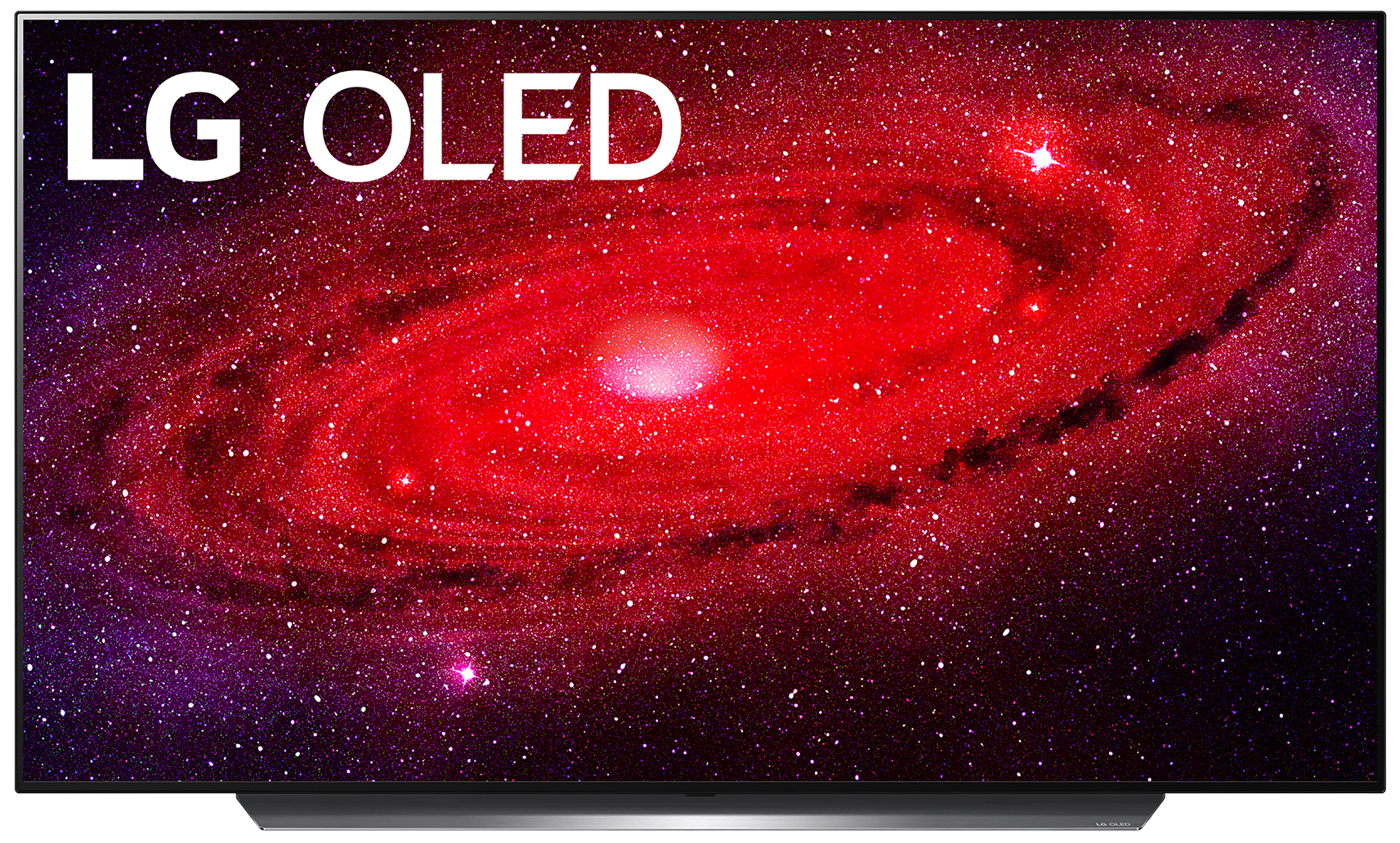

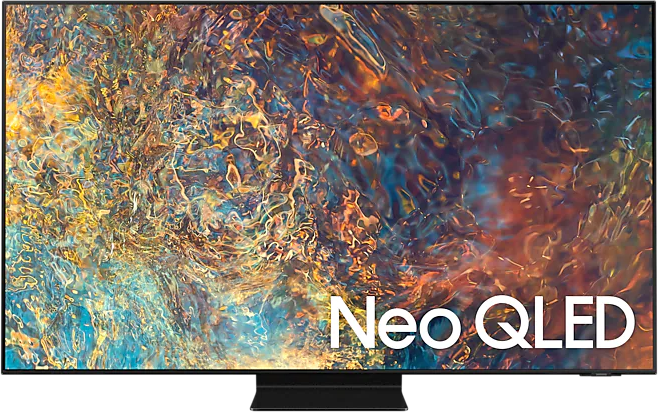

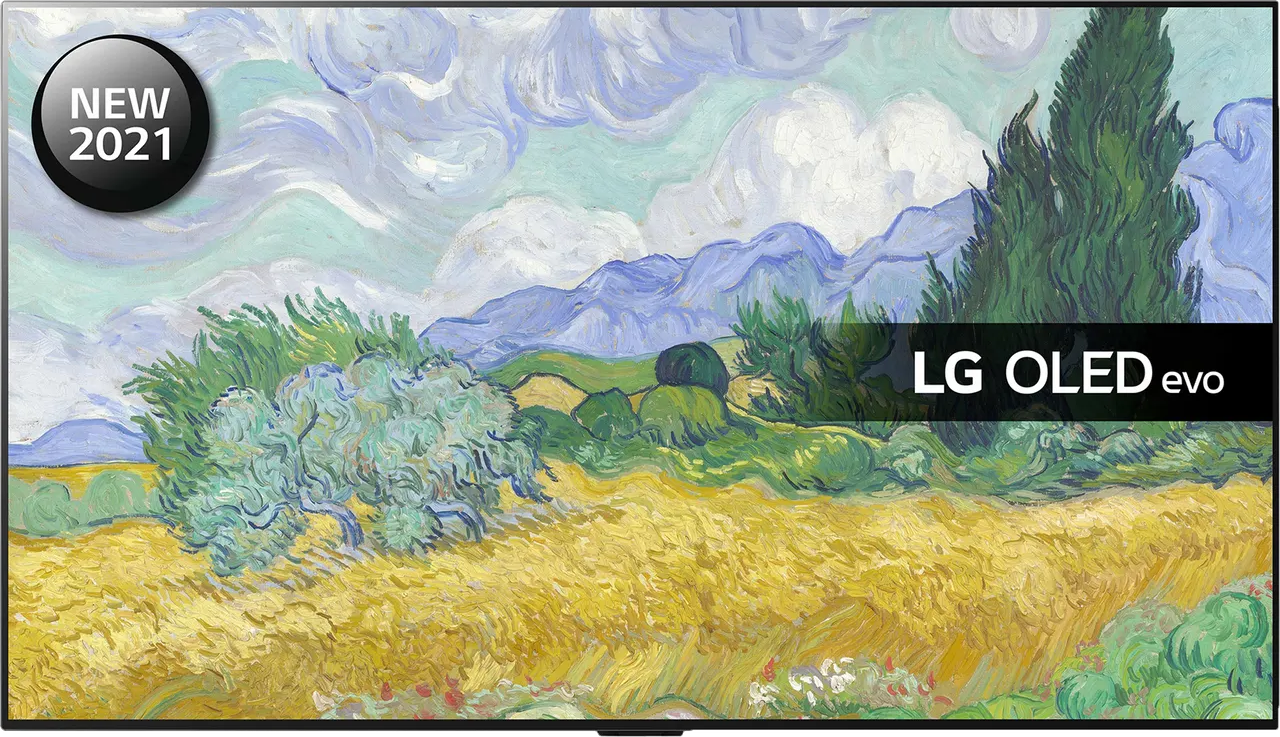

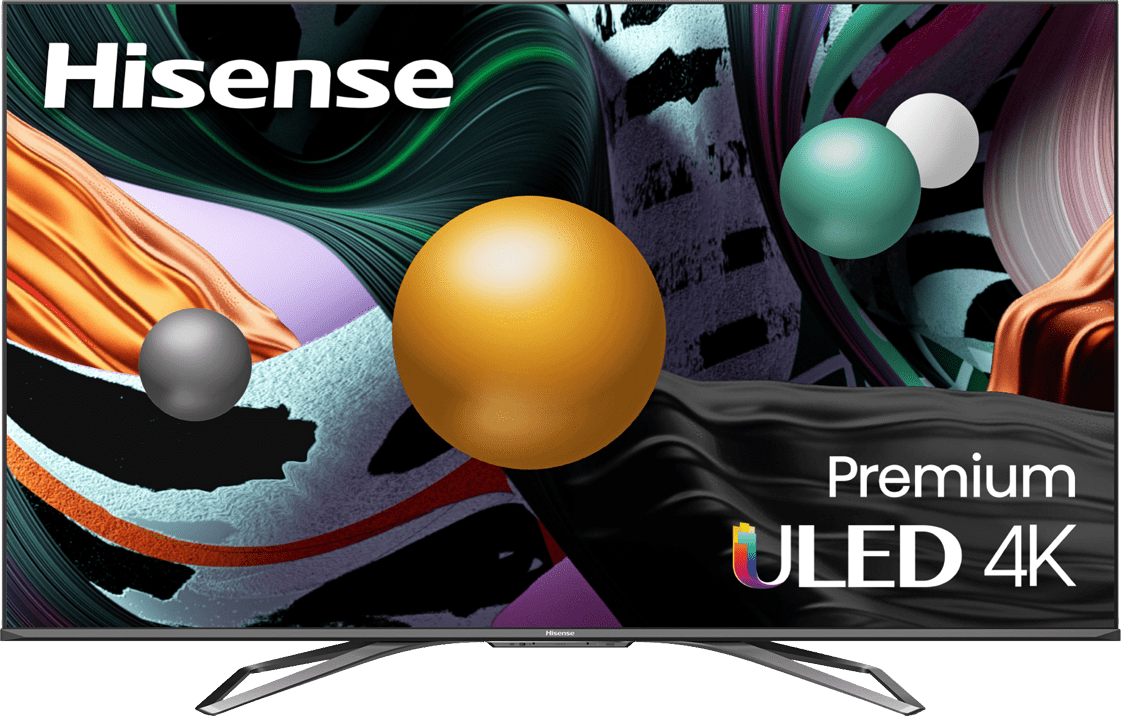
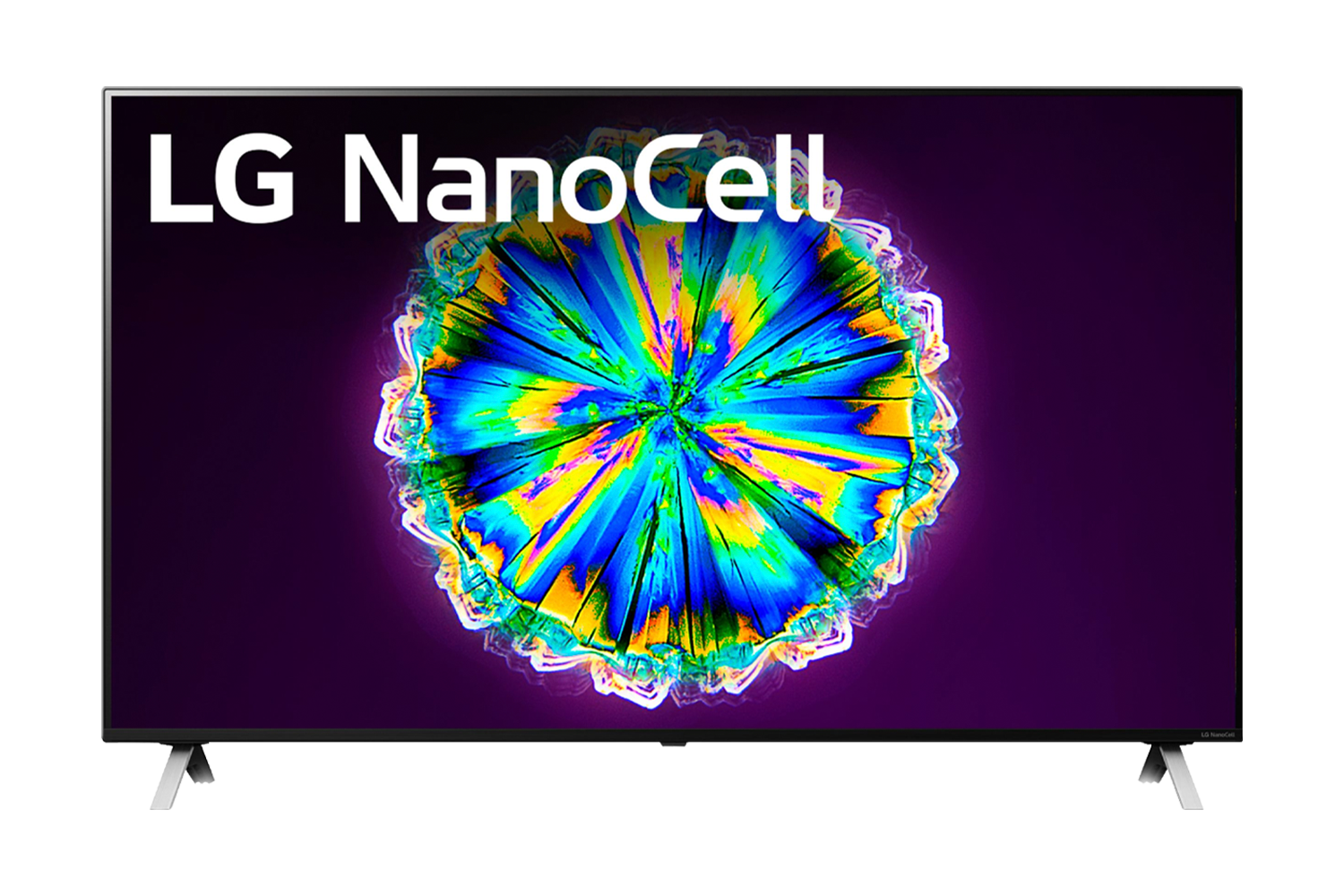
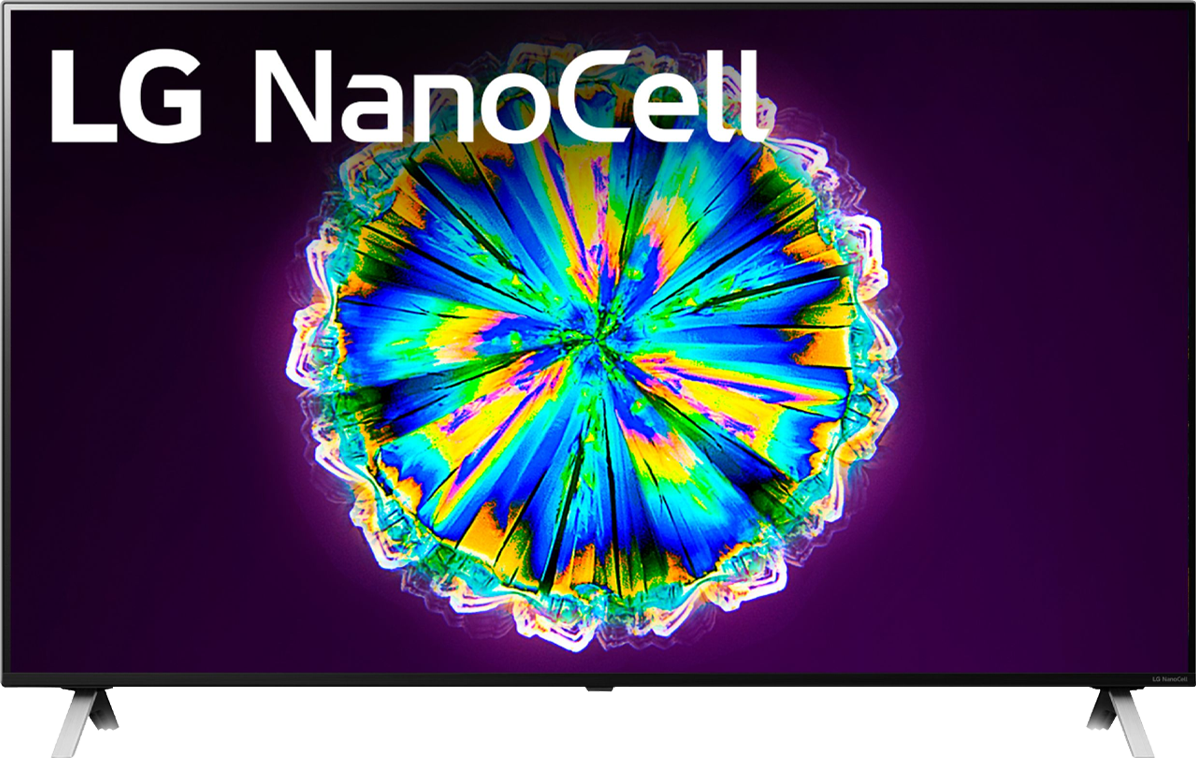

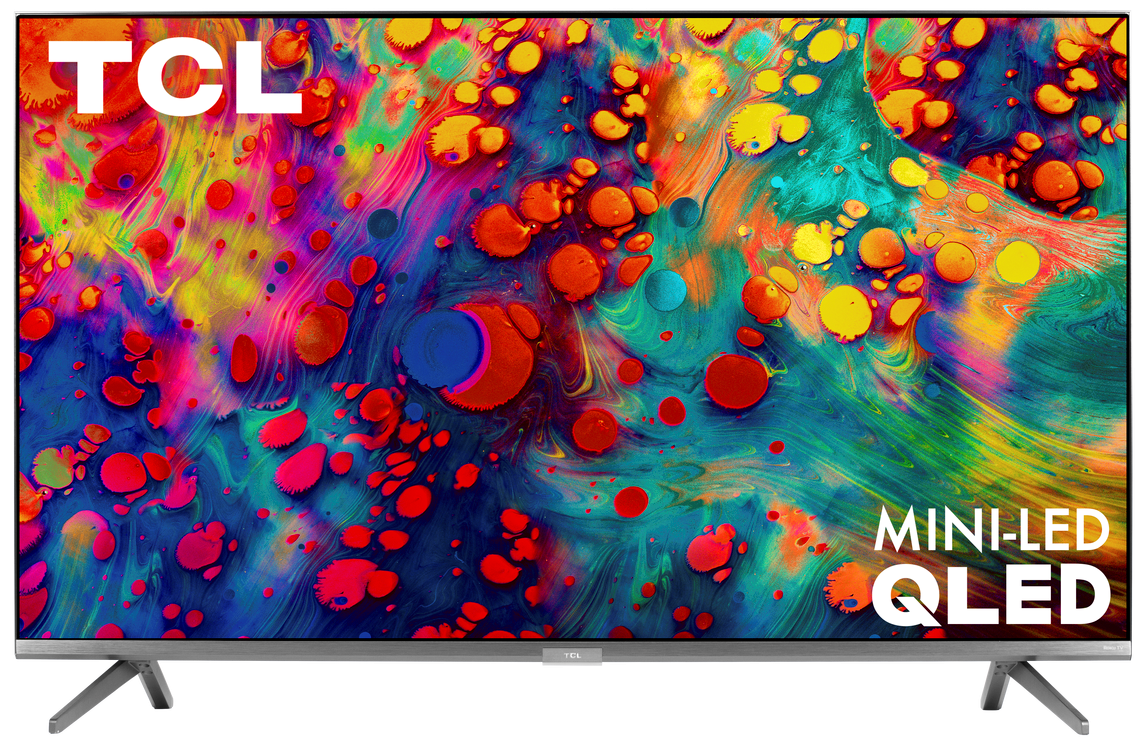


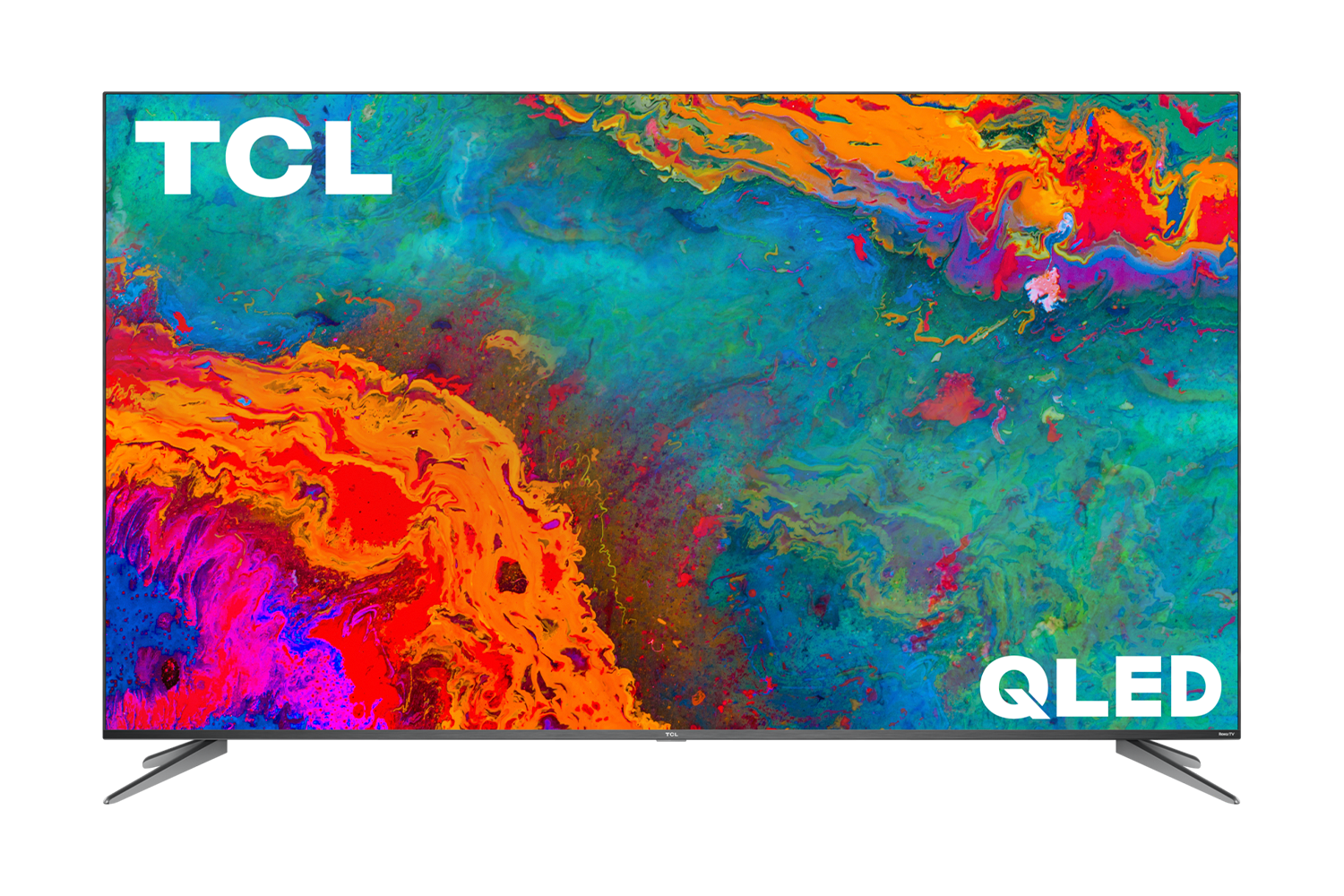
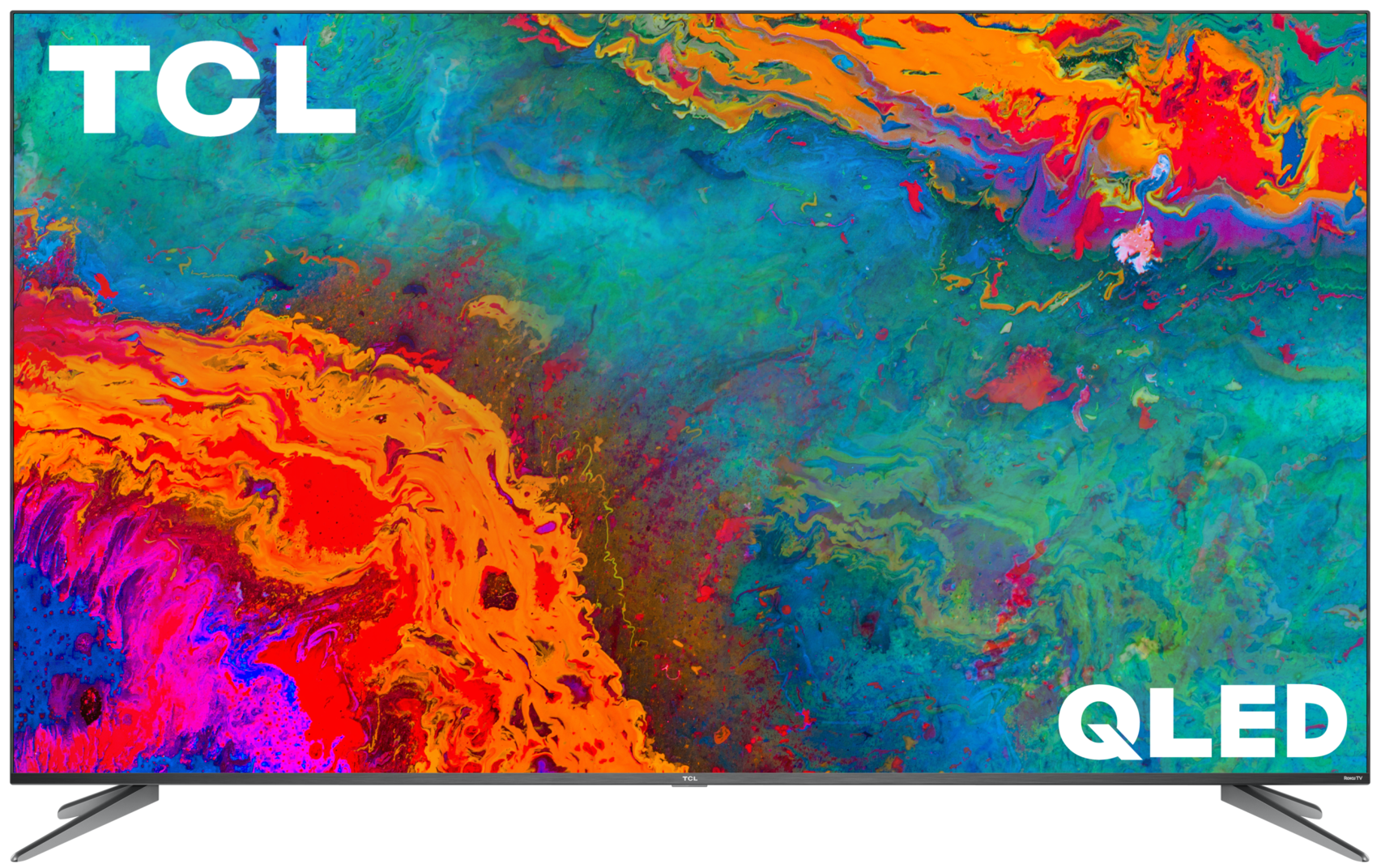






0 comments:
Post a Comment