Gigabyte's answer for powerful compact AMD PC builds.
Motherboards come in various sizes with Mini-ITX being the smallest for more compact PC builds. If you want to use a small form factor chassis, you'll need a Mini-ITX motherboard like the Gigabyte X570-I AORUS Pro Wi-Fi. Rocking just one PCIe slot, these motherboards aren't designed for multiple expansion cards and components.
Where they shine is in the dimensions, allowing you to install one in far smaller cases. This motherboard, in particular, even goes as far as to offer two M.2 slots, which is uncommon in Mini-ITX motherboards, unless you're willing to spend far more. Then there's the X570 chipset you'll find on larger premium AMD motherboards with full PCIe 4.0 support.
Is this one of the best motherboards you can buy? We took one for a spin to find out.
Gigabyte X570-I AORUS Pro Wi-Fi
Bottom line: Gigabyte's X570-I AORUS has everything going for it, including excellent power delivery, dual M.2 slots, great audio, solid, BIOS, Wi-Fi 6, Bluetooth 5, and PCIe 4.0 support.
The Good
- AMD Ryzen 3000/5000 CPU support
- PCIe Gen 4.0
- Stable power delivery
- Compact design
- Good BIOS support
The Bad
- Pricey
- No front panel USB-C
- Mini-ITX limitations
Gigabyte X570-I AORUS Pro Wi-Fi: Price and availability
PC components are still inflated to this day, thanks to the global pandemic and silicon shortage. You can locate the Gigabyte X570-I AORUS Pro Wi-Fi for around $220, which isn't too bad compared to the launch price and is well within acceptable ranges for a Mini-ITX X570 motherboard.
Gigabyte X570-I AORUS Pro Wi-Fi: What's good
The latest Gigabyte AORUS Pro Wi-Fi Mini-ITX motherboard for team Red comes rocking the X570 chipset. It's the same compact design you'd expect from a motherboard of this form factor, allowing for the installation within SFF chassis. It can also take AMD's Ryzen 3000 or 5000 processors and two DDR4 DIMM models for a total of 64GB.
While it may be a small motherboard, on paper the X570-I AORUS Pro Wi-Fi is designed for use with even the more enthusiast-grade hardware like the AMD Ryzen 9 5950X. You could easily run a 16-core processor on this motherboard without issue with 64GB of RAM and an NVIDIA RTX 3080 GPU.
| Category | Gigabyte X570-I AORUS Pro Wi-Fi |
|---|---|
| Size | Mini-ITX |
| CPU | AMD Ryzen 3000 AMD Ryzen 5000 |
| Socket | AM4+ |
| RAM | 4x DDR4 DIMM (up to DDR4-5300) |
| Chipset | AMD X570 |
| Expansion | 1x PCIe 4.0 x16 slot |
| Storage | 4x SATA (6Gbps) 2x M.2 (PCIe 4.0 support) |
| Audio | Realtek ALC1220-VB |
| Rear ports | 1x HDMI 1x DisplayPort 1.4 2x antenna connectors 1x USB-A 3.2 Gen 2 4x USB-A 3.2 Gen 1 1x USB-C 3.2 Gen 2 1x 1Gb LAN 3x audio jacks |
| NVIDIA SLI | N/A |
| AMD CrossFire | ✓ |
| Launch price | $250 |
As well as the X570 chipset and PCIe 4.0 support for the latest GPUs and M.2 SSDs, Gigabyte added four SATA ports for 2.5-inch and 3.5-inch drives, Intel AX200 for Wi-Fi 6 and Bluetooth 5, multiple USB 3.0 ports on the rear, and passive cooling for the voltage regulator modules. There's also active cooling via a fan for the X570 chipset.
Speaking of rear I/O, there's HDMI, DisplayPort, four USB-A 3.2 Gen 1 ports, USB-A 3.2 Gen 2 port, USB-C 3.2 Gen 2, 1Gb LAN, and three audio jacks. That's the norm for compact boards with less tech on the smaller PCB. But it's a good-looking motherboard with only a single row of RGB LEDs and no aggressive "gamer" styling that you can find on some motherboards.
In terms of internal connections, you'll be able to use two fan headers and connected front panel case USB 3.0 ports. That's about it in terms of actual functionality with the Gigabyte X570-I AORUS Pro Wi-Fi, again largely because of the Mini-ITX nature.
| Category | Test Bench |
|---|---|
| CPU | AMD Ryzen 9 5950X |
| Motherboard | Gigabyte X570-I AORUS Pro Wi-Fi |
| Cooling | NZXT Kraken X53 |
| Memory | 2x 16GB Corsair Vengeance Pro DDR4 3200 |
| Storage | 1TB Sabrent M.2 SSD |
| Graphics | ASUS Strix GeForce RTX 3080 |
| PSU | be quiet! Dark Power Pro 12 1200W |
We're using a motherboard that can take some serious power through the X570 chipset and configured power delivery design so the Ryzen 9 5950X was a great choice. To accompany the AMD CPU, we installed 32GB of Corsair Vengeance Pro DDR4 RAM, RTX 3080 from ASUS, and a PCIe 4.0 Sabrent M.2 SSD.
This mini motherboard can easily handle a powerful gaming PC.
The Gigabyte BIOS is pretty rock solid. It's possible to flash it to the latest release using a USB without even installing the CPU and RAM, which is exactly what we did and everything was updated in a matter of moments. Because we're using the Ryzen 9 5950X and it's already quite the power-hungry processor, we didn't overclock it for testing.
After setting up XMP for the RAM, it was time for some benchmarks and stress testing. The Kraken X53 is more than capable of handling this CPU, and we managed to achieve solid results in PC Mark among other test suites. Gaming was absolutely fine and well within expectations for the GPU and CPU combination. The motherboard had no issue keeping up.
Temperatures were pretty stable too, and the passive cooling for the VRMs would be able to endure countless hours under heavy load. It's an excellent motherboard with all the required premium components for a powerful yet compact PC.
Gigabyte X570-I AORUS Pro Wi-Fi: What's not good
I didn't encounter any issues with the Gigabyte X570-I AORUS Pro Wi-Fi. If there was anything to comment about the motherboard, it would be the limitations of the Mini-ITX form factor. You can only use one GPU and there are only two M.2 slots with an additional four SATA ports. Front connections are limited too. There isn't any front USB-C header, for instance.
Then there's the price, which could put some potential buyers off. This is the premium to pay for more compact motherboards, unfortunately.
Gigabyte X570-I AORUS Pro Wi-Fi: Competition
There are plenty of X570 motherboards out there, but only a few are Mini-ITX. Competition is fierce and you'll find similar options like the ASUS ROG Strix X570-I Gaming and ASRock X570 Phantom Gaming-ITX that match the Gigabyte X570-I AORUS Pro Wi-Fi. There are better Mini-ITX X570 motherboards out there, but you will need to pay additional for the luxury of a few added features.
When it comes down to it, you won't be making the wrong choice by going with this motherboard.
Gigabyte X570-I AORUS Pro Wi-Fi: Should you buy it?
You should buy this if ...
- You have an AMD Ryzen 3000 or 5000 CPU
- You want to overclock your PC
- You want to use M.2 SSDs
- You plan on using a modern GPU
- You want to use a compact PC case
You shouldn't buy this if ...
- You don't need to use a Mini-ITX board
- You don't require PCIe 4.0
- You won't be overclocking anything
- You are on a tight budget
The Gigabyte X570-I AORUS Pro Wi-Fi is a fantastic motherboard. It's designed for AMD Ryzen 3000 and 5000 CPUs and compact SFF PC cases. If you want to do some overclocking and only plan to use M.2 SSDs inside a compact chassis, you can't go wrong with this platform.
This board has plenty of going for it. It has full PCIe 4.0 support, a great BIOS for stable overclocking, and enough connections for all your peripherals. It's only going to be an issue if you ever want to add a second GPU, have a case with a front USB-C port, or use more than four SSDs or HDDs.
Gigabyte X570-I AORUS Pro Wi-Fi
Bottom line: Looking for a premium AMD X570 motherboard for PC cases that can only take ITX? Look no further than the Gigabyte X570-I AORUS Pro Wi-Fi.









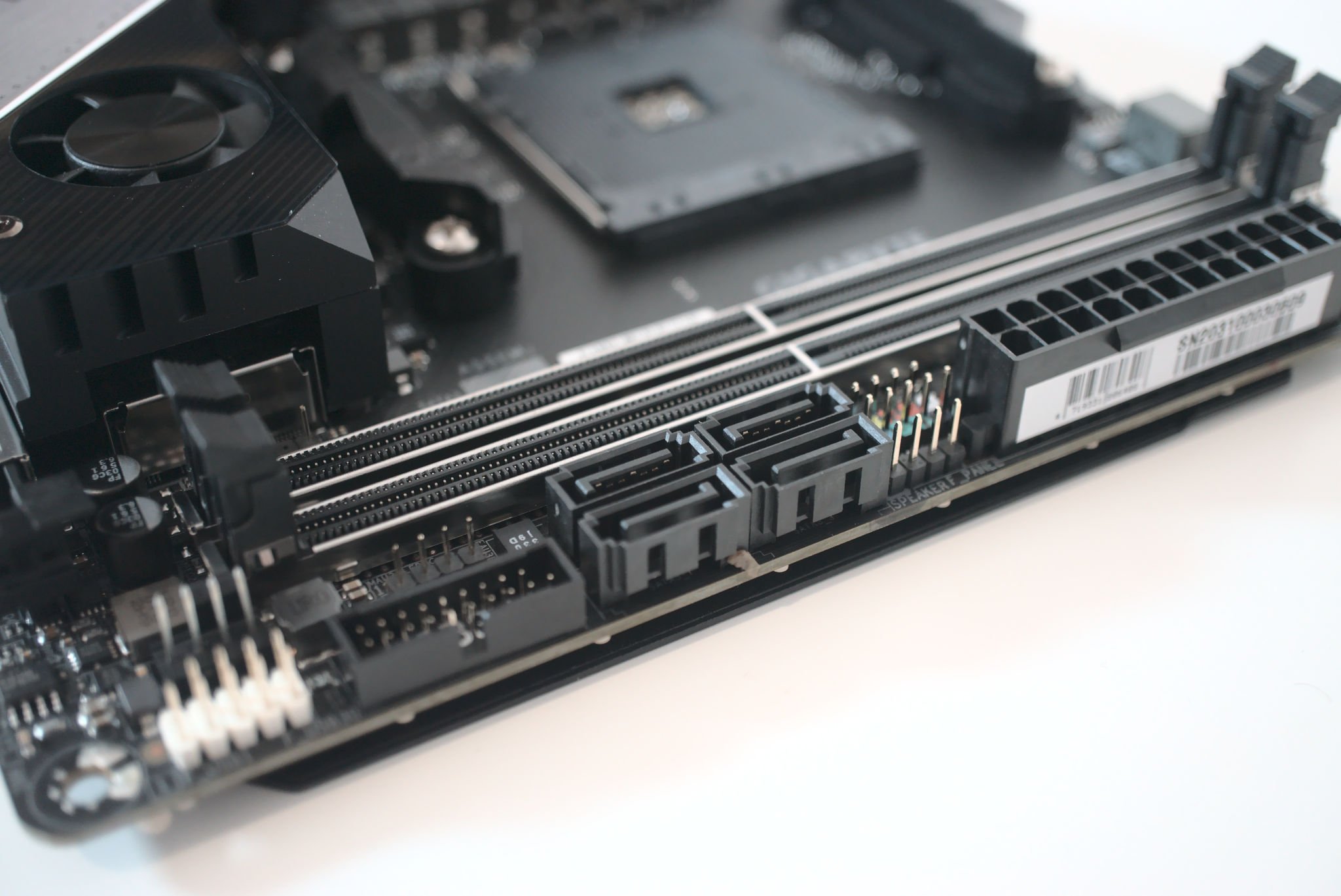





Gigabyte X570 Motherboard in UAE, AORUS AMD Ryzen Motherboard in UAE, ATX Motherboard in UAE
ReplyDeletehttps://pcdubai.com//gigabyte-x570/
Gigabyte X570 Motherboard in UAE, Safe Shopping Multiple Payment Options Express Delivery PC Dubai Moneyback Guarantee.
1634882064296-9