Some Insiders don't see the option to move to the Beta Channel, but Microsoft has a fix for the issue.
What you need to know
- Microsoft fixed a bug that prevents Windows Insiders in the Dev Channel from seeing the option to switch to the Beta Channel.
- Builds in the Beta Channel are generally more stable than Dev Channel builds.
- The current build available for Beta Channel Insiders does not include the Chat app powered by Windows 11.
Windows 11 recently rolled out to Insiders in the Beta Channel. Unfortunately, some people see an issue that prevents the option to sign up for Beta Channel builds from appearing. Microsoft now has a fix for the issue, allowing people to sign up for more stable builds (via Techdows).
If you're experiencing the bug, you won't see an option to sign up for Beta Channel Insider builds. Instead, you'll only see the option to stop getting preview builds.
To fix the issue, you can follow these steps from Microsoft:
- Click on Start
- In the search box, type cmd
- In the lower right of the search results, under Command Prompt, click Run as Administrator
- On the UAC prompt, click OK
- At the elevated command prompt, type: bcdedit /set flightsigning on
- Press Enter
- At the elevated command prompt, type: bcdedit /set {bootmgr} flightsigning on
- Press Enter
- Reboot the device
After following these steps, you'll see the option to become a Beta Channel Insider.
Beta Channel builds are generally more stable than those in the Dev Channel. They'll still contain some bugs and issues but are a less risky way to try out Windows 11. The build currently available for Beta Channel Insiders doesn't have the Chat app powered by Microsoft Teams. That app should arrive in the coming weeks for Beta Channel Insiders.


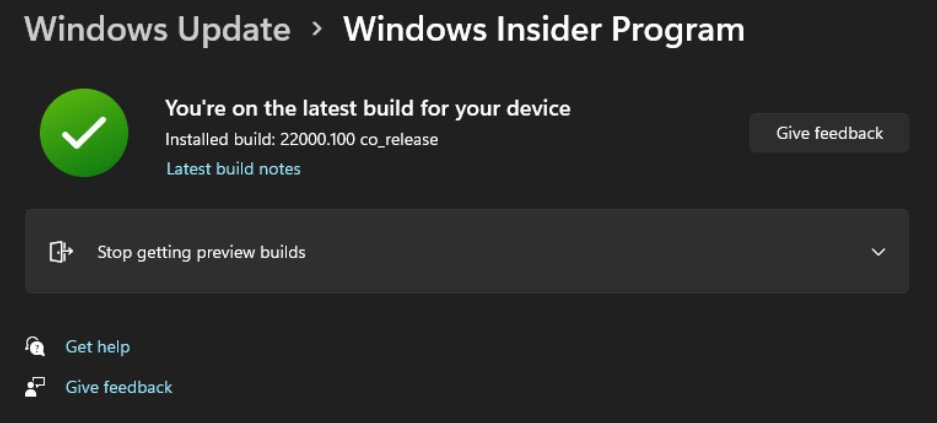
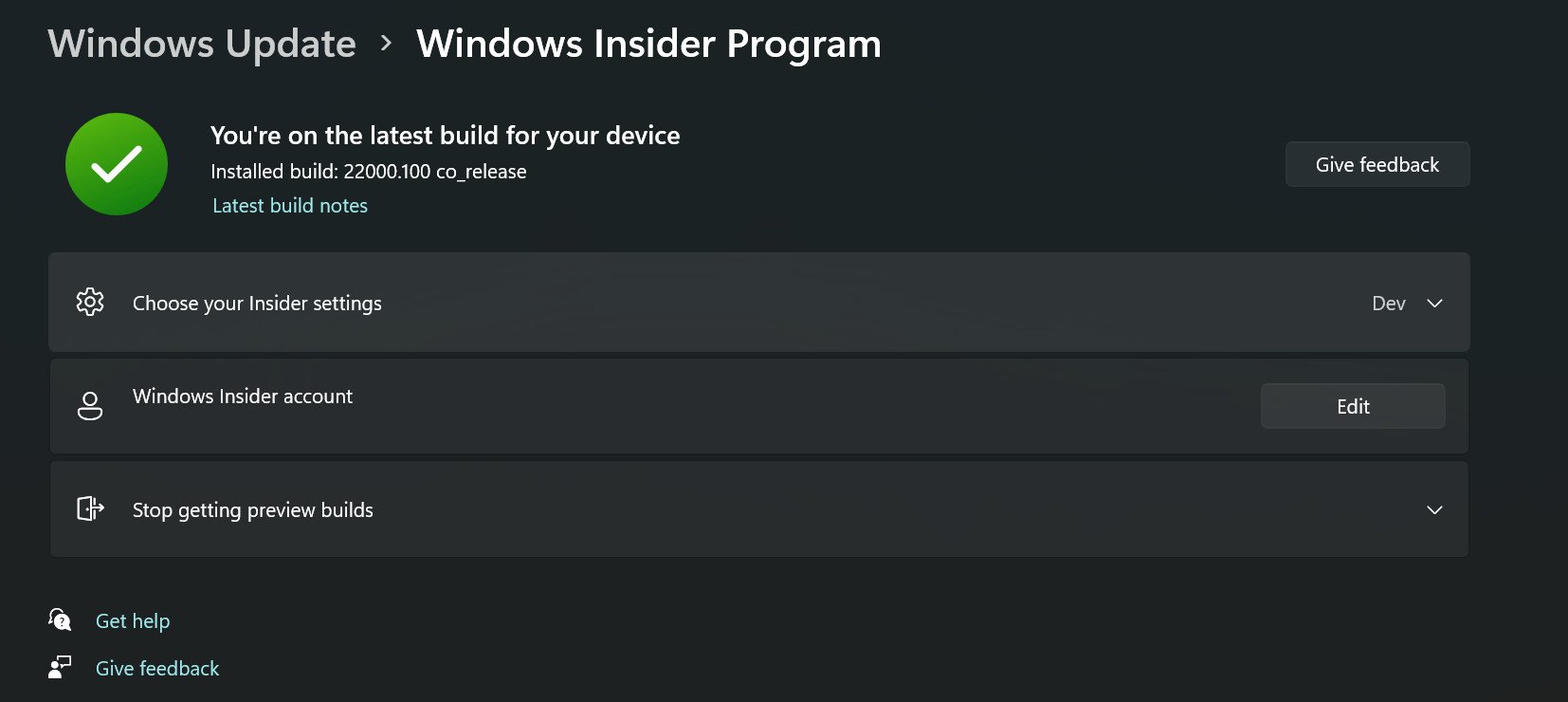



0 comments:
Post a Comment