A .PAT file is used by Synology for its network-attached storage operating system, Synology DiskStation Manager. OS updates (and previous versions to DSM 7.0) can be installed onto a NAS enclosure manually by uploading the necessary .PAT file.
What is a .PAT file?
A .PAT file is used by Synology NAS enclosures for DiskStation Manager (DSM), the operating system. The package has all the necessary files contained within for the NAS to install or update the OS, but you can't just extract or run it on your PC. There are two ways to install a .PAT file, one being through the NAS itself and the other using the Synology Assistant.
How to install a .PAT file
Using a .PAT file supplied by Synology, it's possible for enclosure owners to manually update their servers to run specific versions of the OS. Here's how to quickly install a .PAT file on a Synology NAS. Please be sure to back up your NAS before proceeding.
- Log into your NAS.
- Go to Control Panel > Update & Restore > Manual DSM Update.
- Click Browse and select the downloaded DSM .PAT file.
- Click OK to update DSM.
Depending on the OS version you're currently using, the NAS enclosure should spend a few minutes updating the system. If you'd prefer to use Synology Assistant, download the tool from the company's website and run it to connect to your enclosure and run the install process.
Synology DiskStation DS220+
The DiskStation DS220+ is Synology's best value NAS and our top pick for best NAS for home. It has two drive bays, an Intel processor, two 1Gb LAN ports, plenty of upgradeable RAM, and access to all the top apps and services.

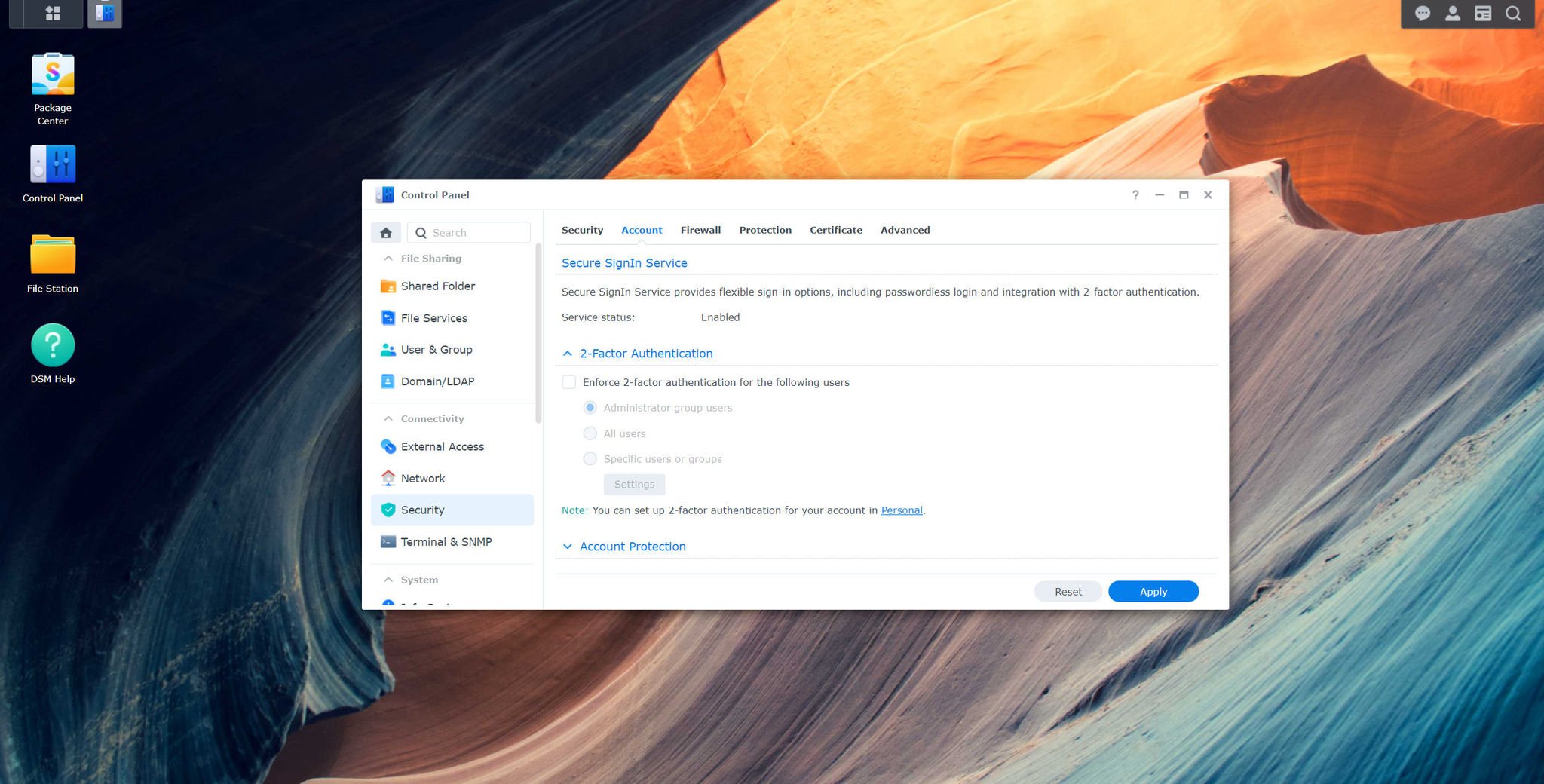






0 comments:
Post a Comment