The best Windows laptop you can get is usually the one you can make use of for many years, helping get the best value from it. A laptop you can upgrade down the line is a sound investment to increase your device's longevity and usefulness. Generally speaking, we're referring to both RAM and solid-state drive (SSD) upgrades, and a laptop like the Dell XPS 15 is perfectly suited for this sort of plan.
Best overall: Dell XPS 15
The Dell XPS 15 shares a lot with its smaller sibling. But the extra space you get from making it a bit bigger pays dividends — especially if you're into adding your own upgrades. Dell doesn't cut corners, and the spec sheet boasts Intel's latest high-end processors, NVIDIA graphics, and a 4K display, all available as options.
However, if you flip it over, you'll find more than you might expect that you can change out. RAM and the SSD storage can be upgraded, as can the wireless card, so it's pretty straightforward to make an excellent portable PC even more exceptional.
Dell's stock parts in the XPS 15 are high quality; of that, there's no doubt. In the newest version, the 9500, there's now space for an additional m.2 NVMe SSD leaving all the space for storage you could possibly want. The XPS 15 remains one of the best laptops on the market today, and being able to upgrade it is certainly a bonus.
Pros
- Excellent design and construction
- Gorgeous display
- Replaceable RAM and SSD
- Options for NVIDIA dedicated graphics
- Second SSD slot
Cons
- Can be expensive
Best overall
Dell XPS 15
Incredible and upgradeable
With options that go up to an Intel Core i9 and NVIDIA GTX 1650 Ti, the XPS 15 has so much to offer, with the bonus of upgrading your RAM and SSD.
Best for work: Lenovo ThinkBook 15p
Lenovo's ThinkBook lineup is a great place to shop for a work-focused laptop. You always know pretty much what to expect when you buy a Lenovo laptop, too. You're getting a high-quality, durable laptop with a brilliant and comfortable keyboard, decent battery life, and enough ports to cover all your connectivity needs.
They don't have to be expensive, either, as the ThinkBook 15p proves. This 15-inch Ultrabook packs 10th Gen Intel CPUs, an NVIDIA GPU for those who need a little extra grunt, a good display and importantly, upgradeable internals.
The storage and RAM can be upgraded as you desire. The standard PCIe SSD at 512GB is fairly generous, but not only can you upgrade this drive, but there's also a second vacant slot ready to accept another m.2 SSD out of the box. RAM upgrades are also straightforward as it uses standard SODIMM LPDDR4 memory sticks, and there are two slots to make use of.
Pros
- Outstanding keyboard
- Upgradeable RAM and SSD
- Dedicated NVIDIA GPU option
- Nice display
- Second SSD slot
Cons
- Average battery life
- No Thunderbolt
Best for work
Lenovo ThinkBook 15p
Optional 4K display, dedicated NVIDIA GPU, and H-series Intel Core CPUs make the ThinkBook 15p a high-end device with an attractive price and plenty of room for upgrades.
Best gaming: Lenovo Legion 5i
Gaming laptops are generally more likely to be upgradeable than, say, an Ultrabook, purely based on their increased size. When it comes to the versatility of upgrades combined with features and performance, the Lenovo Legion 5i is about as good as it gets right now.
For one, it packs Intel 10th Gen hexa-core processors and NVIDIA RTX 2060 graphics. It's all housed in a stylish aluminum chassis, comes with a suitably good keyboard (after all, it's a Lenovo), and a crazy fast 144Hz display with NVIDIA G-Sync for tear-free gaming.
Flip it over and pop the bottom off, though, and you're in for a treat. Not only is the m.2 SSD slot accessible to upgrade to a larger capacity NVMe SSD, but you can upgrade the RAM thanks to the use of standard SODIMM DDR4 memory sticks, and make use of the 2.5-inch drive bay for all the storage you need for your games.
Pros
- No thermal throttling under load
- Upgradeable SSD, RAM, and 2.5-inch drive
- 144Hz display
- RTX 2060 GPU
- Good price
Cons
- No high-resolution display options
- Fairly small battery
- No NVIDIA G-Sync
Best gaming
Lenovo Legion 5i 15
Strong upgradeable gaming laptop
A strong gaming laptop with plenty of performance, a great price and plenty of scope to upgrade in the future.
Best desktop replacement: Alienware Area 51m
With a desktop PC, even a pre-built option, you can usually upgrade just about everything inside it. Laptops are naturally more restricted, but Alienware changes all that with the simply mad Area 51m. Like the Area 51 desktop, it's pushing boundaries. This is a laptop that you can upgrade pretty much everything on.
There are caveats, such as the custom-designed GPU, but Alienware has so far committed to releasing new parts compatible with the Area 51m in the future. You can also upgrade the CPU, though if you opt for the Core i9 model, you won't be doing that in a hurry. However, this is essentially a desktop rig you can put in your backpack with completely upgradeable internals.
Of course, RAM and storage upgrades are also possible, and you'll be getting NVIDIA RTX graphics for your money as well. It's big, and it's expensive. But Alienware is challenging the very concept of what you can do with your laptop to keep making it better, and that's all right by us.
Pros
- Upgradeable CPU and GPU
- Upgradeable SSD and RAM
- NVIDIA RTX GPUs
- Up to Core i9 processors
Cons
- Pretty big
- Expensive
Best desktop replacement
Alienware Area 51m
A laptop that you can upgrade everything on
You can't usually upgrade the CPU and GPU on a laptop, but it's entirely possible on the Area 51m, albeit with caveats.
Best 2-in-1: Microsoft Surface Pro X
Traditionally, tablets and 2-in-1 PCs aren't particularly upgradeable due to their very design, but the Surface Pro X bucks that trend. Not only is it a sleek, high-quality Windows 10 tablet and laptop, but it's one with an upgradeable SSD. Beneath the kickstand, there's a little trapdoor, and behind it lies the SSD.
The only real downer is that it uses an m.2 2230 SSD, which isn't the easiest type to get hold of, but assuming you can get one, you can upgrade the storage as you see fit.
Otherwise, the Surface Pro X is a remarkable machine. You get a gorgeous display, the trademark kickstand, detachable keyboard, and pen support, and because it's ARM-based, it's super thin, very quiet, and has excellent battery life. Not to mention an always-on LTE connection, so you're never away from everything important.
Pros
- Outstanding hardware design
- Unlocked 4G LTE SIM + eSIM
- Upgradable SSD
- Ten-hour battery life (ARM64)
Cons
- ARM64 can be confusing
- Uncommon SSD type
- No Dolby Vision or anti-glare display
Best 2-in-1
Surface Pro X
On the go
The Surface Pro X is a drastic redesign of Microsoft's Surface Pro line, slimming everything down with an ARM processor and LTE connectivity.
Conclusion
Buying a laptop is a serious investment. One way to ensure you get as much life from it as possible is by purchasing one you can upgrade down the line. For starters, manufacturers will always charge more for RAM and storage upgrades than you could spend at a third-party retailer. There's also the fact that your use case may change over time, or you want the freedom for your laptop to grow as you do to prolong its life as much as possible.
You don't have to compromise either, with the Dell XPS 15 being living proof you can own a high-end, slim and light laptop that has upgradeable storage and RAM. It's also one of the best laptops you can buy, period.
While upgrading your laptop parts can be relatively simple, it's still worth noting that you can damage your device if you don't know what you're doing.
Credits — The team that worked on this guide
Richard Devine Richard Devine is an Editor at Windows Central. A former Project Manager and long-term tech addict, he joined Mobile Nations in 2011 and has been found on Android Central and iMore as well as Windows Central. Currently, you'll find him covering all manner of PC hardware and gaming.
![]()
Rich Edmonds is a staff reviewer at Windows Central, which means he tests out more software and hardware than he cares to remember. Joining Mobile Nations in 2010, you can usually find him inside a PC case tinkering around when not at a screen fighting with Grammarly to use British words. Hit him up on Twitter: @RichEdmonds.

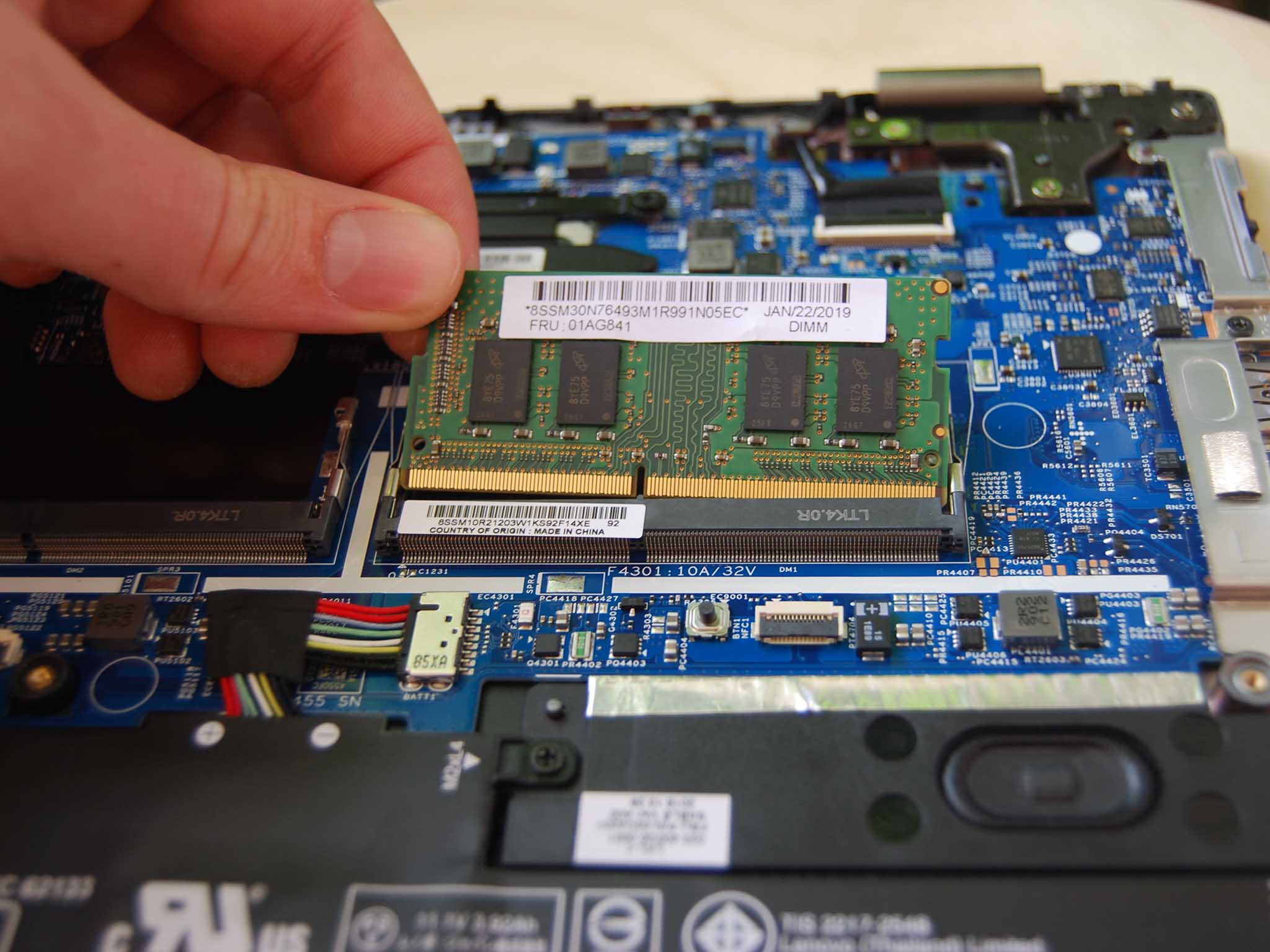




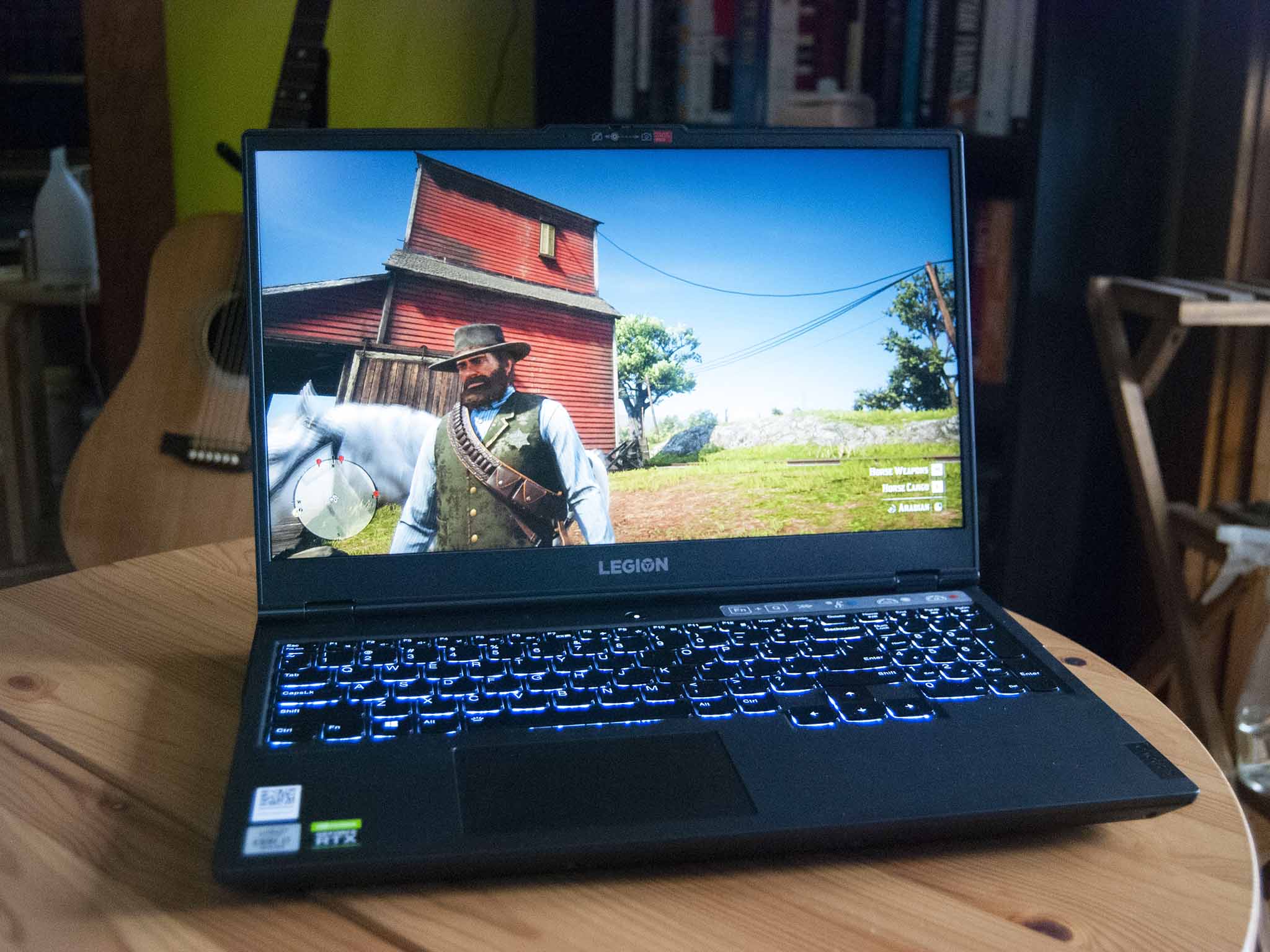








0 comments:
Post a Comment