Get to grips with the fundamentals of Microsoft Flight Simulator with our essential tips and tricks for beginners.
Microsoft Flight Simulator has brought the entire globe to your Xbox Series X and Xbox Series S, with its blend of satellite imagery and artificial intelligence (AI) cooking up the most realistic backdrop to date. The console debut means a seismic leap in the genre, more complex than ever, but appealing far beyond its enthusiast community of digital aviators. If you're looking to tour the world, but don't know your alerions from your rudders, we've wrapped up the essentials to get started with Microsoft Flight Simulator on Xbox.
Understanding Microsoft Flight Simulator on Xbox
Microsoft Flight Simulator comes with a sharp learning curve if without knowledge of virtual or real-world flight, yet grasping a better understanding can be rewarding, with endless hours of fun. Out of the gate, it's worth stressing that the title is first and foremost a simulator (... the key is in the name) making it more complicated than your average video game.
With integrated mapping data and AI to recreate the world down to the kilometer, Microsoft Flight Simulator marks a generational leap in the space. The algorithm aims to replicate every building, tree, or real-time weather pattern, with mind-blowing attention to detail on a scale unachievable by hand. That also includes 37,000 airports and over 30 planes out of the box, making it possible to fly anywhere on Earth.
The initial setup is simple, requiring the new Microsoft Flight Simulator on Xbox Series X or Xbox Series S. You should also check your internet connection is capable of streaming the world as you go, requiring at least 5Mbps to stream the globe via the cloud. Higher is better. Your standard Xbox controller will work fine, but it's worth exploring a mouse and keyboard or dedicated Xbox flight stick compatible with Microsoft Flight Simulator. While joysticks deliver a more authentic experience, you're looking at a limited range compared to PC.
The latest Microsoft Flight Simulator is considerably more accessible, with features geared toward newcomers as its hyper-realistic world draws the masses. Grasping a basic understanding of what a flight simulator looks to deliver is necessary while learning the foundations of flight, and translating those to dozens of virtual knobs and switches in the cockpit.
You may crash and burn, or frantically Google tutorials (like you're probably doing right now), as natural for newcomers. Even if its daunting to take off and land safely, the high complexity and attention to detail is something to appreciate as you work up to new aircraft.
How to fly in Microsoft Flight Simulator
Microsoft Flight Simulator brings virtual aviation on an unmatched scale, also extending to its underlying flight models. The simulation has also seen a full rewrite of its aerodynamic systems, with more accurate handling, and variables from external factors. We recommend newcomers understand the basics of flight mechanics, which presents a huge advantage over taking off blind.
It helps to understand how your plane functions, and how controls relate to in-game actions. Study your control layout before takeoff, and keep them on the side for quick reference, if possible. The layout varies whether you're using a mouse and keyboard, controller, flight stick, or a full-fledged yoke and pedals setup.
The fundamentals of flight hinge on three principal axes, affecting how the plane moves in a three-dimensional space, known as attitude. These three movement methods are essential to understanding how an aircraft functions and how to maneuver in the skies.
- Pitch: This relates to how your plane moves up and down. It primarily changes by adjusting the elevators located at the rear of the aircraft. The resulting forces push the nose and tail in opposite directions, often causing the plane to gain or lose altitude.
- Yaw: This relates to how your plane rotates left and right. It's controlled with the rudder at the rear, which skews the aircraft into the desired direction.
- Roll: This relates to how your plane banks, raising one wing while lowering the other. It is primarily triggered by adjusting the ailerons, found on the rear of each wing.
Every flight starts with a takeoff, where pilots need to disengage the parking brake, increase throttle, and reach a suitable speed, allowing the aircraft to leave the ground. The required speed varies between planes, so many larger airliners require much longer runways to gain that velocity. Landing sees similar forces in action, but instead aiming for a slow descent, and smoothly approaching the runway.
Outside of those primary control surfaces, various other components are in play. Flaps play a crucial role in take-off and landing, increasing drag when lowered, and reducing the distance required to move between the runway and the skies. Trim systems are equally essential, allowing pilots to tweak control surfaces to maintain a consistent travel direction without regular input.
Follow these steps carefully and you'll be in the air in no time.
Best overall
Thrustmaster T.Flight Hotas One
The only worthwhile Flight Sim accessory on Xbox
This throttle and joystick duo represent the best Xbox-compatible accessory for Microsoft Flight Simulator, with precise control over aircraft attitude, overall sturdy build quality, and a flexible design that's comfortable over extended use.
'Discovery Flights' are Microsoft Flight Simulator at its most simple
Microsoft Flight Simulator launches on Xbox Series X and Xbox Series S alongside Sim Update 5, a comprehensive update to the title, introducing various new features. That includes several new additions geared around console accessibility, providing opportunities for players to experience the sandbox without a steep learning curve.
New Flight Simulator pilots shouldn't overlook "Discovery Flights," new tailored missions dropping a plane into famous landmarks mid-flight. This mode provides a taste of the epic sights available in the title, including the snowy peaks of Mount Everest, ancient ruins from Giza, and tropical paradises like Bora Bora. This mode doesn't require taking off or following complex flight rules, ideal for those just getting started on Xbox consoles. The full list of Discover Flights and their locations follows below:
- Mount Everest, Nepal
- Giza, Egypt
- Bora Bora, French Polynesia
- Naples, Italy
- New York, United States of America
- Rio De Janeiro, Brazil
More Discovery Flights are also accessible various World Update add-ons, free packs available beyond the base game, upgrading specific regions in North America, Europe, and Asia. These packs are available at no additional cost via the in-game Marketplace.
- Tokyo, Japan (requires free World Update I add-on)
- Mount Fuji, Japan (requires free World Update I add-on)
- San Francisco, United States of America (requires free World Update II add-on)
- Yosemite National Park, United States of America (requires free World Update II add-on)
- London, England (requires free World Update III add-on)
- Fort William, Scotland (requires free World Update III add-on)
- Paris, France (requires free World Update IV add-on)
- Vercors & Ecrins Parks, France (requires free World Update IV add-on)
- Copenhagen, Denmark (requires free World Update V add-on)
- Lofoten Islands, Norway (requires free World Update V add-on)
Don't skip Microsoft Flight Simulator's training sessions
It may be tempting to jump in and explore the continents, but we recommend newcomers first spend some time working on their skills. Microsoft Flight Simulator packs some hugely valuable lessons geared toward first-time flyers, available through the "Flight Training" tile on the main menu. The eight-part flight training course familiarizes newcomers, scaling back the stress on your maiden voyage.
The virtual flight school drops players in a Cessna 152, a classic two-seat, generation aviation plane commonly used for training. The step-by-step tutorial walks through the fundamentals of plane control, attitudes, flight instruments, and other basics before plotting journeys. The lessons start with basic maneuvers, before extending into takeoff, landing, airport traffic patterns, and navigation. It wraps with a solo flight, mapping out your takeoff and landing, traveling from point A to B.
The missions also come with a full voiceover, helping make the scale of Microsoft Flight Simulator just a little less overwhelming. If your first virtual flight, less than two hours provides a head start to understand your aircraft and its workings.
Choose your aircraft wisely
While Microsoft Flight Simulator features up to 30 planes depending on your chosen edition, the controls and capabilities vary across class and model. While the largest airliners like the Boeing 787-10 Dreamliner may be alluring, they're also the hardest to pilot for beginners. Just like a commercial pilot often first learns to fly in light aircraft, the same applies to Flight Simulator 2020.
Aircraft like the Cessna 152 and Cessna 172 G1000 provides more compact craft to get you started. They operate at lower speeds, they're smaller, and have more forgiving handling than their high-performance siblings. The two iconic Cessna craft also provide an opportunity to learn analog instruments or advanced "glass" electronic screens with added tech.
Upon nailing down those smaller propeller planes, the same principles will translate to other classes. That includes turboprops, jets, airliners, and aerobatic models, each with unique strengths, yet shared fundamentals.
Assists, assists, assists
When stuck with any component of Microsoft Flight Simulator, the included player assists make features more accessible in just a few mouse clicks. The dedicated "Assistance" menu spits out granular options for all components of the sandbox, which provides a helping hand in real-time. These include both actionable tips, extensive modifiers, or even fully automated processes, keeping you on track as you play.
The assists also come packaged into three main presets, with "All assists" ideal for those new to the series, the hyper-realistic "True to life" preset, and "Middle-ground" to bridge the gap. We recommend the notification submenu, which includes contextual button prompts and reminders for procedures you may overlook, without taking all control from the player. They're also wildly flexible, allowing you to lift the training wheels one step at a time.
Landing on Xbox
Microsoft Flight Simulator
From $60 at Microsoft $60 at Amazon
Microsoft Flight Simulator heads to consoles
After shattering expectations and setting bars on PC, Microsoft Flight Simulator is officially making the jump to consoles by releasing for Xbox Series X|S on July 27, 2021. You can now preorder the Xbox version of Microsoft Flight Simulator, with three content-packed editions from which to choose.





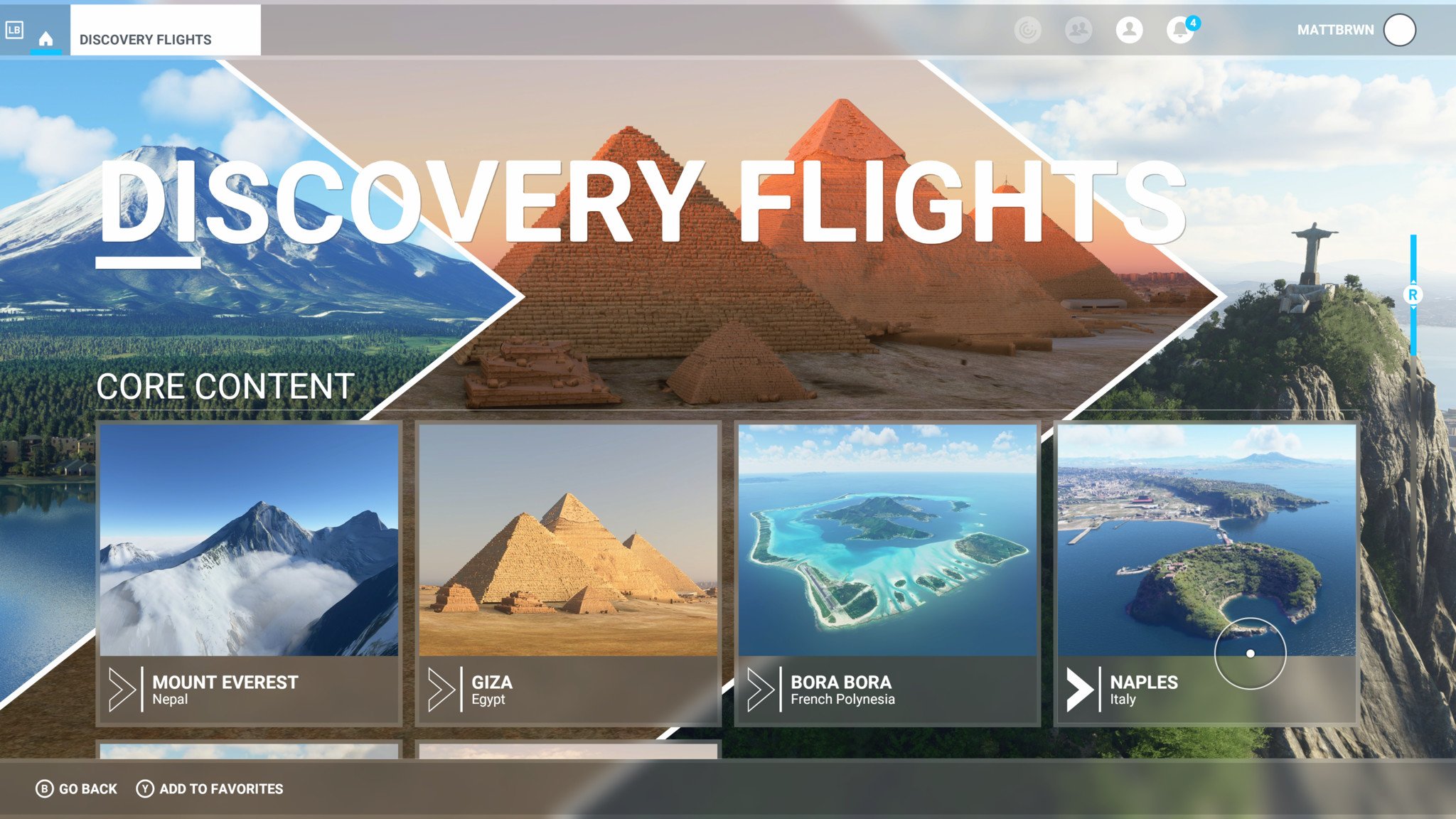
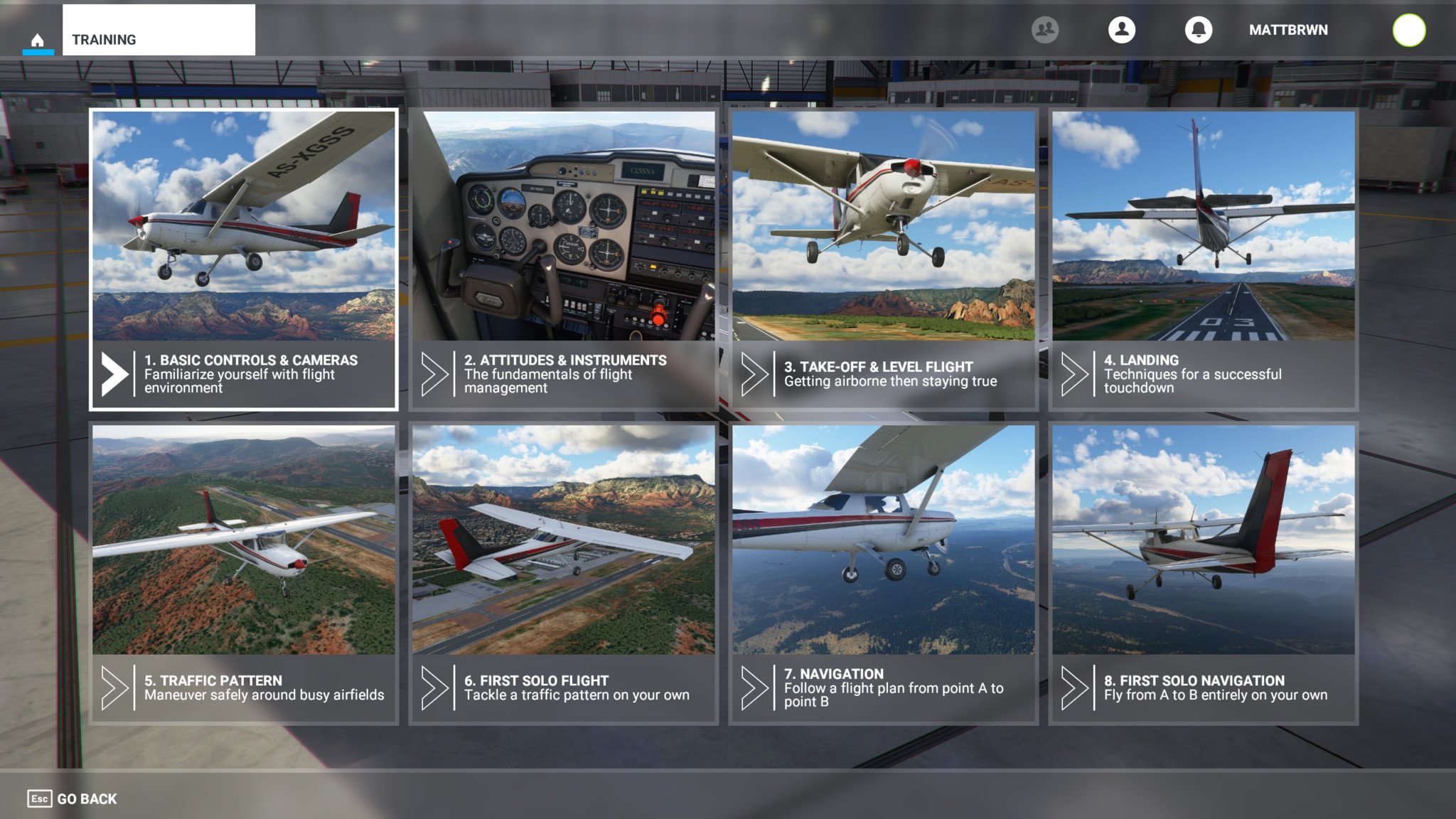

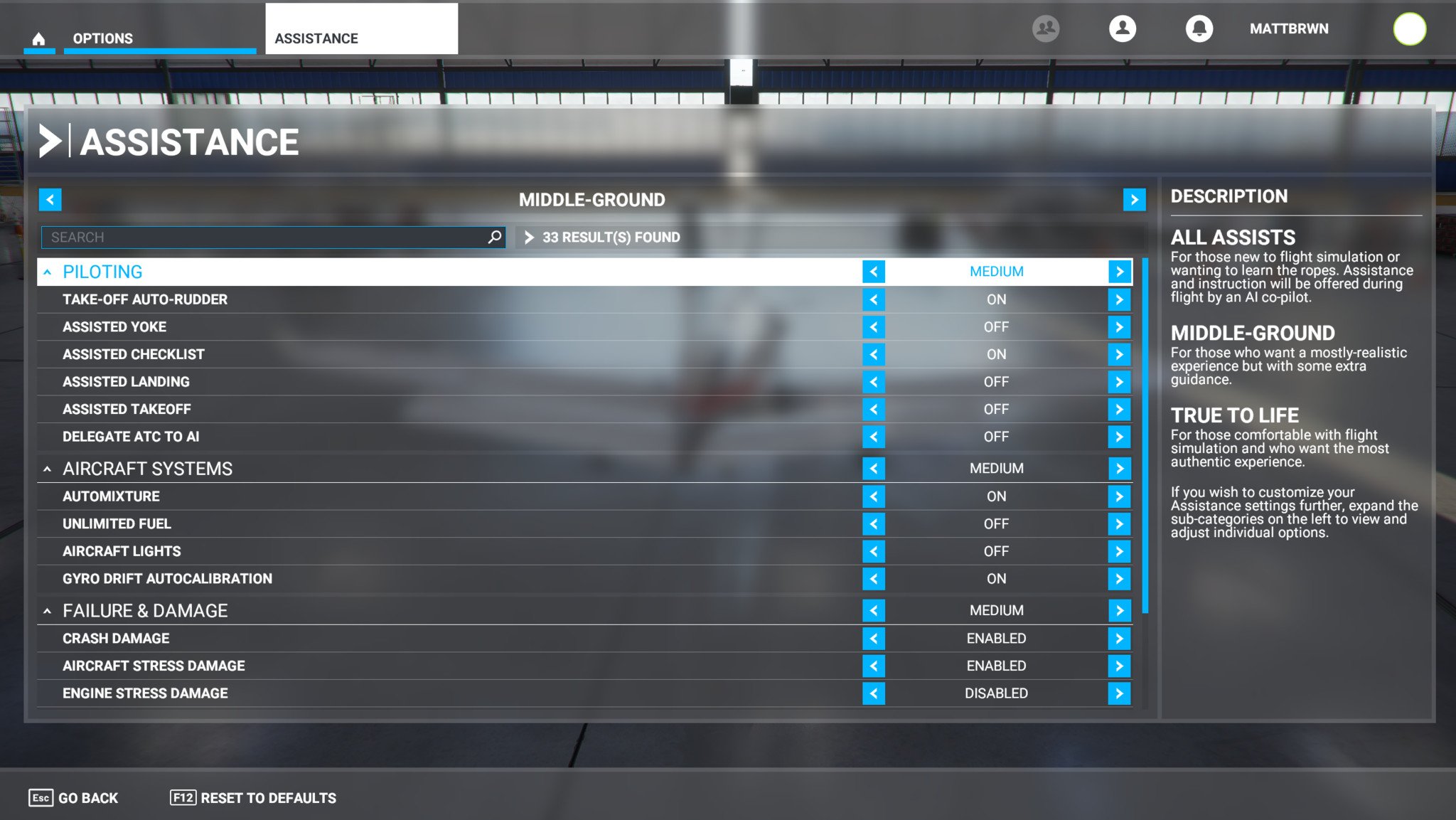



0 comments:
Post a Comment