Microsoft Flight Simulator makes a graceful landing on Xbox Series X and Xbox Series S, with impressive results, especially on the $299 console.
Microsoft Flight Simulator has made the move to Xbox Series X and Xbox Series S, marking its console debut almost one year after the title first hit Windows PCs. This global sandbox leverages satellite imagery and real-world mapping data to deliver a digital double of the entire planet, proudly boasting billions of trees and tens of thousands of airports. It was all made possible by Microsoft's in-house cloud empire, feeding two petabytes of data to users in real-time at an otherwise unimaginable scale.
While this iteration leveraged cloud technologies to ease the load on PCs, it still brought even the best hardware on the market to its knees. The high visual fidelity and complex underlying systems prove challenging for the best CPUs and GPUs. And with its next expansion to Xbox Series X and Xbox Series S, Microsoft Flight Simulator is the greatest test for the hardware to date.
Microsoft Flight Simulator
Bottom line: One of the most demanding PC games makes a slick transition to Xbox Series X and Xbox Series S. The full Microsoft Flight Simulator experience comes to the living room, serving as a true graphical showcase for its consoles.
The Good
- Great visuals and performance on Xbox
- Incredible cloud-backed world
- Realistic world simulation
- Various accessibility considerations for newcomers
The Bad
- Poor accessory support
- Challenging controls for deeper aspects of the sim
From $60 at Microsoft $60 at Amazon
I've spent a few days on the Xbox Series X and Xbox Series S versions of Microsoft Flight Simulator via a preview build provided by Microsoft. While the game remains largely identical to its acclaimed PC release, the focus shifts to whether performance is up to scratch on console, and changes made in the process.
Microsoft Flight Simulator for Xbox: What you'll like
Microsoft Flight Simulator is one of the rare true "next-gen" experiences for Xbox Series X and Xbox Series S, as the platform holder's first title skipping the Xbox One series of consoles. Various advancements present in the new Xbox consoles are especially beneficial for a title like Microsoft Flight Simulator, as a notoriously CPU-bound PC release best served with solid-state drive (SSD) storage. It gives these latest consoles an innate advantage over the previous generation, helping justify that exclusivity.
Microsoft Flight Simulator's most remarkable accomplishments on Xbox consoles mirror its 2020 PC release in 2020. It delivers an evolutional step in the genre, with the same global cloud-powered sandbox now adapted for the living room. Precision and attention to detail at this scale never fail to amaze, leaving it only natural to wonder what the technology holds long-term.
 Microsoft Flight Simulator on Xbox Series X.
Microsoft Flight Simulator on Xbox Series X.
It makes every journey memorable, leveraging artificial intelligence to stitch satellite imagery and various geospatial data into one realized world. The best experience requires an internet connection, streaming all that data to your console in real-time, otherwise impossible via a one-time installation. Microsoft also has an extensive range of aircraft, various handcrafted airports, and sculpted landmarks, all growing via regular content updates. There's an offline mode available, too, doubling the download size for a scaled-back experience playable without an active internet connection.
Don't be fooled – Microsoft Flight Simulator is punishingly complex when at its most realistic, with a steep learning curve akin to real-world aviation. But considerations for new pilots also make it incredibly accessible, with integrated training tutorials for the basics and various customizable assists for video-game-like piloting. The console release also debuts new "Discovery Flights," curated flight paths that drop you straight into famous locations without the worry of take-off and landing. It's easy to install the game via Xbox Game Pass, visit some sites, and move onto another game if desired.
But this console release retains everything from the PC version for those hoping to dive deeper, including one year of post-launch bug-squashing and content updates. The rich portfolio of third-party mods and content also translates, both free and paid via the in-game marketplace.
 Microsoft Flight Simulator on Xbox Series S.
Microsoft Flight Simulator on Xbox Series S.
The hardware in Xbox Series X and Xbox Series S shines under these circumstances. The flagship targets 4K resolution at 30 frames-per-second (FPS) when playing Microsoft Flight Simulator, whereas its affordable console eyes 1080p resolution at 30 FPS. Those unfamiliar with the title shouldn't be deterred by the lack of 60 FPS or 120 FPS options, with the tradeoff often wasted on this naturally slower-paced genre.
Xbox Series X and Xbox Series S both surprisingly maintain their 30 FPS performance targets, often exceeding expectations with their visuals. The two consoles have left me consistently in awe, delivering stellar experiences, especially for a title renowned as taxing on PC. While I've encountered minor frame drops on both consoles, and in some cases, rare momentary stutters when at low altitudes in densely populated areas (especially in London), the title otherwise delivers steady performance across the clock. They're nothing to worry about, as locations that would push a PC to the maximum, too.
Microsoft Flight Simulator preview build running at 4K resolution on Xbox Series X.
Xbox Series X openly flexes its graphical prowess over Xbox Series S, with visual differences extending beyond resolution. Microsoft Flight Simulator and its cloud technologies leave it best experienced via high-speed internet, with a stable gigabit connection used in our testing. The Xbox Series X version currently appears to be pulling significantly higher-quality assets, and while not the best available visuals, it rivals some of my best experiences on PC.
The Xbox Series S delivers mixed results, largely dependent on the geographical features of the location, weather conditions, and other variables. Besides the drop in resolution, there were some points I could easily pass this gameplay as Xbox Series X, a slip-up I was keen to avoid when compiling screenshots. However, satellite imagery and foliage sometimes appear overtly hazy in some locations, especially at low altitudes in busy areas.
You don't need me to state that Xbox Series X comes out on top, with 4K resolution and better textures cementing this as a technical showcase for the generation. But Flight Simulator also maintains a high standard on the affordable console, historically doubted for its mixed results across the optimized titles to date. You can see the compromises to deliver this experience on $299 hardware, but there's no other way to achieve this level of quality on a budget.
Microsoft Flight Simulator preview build running at 1080p resolution on Xbox Series S.
Microsoft Flight Simulator for Xbox: What's not so good
Those initial hours with Microsoft Flight Simulator on Xbox have also provided an opportunity to trial the latest optimizations around gamepads. It's no easy feat for a complex title to condense its inputs to the gamepad, with the limited number of inputs undoubtedly raising some new challenges.
The new controller layout makes Flight Simulator relatively accessible, and with a basic understanding of fundamental control surfaces and operations, it's easy to get into the air. Crucial inputs that impact attitude, camera movements, throttle all have dedicated buttons, with various combinations available for more advanced options. The LB and RB buttons also serve as modifiers, opening up combos for more camera movements and other surfaces. However, the PC roots remain evident throughout the title, with many menus still using a messy cursor-style input, making some complex tasks much harder.
While using a peripheral brings an experience specifically tailored around flight, the Xbox controller, or hooking up a compatible mouse and keyboard, is the best option for most. Microsoft has brought all the essentials to its revised gamepad controls, especially intuitive for those just getting started.
The main disappointment at launch falls outside Microsoft's control, lacking a vibrant third-party hardware ecosystem compatible with the consoles. Turtle Beach will launch its Velocity One yoke and throttle later this year, while Honeycomb Aeronautical refreshes its best Flight Simulator gear with Xbox compatibility in 2022. The current options are the Thrustmaster T.Flight HOTAS X, an entry-level setup, and the HORI HOTAS flight stick with its well-documented shortcomings. For now, unless you're desperate for peripherals, stick to your controller until reviews drop on upcoming Xbox hardware.
Microsoft Flight Simulator for Xbox: Should you play it?
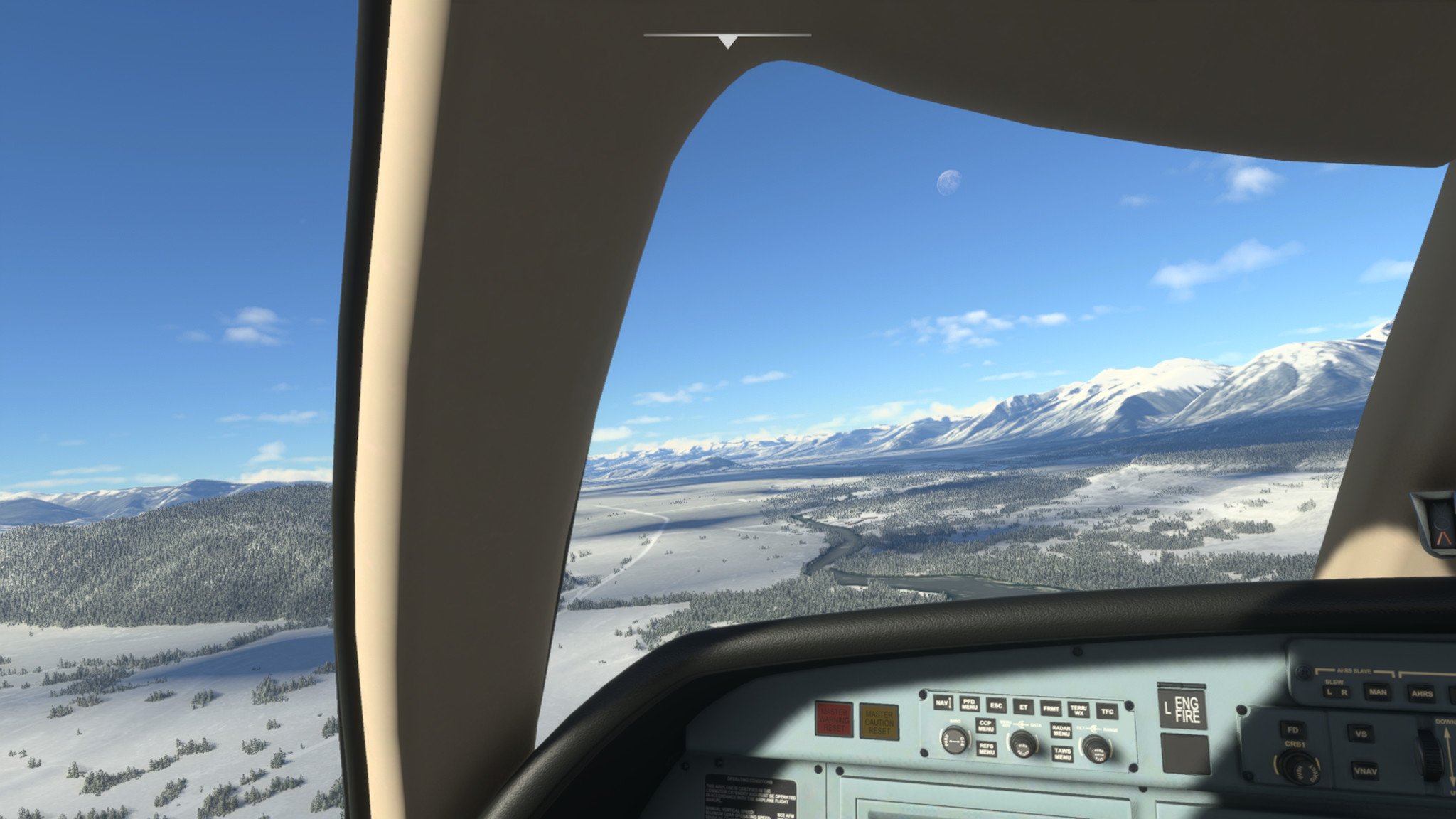 Microsoft Flight Simulator on Xbox Series S.
Microsoft Flight Simulator on Xbox Series S.
Microsoft Flight Simulator expands to Xbox Series X and Xbox Series S as a truly next-generation experience, presenting a technical showcase to flex these new systems. The title sports commendable optimizations on console and maintains solid performance, especially as a title reputable for pushing the best PC hardware out there. While Xbox Series X renders striking vistas with a 4K target, it's the Xbox Series S that takes the spotlight with incredible results on this $299 box. It's the toughest test yet on next-generation systems, but a slick port makes it snag-free.
The Xbox release presents an opportunity to witness one of Microsoft's latest innovations in gaming from the couch. The title is a welcomed addition to the genre often neglected on consoles, considering newcomers and enthusiasts. The culmination of satellite imagery, mapping, and meteorological data, both visually stunning and committed to authenticity, provides an unmatched experience.
One disappointment falls outside Microsoft's control, with scarce options for dedicated flight hardware if eyeing the "full" experience. Peripherals play a crucial role in the genre, but with many manufacturers soon launching Xbox-compatible products, we're waiting until later this year, and for some, even 2022. The controller support helps bridge the gap, condensing all the basics to a limited number of inputs, but it's still a more casual experience in the interim.
Microsoft Flight Simulator launches on July 27 for Xbox Series X and Xbox Series S, included with Xbox Game Pass at launch. Microsoft has no plans to ship the title on Xbox One consoles at this time, however, has implied it may arrive at a later date, via Xbox cloud gaming. The title is also available on PC, both via the Microsoft Store and Steam.
Landing on Xbox
Microsoft Flight Simulator
From $60 at Microsoft $60 at Amazon
Microsoft Flight Simulator heads to consoles
After shattering expectations and setting bars on PC, Microsoft Flight Simulator is officially making the jump to consoles by releasing for Xbox Series X|S on July 27, 2021. You can now preorder the Xbox version of Microsoft Flight Simulator, with three content-packed editions from which to choose.
Updated July 26, 2021: Updated this Microsoft Flight Simulator review with further impressions and a final score.










0 comments:
Post a Comment