Sim racing is enjoying a surge in popularity, and while you do need to spend some money on equipment, it's a fraction of the cost of real racing. And the crashes are easier to deal with. At the heart of your setup, you'll be looking for the best racing wheel and the best gaming desktop PC. For the latter, it's hard to look beyond the Alienware Aurora R12 as the best PC for sim racing.
Best overall: Alienware Aurora R12
Dell's Alienware Aurora R12 is the best desktop PC around for gaming, and in turn, sim racing. Whether you want to run in VR, on a single monitor, a massive ultrawide, or with triples, the Aurora R12 can be kitted out to deliver high-quality graphics and high frame rates. What also helps set it apart is that it's fairly compact considering how much is inside.
There are quite a few configuration options available for the Aurora R12, with a high-end model sporting the beefy RTX 3090, an 11th Gen Intel Core i9-11900KF processor (CPU), 128GB of HyperX DDR4-3200MHz RAM, and a 2TB M.2 PCIe solid-state drive (SSD) coupled with a 2TB hard-disk drive (HDD). A Wi-Fi 6 adapter can be added for blazing wireless speeds, and you can even add water cooling with an 850W PSU. Equally, the entry-level model is still very capable of sim racing on a tighter budget, with even the GTX 1650 perfectly serviceable in titles like iRacing.
The hardware is all contained in a sleek and compact case that's available in two colors. It still has a PSU swing arm to allow easy access for tool-free upgrades and tinkering, and there's a boatload of ports for easy connectivity. This is important mainly for sim racing when you've got multiple devices that all want a USB connection to your PC.
Pros:
- Many configurations available
- Tool-free upgrade
- Plenty of ports for sim racing hardware
- Programmable lighting
- Sturdy, unique chassis
Cons:
- Styling won't be to every taste
- Tight space to work inside
Best overall
Alienware Aurora R12 Gaming Desktop
Style, power, and ports
It is a great-looking, easy-to-upgrade PC with a ton of ports and plenty of headroom for any sim racing activity you can throw at it.
Runner-up: HP Omen 30L
HP's Omen 30L is more compact than its predecessors but still powerful and ultra-impressive. In an era where building your PC is so common, many manufacturers are trying to think outside the box with their desktop rigs. However, HP just grabbed the box, made it look like the sort of PC you might put together yourself, then proceeded to stuff it with LED lighting and all the hardware you can shake a stick at. The only reason it comes second here is that it doesn't have as many configurations or the highest-end options, which can be important for sim racers running triple monitors and streaming.
On the one hand, you might say the design is a little uninspiring, but to the PC gamer, this is a machine where function is the primary concern, and ease of access is paramount. You simply pull the glass side panel off, and you have free access to all internal components, all of which can be upgraded over time.
The Omen 30L boasts the high-end of the NVIDIA RTX GPU lineup with the new RTX 3080 as the top-end solution, CPUs from Intel's 10th Gen desktop lineup, DDR4 RAM from HyperX, SSD storage, and Intel's Optane memory if you wish. Literally, everything is replaceable, including the case fans, and the bottom line is that this is a PC any enthusiast would be happy with. HP did the work for you, though.
Pros
- User upgradeable
- Powerful
- Straightforward design
- Affordable entry model
Cons
- A little noisy
- Lackluster cabling
Runner-up
HP Omen 30L Gaming Desktop
A no-fuss rig enthusiasts will love
The 30L does away with needless fancy design and simply packs powerful parts into an easy-to-access case.
Best laptop: HP OMEN 15
Not only is the HP Omen 15 a terrific-looking laptop at a great price, but it's also boasting a design that promotes great airflow and cooling. That's a good thing since this laptop has inside up to an Intel Core i7-10870H or AMD Ryzen 9 5900HX CPU. The Intel model has up to an NVIDIA RTX 3060 Laptop GPU for best performance, while the AMD model has up to an NVIDIA RTX 3070 Laptop GPU.
Yes, there are both AMD and Intel CPU options on offer here to help serve as many gamers as possible. Up to 16GB of DDR4-3200MHz RAM can be added to the AMD laptops, while up to 32GB of DDR4-2933MHz RAM is available in Intel models. Both laptops can be configured with up to 1TB of M.2 PCIe storage.
Display options differ depending on the CPU you choose. AMD models come with up to a 15.6-inch QHD display at a 165Hz refresh rate and 300 nits brightness. The display is arguably less important if you're looking at powering a sim racing rig, but it's still good to have a quality panel. You also get all the connectivity you're going to need with multiple ports including USB, HDMI and Thunderbolt for attaching all your racing hardware to.
Pros
- AMD and Intel hardware available
- Competitive price
- Up to a 300Hz FHD display
- NVIDIA RTX GPU options
- Great connectivity
Cons
- Quite chunky
- AMD models more limited
Great performance, great price
HP OMEN 15
Awesome redesign
Available with either AMD or Intel hardware, the new HP OMEN 15 should appeal to a lot of people looking for a solid value.
Great all-rounder: Dell XPS Tower 8940 Special Edition
Thanks to a ton of configuration options that suit various budgets, Dell's XPS Tower 8940 Special Edition is easy to recommend. And also a lot of ports. On the front are USB-C, USB-A, and 3.5mm audio ports that are easy to reach for common accessories alongside an SD card slot. You even get an optical drive and a heap of ports on the rear to connect pretty much everything you could want. Ports are essential for the multitude of sim racing hardware you'll be wanting to use.
The entry model is probably one to avoid for sim racing purposes, as while it has dedicated graphics, you're not saving much, and the performance will be lacking. The sweet spot is the mid-tier 11th Gen Intel Core i5 model paired with the AMD Radeon RX 5600.
But you can really beef up the hardware inside, too, and you can also opt for a 10th Gen Intel Core i9-11900K CPU, 64GB of DDR4 RAM, up to 4TB of storage, and a beefy NVIDIA RTX 3070 GPU if you so wish. This box looks like it belongs in an office, but it's capable of scorching performance, and even if you do opt to get one of the lower-tier configurations, it's a simple task to upgrade the internals down the road.
Pros:
- Plenty of spec options
- Good port selection
- Amazing performance potential
- Easy upgradeability
Cons:
- Entry model lacking performance
Great all-rounder
2021 Flagship Dell XPS Tower 8940 Special Edition
From $980 at Dell From $1,300 at Amazon
Great for most people
With a wide variety of hardware options and easy upgrades, the XPS Tower 8940 Special Edition should be a good fit for any sim racer.
The finish line
Getting started in sim racing is pretty straightforward, and though you can't engage without a decent PC and racing setup, it's easy enough to get going. What you need is a solid PC at the heart of your setup, and the Alienware Aurora R12 is a perfect choice.
It doesn't take up masses of space, it's easily upgradeable if your budget doesn't stretch to the higher-spec models right now, and it's got plenty of ports to connect up all your assorted racing hardware. You really can't go wrong.
All of the PCs here are more than capable of handling all the virtual racing you can throw at them, along with multiple monitors or even VR.
Credits — The team that worked on this guide
Richard Devine is an Editor at Windows Central. A former Project Manager and long-term tech addict, he joined Mobile Nations in 2011 and has been found on Android Central and iMore, and Windows Central. Currently, you'll find him covering all manner of PC hardware and gaming, and you can follow him on Twitter and Instagram.
![]()
Brendan Lowry is a Windows Central writer with a burning passion for video games, of which he's been an avid fan since childhood. He's relatively new to the writing scene, but he counters that lack of experience with a rock-solid work ethic and a desire to improve at every opportunity. You'll find him doing reviews, editorials, and general coverage on everything Xbox and PC. Follow him on Twitter.


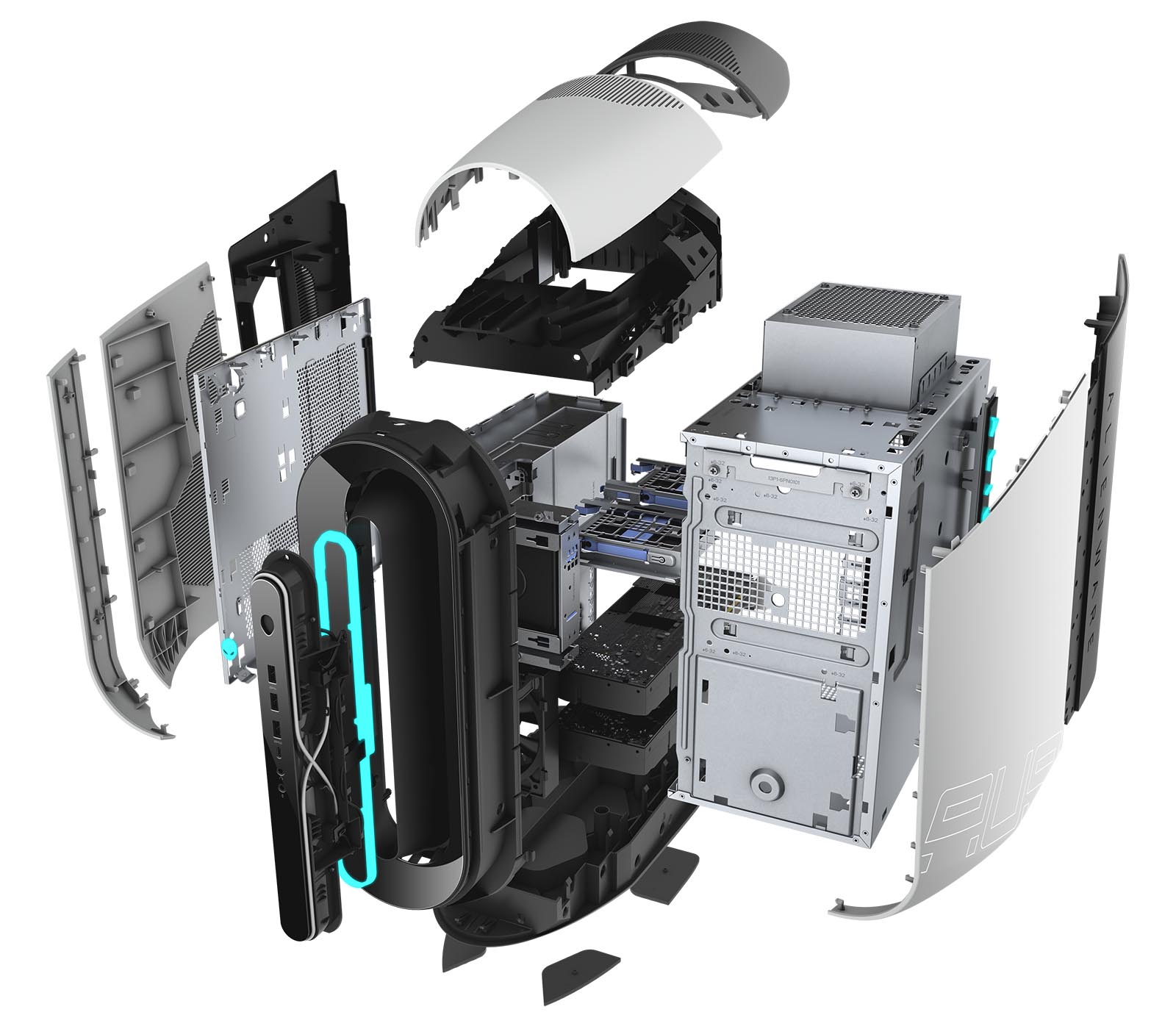












0 comments:
Post a Comment