Microsoft confirmed with the official launch of Windows 11 that a trusted platform module (TPM) 2.0 will be a "soft" requirement. It's still early days and we're not entirely just how this requirement will be enforced, but most PCs should be okay to meet this requirement. If for some reason your PC doesn't support TPM and you want to get ahead of the game to support Windows 11, we've rounded up some TPM add-ons for compatible boards. This is required only if you cannot activate TPM through the UEFI BIOS.
For ASUS motherboards
ASUS Trusted Platform Module (TPM)
Staff pick
This TPM 2.0 module is designed by ASUS for its Intel motherboards. Please make sure your motherboard has a TPM header.
For ASRock motherboards
ASRock Trusted Platform Module (TPM)
This TPM 2.0 module is designed by ASRock for its Intel motherboards. Please make sure your motherboard has a TPM header.
For MSI motherboards
MSI Trusted Platform Module (TPM)
This TPM 2.0 module is designed by MSI for its Intel motherboards. Please make sure your motherboard has a TPM header.
Choosing the right TPM
It's important to check with your motherboard manual to make sure you actually have a TPM header to install one of these security modules. It's also important to remember that most CPUs and motherboards released in the past few years should support Windows 11 out of the box. You can activate TPM through the UEFI BIOS on most platforms. These modules should be considered a last resort (or if you feel hardware security trumps all).
We don't recommend mixing TPMs and motherboards. If you own an ASUS motherboard with a TPM header, it's best to use the ASUS TPM alone. The same goes for other motherboard manufacturers. If you'd rather buy a new motherboard and be certain you're ready to go, we've rounded up the best motherboards for the latest AMD and Intel CPUs.
Do I need a trusted platform module?
Probably not. We're still not sure how hard a requirement Microsoft will make TPMs. If your motherboard and CPU combo support firmware-based TPM, you'll be good to go with Windows 11. All that's required is a few changes to your UEFI BIOS and Windows should be able to run just fine.
A physical TPM is required only if your PC does not support TPM without a physical add-on module present.




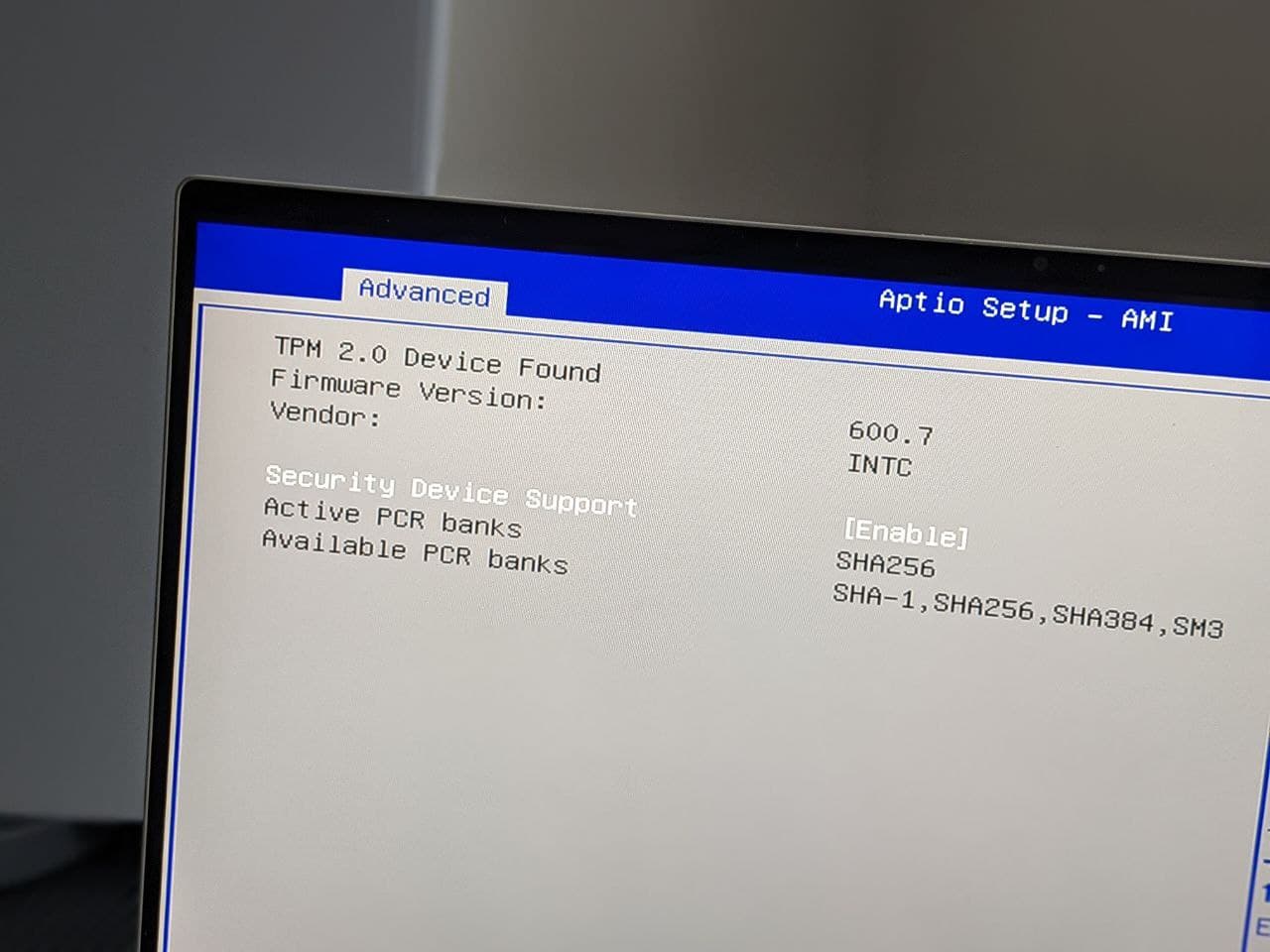




0 comments:
Post a Comment