The Neptune 2 is an almost perfect entry-level 3D printer. If it was ever available to buy.
A few months ago, I received a package I wasn't expecting. When you review devices, that isn't too unusual, but I don't often receive 3D printers in the mail without someone telling me it is coming. Imagine my delight when I found out it was a new printer from Elegoo and that it wasn't their normal resin printer, but an FDM (filament) style instead.
Whether you should choose resin or filament printing will depend entirely on your personal preference, but Elegoo makes great resin printers, so I had high hopes that the Neptune 2 could be good as well. I wasn't disappointed as the Elegoo Neptune 2 is easily the best budget 3D printer I've ever used.
Of course, it doesn't matter how good it is because you will likely never own one. More on that later.
Elegoo Neptune 2
Bottom line: The Elegoo Neptune 2 is a perfect entry-level printer. It offers excellent print quality and some high-end features for a low cost. It's difficult to recommend when it's never in stock, though.
The good
- The cost is tiny
- The print quality is outstanding
- Some nice high-end features
The bad
- It's just never available to buy
- The bed isn't magnetic, or auto-level
Elegoo Neptune 2: Price and availability
When it comes to price, the Neptune 2 is the bargain of the century. The price is around $150-$170, and even at the top end of that scale, it is well worth it. Most people in a hobby where the best accessories for filament printing can be upwards of $80 or more, spending $170 for an entire machine an impulse buy.
Unfortunately, no matter how willing you are to spend the money on the Elegoo Neptune 2, it is never in stock long enough to buy. Elegoo insists it is working on increasing stock globally, but it hasn't managed it yet. There is currently stock at the time of writing this article, but who knows how long that will last?
Elegoo Neptune 2: What you'll like
When I first put together the Elegoo Neptune 2, I wasn't optimistic. Historically $170 3D printers are not the highest quality and rarely print very well. The Neptune 2, however, seems to have been manufactured extremely well. There was some assembly required when it arrived, not as much as when I reviewed the Prusa Mk3, that was down to the nuts and bolts, but it was enough to give a first-timer some knowledge of the inner workings of a 3D printer.
| Category | Elegoo Neptune 2 |
|---|---|
| Printing size | 220mm x 220mm x 250mm |
| Layer thickness | 0.1-0.4mm |
| Maximum nozzle temperature | 260° Celsius |
| Maximum hotbed temperature | 100° Celsius |
| Filament compatibility | PLA, ABS, TPU, PETG, wood, marble, etc. |
| Safety features | Filament runout sensor and power loss detection |
| Connectivity | microSD |
| Printing speed | ≤180mm/s, normal speed at 30-60mm/s |
The Neptune has some pretty advanced features for a budget printer too. The filament sensor will pause the printer if you run out of material partway through a print, so you can replace it easily and keep printing. It also has power loss protection which uses the last little bit of power in the pack to save your print location so you can resume when the power comes back. These features are normally saved for more expensive printers or as additions to purchase later. It's great to see them coming to cheaper printers as standard as they make the entire experiences a more pleasant one.
When you buy a low-cost 3D printer, you can often assume that the print quality may not be great out of the box or that you will need to spend a lot of time tweaking settings and hardware to produce a workable result. This is simply not the case with the Elegoo Neptune 2. From the very first print, I was impressed; it came out almost perfectly. I used a lot of models from ChoasCoreTech for this review, as well as the beautiful Ahsoka Tano bust from Wekster and each one printed beautifully. You can see on the closeup of King Kong that the Neptune printed even lines, and the cooling was such that each of these models printed with no sagging, where maybe some support would have been helpful.
The Elegoo Neptune 2 is easily the best budget 3D printer I've ever used
The cobra from Loubie3D did have a little crack in it near the head, but that was because of a frigid night in the workshop rather than the printer itself. A little more heat, and it would have printed fine. There were a few small errors on some of the models too, but for a printer that had received no tuneups and was running everything as stock, it was brilliant. Since the initial use, I have tweaked the Cura slicer Elegoo uses to produce even better results, and the Neptune 2 is now used as much as my Prusa and has become an integral part of my workflow.
I'd also like to make a special mention of the LCD on the Elegoo. It is straightforward to navigate, unlike many FDM printers, and although the software is currently close source, it does let you see an image of the model you want to print. This makes selecting the correct model so much easier than just seeing their file name scrolling across the screen. It also makes bed leveling a little easier with its large display.
Elegoo Neptune 2: What needs work
While the filament runout sensor and power loss detection are brilliant, I would trade them both for a self-adjusting bed level system. The Neptune 2 relies on four big wheels on the bottom of your printer to adjust the corners of the bed. This is a tried and tested method on cheap machines but is often subjective and inaccurate. The first layer is always the most important in 3D printing, so having a proper electronic system of leveling is always preferred.
The other issue with the bed is the clips that hold it in place. Elegoo supplied a flexible build plate with the Elegoo Neptune 2 but decided against making it magnetic. To me, this is just a little sloppy and not somewhere I would have skimped. Just charge me $15 extra and give me a proper buildplate. Thankfully upgrades to this are easy to find and are a relatively cheap addition to your 3D printer.
Unfortunately, no matter how willing you are to spend the money on the Elegoo Neptune 2, it is never in stock long enough to buy.
Now comes the biggest problem with the Elegoo Neptune 2: the availability. Like the planet this printer is named after, the Neptune 2 is incredibly difficult to see with the naked eye. I had to hold back on writing the review until more stock has become available — after all, why recommend something you can't buy? — but even now, it fluctuates like crazy. I don't know why the stock is always so low, but Elegoo has been having similar problems with the Elegoo Saturn. I think the company underestimates how good a product they make, so they never make enough in the initial run.
Thankfully, this issue is starting to ease off, but you need to be aware that you may have to wait a while to purchase this printer. If you are in desperate need of one, some alternatives are readily available.
Elegoo Neptune 2: Competition
There are now many 3D printers to choose from regardless of your budget, but not a lot that is consistently good at the lowest end. While we have some great choices in our best 3D printers article, the only printer that is close to the budget Neptune 2 is the Creality Ender 3 pro.
The Neptune 2 has a lot in common with the Ender 3 as they are based on the same open-source concept. I find the Ender 3 a little harder to tune, but many people have had huge success with it. Because it is so well known, there are a lot of modifications and upgrades that you can make to the Ender 3 pro, but they can also work for the Neptune 2. The Ender 3 pro is just $236 and has a big advantage over the Neptune 2; it is always in stock and always available.
Elegoo Neptune 2: Should you buy it?
You should buy this if ...
- You are just starting in 3D printing
- You want to add to your collection
- You want a print farm
You shouldn't buy this if ...
- You want the easiest printer possible
- You don't want to add upgrades
It keeps coming back to this notion: The Neptune is a better printer than it has a right to be at the price it costs. I'm not convinced Elegoo is making a lot of profit, if any, from these machines, but as long as they are happy to sell them, I am happy to buy them, and I'm happy to recommend them to you the reader.
With the advanced feature set, easy setup, and frankly gorgeous prints right out of the box, the Elegoo Neptune has been one of my favorite printers of 2021. At just $170, it's nearly an impulse buy, and if you are thinking of getting a 3D printer for the first time or just looking to expand your collection, this is a fantastic choice for anybody. If you can find it in stock, then grab one as soon as you can.
Elegoo Neptune 2
Bottom line: I've been delighted with the Elegoo Neptune 2. It prints really well and has a lot of room for upgrades. If you can find one in stock, then you should pick one up. Its usefulness far outweighs the cost.






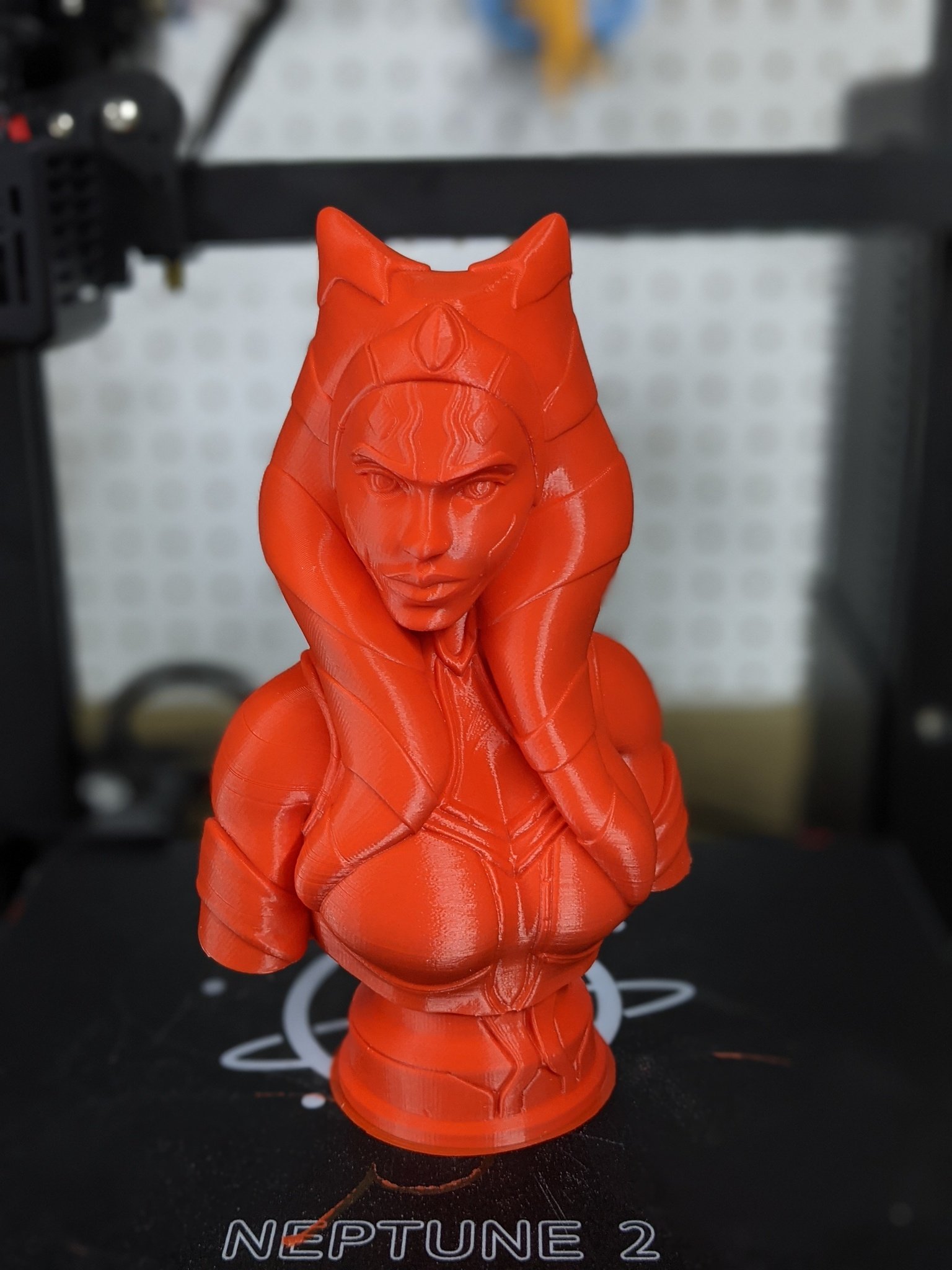

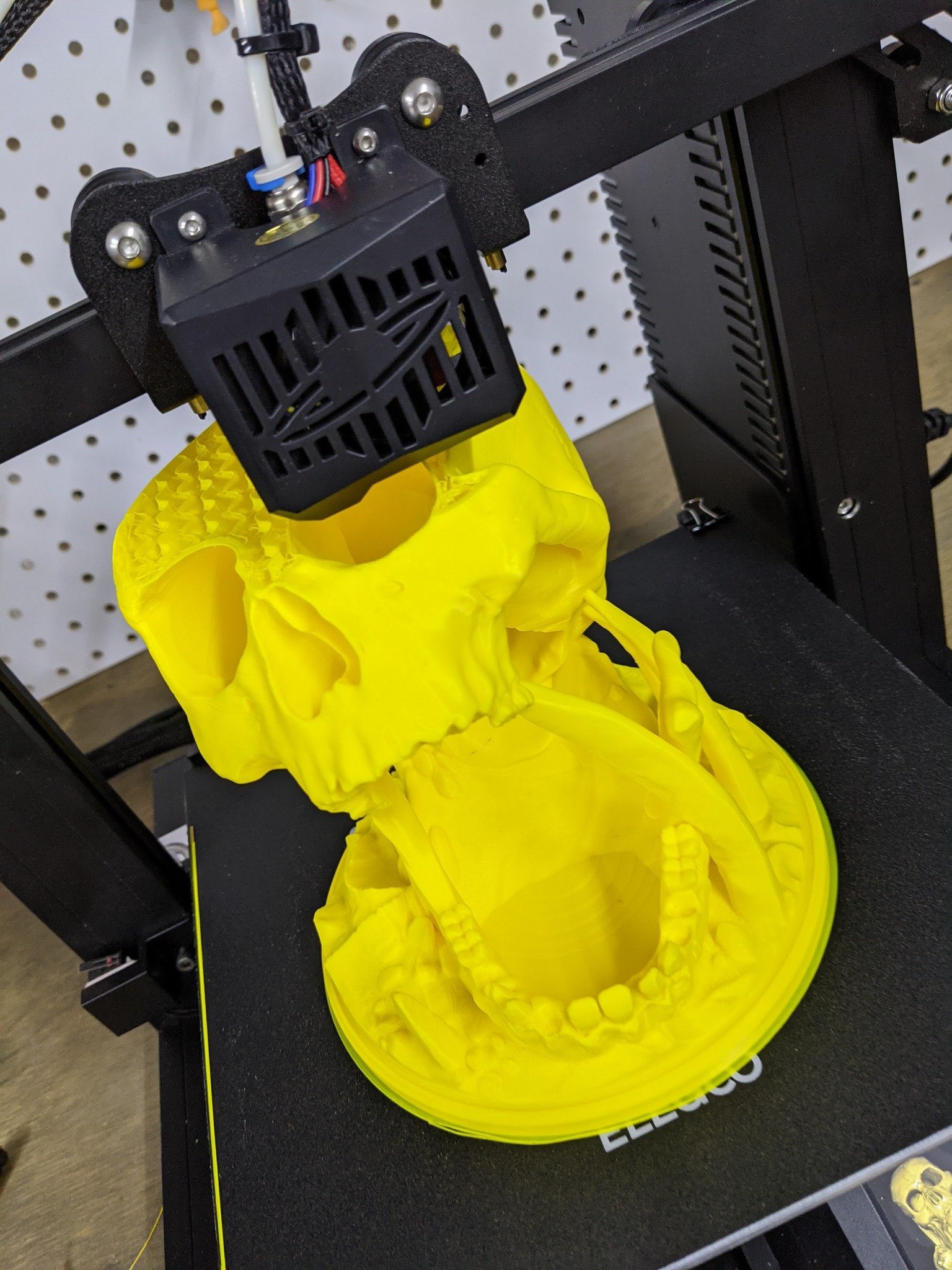
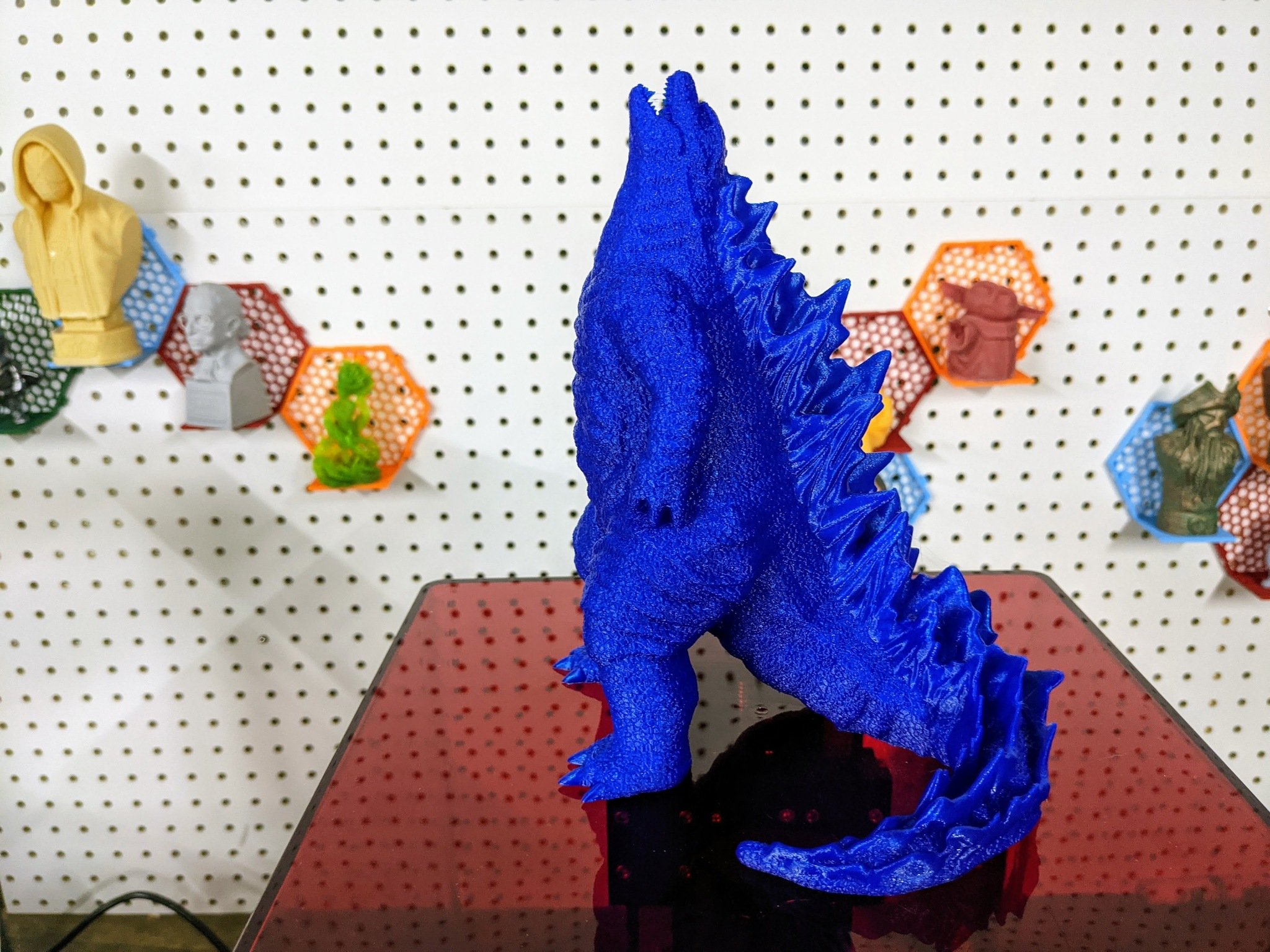

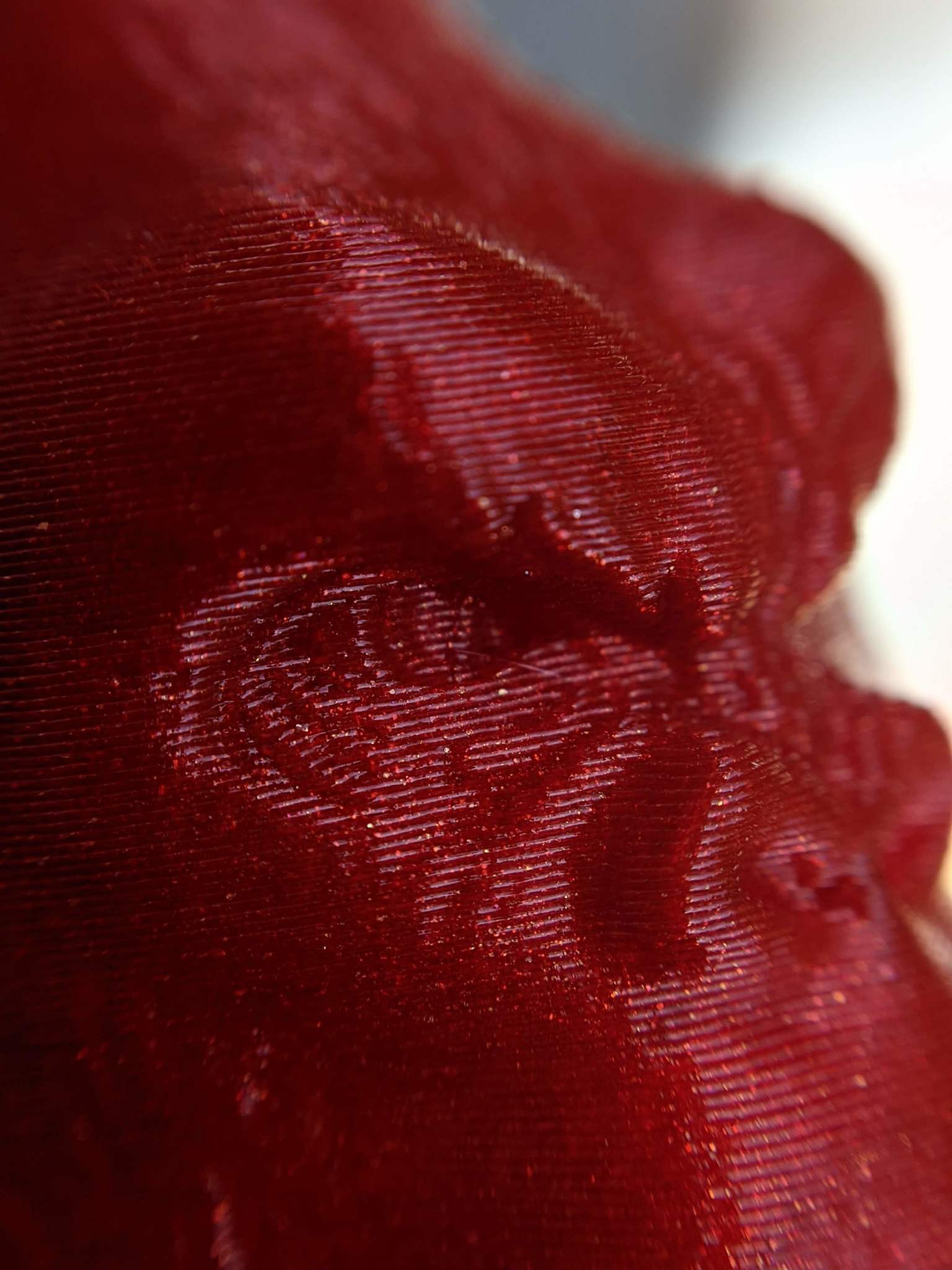






0 comments:
Post a Comment