More efficient
EVGA W1 500W
Pros
- Affordable
- 80 Plus White certified
- Lower power draw
- Ideal for most PC builds
Cons
- Not modular
- Will struggle inside more powerful PCs
500W power supplies like this EVGA W1 model are ideal for most PC builds. Even with a capable processor and GPU, you'll not see more than 500W in power draw at peak demand. It's only with newer NVIDIA GeForce RTX 30-series GPUs will you start to see it struggle to cope.
Unlimited power
be quiet! Dark Power Pro 12 1200W
Pros
- 1000W of capacity
- High-quality internal components
- Fully modular
- 80 Plus Platinum certified
Cons
- Expensive
- High power draw
Power supplies with higher capacities at 1000W and beyond are reserved for enthusiast-grade PC builds. You likely won't need anything close to this level of power draw unless running a multi-CPU and/or multi-GPU system. It's pricey, draws more power from the wall, but lets you create a supercomputer.
Choosing between a 500W, 850W, and 1000W power supply largely depends on the PC you intend to supply power to. Most PCs can get away with a 500W PSU, especially if you're running an AMD Ryzen 7 or Intel Core i7 CPU with a single GPU. A modern 500W PSU from a reputable brand will provide ample stable power at full load.
You only need to go to above 500W if you plan on overclocking, using a more powerful CPU or GPU, and want to add additional hardware. The best power supply doesn't necessarily need to have the highest power output.
How much power do you need?
You'll find the output of a power supply measured in watts. A 500W PSU can provide a combined output across all rails of 500 watts. An 850W will provide 850 watts maximum, and so on. The maximum you'll find is around 1800 watts. It's important to look at sustained watt values and not peak since the latter is only available for short bursts of time, while sustained output is best for reliable power delivery.
You can view an estimation of how much power your PC will drain by looking at the thermal design power (TDP) of each component. An AMD Ryzen 9 5950X, for example, has a TDP of up to 105W with stock settings. This is just an indicator for heat and not an exact amount of power draw.
It's wise to leave a buffer of about 100W for the motherboard, which takes the total to 205W. Add a GPU like an NVIDIA GeForce RTX 3060 Ti, which will happily take 200W, and now we're at 405W total. A 500W PSU would be a good place to start for this PC build, though you may want to go with a 750W or 850W for a little more headroom while remaining in the sweet spot for efficiency.
It's important to choose a PSU from a reputable brand. You'll read me recommend that plenty of times because it's incredibly important. This is the device that provides electricity to installed components inside your PC. It's the first line of defense for external power issues and can cause damage and even kill components if it's not a high-quality PSU.
Explaining 80 Plus certification
Being able to determine how efficient a power supply is, we need to understand first what a PSU actually does. Power is provided through the outlet as alternating current (AC), which isn't compatible with components inside a PC that require direct current (DC). A power supply converts AC to DC and ensures a stable supply of power to connected hardware.
80 Plus certification is simply used to determine how efficient a PSU is at converting power from AC to DC. Using the chart below, you can see the differences between the various certification levels. The price of the PSU increases as you move from 80 Plus Bronze to 80 Plus Platinum.
| Load | 80 Plus Bronze | 80 Plus Silver | 80 Plus Gold | 80 Plus Platinum | 80 Plus Titanium |
|---|---|---|---|---|---|
| 20% | 85% | 87% | 90% | 92% | 94% |
| 50% | 88% | 90% | 92% | 94% | 96% |
| 100% | 85% | 87% | 89% | 90% | 94% |
For a PSU to convert AC to DC, heat is produced from the internal components, which is where some efficiency is lost. The sweet spot for a power supply is considered somewhere between 40% and 80% load, though according to official numbers from various manufacturers, this can differ from PSU to PSU.
This is why a 500W PSU is still recommended to this day. It's only now that we're seeing more advanced GPUs from NVIDIA with the GeForce RTX 30 series that you'll need to increase capacity up to 600W and a little beyond for the RTX 3070, RTX 3080, and RTX 3090.
Really, the difference isn't huge and you should always choose the PSU that meets your requirements for power draw, is within budget, and is from a reputable brand.
For most PC builds
A large portion of PCs requires only 850W of power headroom for full loads. Even with a capable NVIDIA GeForce RTX 20-series GPU and AMD Ryzen 9 or Intel Core i9 processor will likely not require more than half of this capacity. In order to enjoy the most efficient power use, it's best to stick to 500W (or thereabout) to hit upwards of 80% use where power supplies shine.
More efficient
EVGA W1 500W
All you really need
These PSUs aren't more efficient than 1000W on paper, but these units are far more efficient at lower power draw, which most PCs would fall under. If you have only a single GPU and CPU with a few chassis fans, all you really need is 500W.
When you need more power
Sometimes 500W and even 850W just isn't enough power, which is where 1000W PSUs and even 1200W units like the excellent be quiet! Dark Power 12 come into play. It's ridiculously powerful and can draw up to 1200W of power from the wall, allowing you to install multiple CPUs, GPUs, and plenty of accessories for one insane PC build.
Unlimited power
be quiet! Dark Power Pro 12 1200W
For enthusiast systems
This 1200W be quiet! Dark Power Pro 12 really is something special. It's incredibly powerful, is fully modular, and is 80 Plus Platinum rated for incredible levels of efficiency at high loads, so long as your hardware is powerful enough to demand such power.


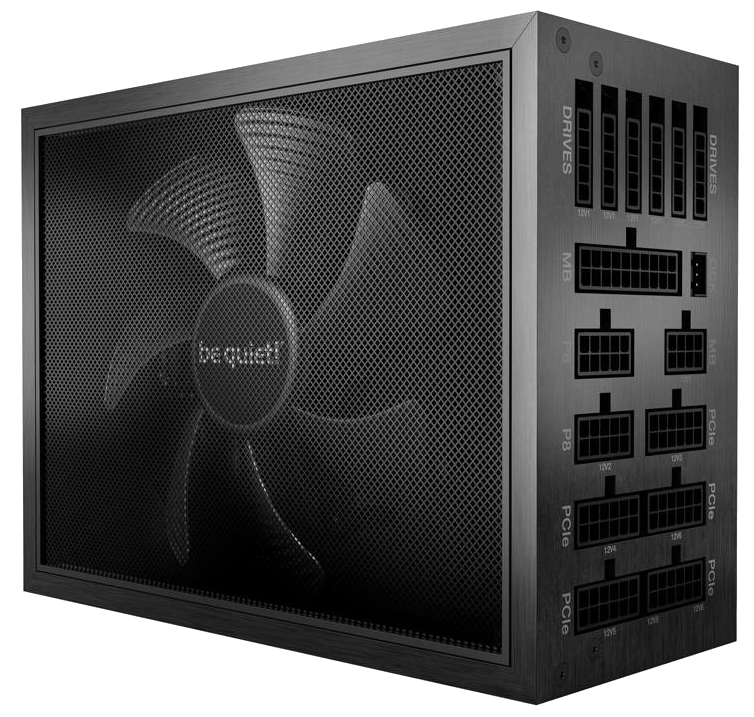





0 comments:
Post a Comment