Intel's vPro and AMD's PRO platforms are actually quite similar. If you're wondering why your PC has one or the other, we can help.
Intel vPro and AMD PRO technologies are core elements that make for easy IT security, management, and support. These brands are found in many of the best Windows laptops and desktop PCs, including those purchased outside of the office. For this reason, you might be wondering what sets them apart and whether or not they're worth the extra money. This comparison should help casual PC users note the differences and similarities.
What are Intel vPro and AMD PRO?
At their center, both Intel vPro and AMD PRO technologies are built for the business sector. Attached to modern processors (CPU), you can generally expect improved security and stability, streamlined manageability, and robust performance from either brand. And while it's the CPU that gains the pro designation, Intel vPro and AMD PRO are better thought of as platforms. Especially once the extra features are mixed into the recipe.
Intel vPro and AMD PRO are best thought of as complete platforms for business.
Intel has most recently introduced its 11th Gen Intel vPro series, while AMD has most recently released the Ryzen PRO 5000 Series. These two platforms are both at the head of modern business solutions, though there are some differences that go beyond just the accompanying CPU brand.
If you're shopping around for a new PC, the Intel vPro or AMD PRO branding should be physically displayed (generally with the CPU sticker on the palmrest of a laptop) or within the list of specs. PCs with the extra technologies generally cost more, and if you're a casual user with general productivity or entertainment tasks in mind, chances are you won't need to add the extra features. You can even get many advanced security features — like an IR camera for facial recognition or a privacy screen to avoid snooping — without adding a vPro or PRO CPU.
Those of you buying a laptop for work should confirm with the IT department whether or not you need vPro or PRO. Chances are you don't need either if you haven't been explicitly informed. In a lot of cases, large enterprise buys will involve PCs with these technologies. Intel vPro and AMD PRO platforms are available in laptop, desktop, and workstation PCs.
Performance
Both Intel and AMD put an emphasis on performance. Business can't wait, as they say, and you don't want to be stuck with a slow computer no matter how secure it is. Both AMD and Intel take into account the performance needed to handle simultaneous high-demand tasks, like video conferencing, screen sharing, and Office apps on top of general productivity work.
As is usual with competing CPUs, synthetic benchmarks and real-world performance differ even down to a per-chip basis. And both CPU manufacturers will claim that their chips are the best for the job. We can see in a comparison created by AMD that its Ryzen PRO 5000 Mobile CPUs compare or beat Intel's 11th Gen vPro CPUs. However, Intel has similar graphs that will pull you the other way. For a long time, Intel was at the top of the heap, but AMD has taken a big step forward with its Ryzen PRO 5000 Mobile processors. Realistically, both AMD and Intel CPUs are going to deliver excellent performance and battery life.
As expected, these modern chips can do a whole lot even compared to a few years ago. If you're hung up on which platform to invest in, the extra features might sway you one way or the other. For example, Intel has the added bonus of being the creator of Thunderbolt 4, the latest and greatest port for modern connectivity. You can find Thunderbolt technology on the AMD platform, but it is far rarer.
Security and manageability
Security is really what matters most to both Intel vPro and AMD PRO, and measures go well beyond what the operating system and hardware have to offer. For most casual PC users, these extra measures won't play a huge role. However, they become much more important once sensitive data (especially in the corporate world) is involved. Both Intel and AMD have worked with Microsoft to offer Secured-Core PCs that protect against firmware and OS vulnerabilities. The AMD-powered Surface Laptop 4, for example, is a Secured-Core PC.
AMD has a three-layer security system that works with the OS and hardware to protect your data. Ryzen CPUs are already designed with security in mind, with an integrated Secure Processor and Memory Guard. The 5000 series adds a Shadow Stack to the chip's architecture that helps prevent software attacks (like control-flow and ROP). There's an integrated security processor that acts as a "root-of-trust" and a Memory Guard to encrypt your PC's memory. Here's a lengthier rundown of AMD PRO's security features:
- AMD Memory Guard
- AMD Platform Secure Boot
- AMD-V (Virtualization based security)
- AMD Firmware TPM
- AMD RNRAND (Random number generator)
- AMD AES-NI
- AMD Shadow Stack
- AMD GMET (Guest Mode Execute Trap)
- AMD SMM Supervisor (System Management Mode module)
- AMD SKINIT (Secure Init and Jump with Attestation)
Intel has something called Hardware Shield exclusive to its vPro platform. Like AMD, these measures operate below the OS to enhance a PC's security. Hardware Shield checks that the PC is legitimate with DRTM, it allows the OS to better enforce its security measures, and it supports a more secure boot sequence thanks to virtualization-based security (VBS) reinforcement. With a move to 11th Gen chips, Intel now also offers Control-Flow Enforcement Technology and Intel Threat Detection Technology. Here's a rundown of all the Hardware Shield features:
- Intel Threat Detection Technology
- Intel Control-Flow Enforcement Technology
- Intel Total Memory Encryption
- Intel Runtime BIOS Resilience
- Intel Trusted Execution Technology
- Intel System Security Report
- Intel System Resource Defense
- Intel Virtualization Technology
If your eyes are glazing over, fret not. These features matter most to IT departments that must deploy and manage an entire fleet of PCs. And rest assured both platforms have measures in place to make the process as easy as possible. Setting up, say, 100 PCs at once would be a nightmare without a bunch of built-in functions. AMD has stepped things up with its PRO line, and you can now essentially deploy Windows 10 Pro in the same amount of time no matter the system. IT departments can also keep tabs on Intel vPro or AMD PRO systems remotely, ideal for workforces that are increasingly mobile. If something goes awry, PCs can generally be fixed from a distance.
What it means for you
In most cases, Intel vPro and AMD PRO systems will be deployed to you through a business or enterprise scenario. You might receive a new laptop from work that uses either platform, or you might be asked to purchase a new device with the right hardware inside. For general use, most people won't pay the extra money for these platforms. However, Intel vPro and AMD PRO CPUs are available to anyone who wants them.
For more information about AMD PRO, be sure to check out our guide on how to pick the right AMD Ryzen 5000 Mobile processor. And if you'd like to know-how about some of Intel's other platform branding, our Intel Evo guide should be a handy resource.





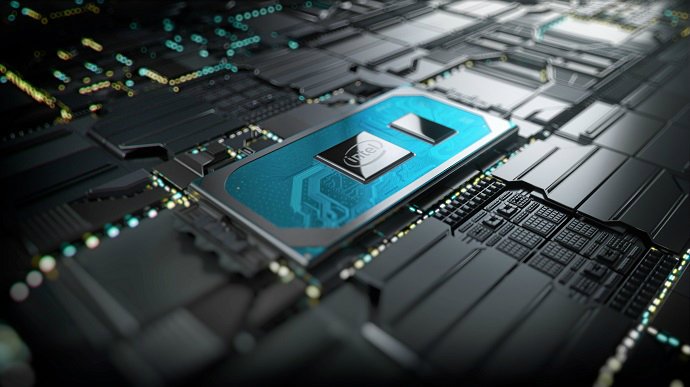






0 comments:
Post a Comment