The latest version of Windows Package Manager makes it easy to import and export collections of packages.
What you need to know
- Microsoft just released Windows Package Manager v0.3 in preview.
- The update adds support for importing collecitons of packages and group policy management.
- The latest build also includes several experimental features, including exporting collections of packages.
Microsoft's Windows Package Manager, also known as winget, is a useful developer tool that makes it easy to set up work environments on new and existing installs. It streamlines the process of downloading and installing the tools needed to build apps, and it just received a new update. Windows Package Manager v0.3 just rolled out in preview, and it includes several new features.
The first of the major additions is the ability to import a collection of packages. With import files in the JSON format, people can include packages from multiple sources. You can specify the exact version of a package that you want installed as well.
The other big change is support for group policies. Following the update to v.03, IT professionals can configure Group Policy through ADMX ingestion. To configure the policies for enterprise, you need to be running Windows 10 build 1809 or later.
The longer list of new features is listed under an experimental section in the devblog post from Microsoft. These include using winget to display the list of installed apps found in your Add/Remove Programs in Windows 10, the ability to uninstall giant apps, and exporting collections of packages.
The post also teases things on their way to Windows Package Manager, including .zip and .exe support, native PowerShell support, and dependencies.
If you've never used the tool before, we have a guide on how to install the Windows Package Manager preview and another guide on how to use Windows PAckage manager to install apps and programs.

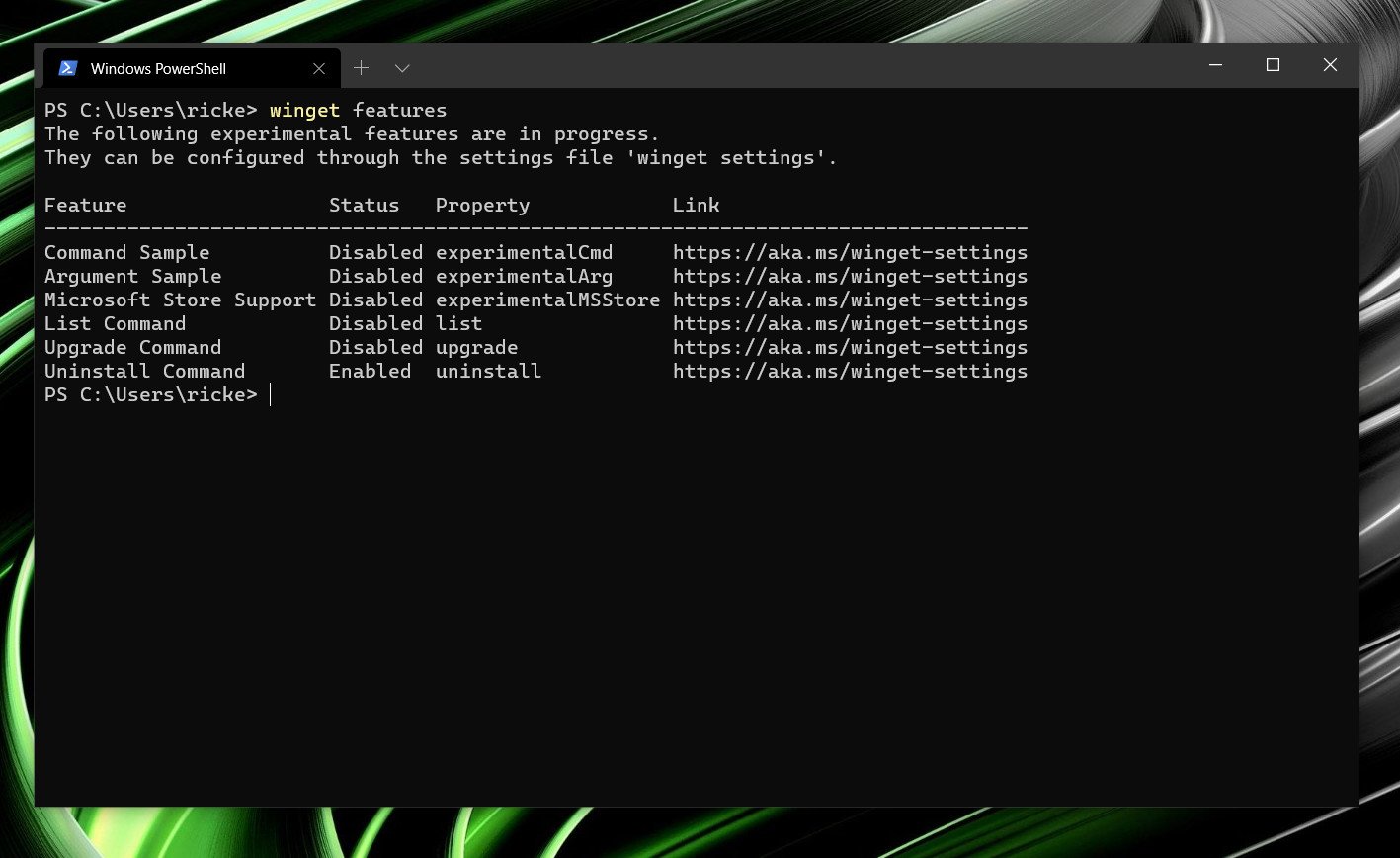




0 comments:
Post a Comment