Microsoft Edge will soon have an option to make passwords more secure
What you need to know
- Microsoft Edge Canary now lets you enable an option to require passwords before it autofills passwords.
- The feature will help secure the browser from people who gain access to a PC.
- It appears to be an optional feature.
Microsoft Edge will soon support an option to require authentication before the browser autofills your saved passwords. The feature was spotted by Reddit user Leopeva64-3, who also shared screenshots of it in action. It's currently available on Edge build 91.0.849.0 in a controlled rollout.
This feature could come in handy if someone gains physical access to your PC. If someone obtained your PC while it was already unlocked, they could potentially use Edge to spend money or perform a wide range of actions on accounts requiring passwords.
Requiring authentication for autofilling passwords is one of the features outlined in the "What's Next" page for Microsoft Edge.
Require authentication before autofilling passwords
With this capability, passwords saved to the browser will no longer be autofilled. They will need a successful user authentication prior to filling. This will add another layer of privacy and help prevent non-authorized users from using saved passwords to log into websites.
Based on the screenshots shared, this appears to be an optional feature that you can turn on or off. There are options to sign in automatically or to have the browser require authentication at specified intervals.
Download it now
Microsoft Edge
Free at Microsoft Free at Microsoft (Beta) Free at Microsoft (Dev) Free at Microsoft (Canary)
A useful browser.
Microsoft Edge supports tons of extensions and constantly receives useful new features, making it a great primary browser.


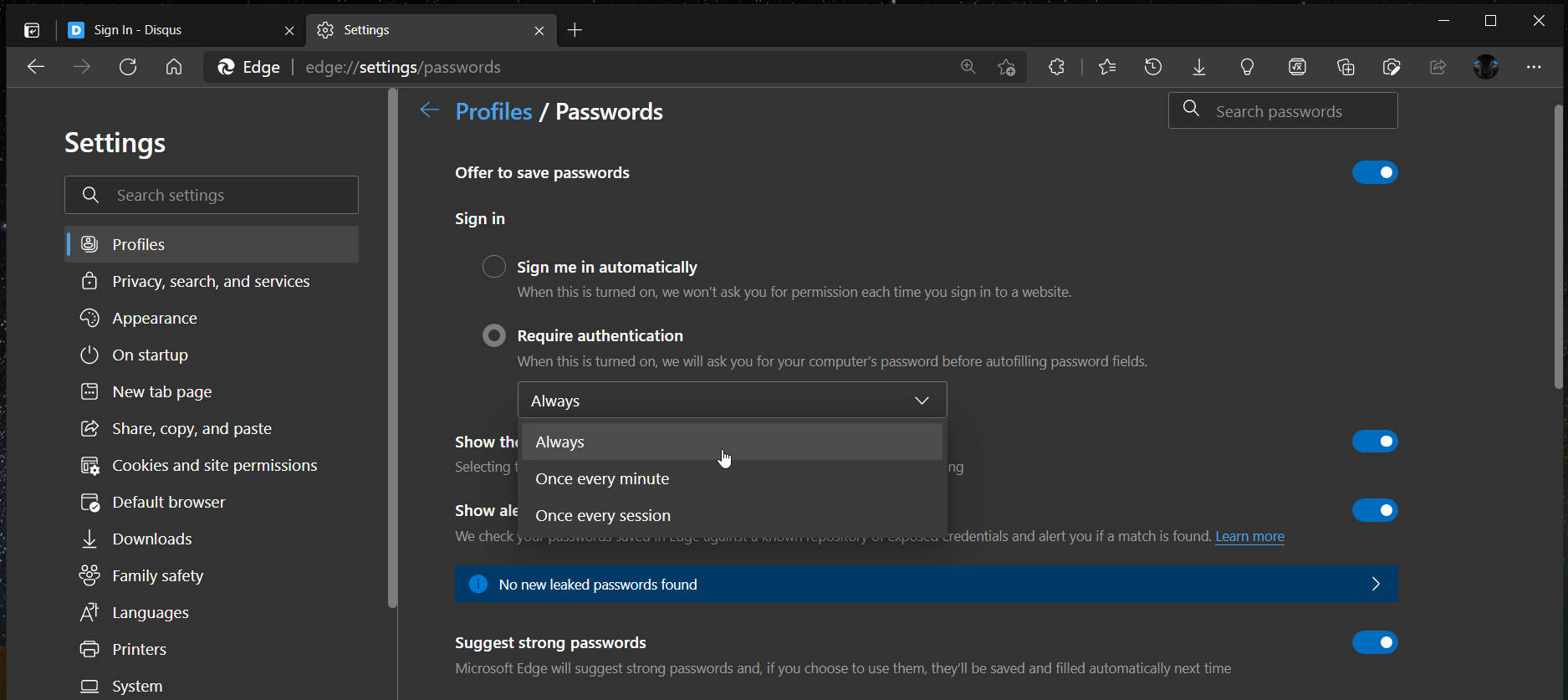
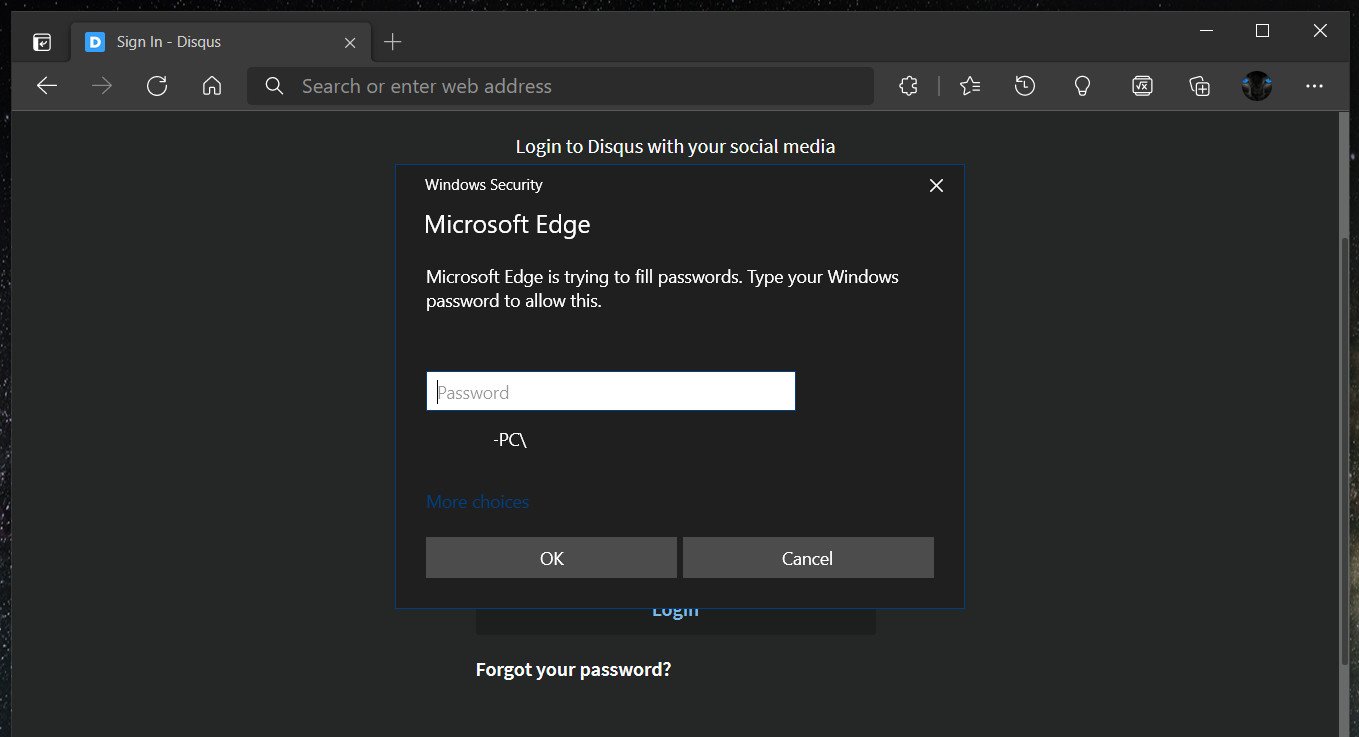
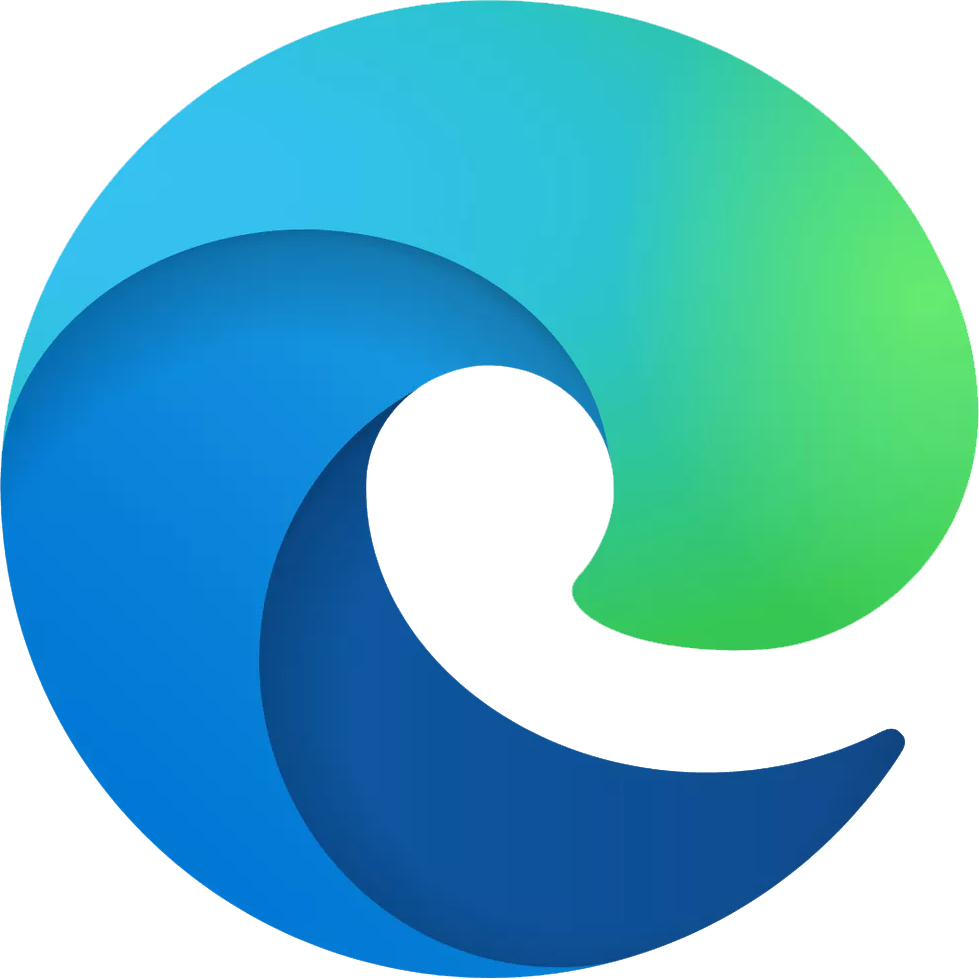



0 comments:
Post a Comment