The end of auto-playing ads is (hopefully) nigh.
What you need to know
- Microsoft Edge has a video ad-blocking feature, but it's not the default.
- It's appearing as the default in Microsoft Edge Canary.
- This feature might make it to Edge and establish blocking video ads as the norm.
There are a lot of ways to eliminate ads when browsing the web. Ad blockers and built-in browser settings are just the tips of the iceberg when it comes to setting up your browser so none of the sites you visit make a penny off you via ad revenue. But what separates these methods from what Microsoft Edge is currently testing is that none of the aforementioned ad-blocking methods are defaults.
Ad blockers don't typically come enabled on mainstream browsers right from the get-go. However, if Microsoft Edge Canary—the version of Edge used for testing—is anything to go by, that standard is about to change. Spotted by Techdows, it seems that Canary's latest build has its built-in auto-playing video adblocker set to "limit."
Edge has two settings for dealing with automated video ads: allow and limit. The former lets video ads play when you visit a site. The latter prevents ads from automatically playing if you've visited that site in the past, thereby saving you the hassle of having to pause or mute them yourself.
Canary's purpose is for experimenting and testing, so it's unknown if limiting auto-playing ads on already visited sites will become the norm for the regular Edge browser. Still, one can hope this little adjustment makes its way out of the trial version and into the official build. We're big fans of Microsoft Edge as it is, so one more convenience would be more than welcome.
Auto-playing video ads aren't a massive deal, but if you work on a slower machine, said ads can really hog up valuable horsepower without your consent. The best laptops for pros won't flinch at these sorts of minor juice-draining inconveniences, but still, better to limit ads and make the internet an easier place for all to access.
Download it now
Microsoft Edge
Free at Microsoft (Beta) Free at Microsoft (Dev) Free at Microsoft (Canary)
A great browser.
Microsoft Edge does just about everything you could ask for from a browser. It supports popular extensions, receives constant feature updates from Microsoft, and even has a version that lets you see what's coming next in the update pipeline.


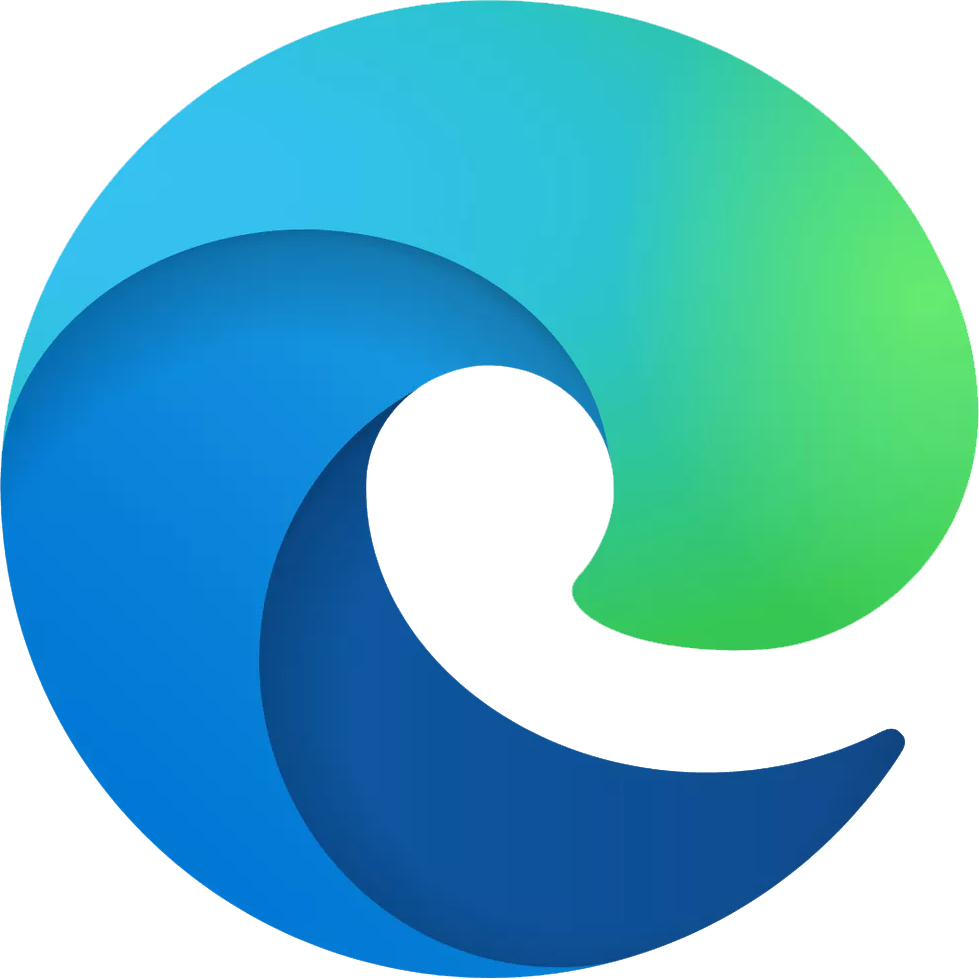




0 comments:
Post a Comment