If you've been waiting on the edge of your seat for Paint to come to the Microsoft Store, your wait is almost over.
What you need to know
- Paint is finally coming to the Microsoft Store.
- The application was spotted in the store recently, though you can't download it yet.
- Microsoft first announced that Paint would come to the Microsoft Store in July 2017.
It's taken three and a half years, but Paint is finally on its way to the Microsoft Store. The beloved creative application has been a staple of Windows for decades. Microsoft assured people that the app wasn't going anywhere, except to the Microsoft Store as a free application back in July 2017.
Paint isn't available for download through the Microsoft Store just yet, but its release appears to be imminent. Aggiornamenti Lumia spotted Paint in the Microsoft Store and managed to get it running on a PC with Windows 10 (Build 19043). While they managed to download it and get it to run, it doesn't seem to be generally available for download.
The blog post discussing Paint's move to the Microsoft Store is so old that the store was still called the Windows Store.
MS Paint is here to stay, it will just have a new home soon, in the Windows Store where it will be available for free.
The Paint app within the Microsoft Store uses the new app icon.
Aggiornamenti Lumia states on Twitter that Microsoft will likely announce the Microsoft Store version of Paint today alongside a new Windows Insider build.
While Paint probably isn't one of the best Windows 10 apps by modern standards, it's still quite popular. People around the web passionately told Microsoft to keep the app around when it was threatened a few years ago.
Paint
This app listing doesn't work quite yet, but once it does, you can use it to download the beloved Paint app.

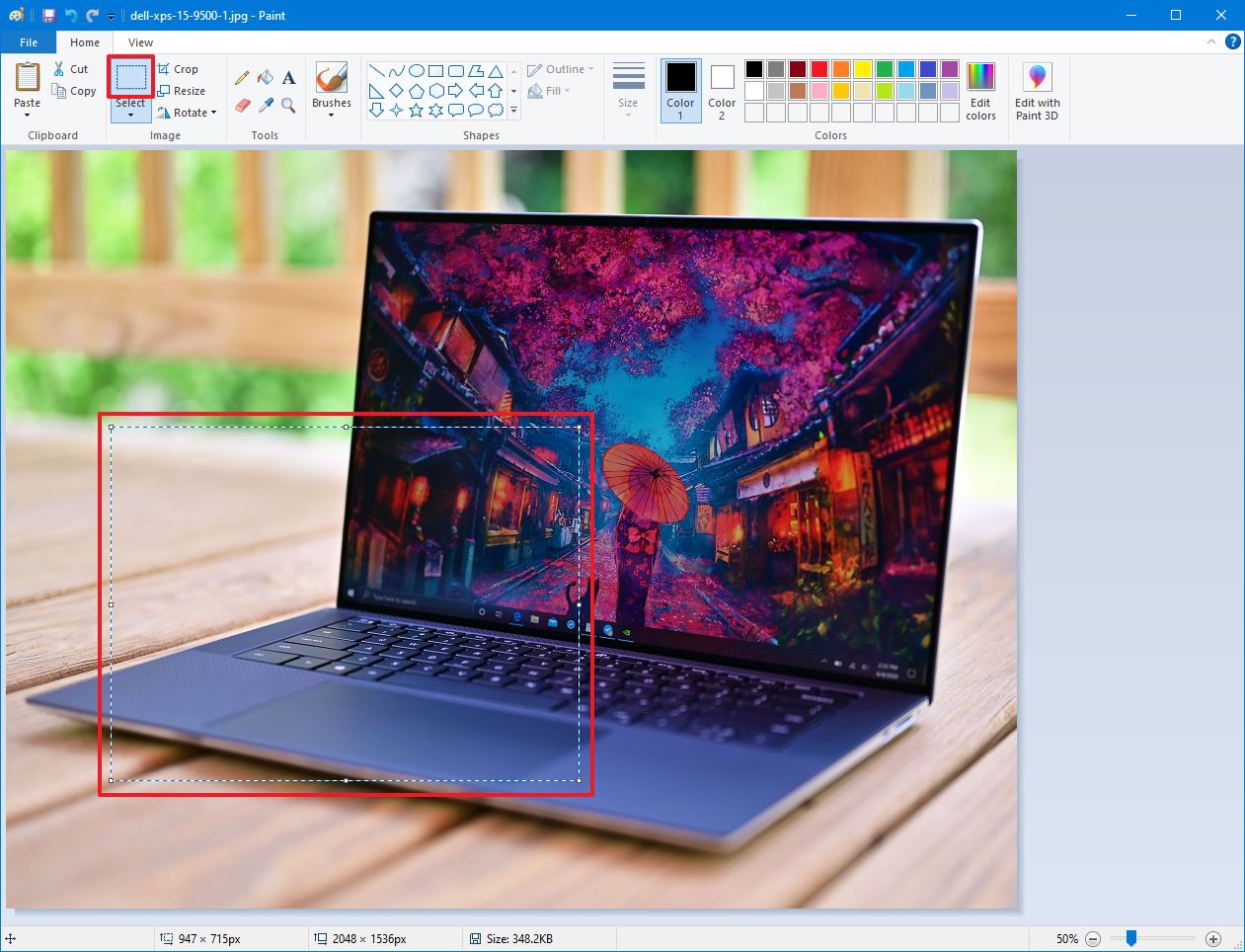

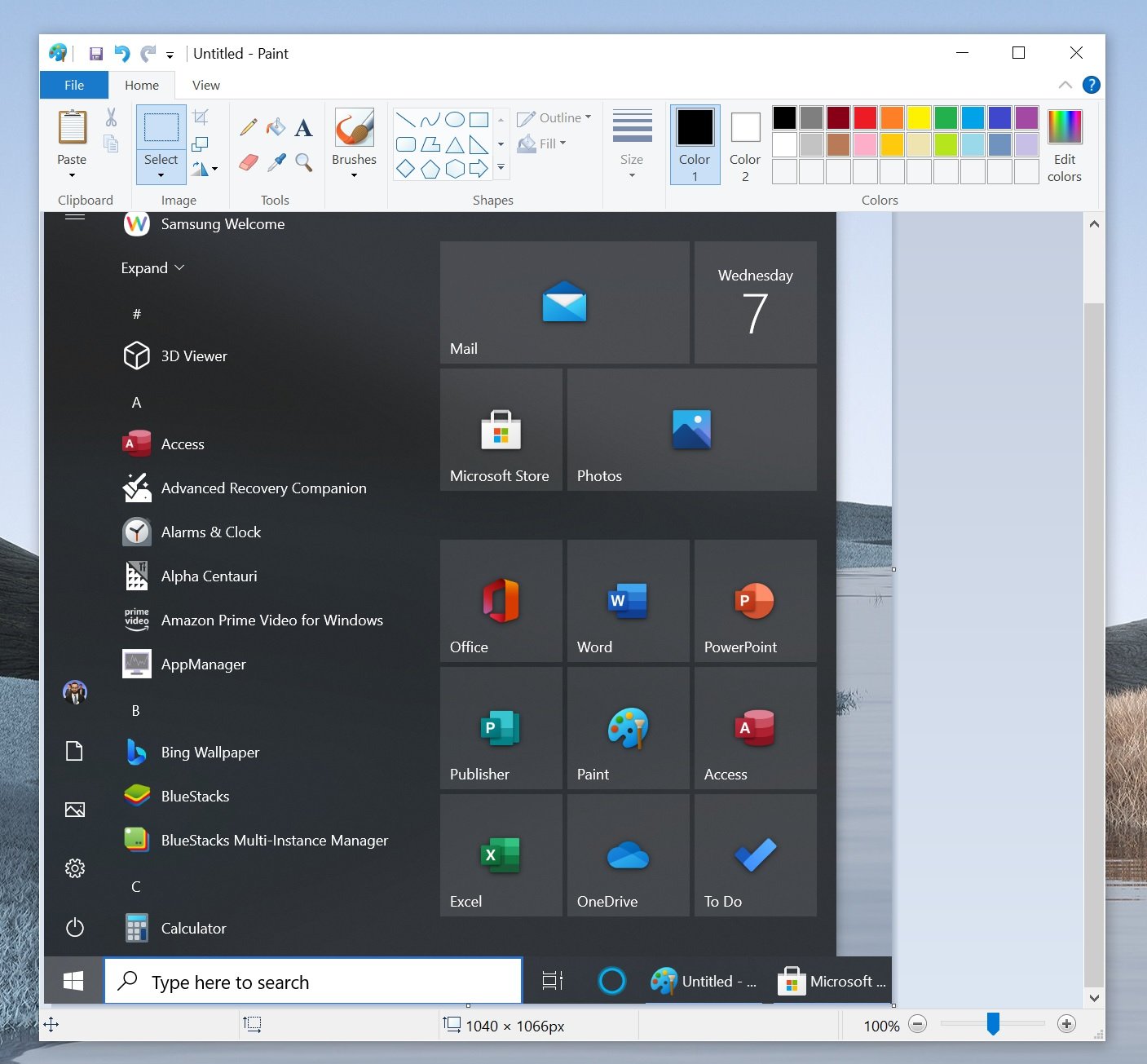



0 comments:
Post a Comment