Xbox Series X and Xbox Series S elevate these classics titles with FPS Boost.
Microsoft doubled down on backward compatibility with the Xbox Series X and Xbox Series S, bringing forward Xbox One, Xbox 360, and original Xbox titles to its latest consoles. The company is no stranger to flexing its engineering know-how through its backward compatibility program, with various features devoted to preserving titles across new systems. FPS Boost is the latest, bringing huge performance upgrades to existing titles, often doubling framerates with a simple toggle.
Here's what you need to know about Xbox's FPS Boost feature, plus which titles support it.
What is Xbox FPS Boost?
With the arrival of Xbox Series X and Xbox Series S, Microsoft debuted FPS Boost, a new system-level feature designed to bolster performance across backward compatible titles. This trickery alters how games play with no developer input or code changes, unbinding titles from their previous locked framerates. Whereas one title may have targeted 30 frames per second (FPS) on Xbox One consoles, FPS Boost tweaks it to run at 60 FPS on Xbox Series X and Xbox Series S consoles.
Next-generation Xbox hardware has seen games targeting higher framerates than ever before, with titles frequently hitting 60 FPS and 120 FPS. The higher the framerate, the more frames outputted to your display each second, resulting in more fluid and responsive gameplay. But refreshing the outputted image more frequently asks more from the system, pushing intensive titles to compromise with lower framerates.
While the Xbox One X hoped to deliver 4K resolution at 60 FPS, later years would expose several hardware limitations, with many graphically demanding releases settling at just 30 FPS. These games would be "locked" at fixed framerates in software, meaning they won't see improvements on Xbox Series X and Xbox Series S under normal conditions.
FPS Boost delivers a fast and easy way to bring higher framerates to existing Xbox One games on next-generation hardware without the additional development resources required for a formal Xbox Series X|S Optimized patch. It makes older titles automatically run smoother on the new systems, delivering a massive upgrade over standard backward compatibility.
List of Xbox Series X/S FPS Boost games
Microsoft launched Xbox FPS Boost in March 2021, starting with a small initial wave of titles and later followed by Bethesda-made favorites following its acquisition. With little work from game developers, expect more FPS Boost titles to hit Xbox Series X and Xbox Series S over the months ahead.
Below follows the complete list of Xbox Series X/S FPS Boost titles so far, coupled with their target framerates when the feature is enabled.
| Game | Framerate (Frames per second) |
|---|---|
| Dishonored: Definitive Edition | 60 FPS |
| Fallout 4 | 60 FPS |
| Fallout 76 | 60 FPS |
| Far Cry 4 | 60 FPS |
| New Super Lucky's Tale | 120 FPS |
| Prey | 60 FPS |
| Sniper Elite 4 | 60 FPS |
| The Elder Scrolls V: Skyrim Special Edition | 60 FPS |
| UFC 4 | 60 FPS |
| Watch Dogs 2 | 60 FPS |
How to use FPS Boost on Xbox Series X & Series S
FPS Boost hit Xbox Series X and Xbox Series S with the Xbox March Update in 2021, included with official updates for both consoles. It's ready to go as a system-level feature, which automatically kicks in when playing any supported title. Using FPS Boost requires no game updates or additional work from players.
When FPS Boost is active with compatible titles, your Xbox console will display an FPS Boost icon through the Xbox Guide menu. Pressing the Xbox button to open the Guide will display the FPS BOOST signifier in the top right-hand corner of the screen, adjacent to the Auto HDR icon, if active.
For most titles, FPS Boost will deliver immediate upgrades no matter your setup. However, with titles leveraging the feature to achieve 120 FPS, it's crucial to ensure your screen matches the criteria. While 60Hz refresh rates have been long the norm for TVs, the 120Hz refresh rate demanded by 120 FPS titles requires a specialist display. Furthermore, 4K resolution at 120Hz demands the latest 4K TV tech, including the all-new HDMI 2.1 connector, which supports this high-bandwidth output. It's reserved for the best 4K TVs for Xbox Series X and Xbox Series S, although new options are steadily hitting the market.
How to disable FPS Boost on Xbox Series X & Series S
Microsoft claims to extensively test every title with FPS Boost support, which should mean all the benefits with minor drawbacks on the system. But FPS Boost does have the potential to impact resolution in some cases, and if you encounter issues, Microsoft has included a toggle in the Xbox OS. It's quick and easy to disable the feature on a per-game basis, which returns the game to its original state.
- Navigate to My games & apps on your Xbox console.
- Move your cursor to an FPS boost-compatible game.
- Press the Menu button.
- Select Manage game and add-ons.
- Select the Compatibility options tile.
- Uncheck the FPS Boost to disable FPS Boost.
To enable FPS Boost, follow the steps and re-check the FPS Boost check box.
Xbox FPS Boost joins a number of features joining the Xbox backward compatibility list, designed to enhance and upgrade classics into the next generation. Let us know which games you hope to see with FPS Boost next in the comments section.
Ultimate game subscription
Xbox Game Pass Ultimate
Now including 20 Bethesda titles
Xbox Game Pass is an absurdly-good Netflix-like subscription service from Xbox. Whether you're on PC, Xbox, or an Android device, gain access to hundreds of games for a relatively low monthly fee. For $15 per month, you also get access to Xbox Cloud Streaming.

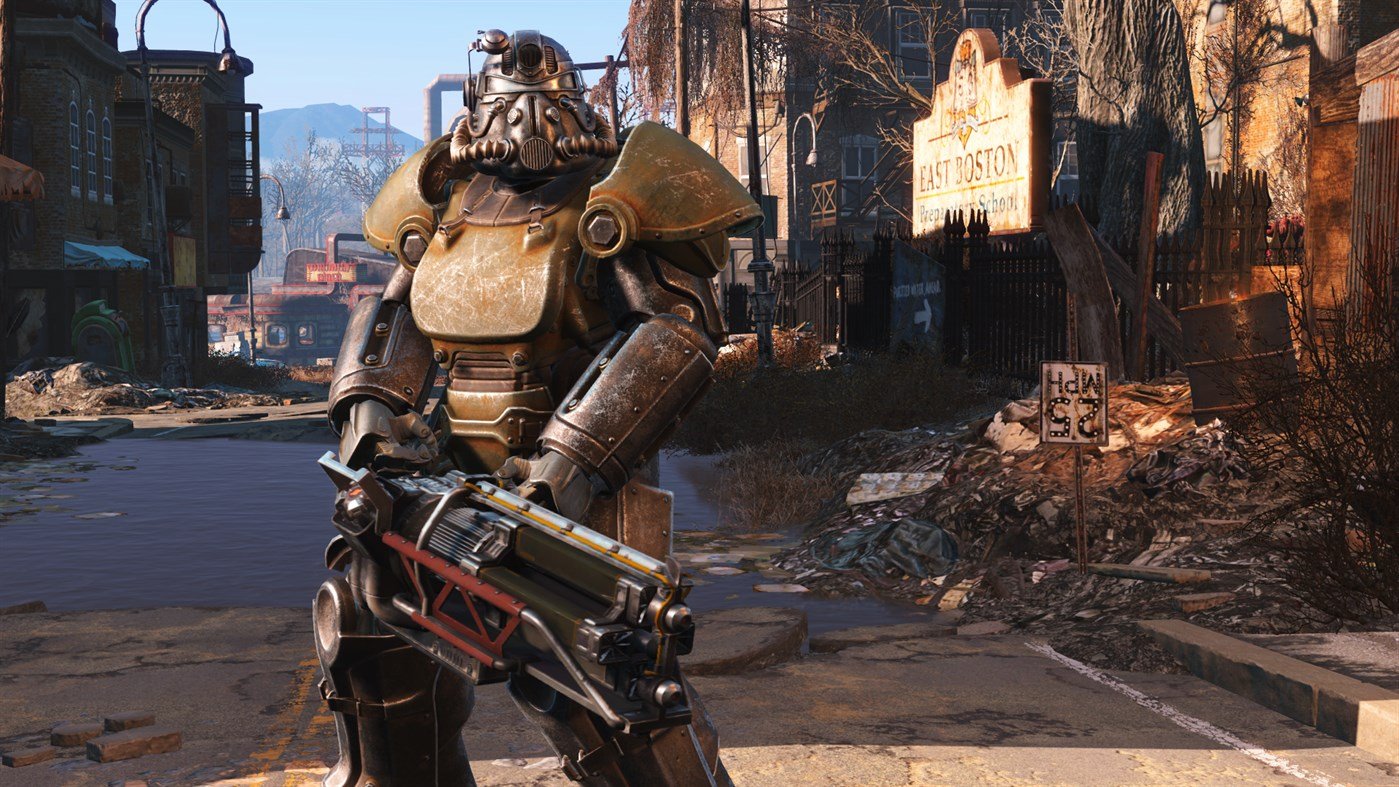
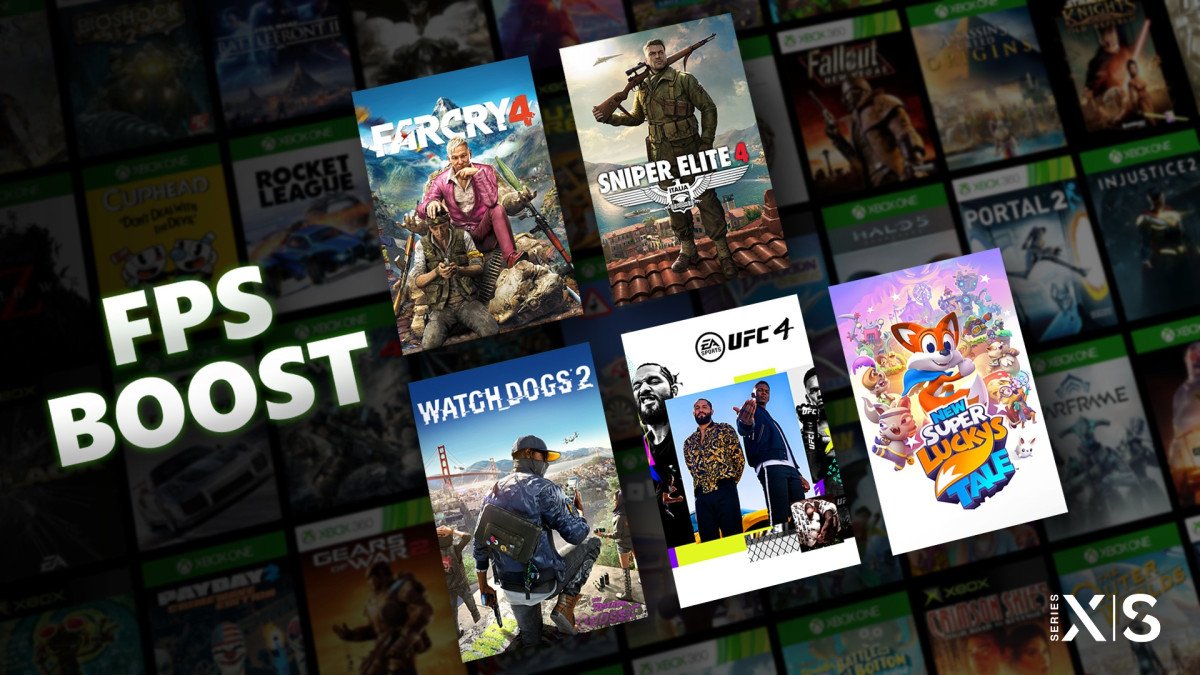
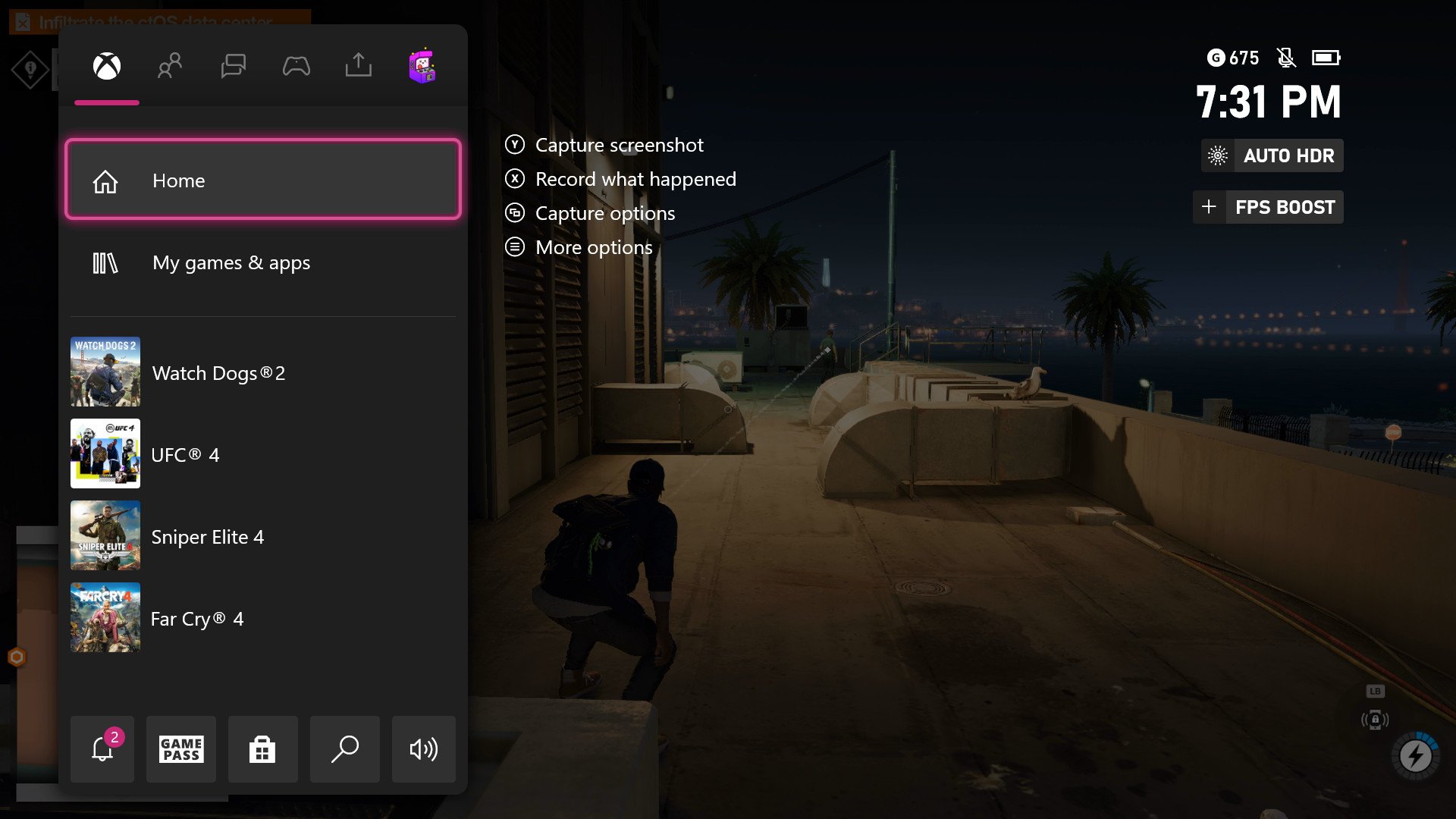
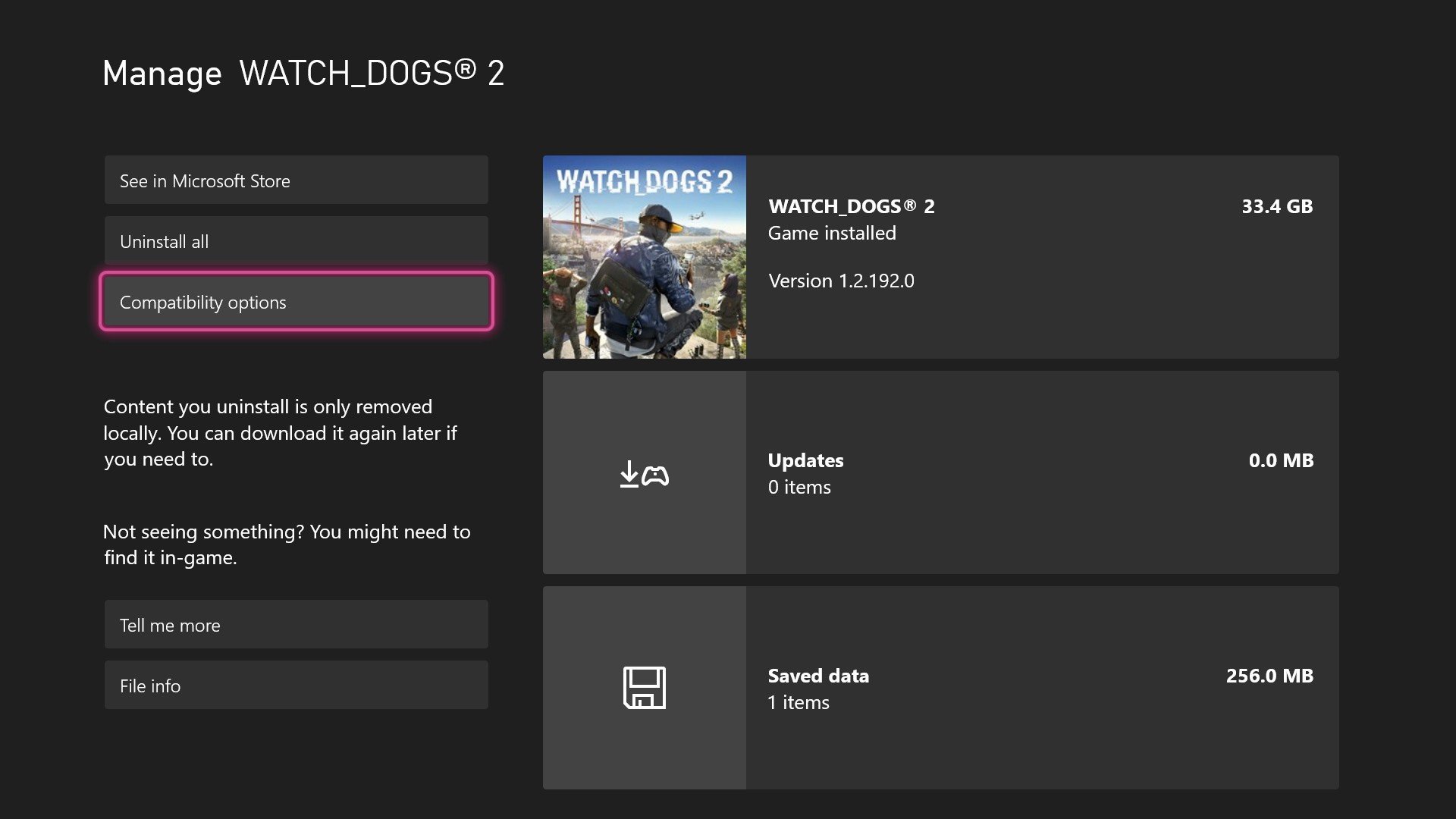





0 comments:
Post a Comment