There's a Dell laptop for every kind of user, although there's one we'd recommend above the rest. The Dell XPS 13 (9310) is the company's flagship notebook in the 13-inch segment and easily one of the best Windows laptop picks, sporting the latest components and premium design, making it the best Dell laptop. While not the best value on the market, this Dell laptop will certainly put a smile on your face.
Best Overall: Dell XPS 13 (9310)
The Dell XPS 13 9310 is an all-around fantastic laptop, but the things that set it apart are its body design and display. To fit a 13.3-inch touch display into the undersized chassis, Dell removed nearly all of the bezel — the 16:10 aspect ratio screen practically stretches from edge to edge. It's a beautiful display to look at, especially with the 4K configuration.
The XPS 13 is available in gold and white colors, but you can still get the classic dark look with the carbon fiber and silver combination. The new keyboard has the same key travel and backlight as before, but it's using a new mechanism beneath, no doubt, to fit into the smaller body. You're still looking at a quality Precision touchpad that's sized in proportion to the body, and there's an IR camera for Windows Hello located above the display — yes, Dell finally moved it back.
New for late 2020 is a processor change and Thunderbolt 4. Models range from the $999 i3-1115G4 (4.10 GHz) up to a massive i7-1165G7 (4.80 GHz) with up to four cores and a 28W thermal design point (TDP), offering extra power without sucking up more battery life. Although the battery is now smaller, improved thermals and efficient hardware should keep it running through a workday, even when opting for the 4K configuration. As expected, you can get up to 16GB of LPDDR4 RAM and a 2TB PCIe solid-state drive (SSD).
Pros:
- Alpine-white and gold chassis is gorgeous
- Strong performance and good battery life
- 4K anti-glare display
- Windows Hello support
- Full Thunderbolt 3 USB C ports
Cons:
- Pricey
- Poor webcam
Best Overall
Dell XPS 13 (9310)
The best Dell laptop there is
It's well known by this point how much we love the Dell XPS line, and the updated XPS 13 (9310) is Intel EVO certified.
Best Gaming: Dell Alienware m15
When it comes to gaming laptops from Dell, you can look beyond the Alienware brand, which Dell owns, but you'll be doing a disservice. Not only do they look great with a sleek design, but they rock all the latest tech from Intel and NVIDIA. Anything you play will look downright gorgeous on the Alienware m15's 15.6-inch, 4K display, and the combination of up to an NVIDIA GTX 2080 GPU with 8GB of GDDR5 VRAM and up to 16GB of DDR4 RAM will be able to handle most games you throw at it.
The base configuration of the Alienware m15 comes rocking an NVIDIA RTX 2060 GPU. This is more than capable of handling most modern games, so long as you don't mind turning down a few settings here and there. The 16GB of DDR4 RAM is also excellent for gaming, so too is the Intel Core i7-9750H CPU. Even if you go with the entry model, you'll be sure to have a good time.
The highest, most expensive configuration is still not the most powerful laptop Dell sells but does offer ample performance for your money. The design, battery life, and available ports are also great. The only drawback is configuring the m15 with all the bells and whistles, which can considerably bump the price. Still, if you want to game on your laptop, you'll need to be prepared to part with some serious cash.
Pros:
- Amazing portable performance
- Thin and light design
- Dedicated GPU for gaming
- Strong battery life
Cons:
- Can get real expensive
- Not the most potent Dell laptop
Best Gaming
Dell Alienware m15

Get your game on with Alienware
Being able to configure a laptop with an NVIDIA GTX 2080 GPU most certainly requires magic, but the result is something exceptional.
Best Budget: Dell Inspiron 15 (3501)
When your available budget doesn't cover the cost of more expensive Dell options, the Inspiron 11 3501 laptop is a great little package despite the lower price you'll pay. It comes with an 11th Generation Intel Core i3-1115G4 CPU, 8GB of DDR4 RAM, and a 128GB SSD. The display sits at 15.6 inches with a 1920 x 1080 resolution.
This all means you're getting an affordable laptop that's more than happy to work through documents, email, and browsing online. For the price, this is a great deal if you don't plan on doing too much. The only drawback here is the performance if you plan on genuinely pushing the machine to its limit.
Pros:
- Great value
- Solid build
- Good battery life
- 11th Gen Intel CPU
Cons:
- Sluggish performance
Best Budget
Inspiron 15 (3501)
Perfect for saving money
When the budget is at the forefront of your decision-making, the Dell Inspiron 15 3000 is a great option.
Best for Creatives: Dell XPS 15 (9500)
Dell's refreshed XPS 15 is still the laptop we love, albeit with updated hardware inside. Get up to a 10th-Gen Intel i7-10750H CPU, 64GB of DDR4 RAM, and a 1TB PCIe SSD, plus there's the option to include an NVIDIA GTX 1650 Ti GPU with 4GB of GDDR5 VRAM.
Like with the previous Dell XPS 15 on this list, the webcam is back where it should be — above the display instead of embedded in the keyboard. Even with this move, the laptop still manages to have thin bezels for a sleek look. Coupled with a 15.6-inch 4K touch display, this laptop is ideal for anyone who regularly works with media.
It still has a wide selection of ports, including Thunderbolt, USB-C, SD card reader, and headphone jack, making it easy to connect your peripherals. There are two battery configurations, but with each, you'll even manage to get a full day's worth of charge (up to 14 hours by our own testing with the highest battery option, although using the 4K display will significantly reduce that number). Not only is this PC one of our favorite Dell laptops, but it also sits atop our list of the very best 15-inch laptops.
Pros:
- Great performance
- Windows Hello security
- Amazing battery life
- Awesome 4K display
- Gorgeous design
Cons:
- Can get pricey
Best for Creatives
Dell XPS 15 (9500)
Get more done
The XPS 15 has everything you need to be productive on the go, sporting a larger display than the XPS 13 for more screen real estate.
Best Business: Dell Latitude 15 (9510)
The Dell Latitude 15 (9510) is actually a 14-inch laptop, but with a 15-inch display. Yes, really — Dell is using its InfinityEdge display for a near bezel-free notebook and it looks gorgeous. As well as the awesome display, Dell also made sure you remain connected for work with a built-in AI for enhanced performance and 5G for true wireless connectivity. It also comes with the security features you'd expect in a business laptop, including an IR camera and fingerprint reader for Windows Hello and an optional proximity sensor.
The 9510 can be configured with up to a 10th Generation Intel Core I7-10810U CPU, 16GB of DDR3 RAM, and a 1TB NVMe SSD. Each model has Windows 10 Pro pre-installed. It may only have a 1080p display, but it has 400 nits of brightness, 100% sRGB color gamut coverage, and allows the laptop to enjoy upwards of 30 hours worth of battery life. The only knock against it is that there isn't a 4K option, but the display is spectacular as it is.
Pros:
- Excellent 15-inch Full HD display
- Impressive 30-hour battery life
- Premium build quality
- Available with 5G
- 10th Gen Intel CPUs
Cons:
- No 4K
- Quite expensive
Best Business
Dell Latitude 15 (9510)
Built for the mobile office
Dell's Latitude 9510 is available in a notebook or 2-in-1 form factor with all the added security and business features you'd expect.
Best Convertible: Dell XPS 13 2-in-1 (9310)
The Dell XPS 13 2-in-1 is a special laptop, being the first one with Intel's 11th Gen processors. It's a fantastic-looking portable PC, taking what makes the XPS 13 so good and turning it into a convertible. You've got a killer 16:10 display, comfortable maglev keyboard, fantastic display, gorgeous design, and excellent battery life that'll see you through the day.
The only major drawback we could find with the XPS 13 2-in-1 (9310) is competition. Competitors are making even better laptops that rival that of what Dell achieved with the current generation of XPS 13 laptops. Still, Dell managed to pack in even more performance into the compact chassis, and the result is one of the best convertible laptops you can buy today.
Pros:
- Dazzling full HDR anti-glare display
- Excellent audio
- All-day 8-hour battery
- Clean and minimalist design
- 11th Gen Intel CPUs
Cons:
- Some annoying coil-whine
- The pen is not included
- The maglev keyboard is contentious
Best Convertible
Dell XPS 13 2-in-1 (9310)
Flip and go
You get all the advantages of the great notebook with the additional functionality of a convertible with the XPS 13 2-in-1.
Best Performance: Dell Precision 15 (5550)
If the Precision 5550 and the XPS 15 were next to each other, you'd have a hard time telling them apart. The sleek chassis, the 4K touch display, the comfortable keyboard, and the Precision touchpad are all pretty much identical. But inside is where the difference can be found.
Available with up to an Intel Core Processor i7-10750H CPU, 32GB of DDR4 RAM, and an NVIDIA Quadro T2000 GPU with 4GB of GDDR5 VRAM, it's clear that this laptop performs. The Dell Precision line is known for being full of powerhouse mobile workstations for business and professional users, and the Precision 15 here is no exception.
There aren't many downsides to this laptop. Of course, there's the price, which can get high as you configure with the most powerful specs. There's also the webcam, which isn't in the keyboard but is below the display.
Pros:
- Amazing performance
- Gorgeous display
- Solid design and build
- Good value
Cons:
- Expensive
- Awkward webcam placement
Best Performance
Dell Precision 15 (5550)
Ultimate performance
If you need raw power, you'll want to move up to the Precision range of notebooks from Dell.
Best 17-inch Workstation: Dell XPS 17 (9700)
The Dell XPS 17 turns everything up to 11. The screen is gorgeous and delivers an experience no other laptop can match. It's simply stunning, and if you do photo or video editing or any task where accurate color detail is required, you're going to love it. It's the main reason to buy the XPS 17.
Performance is also exceptional. Dell gives you the 17-inch display size plus an RTX 2060 (Max-Q design) to go with it, delivering some serious processing power. Typing, using the giant trackpad, and powerful audio performance are also superb. There are some drawbacks, however. The battery life is a little on the weak side (around 6-8 hours depending on usage).
You shouldn't expect a lot more though when using a laptop with a giant 4K display, octa-core processor, and gaming-level GPU. We found it good enough to do productivity work lasting the usual working hours. It's also massive and a little heavy. Want something a little more compact? The XPS 15 is probably for you, else the XPS 17 truly is one of a kind.
Pros:
- 17-inch 16:10 HDR400 display is gobsmacking delightful
- Excellent keyboard, trackpad
- Powerful quad audio
- Octa-core CPU and RTX-level graphics
- Looks fantastic, feels great
Cons:
- Heavy and dense
- Below average web camera; IR is finicky
- No inking
Best 17-inch Workstation
Dell XPS 17 (9700)
Great work companion
The XPS 17 is a monster of a laptop with parts that outshine every other mobile PC on the market. It may be heavy, but it's no wimp.
Bottom line
The Dell XPS 13 (9310) remains the top Dell laptop choice for most people, though there are plenty of other options when it comes to specialized interests. This industry-leading 13-inch notebook is stunning, has more than enough performance, but can get a little pricey. There are options for people who want to go up to a 17-inch display, for people who want to get some gaming in, or those who need a productivity machine.
Dell is one of the leading laptop manufacturers out there for a reason — it has a laptop for just about everybody. If you're looking to get in on this action but want to save some money, don't forget to have a look at our selection of the best Dell laptop deals available now.
Credits — The team that worked on this guide
![]()
Rich Edmonds is a staff reviewer at Windows Central, which means he tests out more software and hardware than he cares to remember. Joining Mobile Nations in 2010, you can usually find him inside a PC case tinkering around when not at a screen fighting with Grammarly to use British words. Hit him up on Twitter: @RichEdmonds.
Daniel Rubino is the executive editor of Windows Central. He has been covering Microsoft since 2009, back when this site was called WMExperts (and later Windows Phone Central). His interests include Windows, Surface, HoloLens, Xbox, and future computing visions. Follow him on Twitter: @daniel_rubino.











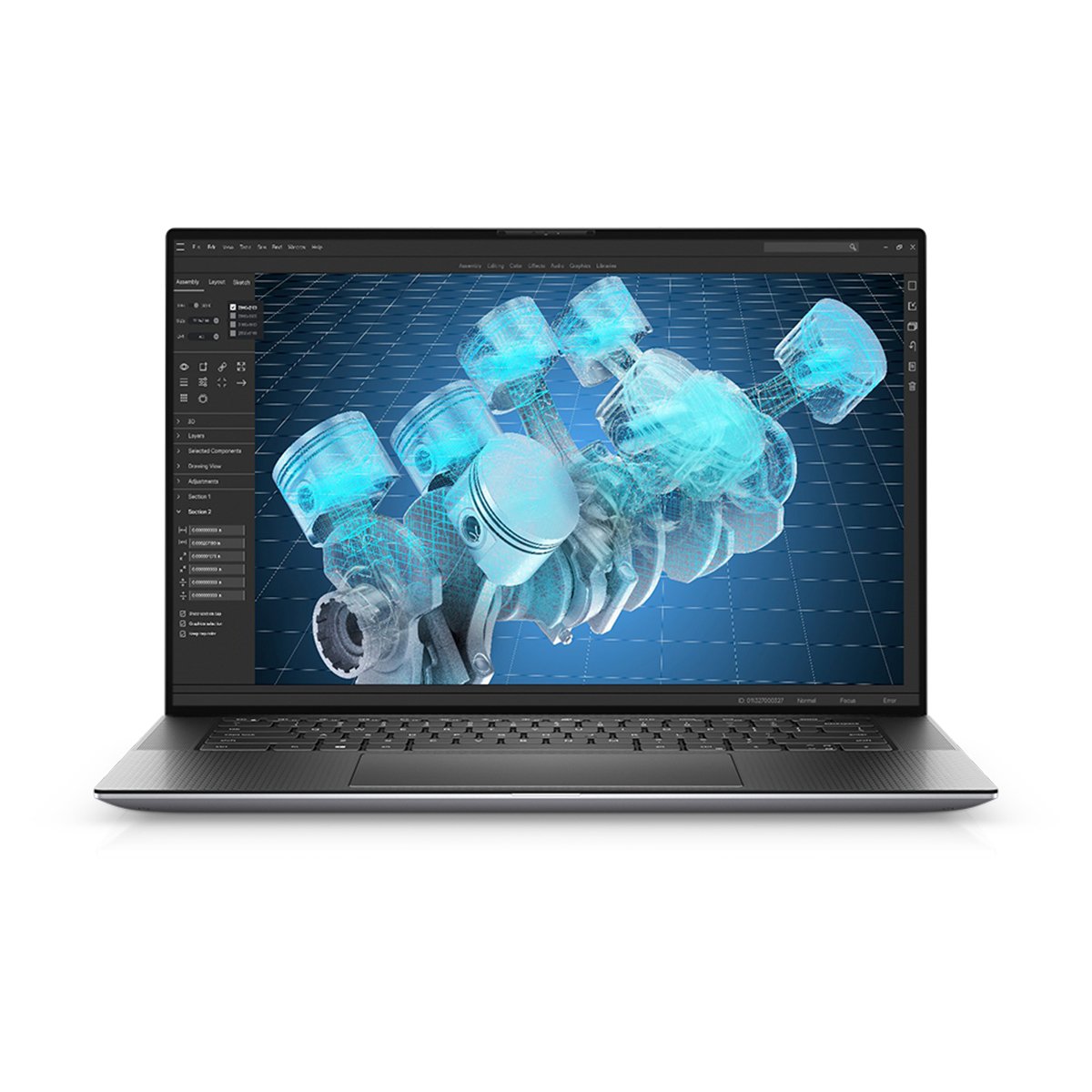








0 comments:
Post a Comment