There's no EVO or Pro branding, this is the plain old 980 and it's what you'd call Samsung's new budget NVMe SSD, though it's also packing something new.
We're approaching a point now where new PCIe 3.0 SSDs will be looked upon in a similar way to a new SATA SSD. As good as they may be, we've already hit the limits the technology can offer and started moving forward. As Intel finally starts supporting PCIe 4.0, you'd hope that we'll see more and more of the new generation going forward.
Samsung already has a PCIe 4.0 SSD. The superb Samsung 980 Pro launched in 2020 and it's an absolute screamer, easily one of the best SSDs on the market today. The latest from the company, the Samsung 980, is perhaps a little confusing since it's another PCIe 3.0 drive instead of a toned-down PCIe 4.0 effort.
But it's not just another PCIe 3.0, Samsung's big play here is an SSD without DRAM. In turn, this should lead to better value for us. After all, DRAM is hardly cheap, sometimes hard to acquire and without it there are definite benefits to be passed along to the consumers, assuming no performance hit.
Thankfully, it's predictably excellent. It might also be the last PCIe 3.0 drive you ever buy.
Fast and affordable
Samsung 980
Bottom line: Samsung's new 980 SSD is its newest budget NVMe drive and while ditching the DRAM, it doesn't seem to falter in its performance.
Pros:
- Good performance
- DRAM-free design
- Low temperatures
- Useful and user-friendly companion software
- Attractive price
Cons:
- Outright Performance no upgrade over 970 SSDs
- Limited to PCIe 3.0
- Max capacity 1TB
Samsung 980 specifications
| Category | Spec |
|---|---|
| Capacity | 250GB, 500GB, 1TB |
| Interface | PCIe 3.0 x 4 NVMe 1.4 |
| Sequential read | Up to 3,500 MB/s |
| Sequential write | Up to 3,000 MB/s |
| Random read | Up to 500K IOPS |
| Random write | Up to 480K IOPS |
| NAND | 6th Generation Samsung |
| Controller | Samsung |
| Warranty | Five years |
| Endurance | 150 TBW (250GB) 300 TBW (500GB) 600 TBW (1TB) |
Samsung 980 at a glance
The Samsung 980 follows a new design path, in that, unlike the company's other NVMe SSDs, this one has no DRAM. In the past, DRAM-free designs have resulted in a performance hit, but Samsung gets around this using Host Memory Buffer (HMB) technology.
This connects the drive to the host processors DRAM to overcome the performance drag such designs have previously encountered without their own short-term memory for fast data access. Paired with Samsung's latest generation NAND flash and an optimized controller and firmware, the result is performance like any other leading NVMe drive.
So, what about the figures then? Performance-wise, this is how the Samsung 980 stacks up against older Samsung drives and some competing PCIe 3.0 drives. Note that all figures are an "up to" value.
| Samsung 980 | Samsung 970 EVO | Samsung 970 EVO Plus | Kingston KC2500 | Sabrent Rocket | |
|---|---|---|---|---|---|
| Read | 3,500 MB/s | 3,500 MB/s | 3,500 MB/s | 3,500 MB/s | 3,400 MB/s |
| Write | 3,000 MB/s | 2,500 MB/s | 3,300 MB/s | 2,900 MB/s | 3,000 MB/s |
Around 3,500 MB/s read is as good as you're going to get on a PCIe 3.0 SSD, so it's no surprise that once again Samsung is hitting the limits. The 980 is also hitting hard with claimed write speeds, marking a notable improvement over the older 970 and matching Sabrent's excellent value Rocket.
Samsung 980 Performance
What the manufacturer puts on the box is always a best-case scenario, but in my experience, Samsung rarely oversells on its performance claims. Nevertheless, it's always better to see for yourself.
Starting with CrystalDiskMark, on the left is the new Samsung 980 while on the right is the older Samsung 970 EVO for comparison.
To continue the benchmarks, first, the ATTO benchmark, testing performance across a range of file sizes, and then moving on to Samsung's own Magician application to test read and write speeds. Again, the Samsung 980 is on the left with the 970 EVO Plus on the right for comparison.
Comparing to the 970 EVO Plus isn't a completely apples-to-apples match, since the EVO Plus is the previous generation's highest spec SSD. But, it's an important comparison to make with the DRAM-free design of the Samsung 980. The new drive isn't exactly on par in performance, but it's very close and handles large and more complex operations extremely well.
What does this translate to in real-world performance? Just doing a quick test writing a large file, the 41GB game folder for Control, took 41.15 seconds. So if you're in a position of needing to write large files often, the Samsung 980 is up to the task.
Temperatures on the Samsung 980 are also excellent. I tested it inside a gaming laptop alongside the stock drive, an Intel 1TB PCIe 3.0 SSD, and only when being stressed the Samsung 980 ran at a similar temperature of 32C. Usually, it's around 15C lower at 22C.
The temperatures are controlled using Dynamic Thermal Guard technology, as well as a nickel-coated controller and, believe it or not, the sticker which also acts as a heat spreader.
Samsung Magician
Samsung Magician is a basic but useful application that supports any of the company's SSDs. Besides running a performance check and optimizations, Samsung has a feature called Rapid Mode which is supported on most of its SATA SSDs. On NVMe drives like this, that isn't supported, neither are many other features, but it's still a useful app to have.
The software has undergone a pretty big visual overhaul in recent times, too, and it's very pleasant to use. If you're getting a Samsung SSD for your system it's an essential download, not least because it'll make sure your drives always have the latest firmware.
Of particular note for buyers of the Samsung 980 is the addition of a "full power mode" to Magician version 6.3. The purpose of this is to allow intensive users, such as those housing a library of graphically intensive games or that write large files frequently, such as video encodes, to be able to run the SSD in such a way as to extract maximum performance all the time.
Most of us will never need it, but it's a good add from Samsung for those that do. Unfortunately, the software isn't ready at the time of this review with it due sometime later in March. We'll update this review when it is.
Should you buy the Samsung 980
The Samsung 980 is an excellent package all-round. It's well priced, bound to be as reliable as a wood-burning stove and even without DRAM in its design, performance is first-rate and doesn't suffer as a result.
If you're using a 970 series NVMe drive from Samsung, it's not really worth an upgrade, but if you're buying fresh for either a laptop upgrade or a new build PC, it's certainly worth your money.
In many ways that's the story of any non-PCIe 4.0 SSD at this point. As an upgrade, they don't make as much sense, but they're now in that position of being both outstanding performers and increasingly affordable.
The bigger story with the 980 is the new design, and Samsung has proved that it can whip out the DRAM from its fastest SSDs and still deliver the performance we've come to expect. And that will no doubts be part of the story in years to come.
Fast and affordable
Samsung 980
Affordable NVMe storage worth buying
Unless you already use a Samsung PCIe 3.0 SSD then the 980 is a great buy, with all the performance and reliability promises you expect from Samsung wrapped up in a pretty affordable package.



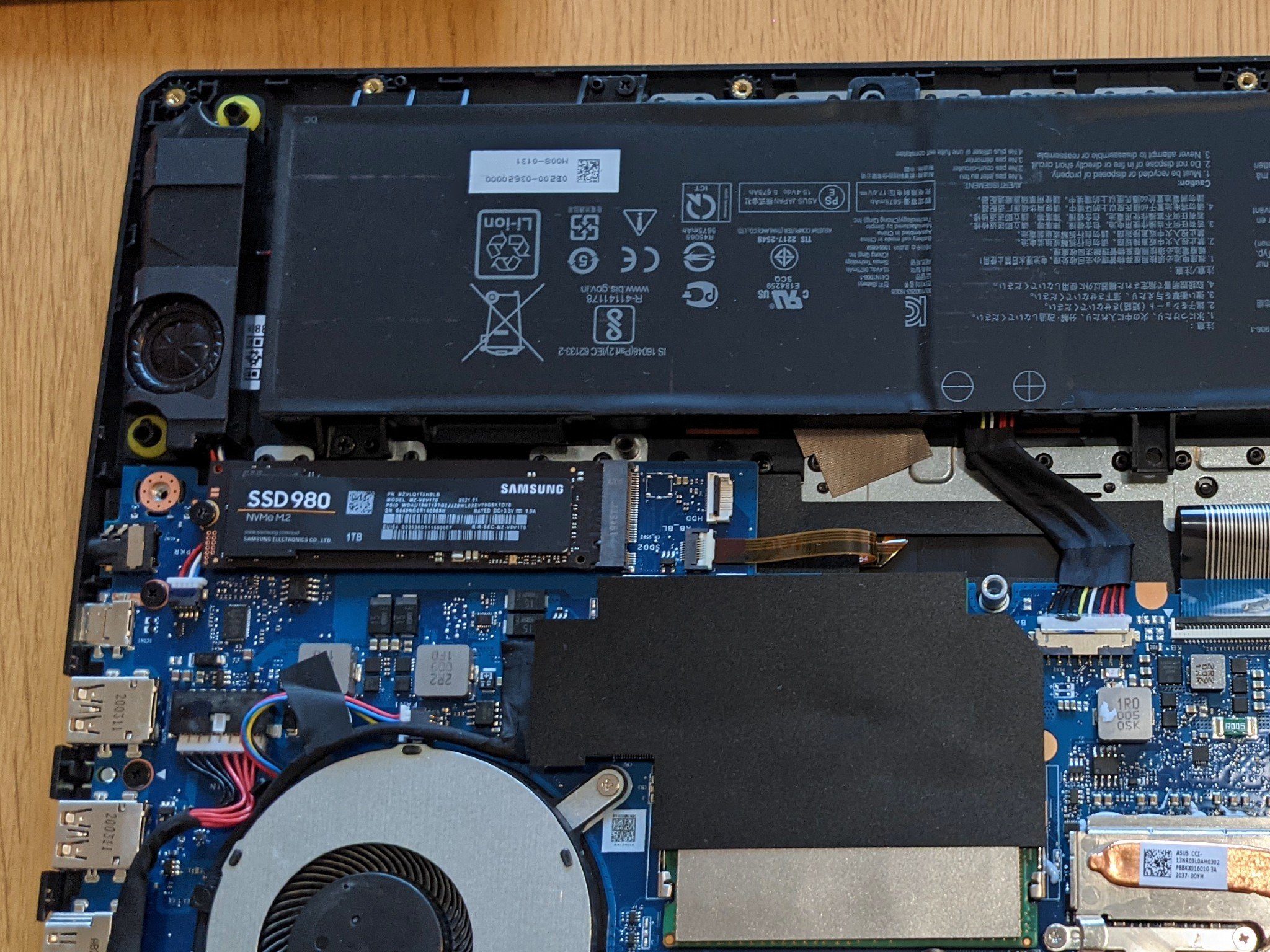
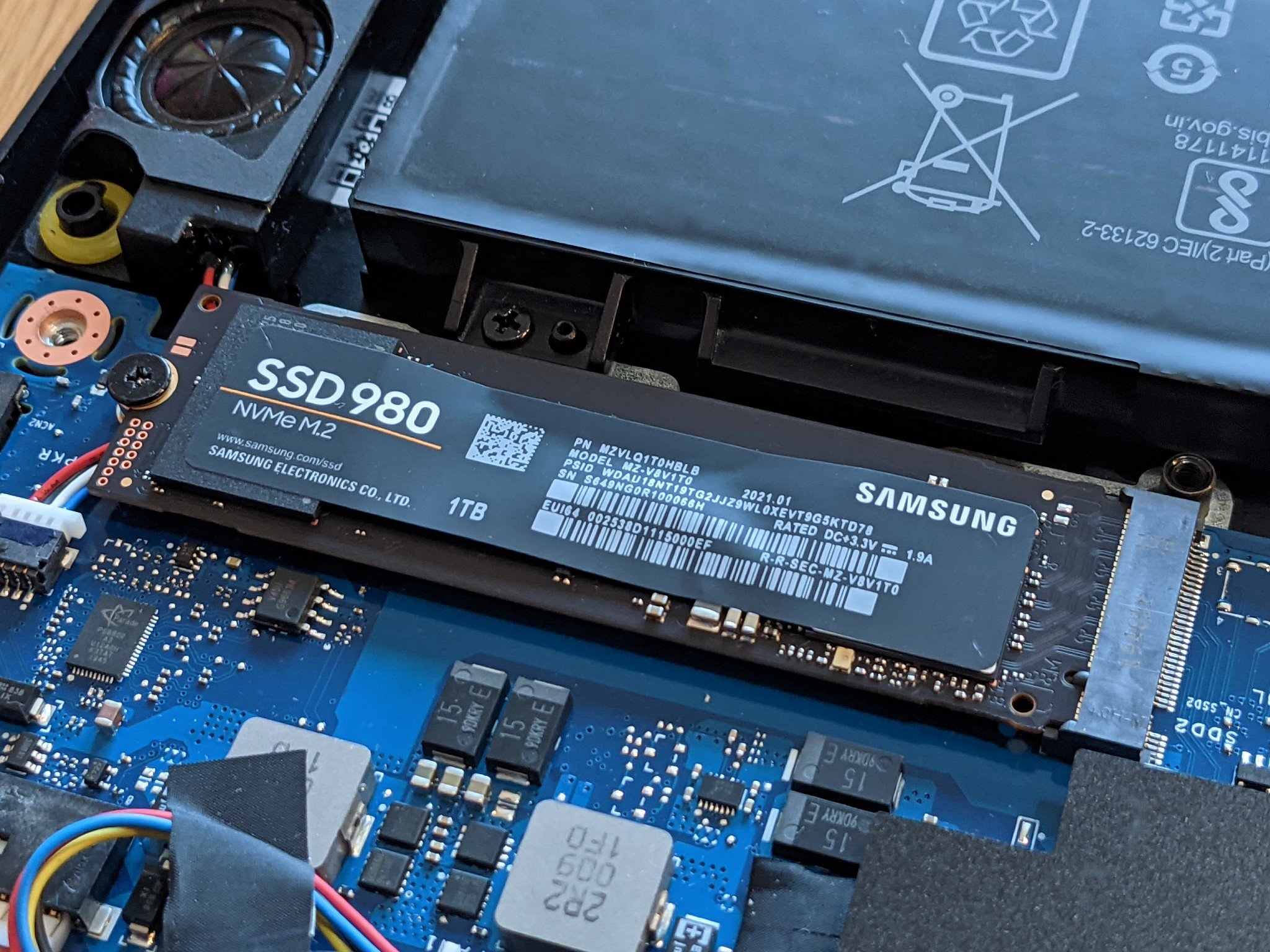
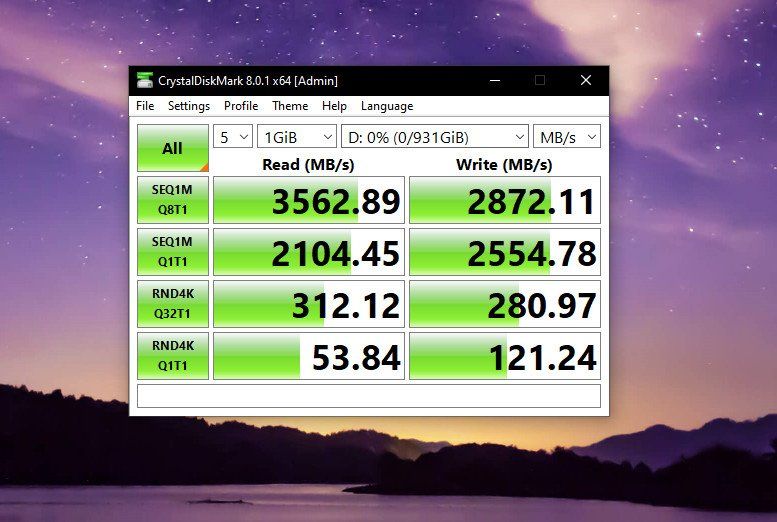
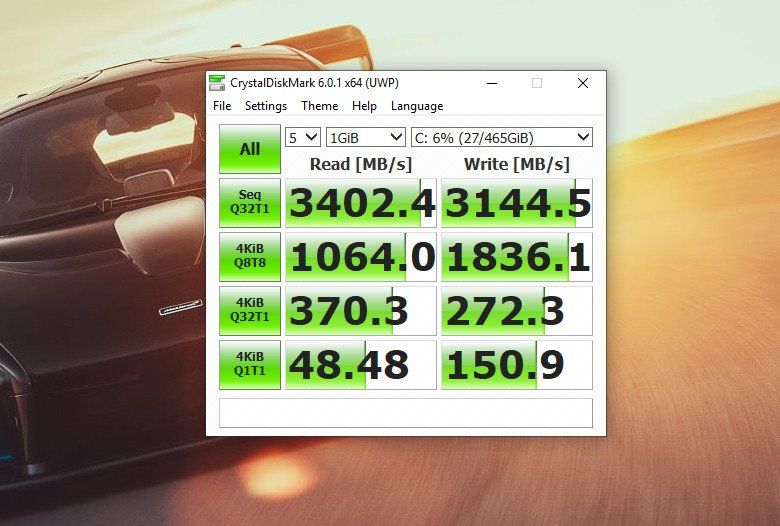
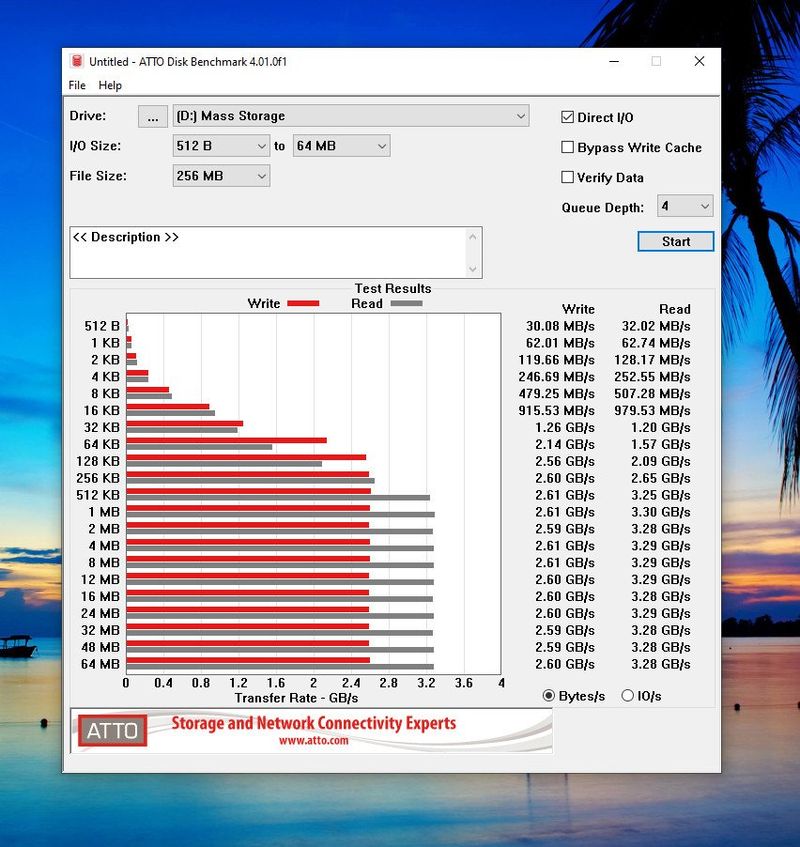

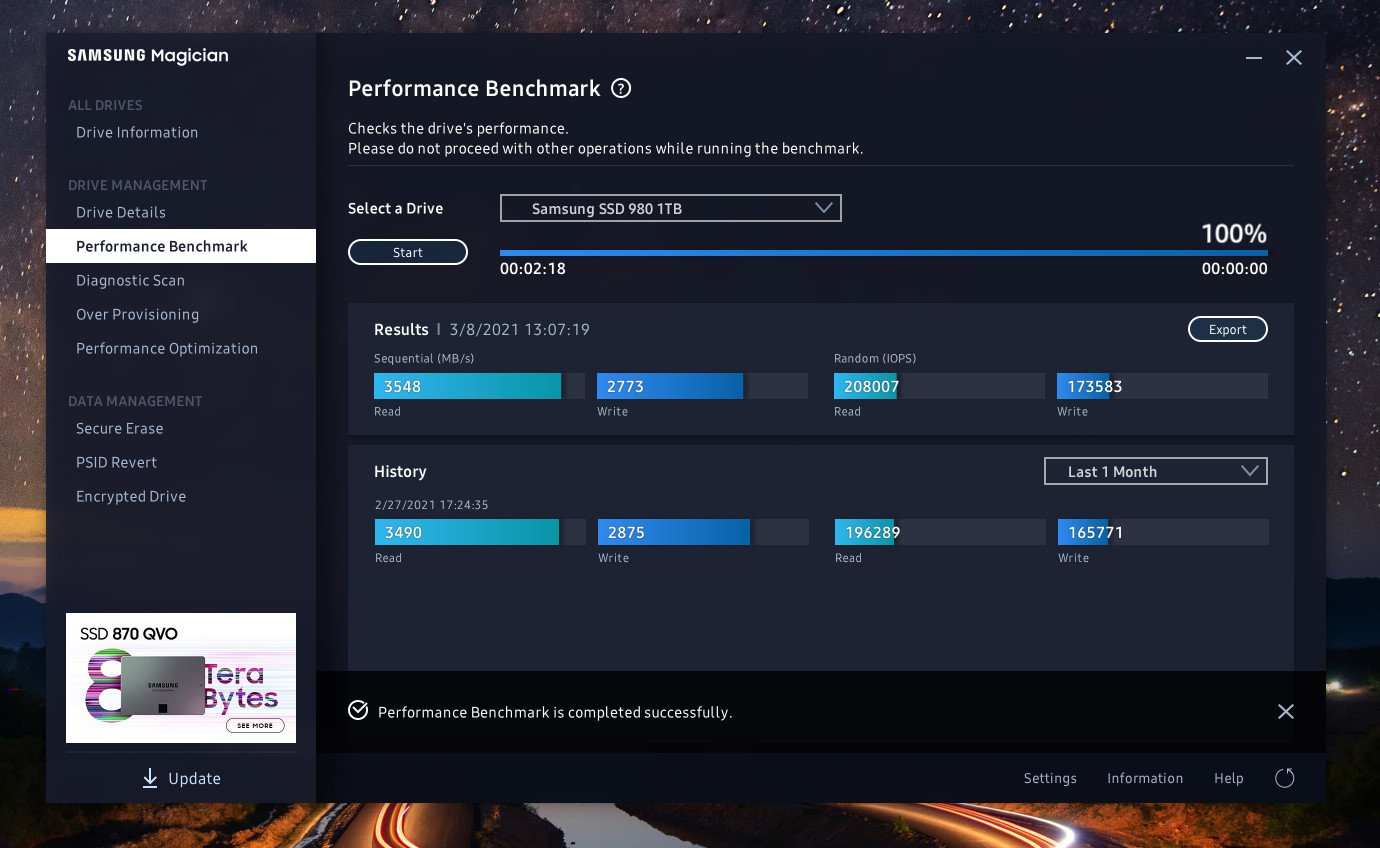
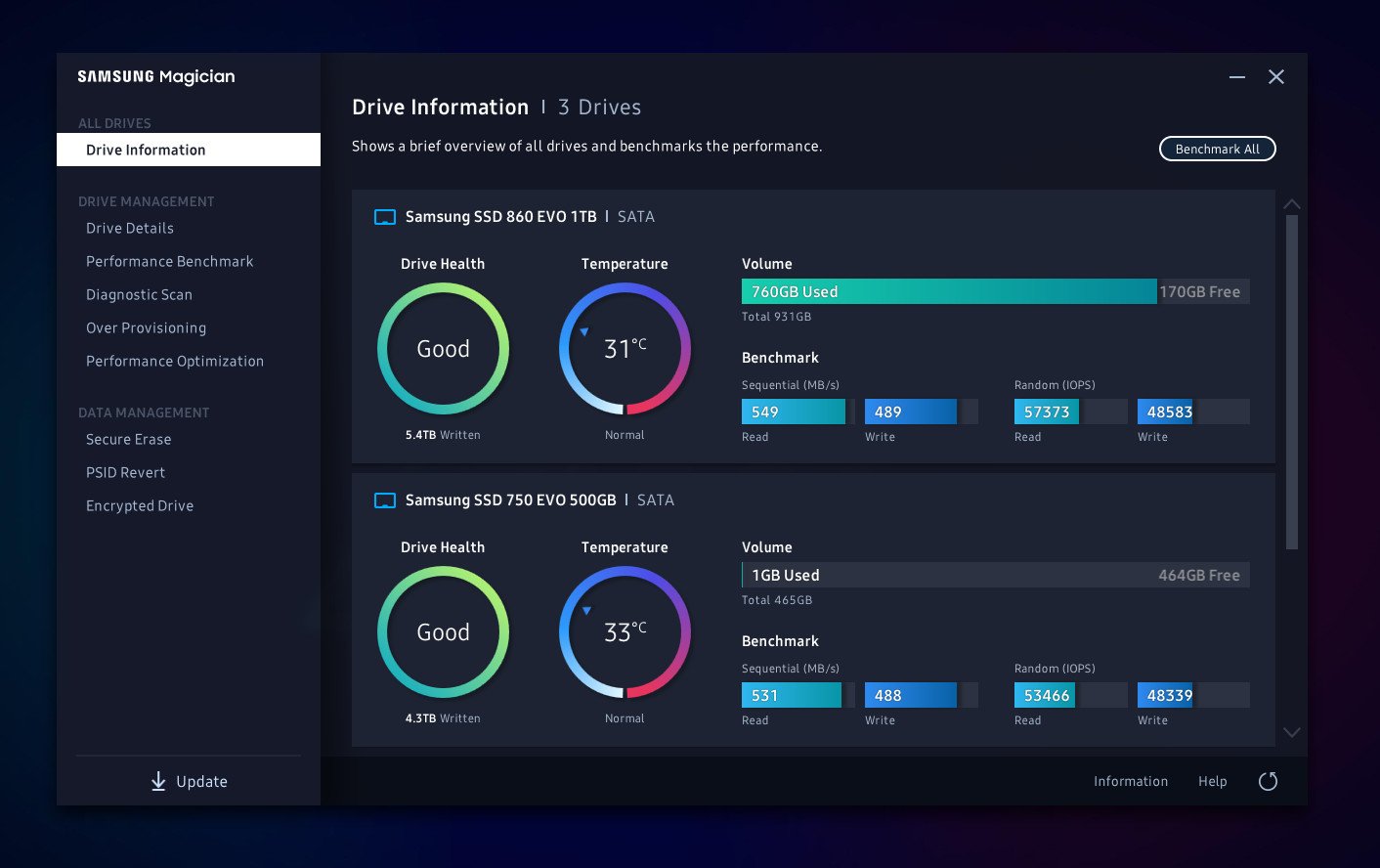
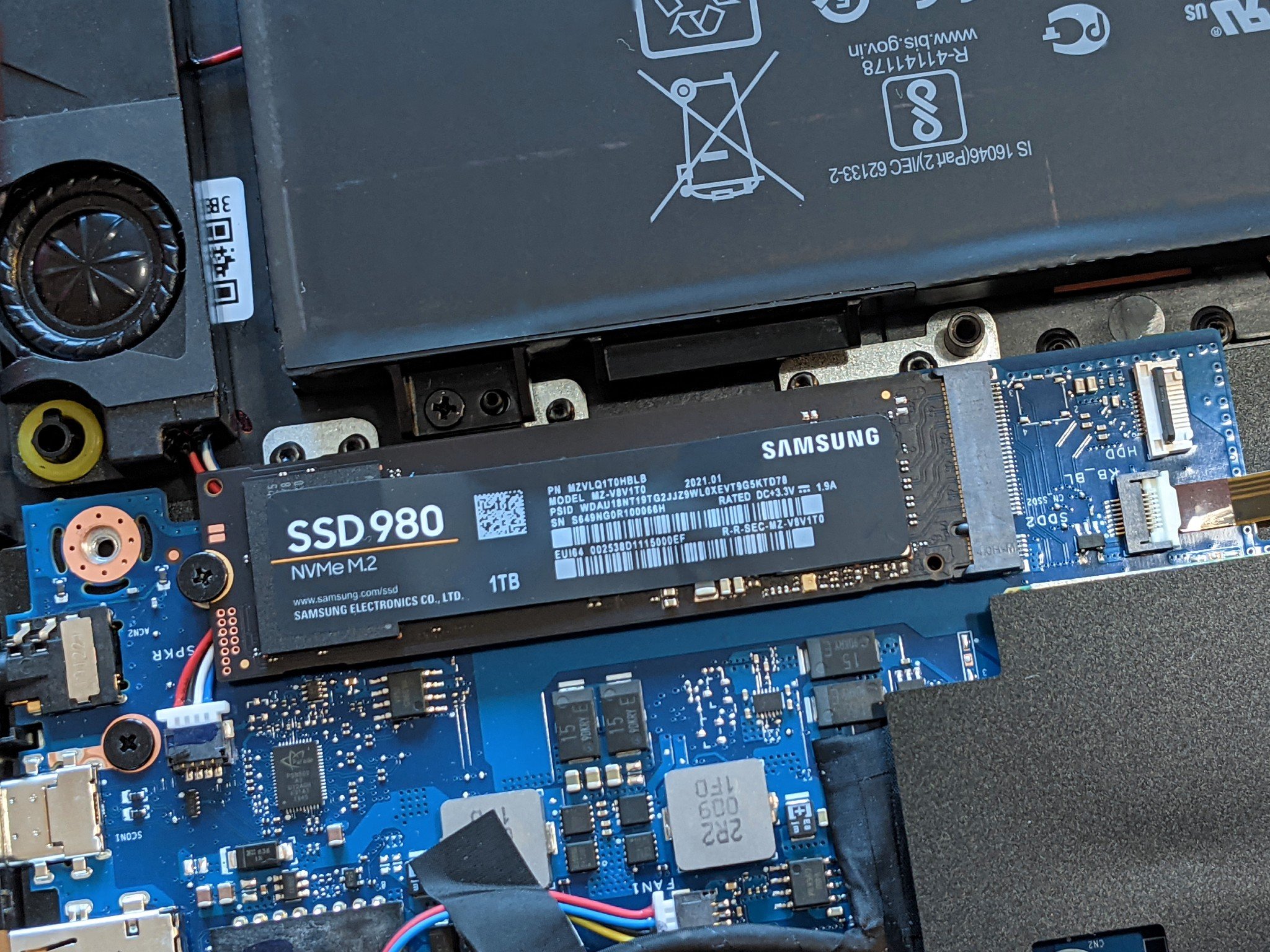




0 comments:
Post a Comment