In order to connect your IP cameras to the best NAS for home surveillance, you'll need some form of interface that'll allow for so many connections. This is where a network switch comes into play. We're recommending power-over-ethernet (PoE) switches that can provide power as well as data connections to all your IP cameras.
Powerful Managed Switch
EnGenius EWS5912FP
Staff Pick
This beastly network switch is managed, allowing you full control to manage all the settings with a really neat cloud platform. It has a maximum power delivery of 130W, eight PoE+ 1Gb ports, and two dual-Speed SFP uplink ports. If you're serious about home security and upgrading your home network overall, this is a great piece of kit to have installed.
Premium Unmanaged Switch
Netgear GS116PP
Netgear's GS116PP is quite impressive thanks to its array of 16 PoE+ 1Gb ports and total power budget of 183W. You can connect plenty of IP cameras to this switch (and in turn to your NAS). Because this is an unmanaged network switch, you won't need to do anything other than connect all the devices and leave it running. It's also incredibly energy efficient.
Budget PoE Switch
TP-LINK TL-SG1005P
If you're just starting out with up to three IP cameras at home, the TP-LINK TL-SG1005P is perfect. It has four PoE 1Gb ports with a fifth non-PoE 1Gb port for uplink, 56W capacity for delivering power, and is relatively inexpensive compared to more expensive network switches out there.
How to choose the best PoE switch for IP security cameras
Before picking just any PoE capable switch, it's important to consider a few factors that will be important when looking to add a few IP cameras. Compared to normal network switches, PoE switches (like the excellent EnGenius ECS1008P) are able to provide both power and data through a single connection, save on your home wireless bandwidth, and utilize a single UPS for operation during a loss of power.
Power limit
Not all PoE network switches are made the same. There are differences in the total amount of power each switch is able to provide. You can usually find switches with a maximum throughput of around 50W for decently priced options, but some can go up to 100W or even higher. Most IP cameras will require around 15W, so you can calculate just how much you'd need with home security.
It's always a better idea to buy a switch with too much power available rather than not having enough further down the line should you decide to add additional IP cameras.
PoE vs. PoE+
You may have seen PoE and PoE+ ports on switches, so what's the difference? PoE (or simply IEEE802.3af) is a little slower than PoE+ (but you can call it IEEE802.3at) and caps out at 15W per port, while PoE+ pushes this up to around 30W per port. Just because each port supports up to 30W, you'll still need to keep within its total power limit.
Port selection
As the available power for all your cameras, it's important to consider the number of devices you plan on connecting to the hub. Each camera will require a single 1Gb port, so too will any other devices you need to connect locally. If the switch doesn't have a specific uplink port, one of the available Gb ports will need to be used.
Unmanaged vs. managed
Once you've agreed on the number of ports and amount of power required, next up is how to choose between a managed or unmanaged network switch. It's pretty simple, in that unmanaged switches are more basic in what you can configure but are more affordable.
Managed switches allow you to connect to an admin panel and really dive into some settings. They're more expensive, but you'll be able to achieve more and personalize it to your network.




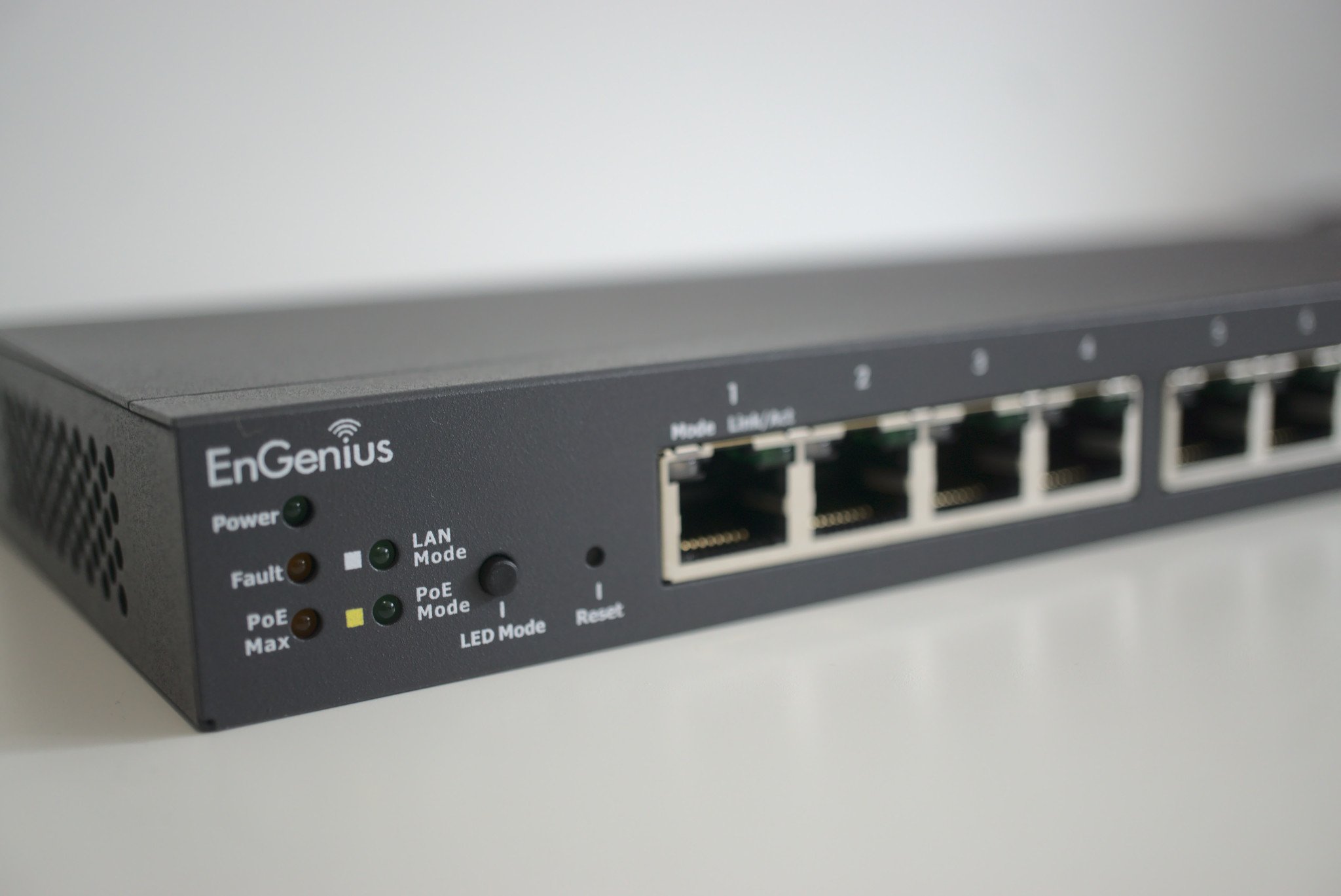



0 comments:
Post a Comment