Setting up your own NAS for Reolink security cameras doesn't require the most expensive enclosures on the market. Our collection of best NAS for home contains many fine examples of very capable NAS servers. The more you spend, the more cameras you'll be able to view live feeds simultaneously and more. Here are some highly recommended NAS enclosures to get you started.
Best Overall: Synology DiskStation DS220+
This relatively affordable NAS enclosure from Synology has plenty going for it, making it our top pick for your Reolink home security setup. The Synology DiskStation DS220+ is a great NAS to start with. It has support for up to 25 connected cameras, so there's room for expansion, and you can even expand its 2GB of DDR4 RAM that comes standard.
What makes this NAS so versatile is the Intel Celeron J4025 CPU, making it suitable for even the busiest of homes with numerous simultaneous connections. Want to enjoy some movies through Plex? You could even do that here. But for home surveillance, Synology boasts excellent performance with the DS220+.
Pros:
- Can support up to 25 cameras
- Includes two free camera licenses
- Supports a wide range of cameras
- Intel Celeron processor
- Upgradable DDR4 RAM
Cons:
- Additional camera licenses sold separately
- No M.2 slots
- Limited capacity with RAID
- No HDMI output
Best Overall
Synology DiskStation DS220+
The best all-round NAS
The DiskStation DS220+ has great performance for the price and has enough expandability to keep it current.
Runner-up: ASUSTOR AS3102T v2
The ASUSTOR AS4102T v2 may be one of the company's more affordable NAS enclosures, but it's actually quite the capable NAS. Inside, you'll find this enclosure packed full of internal components that are more than adequate for home surveillance. This NAS will be able to handle up to 25 cameras.
There may only be two drive bays, but you could expand this further with an external expansion unit, not to mention the HDMI output being convenient. This all makes the AS3102T ideal for starting out with home surveillance and Plex Media Server. Four camera licenses are included, with more available for purchase should you need them.
There's plenty of support here for all the popular camera brands, and you'll have no issue setting them up with the ASUSTOR ADM OS. The only drawback with the AS3102T v2 is the DDR3 RAM, which is also non-upgradable.
Pros:
- Can support up to 25 cameras
- Includes four free camera licenses
- Supports a wide range of cameras
- Intel Celeron processor
- HDMI output
Cons:
- Additional camera licenses sold separately
- 2GB DDR3L RAM non-upgradable
- Limited capacity with RAID
Runner-up
ASUSTOR AS3102T v2
A little more affordable
Just because ASUSTOR's AS3102T v2 is slightly cheaper than our top pick doesn't mean it's not quite as good.
Best Budget: Synology DiskStation DS120j
Synology had to cut a few corners to make the Synology DiskStation DS120j as affordable as it is, but you'll still find all the usual NAS parts inside the white plastic chassis. There's no Intel processor, but you will be able to utilize the Marvell Armada 3700 88F3720 CPU, which is more than adequate for file storage and using a few security cameras.
So long as you don't want to run other intensive applications on this enclosure like Plex Media Server, the DiskStation DS120j will be more than happy to chug through. It may only have 512MB of DDR3L RAM and a single drive bay for storage, but this should be more than enough to get you started with up to five cameras.
Unfortunately, it's not possible to connect an expansion unit to the DS120j, which would cement this NAS as the best option for your very first NAS for the home. Still, if you're on a tighter budget, it's a solid NAS enclosure for getting started.
Pros:
- Can support up to 5 cameras
- Includes two free camera licenses
- Supports a wide range of cameras
- Affordable
Cons:
- Additional camera licenses sold separately
- 512MB DDR4 RAM non-upgradable
- Limited capacity with RAID
- No HDMI output
Best Budget
Synology DiskStation DS120j
Most affordable surveillance NAS
While it may be a less powerful NAS, the DS120j can handle up to 12 security cameras and still comes with two free licenses.
Best Value: QNAP TS-251D
The QNAP TS-251D is the QNAP enclosure to choose if you seek excellent value. You'll get the impressive Intel Celeron J4005 processor as well as 2GB of RAM. The memory capacity can be upgraded to 8GB, and the two drive bays will let you have more than 30TB of storage.
It's suitable for home file storage, a means to back up all your devices, and home surveillance. Even the base configuration with just 2GB of RAM will be more than enough for what you would likely use this NAS for. With up to 12 cameras supported by the NAS, you can cover your entire home with ease.
There are a few drawbacks to this NAS enclosure, including the single 1Gb LAN port, no M.2 slots, and no 2.5Gb ports. These aren't deal-killers unless you have a 2.5Gb network and need the additional speed, but worth bearing in mind. For home surveillance, however, it's a great value NAS.
Pros:
- Can support up to 12 cameras
- Includes eight free camera licenses
- Supports a wide range of cameras
- Great value
- Upgradable 2GB DDR4 RAM
Cons:
- Additional camera licenses sold separately
- Limited capacity with RAID
Best Value
QNAP TS-251D
Great value gaming
The QNAP TS-251 has plenty going for it, allowing you to secure the entire home for much less.
Best Capacity: QNAP TVS-672N
The QNAP TVS-672-i3 is one of the best best NAS for Plex, but it's also great at home surveillance. First off, it houses a capable processor, the Intel Core i3-8100T. This is more powerful than any other processor in this collection, making the TVS-672 one of the best options for homes with numerous security cameras.
Having better-integrated graphics makes it possible to use this NAS as a security workstation to view direct camera live feeds. With the included HDMI and USB ports, you don't even need an additional PC to do so. The 4GB of DDR4 RAM is more than enough for adding a few cameras and drives, but if you want to use Plex and other services simultaneously, you can upgrade it to up to 32GB.
And because this is a QNAP NAS, you get eight licenses for free before having to purchase additional licenses for more cameras. This is the best choice here for anyone looking to take home (or office) surveillance seriously.
Pros:
- Can support up to 24 cameras
- Includes eight free camera licenses
- Supports a wide range of cameras
- Powerful Core i3 CPU
- Upgradable 4GB DDR4 RAM
Cons:
- Additional camera licenses sold separately
- Pricey
Best Capacity
QNAP TVS-672N
For a little more storage
The TVS-672N from QNAP is incredibly powerful, letting you use this NAS for other functions as well as surveillance.
Choosing the best NAS for surveillance
Our favorite, best NAS for home surveillance is the Synology DiskStation DS220+, which comes with everything you'll need to get the job done. This enclosure has two drive bays, a capable Intel processor, an affordable price tag, and a brilliant easy-to-use OS. And you get two free camera licenses, which will get you started with some Reolink cams.
But if the DiskStation DS220+ doesn't quite tick all the boxes, there's always the ASUSTOR AS3102T v2, which is almost identical to the Synology NAS. Other NAS options like the QNAP TS-251D are great for value and capacity, respectively. It all comes down to how many security cameras you plan on using and what else you want to do with the NAS.
And if you need a little help, we've got guides on how to set up a Reolink camera on Synology and ASUSTOR enclosures.
What about all other NAS enclosures?
There are plenty of NAS enclosures to pick from. It's much easier to make a good choice than buying a NAS for Plex use. We weren't able to include all our favorite surveillance NAS enclosures in this round-up, but so long as the enclosure you buy supports IP cameras and has enough performance to handle more than a single stream, you're good to go.
It's possible to choose a NAS enclosure that doesn't come from QNAP, ASUSTOR, or Synology. We've simply picked these brands since they offer the best support for IP cameras.
What makes a good NAS enclosure for surveillance?
Most modern NAS enclosures will have some support for IP cameras, especially if you're going with a brand like Synology or QNAP. Really, it comes down to how many cameras you plan on using, how long you need to store saved footage, and if you plan on doing anything else with the NAS aside from recording.
The processor isn't massively important here since viewing camera feeds, and playback recorded footage isn't as demanding as media transcoding. You could pick up the most affordable Synology or QNAP NAS enclosure today and call it a day with support for up to two or so cameras. That's likely perfect for most households that only require coverage for the front and rear of the property.
Hard drives are important since they'll be storing all your footage. It's best to go with NAS drives that are specifically designed for this use. We rounded up some of the best hard drives for NAS that should work just fine with cameras, but if you really want to enjoy maximum performance, there are specific surveillance drives available.
The network connection, on the other hand, isn't too important. Even a single Gigabit port will work just fine with a handful of cameras. RAM is just the same — the more, the better, but only upgrade if you find system performance a little sluggish. Synology even has a website tool to help you pick the best NAS enclosure for your surveillance needs. Same goes for ASUSTOR and QNAP.
Credits — The team that worked on this guide
![]()
Rich Edmonds is a staff reviewer at Windows Central, which means he tests out more software and hardware than he cares to remember. Joining Mobile Nations in 2010, you can usually find him inside a PC case tinkering around when not at a screen fighting with Grammarly to use British words. Hit him up on Twitter: @RichEdmonds.




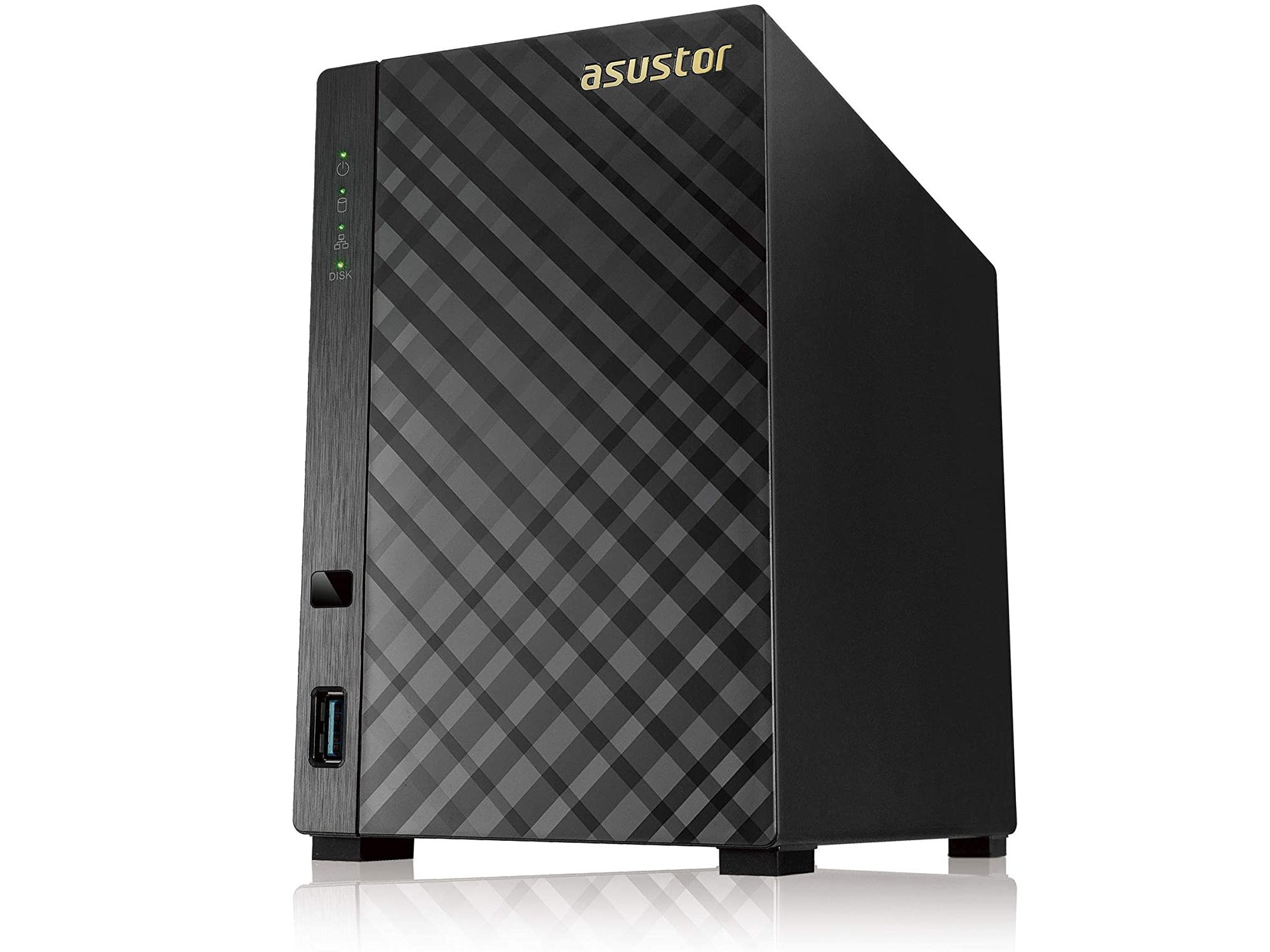









0 comments:
Post a Comment