Microsoft Edge Canary has a new option for importing your passwords.
What you need to know
- Microsoft Edge Canary now has an option to import passwords from CSV files.
- The feature can be enabled through edge://flags.
- You could already import browser data into Edge, but the new option adds CSV support.
Microsoft Edge Canary now has an option to import passwords from Comma Separated Values (CSV) files. The option has to be enabled through edge://flags, but it makes it much easier to import passwords. Microsoft Edge already lets you import browser data, but importing passwords from CSV files was not natively supported until recently.
The feature was spotted by Techdows. To find the feature:
- Open Microsoft Edge Canary.
- Go to edge://flags in the browser.
- Search for Password Import.
- Enable the feature.
Once you have the feature enabled, you can then import passwords from several sources from the Edge Settings menu, including CSV files. To do so:
- Open Microsoft Edge Canary.
- Select Passwords.
- Select the "..." menu next to "Saved passwords."
- Select Import passwords.
- Select the source that you'd like to import from.
Microsoft recently added the ability to import passwords into Microsoft Authenticator beta from CSV files. You could actually use that as a workaround to import passwords from a CSV file and sync them over to Edge, but the new feature in Edge makes that process much simpler.
Hopefully, this feature makes its way through the various preview builds of Edge quickly, as it's a nice addition to managing passwords in the browser.
Download it now
Microsoft Edge
Free at Microsoft Free at Microsoft (Beta) Free at Microsoft (Dev) Free at Microsoft (Canary)
A worthy browser.
The new Microsoft Edge runs on Chromium, supports popular extensions, and regularly gets new features from Microsoft.


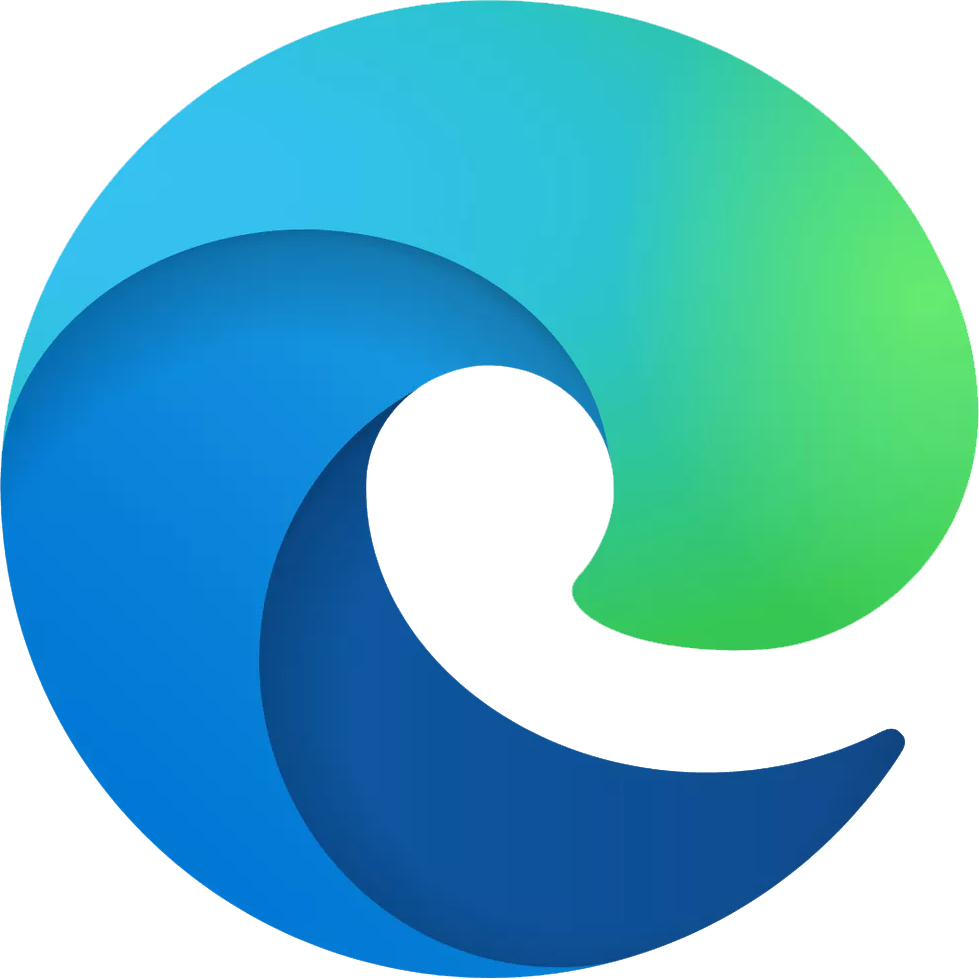




0 comments:
Post a Comment