Microsoft Edge's startup boost needs a bit more time in the oven.
What you need to know
- Microsoft disabled the startup boost feature that's in testing for Microsoft Edge.
- The feature has an issue that causes the browser to reopen after attempting to close it.
- Another issue causes a message to appear about reopening tabs.
Microsoft recently started testing a startup boost feature for Microsoft Edge. The feature is supposed to speed up the time it takes to open Edge after a device reboot or reopening the browser. Microsoft has had to disable startup boost in Settings due to some bugs spotted by Insiders.
An issue with startup boost causes Edge to immediately reopen after exiting the browser. A bug also causes people to see a message about reopening tabs when startup boost is enabled.
In response to feedback from Insiders, Microsoft has disabled the startup boost feature at the moment. People can enable it through edge://settings/system if they'd like.
Microsoft has a note about disabling the feature in a Tech Community post:
March 19, 2021: Why is startup boost disabled in Settings when it was previously enabled?
Our team is working on fixing a couple of issues where some customers are seeing the browser reopen immediately after exiting and/or a message about reopening tabs when startup boost is enabled. Thank you to our Insiders who helped report these issues! If you would like to use this feature still, you can manually enable startup boost in edge://settings/system. We will update this FAQ when we believe this to be resolved.
Startup boost works by keeping Edge running in the background with minimal processes. Microsoft says that the feature uses minimal system resources but still reduces startup times quite a bit. Initial tests show startup times improving from 29%-41% with startup boost enabled.
It's common for bugs to show up during the development process, and it makes sense for Microsoft to disable the feature for now. Hopefully, the company can work out the bugs and roll the feature out in the future.
Download it now
Microsoft Edge
Free at Microsoft Free at Microsoft (Beta Free at Microsoft (Dev) Free at Microsoft (Canary)
A worthy browser.
The new Microsoft Edge runs on Chromium, supports popular extensions, and regularly gets new features from Microsoft.


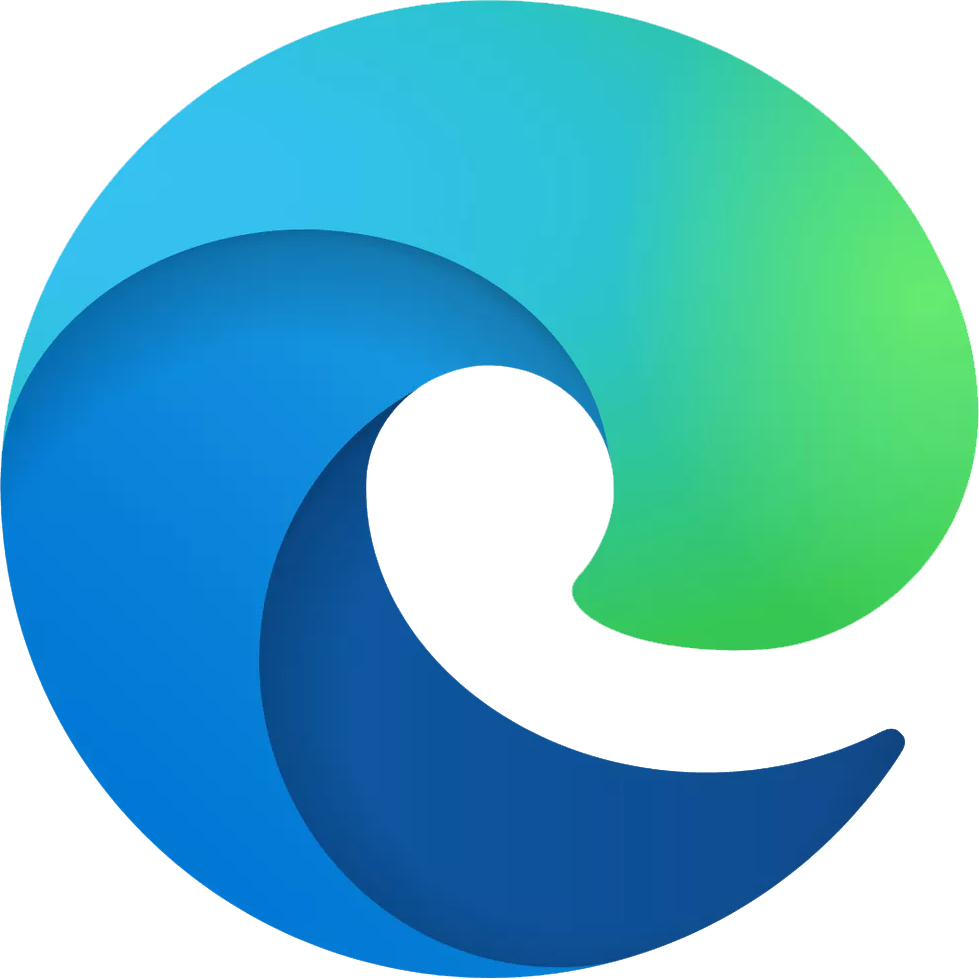



0 comments:
Post a Comment