Progressive web apps will soon look better and support more features on Windows 10.
What you need to know
- Microsoft Edge will soon support an option to make progressive web apps look like native apps.
- The feature will allow developers to customize the title bar of progressive web apps.
- In addition to looking better, the option improves the accessibility of progressive web apps.
Microsoft Edge will soon support a feature that will allow progressive web apps (PWAs) to look more like native Windows 10 apps. The feature will let developers customize the title bar area of PWAs. The feature is on the way, according to Techtsp that managed to see some technical documents on the feature with information from the Microsoft Edge team's Amanda Baker.
The title bar on PWAs takes up space and isn't tremendously functional. Apart from the basics of minimizing, maximizing, or closing a window, it doesn't have much in terms of features. A new feature called Windows Controls Overlay should fix that. The feature will let developers add things like a custom search box, a logo, or navigation controls, according to Baker's statements in the technical document.
Not only will this provide more functionality and look better than the current implementation, it will also improve accessibility. Baker says in the document of the current implementation, "If the user has a visual impairment and increases the zoom level of all content on the screen, this is even more of an issue."
Techtsp notes that it could be weeks or months before we see this feature generally available. It is, however, already available in chrome://flags.
Download it now
Microsoft Edge
Free at Microsoft Free at Microsoft (Beta) Free at Microsoft (Dev) Free at Microsoft (Canary)
A worthy browser.
The new Microsoft Edge runs on Chromium, supports popular extensions, and regularly gets new features from Microsoft.


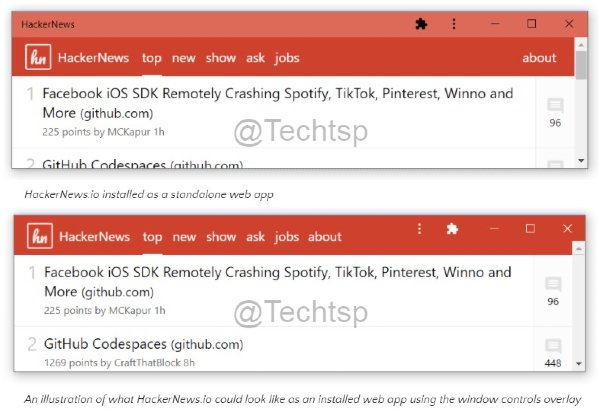
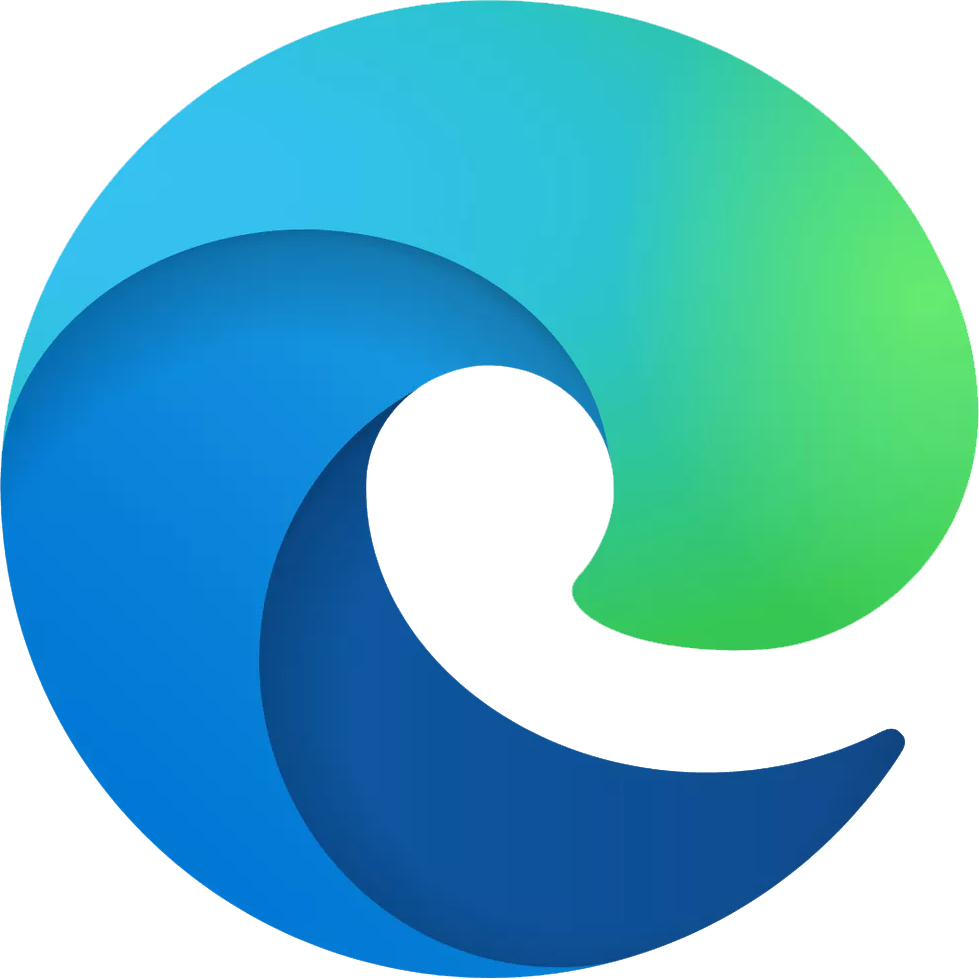



0 comments:
Post a Comment