If you use vertical tabs on Microsoft Edge, you can now customize how much space they take up.
Updated March 4, 2021: This feature is now also available in Microsoft Edge Dev.
What you need to know
- You can now resize vertical tabs within Microsoft Edge Dev and Canary.
- The feature appears to have rolled out with version 90.0.810.0.
- The feature works whether you have the tabs pane pinned or not.
Microsoft Edge Dev and Canary now let you resize the vertical tabs panel. The update appears to have rolled out in version 90.0.810.0. Reddit user Leopeva64-2 shared a GIF of the feature in action on Reddit over the weekend. The feature works whether you have the vertical tab pan pinned or not, which makes it quite handy.
Vertical tabs allow you to see more open tabs at once. It's a preferred layout for many heavy-duty browsers of the web. When contracted, the vertical tabs panel just shows the icons of the websites that you have open. You can either hover your cursor over the panel to expand it or pin it to leave it expanded.

With support for resizing the vertical tabs, you can click and drag the panel to different sizes. When pinned, the panel stays expanded at all times, so resizing it allows you to adjust how much of your screen it takes up all the time. When unpinned, resizing it changes how much the panel expands when you hover over it.
I find the default expansion of the vertical tabs panel to be a bit too large, so it's a welcome option to be able to resize it.
Download it now
Microsoft Edge
Free at Microsoft Free at Microsoft (Canary) Free at Microsoft (Dev)
A worthy browser.
The new Microsoft Edge runs on Chromium, supports popular extensions, and regularly gets new features from Microsoft.


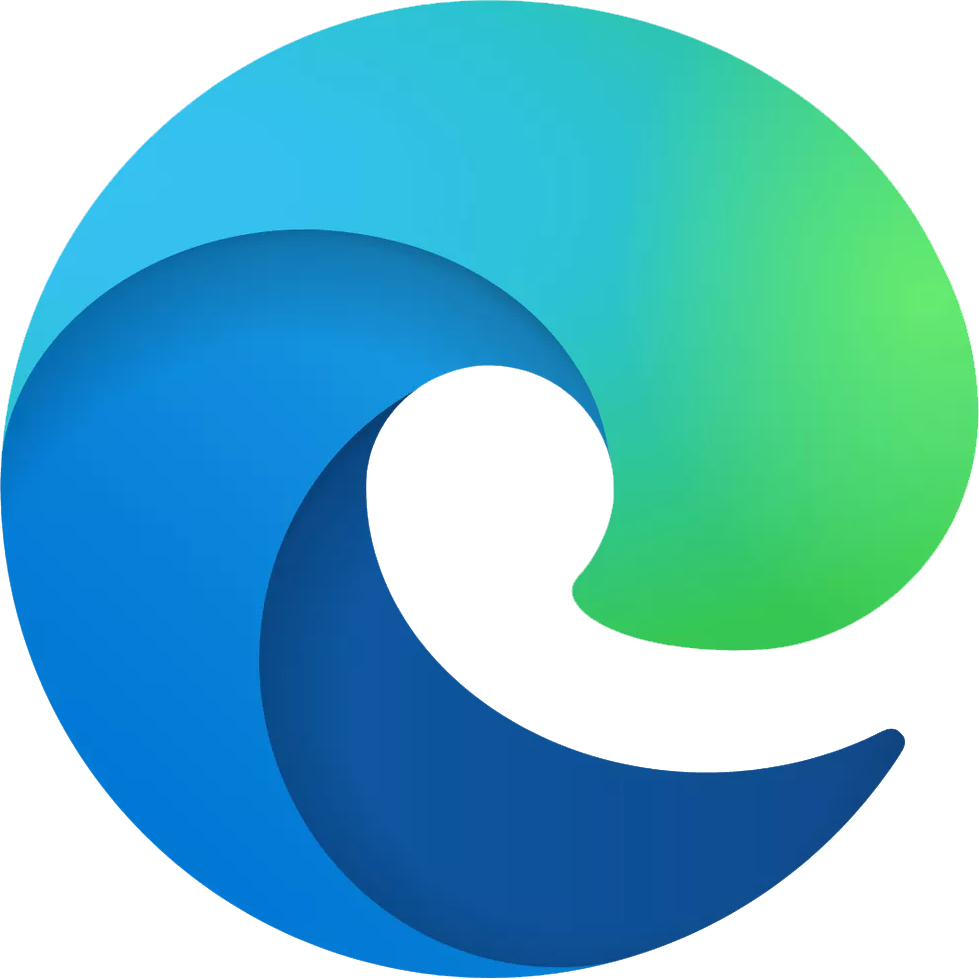






0 comments:
Post a Comment