A massive PC case isn't required to play the latest games, nor is it needed to show off some killer components. Mini-ITX motherboards allow system builders to make every millimeter count in more compact cases like the NZXT H210i, with support for the latest processors and even some rather larger GPUs. If you're looking for something a little different, here are our best PC cases collection for a Mini-ITX build.
Best Overall: NZXT H210i
The NZXT H210i is one stunning PC case and should look familiar to anyone who's seen a case from the vendor before. The H210i is part of the same family of mainline cases and, as such, shares many design elements and features as the H510i and H710i, albeit in a much smaller chassis.
What makes the H210i worth considering is the cooling performance without sounding like a jet engine — something that's difficult to achieve with smaller cases. There's also the fact you can throw most GPUs into this case without issue, yes, even those bulky ZOTAC AMP! Extreme cards should fit just fine (though it's always worth checking GPU clearance to be absolutely certain).
Because of the better airflow and GPU clearance, you will be picking up a Mini-ITX case that's considerably larger than other options on the market, though this depends on what you need to cram inside such a small form factor. If you want a case that looks the part and handles heat well, the H210i is your new best friend.
Pros:
- Gorgeous design
- Good airflow
- Cable management
- High-quality build
- Can take larger GPUs
Cons:
- Larger than other ITX cases
- Pricey
Best Overall
NZXT H210i

One of the best compact PC cases around.
NZXT worked some magic with the H210i, essentially compacting the excellent H710i down into a smaller package for Mini-ITX motherboards. With RGB support and plenty of airflow, it's a solid option for mini builds.
Unique Design: Thermaltake Core P1
Much like the Core P3 and P5, the P1 is all about being open and showcasing precisely what is powering everything. If you're looking for a smaller case but still want to show off all your shiny new PC components, this is definitely the case for you. There is loads of space to work with, and it is an incredibly sturdy case, sharing the same design as other Core P cases.
While you can fit a large GPU inside this case and everything looks rather cool, having all the main components out in the open poses an issue regarding dust. Since the case is open on all fronts, you'll need to have a can of air at the ready for regular bursts to help clear any that settles across the PC.
There's also a problem with airflow, especially if you don't use an AIO cooler. Since there's nowhere to attach case fans, you'll be relying on whatever you can install to the right of the motherboard, which may result in higher temperatures on your passively-cooled motherboard chipset.
Pros:
- Unique design
- Easy to build
- Can take larger GPUs
- Can mount to a wall
- Supports custom water-cooling loops
Cons:
- Dust
- Airflow
- Pricey
Unique Design
Thermaltake Core P1

Show off all your components
The Core P1 from Thermaltake is a unique case in that there's no front, rear, or top panels. This makes for quite an exquisite PC build if you don't mind the lack of airflow.
Best Value: Cooler Master Elite 110
Cooler Master's Elite 110 Mini-ITX case is an understated option. Don't overlook this beauty because of its affordable price tag. Sure, you may not have any RGB lighting or glass panels, but it's instead a simple, effective, and budget-friendly chassis. Cooler Master put more emphasis on cooling and overall compatibility.
This case has plenty of airflow, thanks in large part to the vast mesh front panel. It also supports full ATX power supplies, can hold a 120mm radiator upfront, and can even contain larger GPUs. If you're after a case that won't be the centerpiece to your setup, this is a solid offering from a reliable case builder.
Pros:
- Plenty of airflow
- Massive mesh front panel
- Supports large GPUs
- Affordable
Cons:
- Lackluster design
- Cable mess
Best Value
Cooler Master Elite 110

Everything you need in a small PC case
You won't get too excited over the looks of this case, but Cooler Master managed to create a small and compact chassis that rocks plenty of airflow, supports full-size GPUs and PSUs, and doesn't cost a fortune.
Best Compact: SilverStone ML09B
If you need to go even smaller than what we've covered thus far, this SilverStone case is just what you need. It supports SFX PSUs, Mini-ITX motherboards, low-profile GPUs, and that's about it. This case is more suited for home servers and NAS installs, allowing you to fit the PC almost anywhere in the house.
Because the ML09B is on the "super small" end of case sizes, you won't fit a large gaming GPU in this thing, nor will you be able to throw in an Intel Core i9 processor and call it a day. There's simply not enough space for a cooler that can handle high TDP CPUs. The same goes for the PSU with the drive bay's loss if you wish to install a slightly more capable unit.
For home servers and low-power NAS setups, this isn't much of an issue.
Pros:
- Super-compact case
- Lightweight design
- Good value
- Vertical or horizontal
Cons:
- A little too compact
- Restrictions on PSU and CPU
- Low-profile GPU support
Best Compact
SilverStone ML09B

Perfect for a home server
If you plan on building your very own NAS or home media server, you likely won't require an RTX 2080 Ti, which is where this super-compact chassis from SilverStone comes into play.
Best Portable: Lian Li TU-150
Lian Li has a great solution for those who enjoy attending LAN sessions with the TU-150. It's a small compact form factor with an integrated handle, making it much easier to carry around. There's also the premium design with tempered glass side panels and overall high build quality.
This case supports larger GPUs and rocks some outstanding cable management features. The only drawback is the price and cooling support with just two 120mm spots for a blower or AIO.
Pros:
- Integrated handle
- Sleek design
- Premium build
- Supports large GPUs
- Cable management
Cons:
- Pricey
- Cooling support
Best Portable
Lian Li TU-150

Take your PC with you
Lian Li makes some premium PC cases, and the TU-150 is one such excellent example. It's a sleek-looking chassis with a glass side panel and integrated handle, allowing you to take it to LAN events.
Best NAS: SilverStone DS380B
Building your own NAS requires plenty of drive bays and little else, which is precisely what SilverStone offers with the DS380B. This chassis houses a total of 12 drive mounts with eight hot-swappable 3.5- or 2.5-inch and four fixed 2.5-inch drives. There are plenty of options for installing storage, depending on what you'll use the NAS for.
The front-panel shield helps prevent dust and other unwanted objects from entering the unit, but it also suffocates the drives slightly with less airflow. Cooling is a little hit and miss, especially considering there are three 120mm fan mount points. It's also pretty expensive.
Pros:
- Plenty of space
- Hot-swappable drive bays
- Front panel shield
- Aluminum design
Cons:
- Pricey
- Poor drive bay cooling
Best NAS
SilverStone DS380B

Build Your Own NAS
Fancy building your own NAS? SilverStone has the perfect case with hot-swappable drive bays and three 120mm fan mounts for optimal performance.
Bottom line
When it comes right down to it, the towering cases of old are no longer a necessity. Powerful components are available in smaller and smaller form factors. Bigger is no longer always better. A smaller case might be an efficient and elegant solution to your PC needs.
The best overall ITX case in our collection goes to the NZXT H210i. It's a stunner to gaze at, a joy to build in, and supports a variety of features not sacrificed in the quest for compact builds. Other options in this round-up may suit those who need something a little different.
Credits — The team that worked on this guide
![]()
Rich Edmonds is a staff reviewer at Windows Central, which means he tests out more software and hardware than he cares to remember. Joining Mobile Nations in 2010, you can usually find him inside a PC case tinkering around when not at a screen fighting with Grammarly to use British words. Hit him up on Twitter: @RichEdmonds.


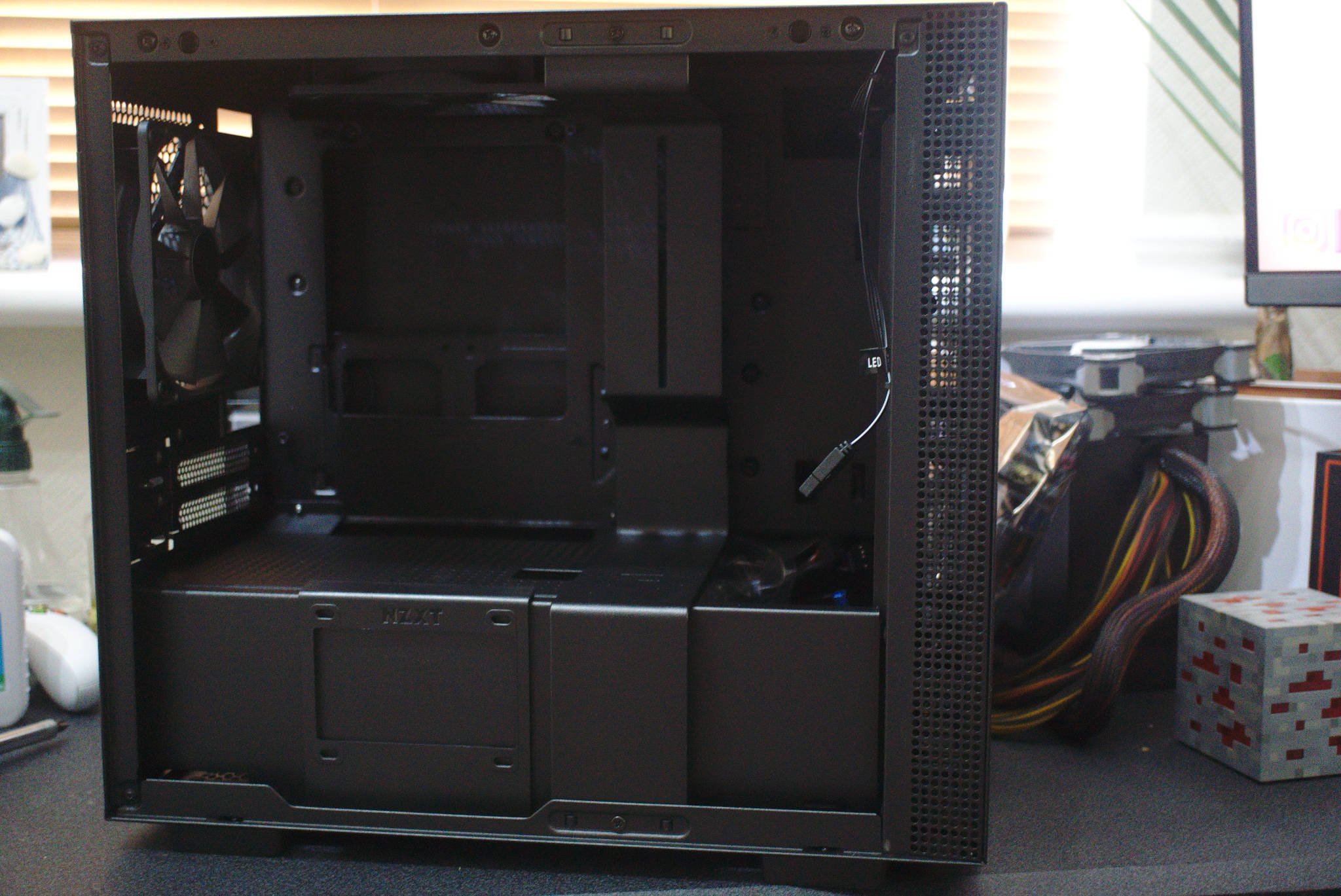








0 comments:
Post a Comment