Optical drives aren't nearly as prevalent as they once were, but Blu-ray is still a popular format. If you're looking for a way to read, record, or write to a Blu-ray on your Windows PC, then these are some nifty external solutions.
Top choice
Pioneer BDR-XD07B
Staff pick
Pioneer's external Blu-ray burner is one of the slimmest options on the market, featuring a clamshell design and six-times write speed for all the popular formats, including triple and quad-layer discs. It has plug-and-play functionality and support for the latest macOS and Windows 10 software. You simply plug it into your computer via USB — it only requires USB 3.0 — and you should be good to go. As a bonus, you get some free software from Cyberlink and a nifty carry case included in the box.
Feature-rich
ASUS 16x Blu-ray Rewriter
This large but stylish entry from ASUS is an excellent option if portability isn't such a significant factor for you since it's pretty large. Still, beyond aesthetics, this drive is capable of writing at 16x speeds for standard BD-R discs. It supports BDXL, meaning you'll be able to backup up to 128GB of data onto a single Blu-ray. It does require external power, however, making this one for the home or office desk.
Top Speed
Buffalo MediaStation 16x
This Buffalo Blu-ray disc writer is the fastest here, capable of writing at 16x speeds if you're handling DVDs, but also a respectable 6x when you're reading and writing Blu-ray discs. It's TAA compliant and handles video upscaling as and when required, hooks up with USB 3.0.
UHD Blu-ray
Archgon Premium Super Drive
This small and pretty stylish looking Blu-ray drive uses USB 3.0 for best performance, which is essential since it can also handle 4K UHD Blu-ray discs. This stylish aluminum drive is highly portable and comes with a travel case included and all necessary cables. For 4K playback, however, a third-party app will be required, such as Cyberlink PowerDVD.
USB-C
Pioneer BDR-XS07S
With speeds up to 6x and support for triple-layer discs as well as BDXL and M-DISC, this external drive can handle just about everything you'd want to throw at it. It utilizes USB-C 3.1 to hook up your PC, too, for the best overall performance, and the drive slot is whisper quiet. And despite all this, it's still powered by just the USB bus.
Reuse and Recycle
OWC Mercury Pro 5.25" Optical Drive External Enclosure
If you have a spare, unused Blu-ray drive in a desktop PC that you wish was external, this creative enclosure is a neat way to get precisely what you want. It requires its own power, but otherwise, you simply slot in an internal drive, connect up over USB, and away you go. Waste not, want not!
The bottom line
You really can't go wrong with these external Blu-ray drives. Which one you buy all boils down to what you need, how much you can afford, and whether you're a fan of any particular electronics brand. Getting the best USB Blu-Ray drive isn't a particularly glamorous purchase, but making the right choice is still important.
All that said, we feel the Pioneer BDR-XD07B is worthy of the top spot as the best balance of price, features, and performance, as well as the added bonuses you get included in the box with it.
Pioneer also has a great alternative in the BDR-XS07S if you need something that can handle the most demanding tasks with the best read and write speeds. Likewise, the ASUS 16x is a solid choice for a home office environment.


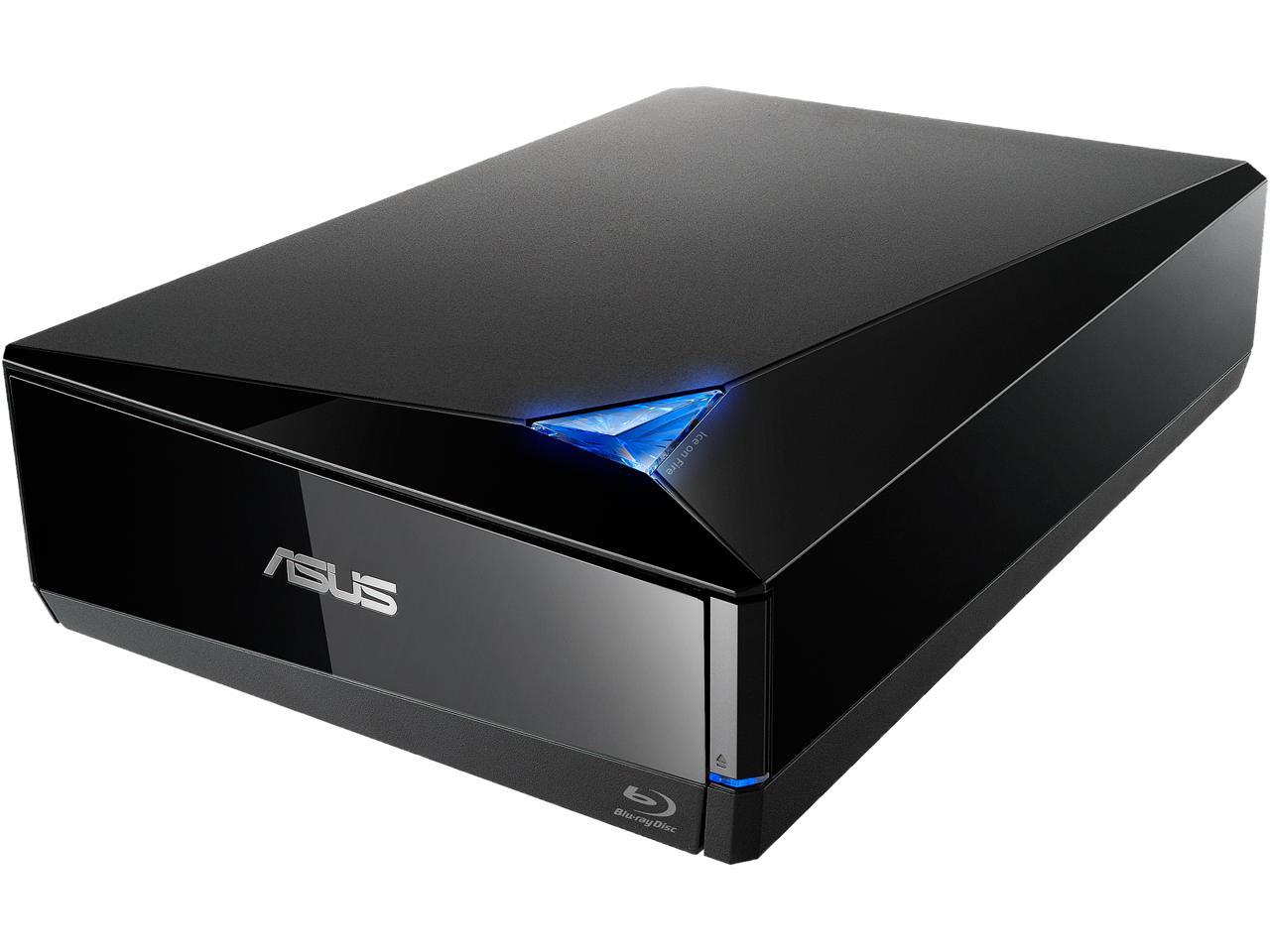
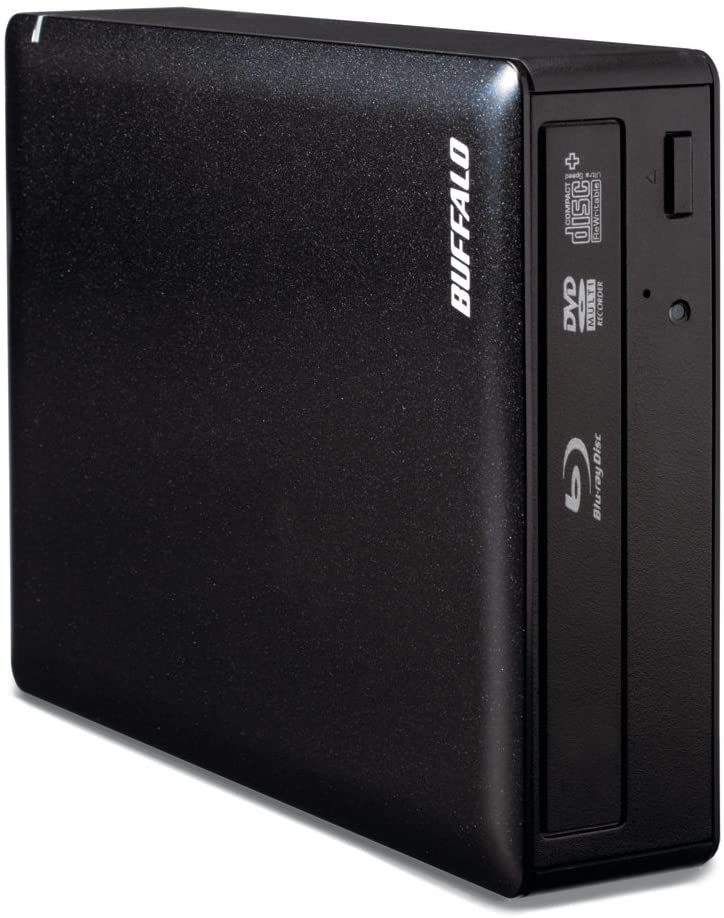
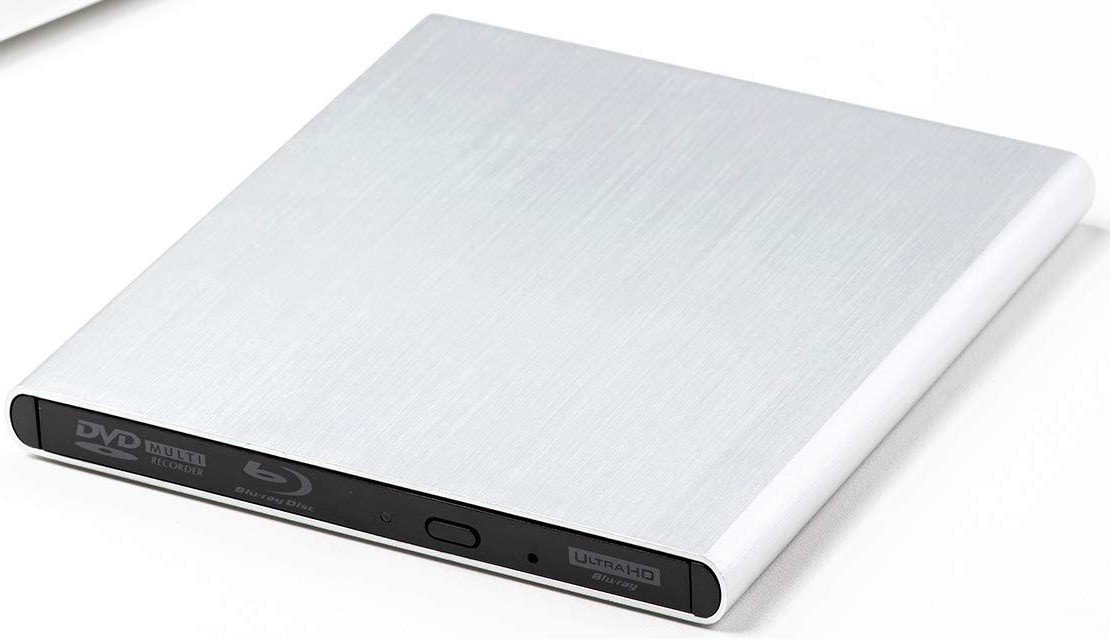







0 comments:
Post a Comment