Virtual private networks (VPNs) are fast becoming an essential companion for avid internet users, primed for navigating the online world. They can increase security, bypass regional content restrictions, and in some cases, even improve network performance. However, without native VPN support on Xbox One and Xbox Series X/S, overcoming these challenges can be daunting. Here's how to start using a VPN on your Xbox console with fast and simple steps, using one of our picks for the best Xbox VPN options.
What you need to get the job done
- Premier VPN service: NordVPN (From $4/mo. at NordVPN)
- Link up: AmazonBasics RJ45 Cat-6 Ethernet Cable (From $8 at Amazon)
Why use a VPN on Xbox?
With games and entertainment more connected than ever, a VPN proves valuable for any Xbox owner. In short, a VPN service is comparable to an encrypted tunnel, shuttling your internet activity between your device and a host server, which masks and anonymizes your digital footprint.
For most Xbox users, the principal advantage of a VPN is to bypass geographical restrictions, overcoming locks enforced upon select websites. It can open your console to regional content that is otherwise unavailable, including video services, apps, games, and more. VPNs are especially renowned in video streaming, accessing different Netflix libraries, bypassing blocked YouTube videos, or tapping into international programming.
While a VPN can slow connectivity by routing data further, it can also increase speeds under the right conditions. A VPN can achieve lower multiplayer gaming latency in some instances, dependent on a service's servers. You can also overcome bandwidth throttling, where Internet Service Providers (ISPs) might limit your speed on select sites for personal gain. Bypassing this can lead to smoother browsing and streaming on Xbox consoles.
These are just some of the benefits of a VPN for a more secure, hassle-free approach to the web.
How to set up and use a VPN on Xbox
Without native VPN support or formal VPN apps on Xbox, using them on the console isn't exactly easy. To establish a connection without affecting the full network, we recommend using a VPN-enabled Windows PC to share the benefits over an ethernet cable. It means you'll have to use a Windows PC with a spare ethernet port, mandatory for sharing while maintaining a stable internet connection. VPN newcomers will first need to set up a VPN service via a service's respective app or manually in Windows 10. We recommend subscribing to NordVPN, due to its strong collection of features and privacy-focused policies.
With a Windows PC geared for VPN use, you need to share your connection with your Xbox console. After linking your PC and Xbox over an ethernet cable, follow the below steps to share your existing PC VPN.
- Connect an ethernet cable between your Xbox and VPN-ready PC.
- Right-click the Start button.
- Click Settings.
-
Click Network & Internet.
- Click VPN.
- Click Change adapter options.
-
Right-click on your VPN icon. In our example we're using Private Internet Access VPN.
- Click Properties.
- Click the Sharing tab.
- Check the Allow other network users to connect through this computer's internet connection box.
- Click the Select a private network connection box.
- Choose your Xbox's ethernet connection.
-
Press OK.
- Press the Xbox button on your Xbox controller.
- Press the RB button three times.
- Select Settings.
- Select the Network tab.
- Select Network settings.
- Select the Test network connection tile. Your console should connect to the internet.
To use your VPN on Xbox, your Windows PC must remain running with an active VPN connection. Your Xbox Live traffic will be routed through your PC as a result, with the benefits of its VPN. From now on, you can now browse with added ease and peace of mind.
Our top Xbox VPN picks
To complete the steps laid out above, you'll need to invest in a quality VPN.
Premier VPN service
NordVPN
A great VPN at an outstanding price
With rock-solid encryption and plenty of connection protocols for you to use, including OpenVPN, this is one of the best services operating today.
NordVPN operates out of Panama, which means it has no legal obligation to record any of its users' activities. You're free to connect to any of the 5,000+ VPN servers in 60 countries, and you can use NordVPN on up to six different devices at once. We awarded NordVPN a near-perfect score in our review, focusing on the large set of extra features, like double VPN, P2P-dedicated servers, a DNS leak resolver, and a dedicated single IP address.
Hardwired
AmazonBasics RJ45 Cat-6 Ethernet Cable
Hooked up and ready
This budget 5-foot ethernet cable ensures a high-speed connection between your Xbox and PC for VPN use.
More great VPN services
Not buying what NordVPN is selling? Check out these other great VPN services we recommend.
ExpressVPN
With more than 3,000 servers spread out over 160 locations in 94 countries, you're sure to find one that fits your specific needs.
Private Internet Access
When it comes to a VPN and its apps, some people want a UI with only what is needed. Private Internet Access is exactly this.
IPVanish
IPVanish is one of the easiest VPNs to use, thanks to an app with a user interface that appeals to both novices and experts alike.



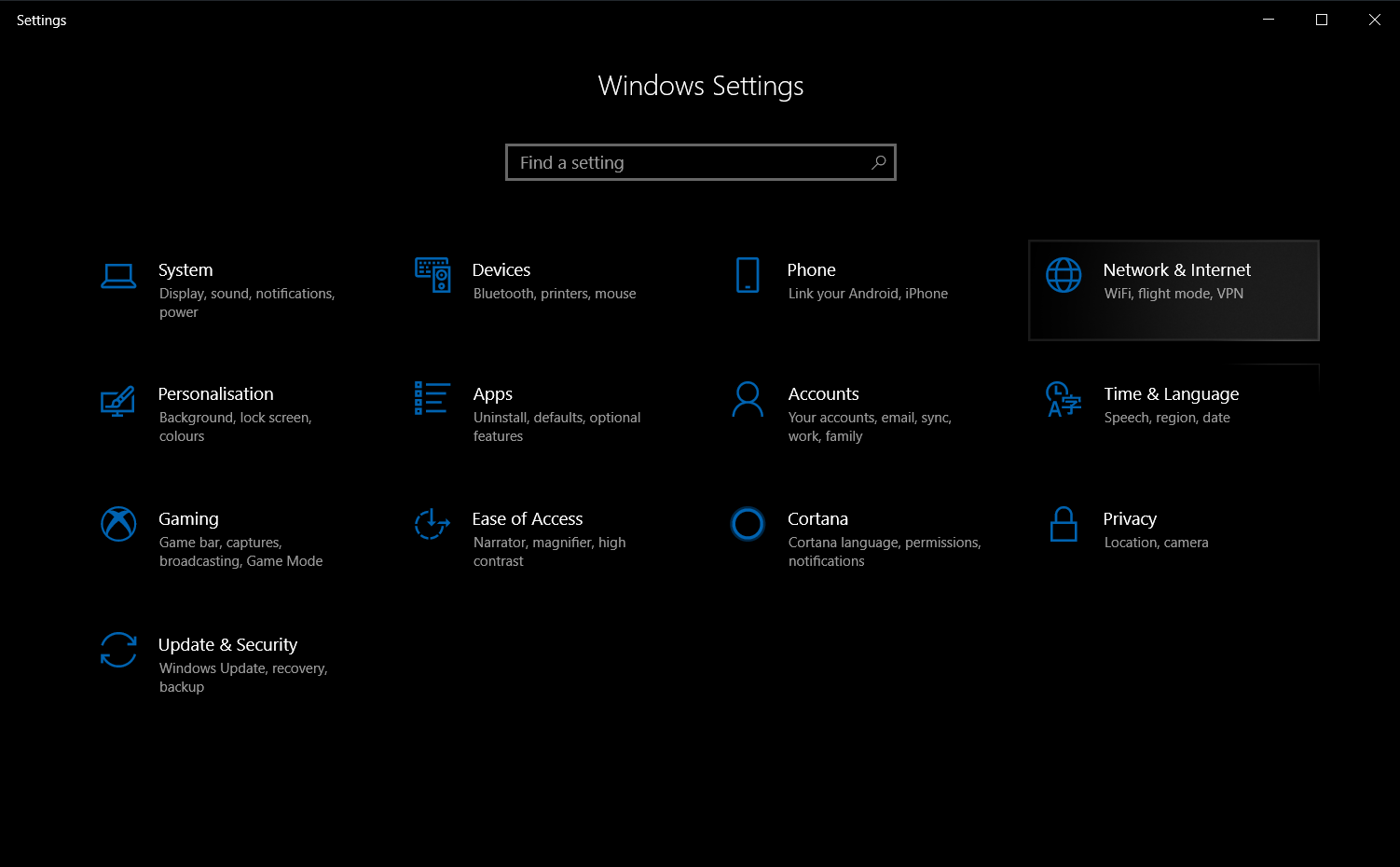
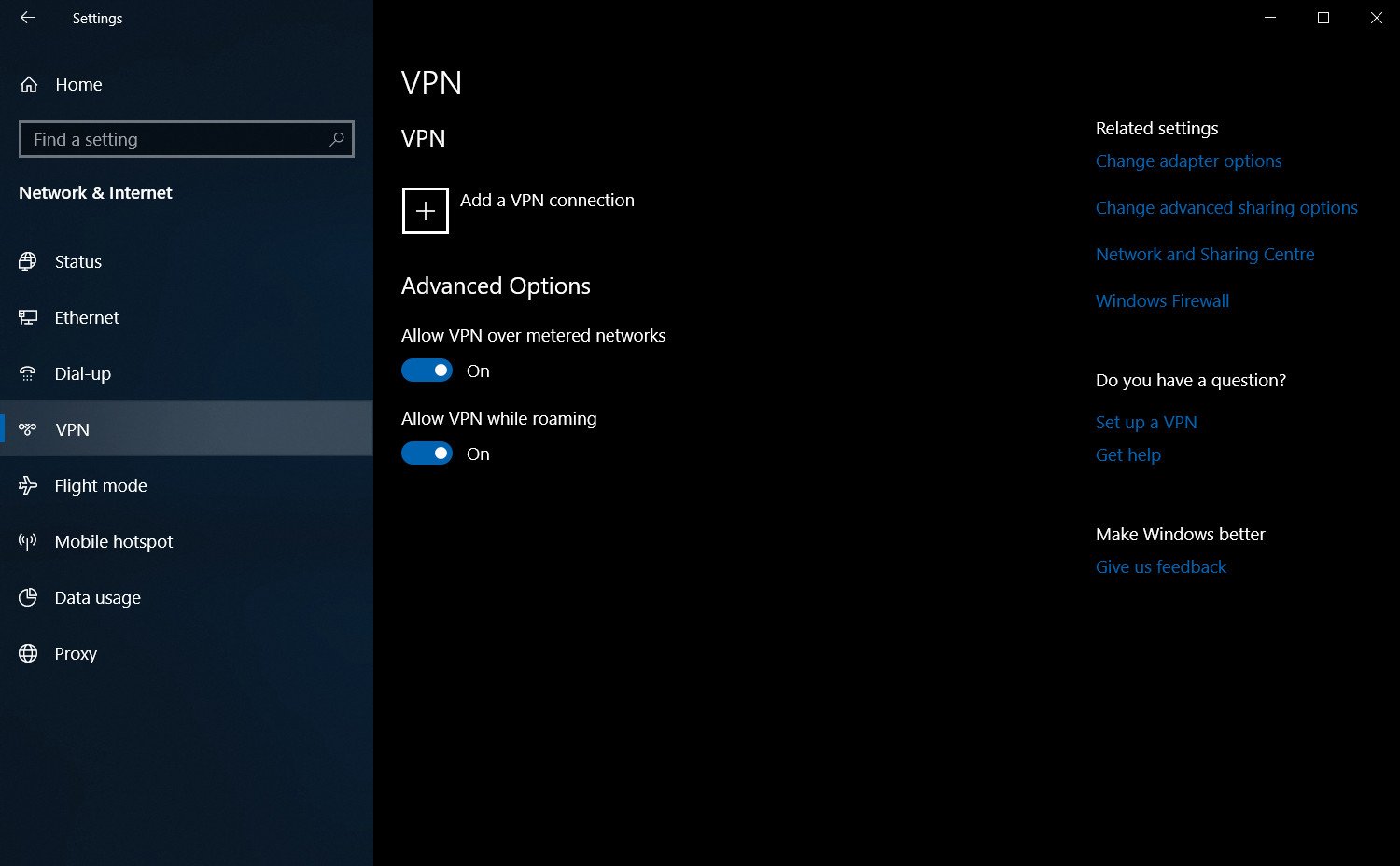
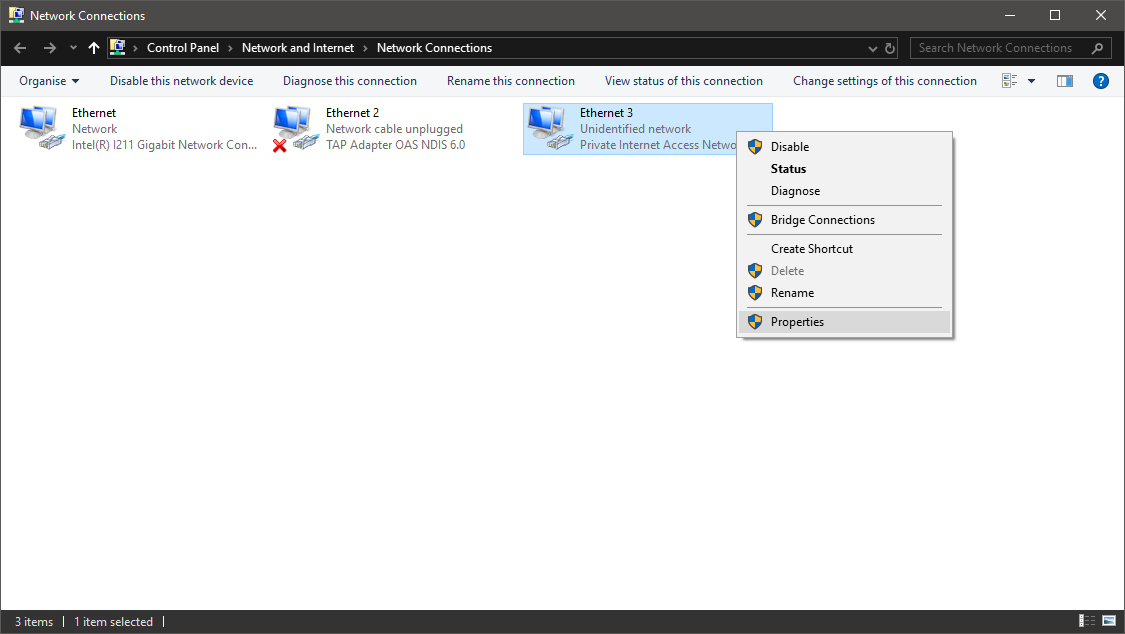
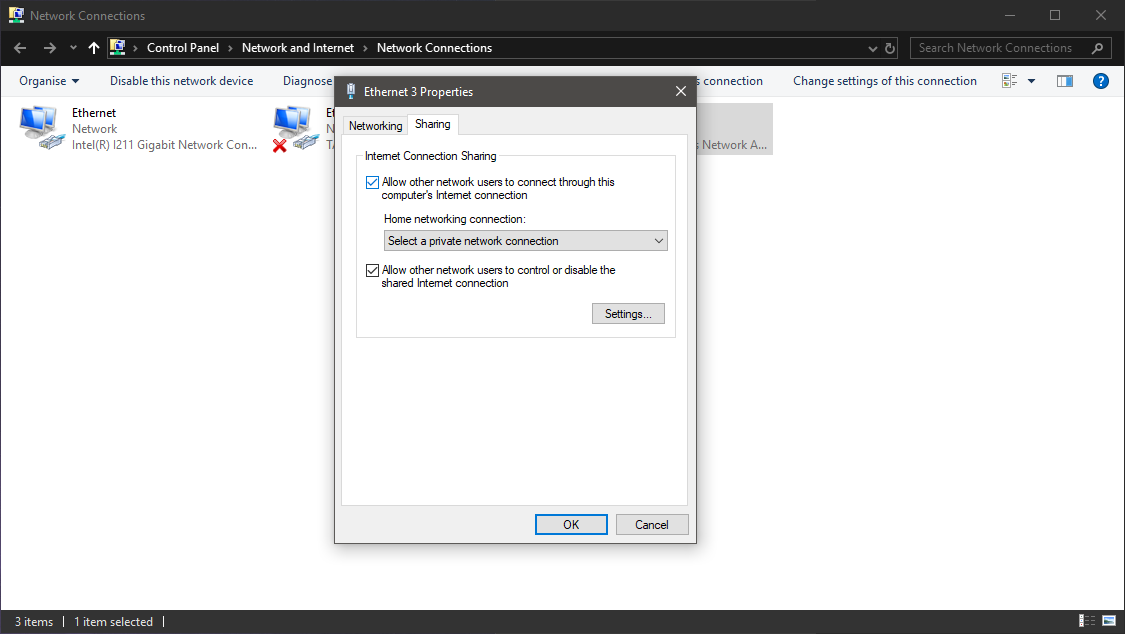









0 comments:
Post a Comment