A design refresh, new features, and an attempt to bring Windows back into the spotlight.
Microsoft is currently working on a major update for Windows 10 that is expected to debut later this year that will bring with it a refreshed design and new features that are supposed to enhance the users' workflow in 2021 and beyond. Codenamed Sun Valley, this will be the biggest update to Windows 10 since Microsoft left the OS to stagnate on the market. Microsoft wants to reinvigorate the desktop, and Sun Valley is where it all starts.
Unfortunately, Microsoft still hasn't detailed its plans for Sun Valley, so we don't yet know on an official level what Microsoft is planning to deliver. However, I've been talking to several sources who are familiar with the company's plans, and I think I'm ready to detail what I believe Microsoft is working on for its Sun Valley project.
Now, it's worth mentioning that many of the features and UI changes I detail in this post are things that have been described to me by sources. I've not seen or experienced everything mentioned in this post which means there's room for misinterpretation in some areas, so keep that in mind.
This also isn't a comprehensive list of features. There's definitely stuff I don't know about yet, so keep that in mind. Finally, these plans can and probably will change. Microsoft may cut or postpone any of these features at any time, as that's just the nature of Windows OS development.
With that, let's get to everything I know.
A big UI refresh
One of Microsoft's goals with Sun Valley is to freshen up the Windows 10 user interface a bit. This will include rounding off corners on buttons, app windows, and shell elements such as the Start menu and Action Center, making legacy interfaces like File Explorer, File Properties, and copy dialogs more consistent with modern interfaces in Windows, and cleaning up parts of the OS to create a simpler, leaner user experience that caters to today's more modern workflows.
Internally, Microsoft has described this effort as "reinvigorating" the Windows Desktop. Externally, Microsoft announced last year that it would be "reinvesting" in Windows 10 in the 2021 time frame. Job postings on Microsoft's careers website have also described plans to "rejuvenate" the Windows user experience, touting Windows as "BACK."
So, the three R's: reinvigorating, reinvesting, and rejuvenating. That's what Microsoft wants to deliver with Windows 10 Sun Valley.
I've heard that Microsoft is working on a "simplified" Taskbar that will clean up the system tray by moving most of it into the Action Center, just like on Windows 10X. This also paves the way for the new 10X Action Center to debut on Windows 10, featuring the same improved Quick Settings panel, music control UI, and visually separated notifications area. You can read more about the new Action Center here.
Regarding the Start menu, I know that Microsoft is working to round off "sharp" elements of its UI, such as the corners around live tiles and the Start menu itself. Context menus and Jump Lists in the Start menu and Taskbar are also expected to get the rounded corner treatment, along with most modern in-box apps.
The image below is an accurate recreation of the rounded Start menu design that Microsoft is working on internally. We recreated the image to protect our sources, but what you see below is exactly how it is:
In addition to the rounding off the existing Start menu's design, Microsoft is also working on a brand new Start menu layout that will be unique to Sun Valley. I understand that this is not the Windows 10X Start menu simply ported to Windows 10, but rather a new Start menu design specifically built for desktop.
Users will be able to switch between the current and new Start menu designs via a toggle in the Settings app. The setting refers to the current Start menu layout as the "classic Start menu," suggesting that the new Start meny layout will be default going forward.
I don't yet know everything about this new Start menu layout, but I do know it features a centered design with your user name/icon, shutdown options, and File Explorer shortcuts running along the bottom of the UI. It also has an "all apps" button at the top right that takes you to a seperate apps list page.
Start, Action Center, and Jump List menus will be visually separated from the taskbar, following a similar design trend found on Windows 10X.
Here's an early look at the rounded/floating Jump List UI design that MS is working on for Sun Valley pic.twitter.com/zvno0dPkYy
— Zac Bowden (@zacbowden) February 15, 2021
Most in-box apps will be getting a design refresh too, including Settings and File Explorer. We've already seen Alarms & Clock get updated with a new design, and I'm told most other in-box apps will follow the same path and will be updated using Microsoft's new WinUI design toolset.
I also understand that we're going to see newer, streamlined animations that make the experience feel more fluid. Windows 10X already has fluid animations, so I would expect to see most, if not all of those animations come to Windows 10 desktop too.
New OS features
In addition to UI updates, Microsoft is also planning to introduce new features to the Windows user experience that will enhance people's productivity in their workflows. We've already seen a couple of new features, including the new "news and interests" widget in the Taskbar, but plenty more are on the way.
Microsoft is planning to add a new battery usage chart to the Settings app that will break down which apps were using the most power in any given hour, and provide tools to prevent them from draining your battery in the future.
 Mockup by Windows Central to protect sources.
Mockup by Windows Central to protect sources.
There's also a new feature that will allow you to separate Microsoft Edge tabs from app windows in the snap assist view, making it easier to organize, find, and snap the content you want. This will be handy for those who have many tabs and apps open at once and might not remember which tab is open in what browser window.
I'm also told that snap assist will be getting an update to make it more reliable when docking to and from a larger display, now remembering which apps are snapped where instead of forgetting once you connect or disconnect.
I've heard that Microsoft is building a new "dashboard" feature that may live in the Task View area, which will provide you with an overview of everything going on with your Microsoft or corporate account, including upcoming calendar events, recent documents in Office, emails, To Do's, and other news and interests related to your network.
Expressive input methods such as voice and pen are set to receive new updates too. There's a new voice control UI that is much cleaner, featuring rounded corners and the likes. Pen users are also getting an updated, dedicated context menu interface that appears when using Windows with a pen peripheral.
For tablets, I hear Microsoft is working on a new "gesture layer" that sits above the UI and allows touch users to use gestures to manipulate app windows and system navigation. Similar to the trackpad gestures found on Windows 10 today but doable using the touchscreen instead. You'll be able to do things like minimize an app window with a four or five finger swipe down, for example.
Microsoft is also planning to cater to the "power user" market by allowing users to uninstall most in-box apps with Sun Valley. Microsoft allows users to uninstall a handful of in-box apps today, but I'm told with Sun Valley the list of uninstallable in-box apps is going to grow significantly.
When is it coming?
Microsoft is hoping to deliver Sun Valley as an update in the fall of this year. I've heard it'll begin rolling out in October, likely under the "October 2021 Update" (version 21H2) moniker. Windows Insiders will begin seeing Sun Valley bits show up over the next few weeks and months, before Microsoft signs off on a "final build" sometime in June.
Once a final build has been determined, Microsoft will begin testing the Sun Valley update as a designated release in the Beta Channel, and continue adding last minute features and fixes to the OS via cumulative updates. These cumulative updates will roll out as a single day one patch alongside the Sun Valley release in October.
Tell us what you think
So that's everything I know about the Windows 10 Sun Valley update so far. There's a lot planned, and if Microsoft is able to deliver what it hope to, this might end up being the most significant Windows 10 feature update to date. Hopefully, Microsoft is planning to talk about Sun Valley on an offiical level soon, to generate some much needed hype for Windows 10 if nothing else.
What are your thoughts? Let us know in the comments.


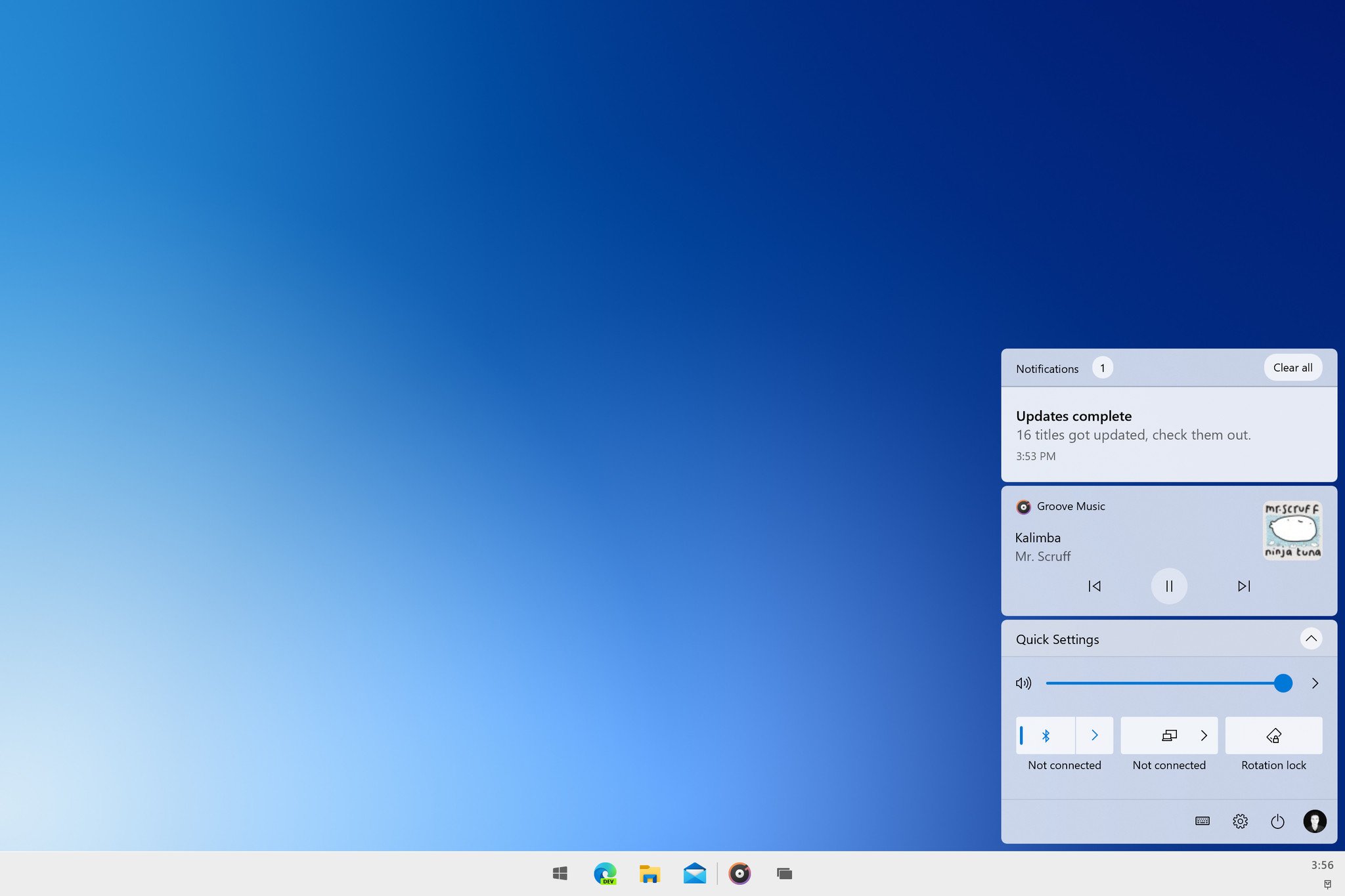
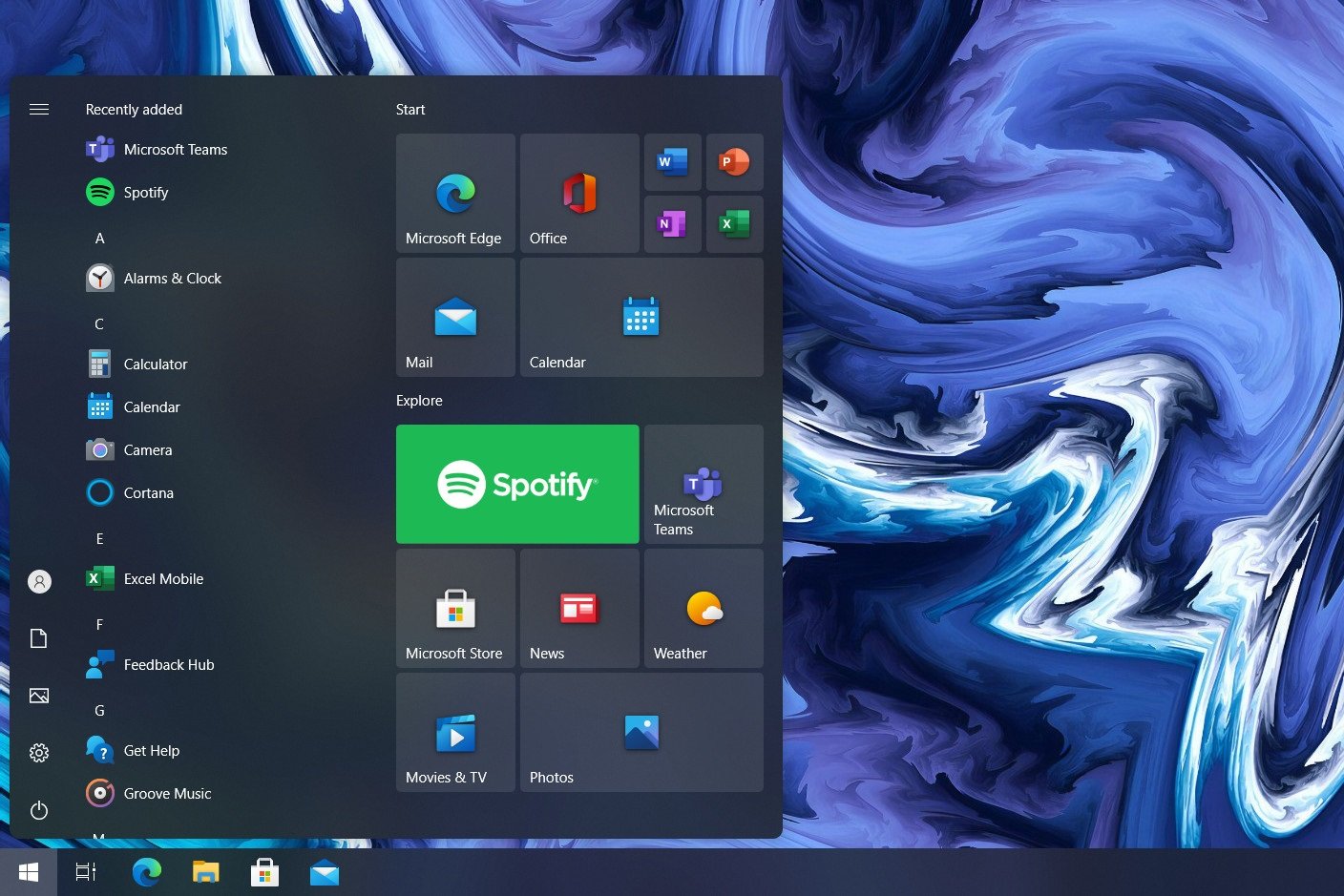
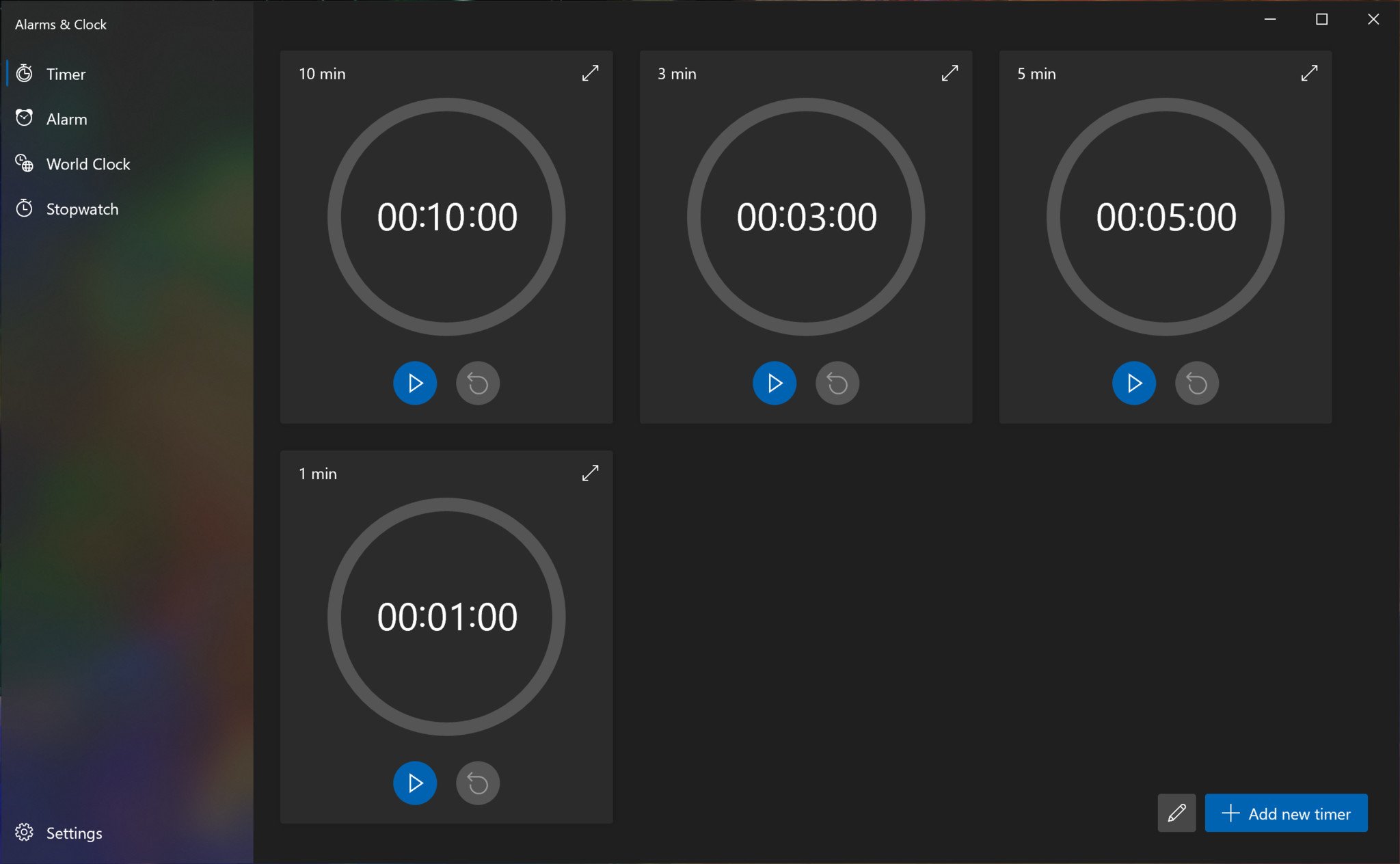
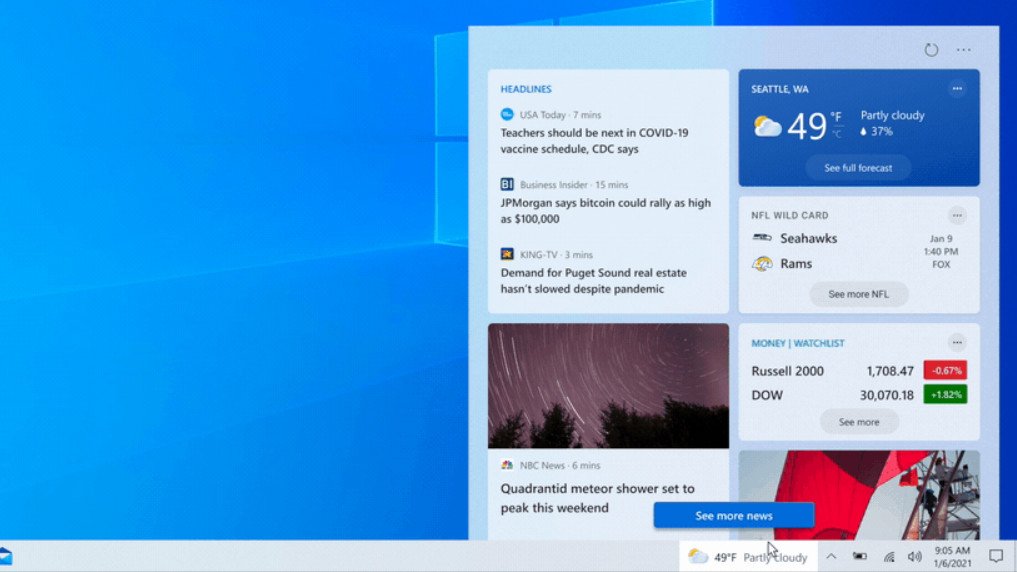





0 comments:
Post a Comment