Future versions of Outlook will embrace the web as a universal platform across PC and Mac.
What you need to know
- Microsoft is building a new Outlook client powered by the web.
- The project is codenamed Monarch.
- The effort is part of Microsoft's "One Outlook" vision detailed last year.
Microsoft is building a universal Outlook client for Windows and Mac that will also replace the default Mail & Calendar apps on Windows 10 when ready. This new client is codenamed Monarch and is based on the already available Outlook Web app available in a browser today.
Project Monarch is the end-goal for Microsoft's "One Outlook" vision, which aims to build a single Outlook client that works across PC, Mac, and the Web. Right now, Microsoft has a number of different Outlook clients for desktop, including Outlook Web, Outlook (Win32) for Windows, Outlook for Mac, and Mail & Calendar on Windows 10.
Microsoft wants to replace the existing desktop clients with one app built with web technologies. The project will deliver Outlook as a single product, with the same user experience and codebase whether that be on Windows or Mac. It'll also have a much smaller footprint and be accessible to all users whether they're free Outlook consumers or commercial business customers.
I'm told the app will feature native OS integrations with support for things like offline storage, share targets, notifications, and more. I understand that it's one of Microsoft's goals to make the new Monarch client feel as native to the OS as possible while remaining universal across platforms by basing the app on the Outlook website.
Over a year away
Microsoft will begin to preview its new Monarch client towards the end of this year, with plans to replace the Mail & Calendar apps on Windows 10 sometime in 2022. Microsoft also wants to replace the legacy Win32 Outlook client, but that is a goal which appears to be much further out and will be a gradual process as the legacy client is a mammoth that is not easily replaced.
Those curious about how this experience will look and feel can install the Outlook Web app via your web browser today. Of course, that won't provide you with all the integrations Microsoft has planned for the Monarch client, but it does give a general idea of the kind of experiences you can expect to have when using it.
The Mail & Calendar apps on Windows 10 are in maintenance mode between now and when the Monarch client is ready to replace them. I'm told that the existing apps will get a minor UI update later this year to bring them in-line with other UI updates going on with Windows 10's big Sun Valley update, but the apps themselves will eventually be replaced by Monarch.
It's worth noting that these plans are still over a year away from coming into effect, so things may change between now and then. In the meantime, what are your thoughts on Monarch? Let us know in the comments.

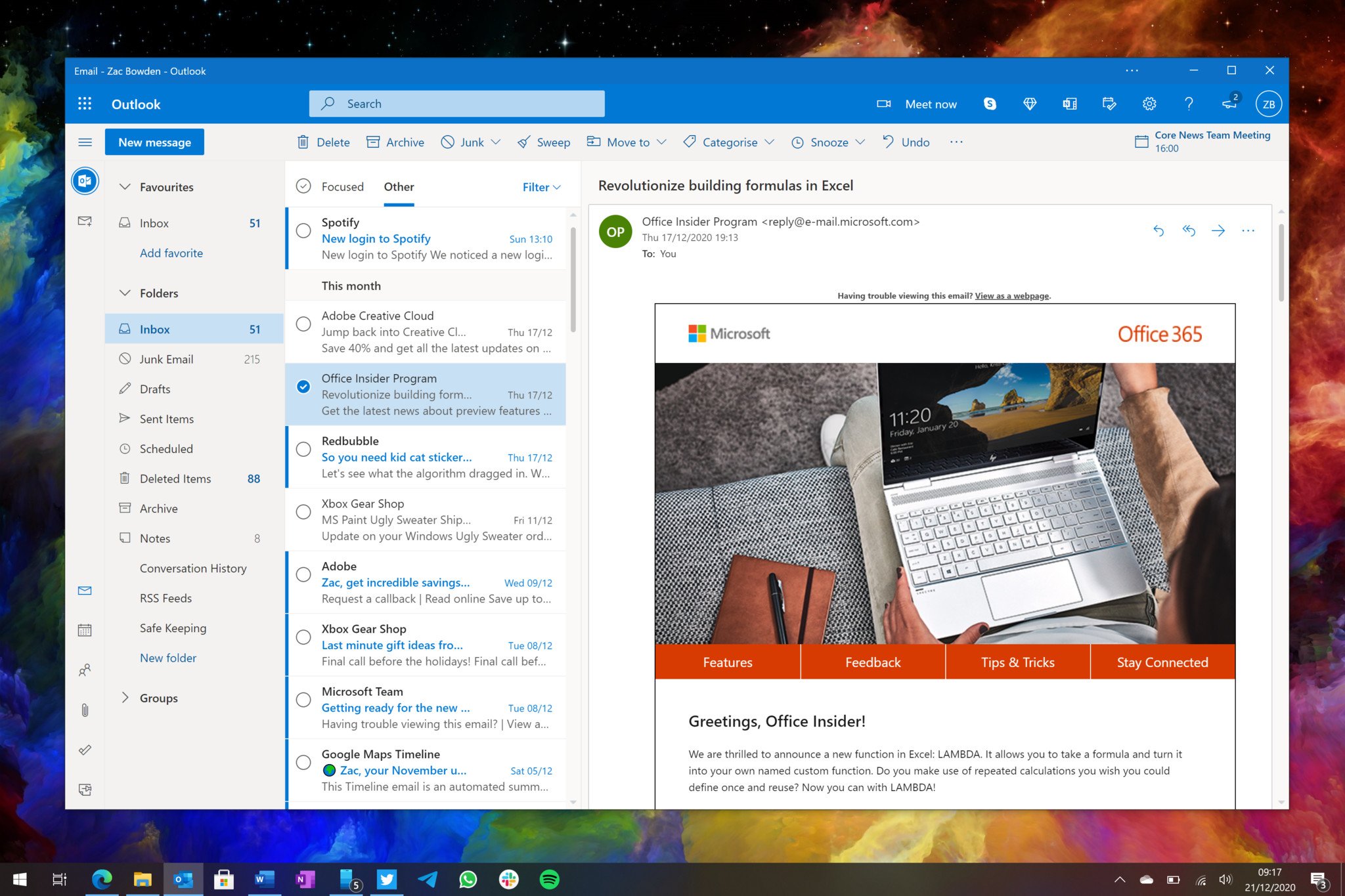
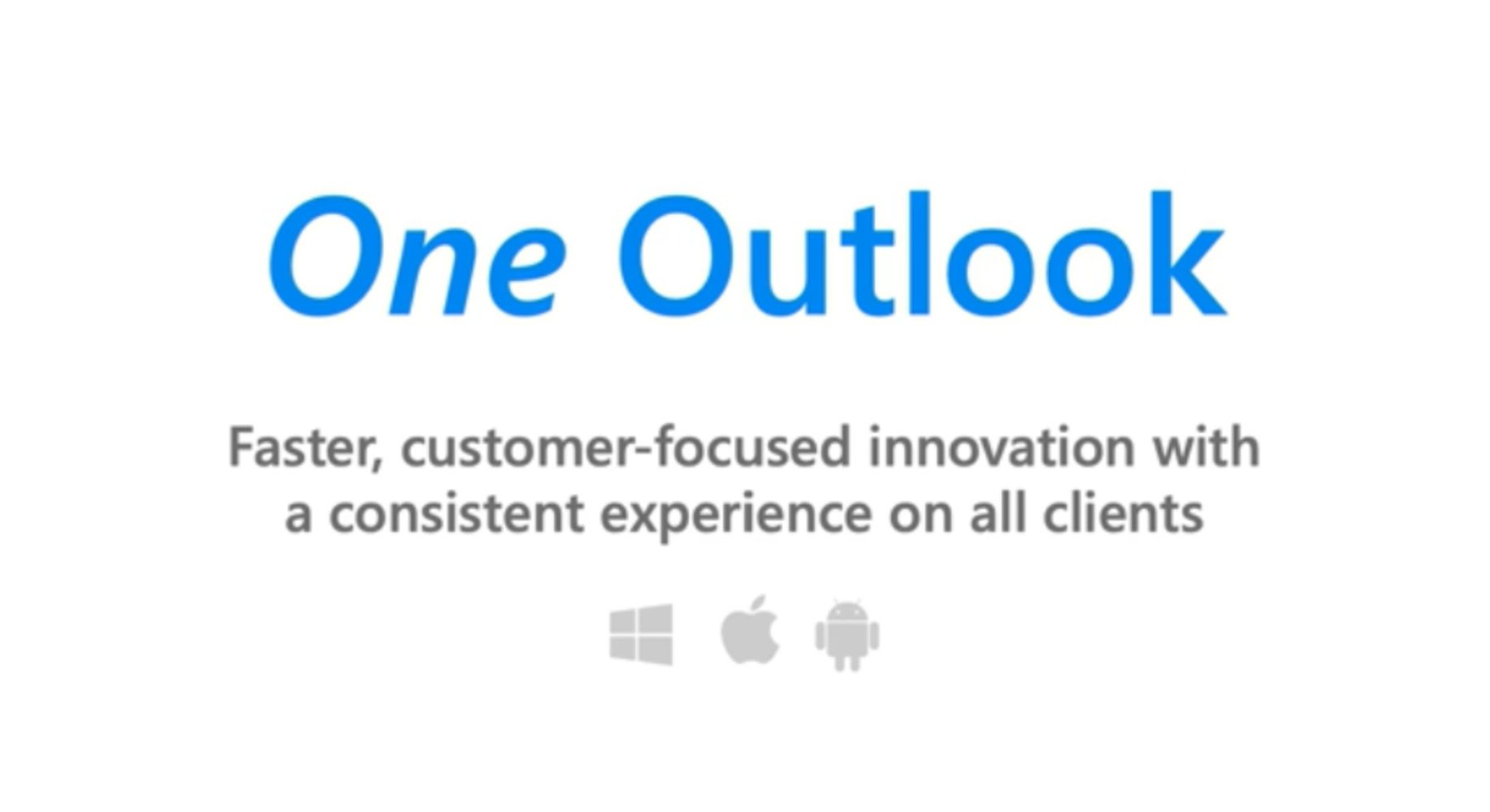




0 comments:
Post a Comment