When you're always on the go, the right mouse can make or break your travel setup. If you use a computer when traveling, odds are you want a solid Bluetooth mouse to go with it. The Razer Atheris is a great Bluetooth mouse to travel with. Its compact size, long battery life, comfortable ergonomics, and excellent performance make it a dependable companion for anyone to take along for the ride.
Best Overall: Razer Atheris
Should you be a fan of Razer's already well-established PC accessory collection, you'll dig the Atheris. It's compact enough to squeeze into the tightest spots in a laptop bag but offers the excellent performance of a full-featured desktop mouse. Utilizing Bluetooth LE and 2.4GHz wireless technologies, the peripheral can quickly connect to a Windows PC with an available wireless card or with the included dongle.
Razer Atheris is affordably priced for what you get.
There is one downside: the omission of the Razer 5G sensor. It means you'll have a less advanced sensor, but it still has dependable accuracy with support for up to 7,200 DPI. It's also capable of reading up to 220 inches per second and can handle 30G acceleration.
Because this is a portable mouse, we've got to talk about battery life. Sporting just two AA batteries, the Atheris can last up to 350 hours of action. Other features include adaptive frequency tech, tactile scroll wheel, ambidextrous, five programmable buttons, a polling rate of 1,000Hz, and support for Razer Synapse.
The best part is the price.
Pros:
- High DPI and polling settings
- Easily switch between Bluetooth or 2.4 GHz AFT
- Storage compartment for 2.4 GHz dongle
- Comfortable to use with good battery life
- Affordable
Cons:
- Single PC use
- No cable for charging
Best Overall
Razer Atheris

Affordable with a heavy focus on connectivity
Sporting dual 2.4GHz and Bluetooth connectivity, the Atheris takes portability to a new level. Enjoy up to 350 hours of use.
Runner-up: Logitech MX Master 2S
The Logitech MX Master 2S is one of our favorite wireless mice around. Should your laptop or table already sport built-in Bluetooth, you won't require the use of an external dongle, but Logitech includes it just in case your Windows PC does not. This allows you to pick and choose depending on which machine you're using at any given time.
Logitech made a sturdy, highly accurate wireless mouse.
What's more is you can connect the mouse to up to six different PCs using Logitech's own dongles, allowing you to switch between computers quickly. The mouse itself performs well on numerous surfaces, perfect for when you're traveling, even if it's a little on the heavier side. The addition of a gesture button, which can be customized, is a nice touch.
Compared to the original MX Master, this new version packs a 4,000 DPI sensor with improved tracking and performance, extended battery life (from 40 up to 70 days), and the superb Logitech Flow software. This allows one to control more than one PC with the same mouse. Overall, an excellent package.
Pros:
- Comfortable ergonomics
- Solid design and build quality
- Great software support
- 2.4GHz wireless or Bluetooth
- Accurate sensor
Cons:
- No dongle storage
- Bulky
- Limited DPI settings
Runner-up
Logitech MX Master 2S

One of the best wireless mice
The successor to the fantastic MX Master wireless mouse gains a new sensor and vastly improved battery life.
Budget Pick: TeckNet BM308
TeckNet makes some affordable hardware for Windows PCs, and the BM308 is one of the more budget-friendly options for laptops and tablets. This little companion pointer doesn't scream premium features, nor does it command a high price, but allows you to ditch the touchpad in favor of a more convenient external input device.
Powered by just a single AA battery, this mouse is capable of lasting up to two years on a single charge, depending on use, of course. It even powers down completely when you shut down your laptop, further saving minutes of valuable battery life. If you need an affordable mouse to get the job done on your journey, this is it.
Pros:
- Affordable
- Compact design
- Bluetooth
- Uses just a single AA battery
Cons:
- Feels a little cheap
- Limited software support
- Not quite as accurate
Budget Pick
TeckNet BM308

Simple, affordable, and gets the job done
The BM308 offers everything you need from a portable mouse, including a side button for your thumb.
Premium Surface: Microsoft Surface Precision Mouse
The Microsoft Surface Precision Mouse isn't the most affordable pointer on the block. Still, it does pack plenty of highlight features that make the rather high price worth forking out for if you're after one of the best wireless mice available. You get an exceptional design, wireless and wired functionality, comfortable ergonomics, and a solid battery life.
This mouse from Microsoft is so good; Windows Central Executive Editor Daniel Rubino came away torn between this pointer and the excellent Logitech MX Master 2S. Microsoft managed to create a mouse that feels weighty enough in use without sacrificing too much in portability.
It's not perfect, however. The light-color design may lead to more frequent cleaning to avoid marks, and the reliance on Bluetooth technology may be a negative for some. Still, for the money, the Surface Precision Mouse is an excellent wireless mouse, especially if you own a Surface.
Pros:
- Good ergonomic design
- Excellent buttons and scroll wheel behavior
- Wireless (Bluetooth) or wired (USB) options
- Long battery life
- Robust software that lets you run on three PCs at once
Cons:
- Reliance on Bluetooth can be problematic for some
- Not overtly better than Logitech MX Master 2S
- Shows dirt
Premium Surface
Microsoft Surface Precision Mouse

The best mouse you can buy for a Surface PC
The Surface Precision Mouse is similar in many ways to the Logitech MX Master 2S, including looks and comfort.
Surface Value: Microsoft Surface Wireless & Bluetooth Mouse
Microsoft's affordable Surface Wireless & Bluetooth mouse is perfect for any Surface owner who wants a pointer on a tight budget. While it may be priced to match other budget-friendly offerings, Microsoft has managed to work in some additional features and better design in a mouse that looks and feels more expensive.
This mouse supports Bluetooth 4.0, 4.1, 4.2, and 5.0 and requires just one AA alkaline battery. This battery can last for up to 12 months, depending on use, though you, unfortunately, won't be able to recharge the mouse not unless you use specific rechargeable batteries and bring a charger with you.
If you'd rather not use Bluetooth, the mouse does support 2.4GHz wireless connectivity using a dongle. It's an impressive device with solid buttons and a good sensor, considering the price. It's nowhere near as accurate or functional as our more premium picks here, but this is a good option for those on a tight budget.
The mouse is available in Glacier, Matte Black, Pastel Blue, Mint, and Peach colors.
Pros:
- Ergonomical
- Compact design
- Supports Bluetooth 5.0 LE
- Long battery life
- Robust software support
Cons:
- Fingerprint magnet
- Non-rechargeable
Surface Value
Microsoft Surface Wireless & Bluetooth Mouse
Surface on a budget
Microsoft's Surface Wireless & Bluetooth mouse has everything you need for use with a Surface PC. It's also incredibly affordable, making it ideal for students and those who frequently lose peripherals.
Bottom line
The Razer Atheris may be a gaming mouse from a gaming company, but it's a great portable mouse to use while out and about with a laptop or tablet. You can use Bluetooth or 2.4GHz wireless tech, but where the magic lies is with the Razer sensor and accompanying software. Overall, it's a world-class portable mouse.
If you fancy something a little easier to use daily or a mouse with more features, you'll want to consider the Logitech MX Master 2S with its larger size, secondary scroll wheel, and smart gesture button. You can even use this mouse with up to six different PCs using Logitech dongles.
Credits — The team that worked on this guide
![]()
Rich Edmonds is a staff reviewer at Windows Central, which means he tests out more software and hardware than he cares to remember. Joining Mobile Nations in 2010, you can usually find him inside a PC case tinkering around when not at a screen fighting with Grammarly to use British words. Hit him up on Twitter: @RichEdmonds.
Daniel Rubino is the executive editor of Windows Central. He has been covering Microsoft since 2009, back when this site was called WMExperts (and later Windows Phone Central). His interests include Windows, Surface, HoloLens, Xbox, and future computing visions. Follow him on Twitter: @daniel_rubino.






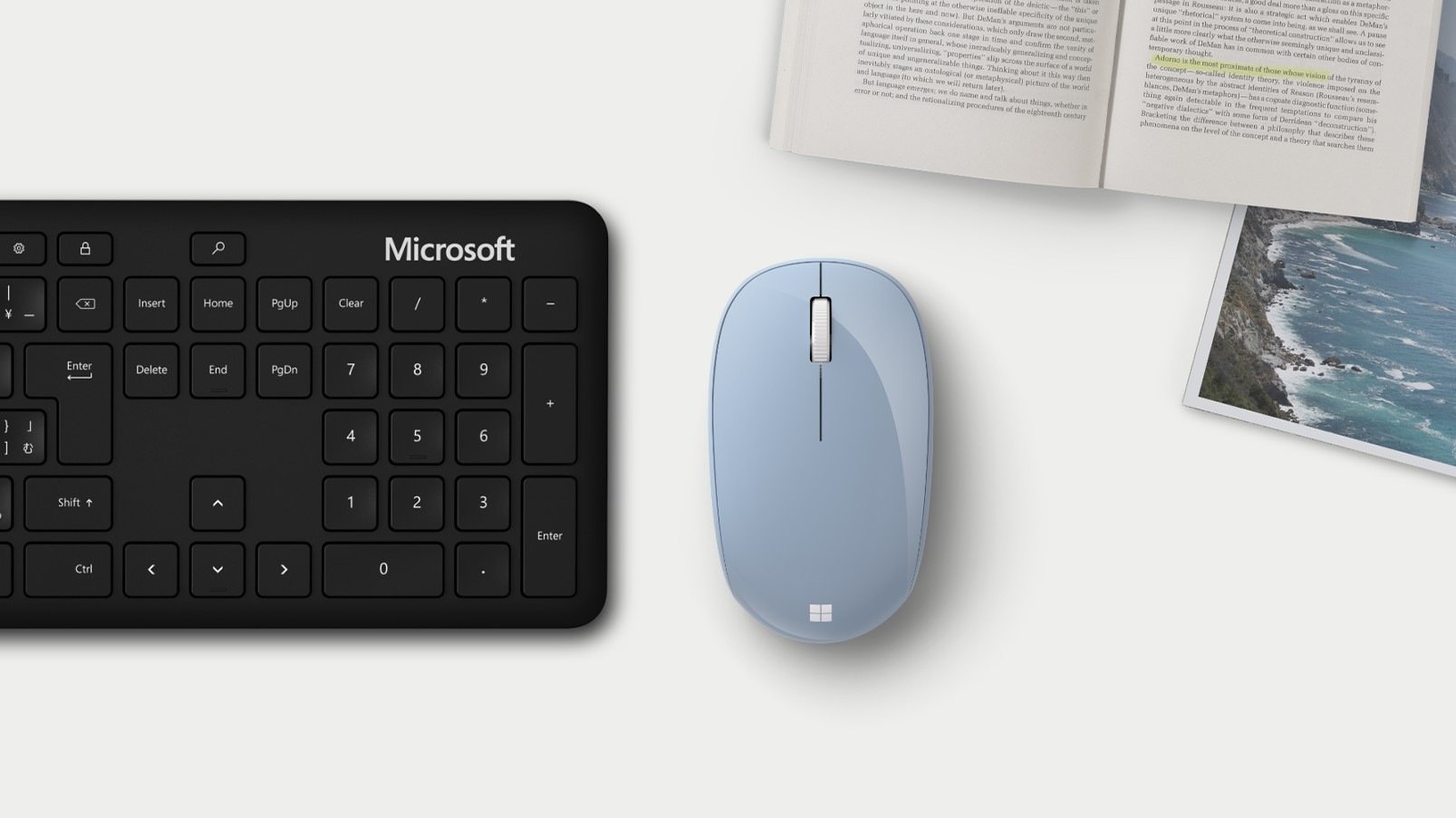






0 comments:
Post a Comment